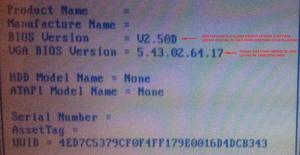pkkilleru
MemberContent Type
Profiles
Forums
Events
Everything posted by pkkilleru
-
Hi Everyone, I own an Acer Aspire 5502WXMi that I wish to dual boot into Windows ME and Windows XP. (I have also tried Windows 98 with the same results) I got everything up and running fine on Windows ME minus the wifi card (2200BG) but I don't really care about it. What I do really care about is the ATI Mobility Radeon X700 that I got to run partially with the below driver versions: 8.03.98.3-041103a-019079E-ATI 4.14.01.9150 (Catalyst 4.10) 8.03.98.3-041103a-019924E-ATI 4.14.01.9150 (Catalyst 4.11b) 8.03.98.3-050117a-021000E-ATI 4.14.01.9150 (Catalyst 5.2) 8.03.98.4-050817a-026397E-ATI 4.15.1.9163 (Catalyst 5.9) 8.03.98.5-060124a-030314E-ATI 4.15.1.9165 (Catalyst 6.2) Anything older than the driver versions above will not work (yellow exclamation in device manager) When I say partially I mean that the driver loads fine and has full functionality (both 2D and 3D), but for some weird and VERY ANNOYING reason it will not detect the laptop screen (1280x800) properly (please see attached pictures). I have added the proper resolutions in the inf files, they are available and working, but the problem still remains with the laptop screen. I have also tried to load a driver for the screen. Also to interchange the driver files between versions.... As an example, I have attached a picture from Windows XP where the laptop screen is properly detected and available (please see below). I have looked everywhere, spent hundreds of hours for a solution but it became more and more obvious to me that the problem had nothing to do with the inf, but with the drivers themselves (most probably because they were not designed for mobile platforms). I need to mention that if I connect the laptop to an external monitor, everything is fine, the image looks perfect on the external monitor, but it does not fix the laptop screen. If you have any suggestions, the knowledge to modify the drivers, any friends that know how to modify them, any workarounds that I can use (maybe a hack to make Windows 98/ME and the drivers to think that the laptop screen is an external 1280x800 screen), heck I am ready to try anything to make it work, I would really appreciate it. Laptop Screen at 640x480 Laptop Screen at 800x600 Laptop Screen at 1024x768 Laptop Screen at 1280x786 Laptop Screen not present (not detected in Windows 98/ME, notice how the image gets cropped in the middle. On native resolution 1280x800 the image is cropped in two places and even more shrunk horizontally) Laptop Panel in XP (Laptop Screen is detected in Windows XP properly)
-
Windows ME on Acer Aspire 5502WXMi (ATI Mobility Radeon X700 problem)
pkkilleru replied to pkkilleru's topic in Windows 9x/ME
I finally give up, Acer keeps everything to themselves, even to the point where the motherboard does not accept any other flash rom than the one in the specs (even if it's the same size, package, pinout, memory rows, etc). The idea that an Acer motherboard would work with a bios rom from another manufacturer was folly, still i wanted to get it out of the way. So long story short, the closest i got to a working windows 9x environment with a PCI express video card, in a most modern mobile system, was with ATI mobility radeon x700, even though the driver could not recognize the laptop display properly (i think if the drivers would have been specifically written for mobile, it would have worked) still it works great on an external monitor a major breakthrough was to discover that the acer aspire 5500 (EFL50) can be flashed with the acer travelmate 4150 (EDL00) bios to support the NVIDIA geforce go 6600 (please do this at your own risk and the best way through crisis recovery with a usb floppy disk drive) running windows 9x with the nvidia card was a major disappointment for this platform because windows does not allocate the proper resources for it and therefore it returns code 12 conflict in device manager, still there is a workaround this problem by configuring the card's resources manually in safe mode, although the default VGA windows driver functions properly and installs the monitor, the available modified NVIDIA driver does not work properly, it tries to load when windows boots and then the computer restart and the video card gives error code 11 in device manager and here is where i sign off, it was a nice try, great challenge to overcome a mount only to find a higher impassable one in the distance.... thank you every one for your attention, suggestions and support admins please close this thread -
Windows ME on Acer Aspire 5502WXMi (ATI Mobility Radeon X700 problem)
pkkilleru replied to pkkilleru's topic in Windows 9x/ME
I haven't forgotten about this project and i just got word that my PLCC32 eeprom USB programmer got in, i highly doubt that changing bioses from another manufacturer but keeping the specs of the platform will work, but it's my last resort, stay tuned. -
Windows ME on Acer Aspire 5502WXMi (ATI Mobility Radeon X700 problem)
pkkilleru replied to pkkilleru's topic in Windows 9x/ME
LOL! Bad luck is after me, now that i sorted out the incompatible BIOS and the mystery hardware conflict, i have another problem and that is the driver. i tried the following drivers: http://windows98.xf.cz/vga/fw9x8269.rar by ZakMcKracken84 ( also you can find other interesting windows 98 stuff on that Czech website http://windows98.xf.cz/ ) and http://www.mdgx.com/files/NV8269.EXE by Maximus-Decim Neither one of them worked, windows would load until right before showing the mouse cursor, then there would be a black screen (with the laptop panel backlight lit) and i would guess a system hang after forcing shut down, windows refuses to load the video driver anymore giving me error code 11 and something about ASD then again the standard PCI graphics adapter default driver works just fine, so i am sure there are no conflicts anymore, if there are i have seen that windows lets me know If anybody knows of a windows 98 driver that is compatible with nvidia geforce go cards or even quadro fx go (1000, 1400) i would try anything at this point PS i ordered a nano flash programmer to try other bioses from other manufacturers in a last act of desperation ( here it is http://www.ebay.com/itm/271313593344?_trksid=p2059210.m2749.l2649&ssPageName=STRK%3AMEBIDX%3AIT ) and here goes me drowning right before i reach the shore **** shame, i tell you! -
Windows ME on Acer Aspire 5502WXMi (ATI Mobility Radeon X700 problem)
pkkilleru replied to pkkilleru's topic in Windows 9x/ME
DAMMIT I DID IT! All i had to do is to go into safe mode and set the device resources (the ones that could be changed) to manually, low and behold, windows booted and there was no more conflict message, as a bonus the "default monitor" installed. By the way, i installed the ATI card and wrote down all the resources it was allocated then compared them with the ones for the NVIDIA card, and there was a difference the ATI card had a third I/O resource allocated to it, while the NVIDIA card had a memory range instead of that I/O, but easily enough, the memory range i chose manually looked pretty much the same with the I/O from the ATI card. For some reason i tried to do the same exact changes in windows 98 safe mode but it would hang after restart, but windows ME worked Man i'm so freaking happy! That's a big load off my mind! I hope this will come in handy to somebody crazy and perseverent like i was -
Windows ME on Acer Aspire 5502WXMi (ATI Mobility Radeon X700 problem)
pkkilleru replied to pkkilleru's topic in Windows 9x/ME
At this point i am out of ideas and pretty much heart broken, obviously the geforce go 6600 has trouble with the intel pci express root 2951 or wherever it's installed. The video card does not appear on any of the resources in device manager, but in I/O range there are a bunch of things "used by unknown device" which could be the video card. The last thing i will try is to find a plcc32 eeprom programmer to flash a larger eeprom so it can accommodate a larger (maybe toshiba) bios, but i highly doubt the motherboard would even want to boot..... Clearly there is an issue between this nvidia pci express card and windows 98/ME, the bios or video bios are not the issue because the configuration works great on windows 2K/XP. Still i don't know why the ATI card worked just fine with the original bios and windows 98/ME except for the stupid driver which would not detect my laptop panel properly... Ah well... this was an epic project, too bad it failed miserably... -
Windows ME on Acer Aspire 5502WXMi (ATI Mobility Radeon X700 problem)
pkkilleru replied to pkkilleru's topic in Windows 9x/ME
This is quite interesting... The string can contain one or more detection switches separated by a semicolon (. For example, if you want to use /p fand /p i you type setup /p f;i.Some switches are simply on/off switches. The absence of the switch implies off; the presence of the switch turns it on. A minus sign (-) appended immediately after a switch turns it off.Some switches take parameters in the form of c=params. If there is more than one parameter to a switch, the parameters are separated by a comma (,).There must not be any spaces in the detection option string. b - This switch enables Prompt Before mode. It prompts you before a detection module is called so that you can step through each detection module manually and decide if you want to skip it. The default is disabled. Example: setup /p b x=res list - This switch excludes the listed resources from detection, where res list is one of four possibilities:io(xxx-yyy,xxx-yyy,...)mem(xxxxx-yyyyy,xxxxx-yyyyy,...)irq(x,y,z,...)dma(x,y,z,...)This switch protects resources so that no detection modules can access them. Example: setup /p x=io(300-30f,240-24f) -
Windows ME on Acer Aspire 5502WXMi (ATI Mobility Radeon X700 problem)
pkkilleru replied to pkkilleru's topic in Windows 9x/ME
I replaced the soldered to the motherboard PLCC32 eeprom with a socket so i can hot swap the chip and program a blank one using the motherboard itself, but the system just shuts down instantly once i mess with the good chip in the socket..... back in the day i used to do this all the time with DIP32 eeproms and it worked just fine, it seems that modern computers have a fail safe that prevent such procedures...... here is to another failure and back to no options left.... i wish i had a parallel flash programmer -
Windows ME on Acer Aspire 5502WXMi (ATI Mobility Radeon X700 problem)
pkkilleru replied to pkkilleru's topic in Windows 9x/ME
i will study this code 12 issue as best i can and will try to find a solution to it, but if nothing works, i will attempt a hardware solution which has a pretty good chance of not working, i will buy a PLCC 32 pin socket for the SST 29VF040 eeprom chip and a SST 29VF080 eeprom to replace the old one, flash it with the current working bios and the attempt to flash it with the Toshiba M60/65 Phoenix bios, the hardware platform is the same, but he Toshiba bios is 1MB versus the Acer one which is 512KB, the Toshiba bios accommodates both ati and nvidia video bioses, hence the increased size. If i am successful (i strongly doubt it) then maybe the Phoenix bios has a better compatibility with windows 9x and managing memory ranges and other resources.... Wish me luck lol -
Windows ME on Acer Aspire 5502WXMi (ATI Mobility Radeon X700 problem)
pkkilleru replied to pkkilleru's topic in Windows 9x/ME
Interestingly enough, and i don't know what it means, in either windows 98 or windows ME, in device manager if i go to the video card resources it says "no conflicts", then if i go to computer in device manager and right click properties and then look for the listed resources that the video card is supposed to be taking, they are not listed there, all other devices that are taking up any resources are listed there except for the video card. If this is a bios issue, then why is it not happening in windows xp, why does the video card work just fine in windows xp? Could it be that the video bios cannot work correctly with windows 9x? I am so disappointed, i really wanted this system to work with windows 9x... -
Windows ME on Acer Aspire 5502WXMi (ATI Mobility Radeon X700 problem)
pkkilleru replied to pkkilleru's topic in Windows 9x/ME
And how am i supposed to do that? The bios is very limited, this is a laptop -
Windows ME on Acer Aspire 5502WXMi (ATI Mobility Radeon X700 problem)
pkkilleru replied to pkkilleru's topic in Windows 9x/ME
I removed one stick and i am running only on 512MB, i reinstalled windows 98 with and without ACPI, the Code 12 conflict is still there unfortunately -
Windows ME on Acer Aspire 5502WXMi (ATI Mobility Radeon X700 problem)
pkkilleru replied to pkkilleru's topic in Windows 9x/ME
The ATI Mobility Radeon card that i have (working on the EFL50 Aspire 5500 BIOS only) has 256MB and there were no hardware conflicts, apart from the driver which did not recognize the laptop LCD panel properly but otherwise worked just fine on an external monitor, i even played some games for testing The nVIDIA GeForce Go 6600 card that i have (working on the EDL00 TravelMate 4150 BIOS only) has 128MB and it gives Code 12 hardware conflict in Windows 98 and ME, the driver loads just fine but the hardware does not initiate because of the conflict, even before i load the driver... As for the video bios, it is included in the system bios, hence the flashing i did from another platform that includes the nvidia bios in the system bios, it cannot be flashed externally, nor does the video card have any eeprom on it -
Windows ME on Acer Aspire 5502WXMi (ATI Mobility Radeon X700 problem)
pkkilleru replied to pkkilleru's topic in Windows 9x/ME
UGH! I thought i was out of the woods but it seems like bad luck follows me.... Both Windows 98 and WIndows ME can't manage the new nVidia card well enough, either if i install them with ACPI on or off, there is a conflict (Code 12) where the video card cannot find enough free resources to run properly "This device cannot find any free Input/Output Range (I/O) resources to use (Code 12)". I tried to install Windows XP to see if the new EDL00 BIOS is the problem, but Windows XP runs just fine.......... I tried to disable the COM and Infrared ports along with the LPT port in bios, i also disconnected the wlan and bluetooth modules, there is nothing else i can disable in the bios or remove from the system....... What is the solution??? -
Windows ME on Acer Aspire 5502WXMi (ATI Mobility Radeon X700 problem)
pkkilleru replied to pkkilleru's topic in Windows 9x/ME
Well, today the USB floppy disk finally came and i was able to use crisdisk (FN+Esc) to revive my acer aspire 5500. Since i had the mans to recover from a bad flash, i started experimenting again with the EDL00 (Acer TravelMate 4150) bios and still had no success. Finally after many tries and failures, video card swapping (ATI and Nvidia) frustration and some more time lost, i was just looking at the files that came with the TravelMate 4150 bios v2.50 and like i mentioned in a previous post, there is a file called buidrom.bat that uses the file flas***.exe to extract the bios rom and repack it in a few different files to match different platform configurations. As it turns out, for this particular bios version, the bat file created four rom files NV43.ROM, NV43DOCK.ROM, NV44MV.ROM and NV44MVDOCK.ROM, obviously each one matching the kind of laptop and vga card you have, geforce go 6600 no docking station or with docking station and geforce go 6200 no docking station or with docking station. Anyway, i said to myself, hey if the flash doesn't work with NV43.ROM, let me try the NV43DOCK.ROM, so that's what i did, loaded and renamed the NV43DOCK.ROM to BIOS.ROM to the floppy disk along with bflas***.bin as required by crisdisk, and initiated the rescue flashing process, waited for it to finish and shut down the platform, then to my surprise and disbelief, the platform booted, i looked next to it and there was the ATI x700 card sitting there disconnected, i cried out loud in joy YEAAAAAAAAHHHHHHHH, i did it! it works!, in your face Acer! Then went into the bios and there it is, the proof is attached to this post :D Now i can finally have my windows 98/ME platform fully compatible with Nvidia drivers!!!!!!!!! Yupee, i'm a happy camper -
Windows ME on Acer Aspire 5502WXMi (ATI Mobility Radeon X700 problem)
pkkilleru replied to pkkilleru's topic in Windows 9x/ME
Aye, there be dragons there, but i've done it before, although this one is not a simple 8-lead SOIC SPI Serial EEPROM, it's a 32-lead PLCC soldered onto the motherboard, which has hair thin lines Anyway, the crisis rescue disk will work, being an old laptop, the crisis doesn't support a CD or USB flash drive, but it does support a USB floppy drive, and i already tried the FN+ESC method, it takes me into crisis mode but it's not reading either the USB flash drive or the CD, i'm sure it will read the floppy disk though, or else i'm screwed, i really want to experiment some more -
Windows ME on Acer Aspire 5502WXMi (ATI Mobility Radeon X700 problem)
pkkilleru replied to pkkilleru's topic in Windows 9x/ME
Thank you very much, will do, but first, i am waiting for a USB floppy disk drive to recover my bad BIOS flash -
Windows ME on Acer Aspire 5502WXMi (ATI Mobility Radeon X700 problem)
pkkilleru replied to pkkilleru's topic in Windows 9x/ME
Yes, i have tried with ACPI off, and like you say, the installation of both 98 and ME goes without hitches, but the video driver behaves the same, it installs perfectly, 2D/3D acceleration works great, but the laptop screen behaves like an old CRT monitor that doesn't support any resolution (the image is either unintelligible and looks like artifacts or it's partly intelligible but looks cropped to the left with two compressed vertical lines in the middle). On the other hand, if I use an external monitor, everything is perfect, I guess the driver itself does not detect the laptop panel or there are some registry issues involved that can be corrected. -
Windows ME on Acer Aspire 5502WXMi (ATI Mobility Radeon X700 problem)
pkkilleru replied to pkkilleru's topic in Windows 9x/ME
I had some trouble with Windows 98 compatibility, the installation hangs at the last 10 minutes, but eventually it goes through with a lot of waiting and restarts, maybe going into safe mode a few times, the Windows ME installation doesn't hang at all, then there is the native USB external media compatibility. I know Windows 98 is way better but for this laptop it's just a headache, eventually when all the problems with drivers and all would have been sorted out, i shall definitely consider it. As for 9x compatibility in NT, i'm sure most of the games/programs would work with a few exceptions (Pro Rally 2001, a game that i really miss), and when i said epicness i meant the whole project, but i admit, it's quite a headache lol. Travelmate 4150 has the same chipset 915PM if it has a discrete video card, which it does, if you look at the bios, and use buidrom.bat in a 32 bit environment, several 512 kb roms will be created among which there is one called 43M.ROM, which stands for the nvidia geforce go 6600 chipset (NV43M). By the same analogy, if you look at the aspire 5500 2.10 (the last msdos version i could find) bios and use the same buidrom.bat, several roms will be created among which there will be one called M26P.ROM, which stands for the ati mobility radeon X700 chipset (M26). The only difference of EDL00 compared to the EFL50 is the video platform and of course the checksum. I have looked into tools to help me unpack the roms but it seems they are old and proprietary, like some dell ones, so i hit another brick wall... i shall resort to hex editing and a lot more soft bricks ahead. I might have gotten myself into more than i bargained for, but it's the challenge (question) that drives us Oh by the way, when i flashed the EDL00 2.5 bios from the Travelmate 4150 to the Aspire 5500, the flashing process went through without problems, the flash utility detected everything as if the platform was EDL00.... But then, the black screen of death ..... Bummer -
Windows ME on Acer Aspire 5502WXMi (ATI Mobility Radeon X700 problem)
pkkilleru replied to pkkilleru's topic in Windows 9x/ME
Well, frustration and desperation got me into flashing an acer bios from a very similar laptop, the acer travelmate 4150, it has absolutely the same specs except for the video card which is nvidia instead of ati. i guess you see where i'm going with this, i was hoping that by flashing the bios from the travelmate 4150 to the aspire 5500, it would support nvidia cards instead of ati cards, i was wrong, my laptop is now a paperweight, i am waiting on a USB floppy disk drive and some floppies to attempt a bios recovery........ oh well..... acer really makes it hard, don't they..... the platform of my acer aspire 5500 is called EFL50 and the one for the acer travelmate 4150 is called EDL00, clearly they both use an insyde bios and they have the same specs, i wish i knew how to copy the code from the vbios in the EDL00 to the EFL50 so that it would boot with the nvidia card that i have, then i could install it on windows 98/ME .... One thing is for sure, once i get the floppy disk drive and the floppies, i shall have a means to recover from a bad BIOS flash, and that's when the real experimenting will start until i shall have a breakthrough, if the ati drivers don't help me, i will get rid if the ati card all together. Shame on them for not supporting their products properly, and i'm not talking about windows 98/ME (may they rest in peace), i'm talking about a whole history of buggy drivers and lack of support. I mean look at nvidia, they always had new versions of drivers available, they would fix bugs instantly. But enough rambling, shame on you ATI !!! -
Windows ME on Acer Aspire 5502WXMi (ATI Mobility Radeon X700 problem)
pkkilleru replied to pkkilleru's topic in Windows 9x/ME
The old driver is the standard pci graphics adapter that windows loads at a fresh install, i tried catalyst 5.2, 5.9 and 6.2 (4.14.01.9150, 4.15.1.9163, 4.15.1.9165) each with a fresh install both windows 98 and windows ME with the same result, for some reason the laptop display is not being detected properly either by the inf/registry settings or by the driver itself. I will try to compare the inf for XP with the one for 98/ME but at a glance they look very dissimilar.... Strangely enough, there are a few early XP drivers such as 6.14.10.6422 that let me load the inf in the manual driver installation in windows ME (windows 98 gives me the incompatibility message) and actually go through with it, at least the driver says it's installing (the driver files copy) but when the system restarts all i get is 640x480x4bit, which means the driver files could not initialize obviously.......... Heck i even tried to replace a few files in the XP driver with the ones from 98/ME, and the behavior is the same as if i loaded the 98/ME drivers as explained before, which leads me to believe the fault lies in the driver files themselves, not in the inf, since i used the inf for XP. I really want to make this work... -
Windows ME on Acer Aspire 5502WXMi (ATI Mobility Radeon X700 problem)
pkkilleru replied to pkkilleru's topic in Windows 9x/ME
I installed Windows XP, and apart from the fact that the card is working flawlessly on it, there are 4 monitors being detected in device manage, one plug and play monitor and 3 default monitors. When i look in ATI Control Panel under Displays, indeed there are 4 monitors listed there (Monitor, TV, FPD and Panel which is the laptop panel). The laptop panel is the only one active and obviously the other three are not connected. Now, in WIndows ME, after installing the modded driver and ATI Control Panel, only two monitors show in device manager, the one installed with the standard VGA graphics adapter that installed with Windows ME and only one Default Monitor that was installed when the driver was installed. Also in Windows ME, if i open ATI Control Panel and go to Displays, only 3 devices show there (Monitor, TV and FPD), there is no Panel like in XP, my suspicion is that there is a registry problem which can be fixed by modding the INF of the Windows ME driver, but i can never be 100% sure. -
Hello everyone, This is my first post on this forum, even though I have been around here for a while, I want to share my problem in hope that somebody can help me sort it out. I have a 14.1 inch WXGA Acer Aspire 5502WXMi laptop with the following main specs: CPU: Mobile Intel Pentium M 760 2.0 GHz MB: Intel Alviso 915PM + 82801FBM ICH6-M GPU: ATI Mobility Radeon X700 (M26) 256 MB PCI-E RAM: 2x512 MB DDR2 HDD: 80 GB IDE I built this laptop because I wanted the smallest possible laptop that supports Windows 98/ME natively and has a discrete video card, there are some old games that i really love and i thought it would be neat to play them again. Initially i wanted to build this laptop with an nVIDIA GeForce Go 6600 from a Toshiba M65, physically the video card is compatible, but since the Acer Insyde BIOS supports only ATI cards, it did not agree with it and did not POST, so I had to go with the ATI Mobility Radeon X700, even though it's performance is lower and it seems to be the party breaker. I installed Windows ME on it and it went through without any major problems apart from a hardware conflict (Motherboard Resources) probably from ACPI, which doesn't bother me. I have all the drivers working except the one for the video card, which is making me pull my hair in frustration. I downloaded the ATI Catalyst 6-2_wme_dd_cp_30314.exe and I edited the inf to support my video card hardware ID, amazingly the card installs just fine, Direct 3D acceleration works flawlessly but right after the driver installs and the laptop reboots, the screen looks unintelligible and displays artifacts as if the resolution is not supported, and so i plugged in an external monitor to change the resolution. The external monitor works just fine but the laptop LCD it's as if the video card does not recognize it, even if i edit the driver inf and input the native 1280x800 resolution before i install it. At this point i'm out of ideas and i was hoping that somebody here can help me mod this driver in such a way that it supports and detects my laptop LCD properly. Here is the modification i did to the driver inf, i removed the unnecessary lines that not represent my video card just to keep it simple but there are aspects of it that i do not understand, i highlighted the modifications i did in red: I hope somebody can help me, or else i will be forced to use this laptop with an external monitor, which denies the whole purpose of it being a laptop If you need further information, please ask and i shall answer you to the best of my knowledge. Thank you in advance