Content Type
Profiles
Forums
Events
Posts posted by This field is required
-
-
But how to add a blur effect to the title bar texture? When I add a texture (lbased on the background image or similar) and then remove it,
the title bar becomes completely transparent. So I created my own texture in Photoshop and set its opacity to 90% to make it a bit translucent instead
of becoming completely opaque.
If there's a way to blur behind the title bar/behind the texture using curtains, don't hesitate to share it.
0 -
OK, using Stardock Curtains, I got a pretty nice basic dark win10 test theme together as I think.
It has translucent window frames (you have to use "Old New Explorer" -> "enable glass on navigation bar") and the Nav bar on the left
is a bit lighter in color, like the win control panel windows. Tested it on Windows 10 2004 19041.488.

If you want to try it on your own, here are the theme files:
- Install Stardock Curtains (I used the 30 day trial)
- Extract the archive to: C:\Users\Public\Documents\Stardock\Curtains
- Run Curtains and select "Win10 Dark Aero Test"
 3
3 -
You need to install AutoIT
0 -
Ye, same here.
Just tried to understand what jeromescuggs did in his screenshot (he never responded in this thread) and found the solution on a little research.
And I think everyone should be able to get the knowledge so I posted it.
1 -
As mentioned in this post:
There's a way to get some glass to 2004 by using an AutoIt script that works kind of like BlackGlassEnhanced (to blur dark backgrounds).

In this case the the script doesn't use the hooked dwmglass by BM but the native Win10 Aero glass via WinAPI which you can see on the start menu & taskbar.


But as you can see as well, it's quite buggy and has these ugly blurry borders around the windows.
On 1909 these borders didn't exist and btw. when using any third party theme, blurring the background doesn't work anymore for some reason.
Added the AutoIt script as attachment to this post for those who want to try it.
Exclude "enableblurbehind($lparam)" by adding a semicolon in front or by deleting that line if you want pure aero glass like in the 1st cmd screenshot
(instead of that grey-ish glass look like in the 2nd screenshot). The Aero effect doesn't work on window frames.
Greetings
0 -
It's just a little buggy in some cases.
The maximize button in the windows of the Work Nite Shift theme for example is a bit wider as it should be
and because of the not so customizable taskbar in Win10 you just can adjust the color of it but not the design.
In the Pachenko theme the for and back arrows are missing but that's no big issue for me since I never navigate
with my mouse. I didn't see any other big glitches until now.
0 -
Hey,
I just tested some Windows 8.1 themes on Windows 10 Enterprise LTSB just for fun
and was a bit confused because most of them really worked. If you can't find a
good one at the moment, just try the themes you used on Win8.1 - maybe you're
lucky as I am.
Here are some examples:
Jarvis

Pachenko

Snowy8

Soft Glass 8

Dusk

Work Nite Shift

If you want to download all these themes, I've uploaded 'em for you cause some of them
only are available in theme packs you have to install and my package only contains the themes
incl. Wallpapers, Icons, Cursors & StartIsBack orbs but without any extra ads & stuff you don't need.
Mega.nz
To use the themes you'll need UltraUXThemePatcher 3.0.0.1 and Aero Glass For Windows 8+ by bigmuscle.
Also StartIsBack++ would be good to adjust the taskbar colors & transparency and the startmenu style if wanted
and OldNewExplorer to disable the ribbon and enable AeroGlass in the title bar.
If you got some nice working themes, feel free to post them too.
greetings
1 -
Not for users that don't know anything deeper than how to go to the internet.it does say it's an experimental debug version. isnt that obvious enough.
If I tell you stuff in German language you have to know at least that I'm talking German
so you can use a translator to understand me.
Alter, war das nicht klar, dass ich Deutsch spreche?
(means "Dude, wasn't it obvious that I'm talking German?")
If you just know "Deutsch" is "German", it can't be obvious in any way.
1 -
But it's also intended for em because all you can see on its download page is:
"Experimental debug version for build 10240 can be downloaded here"
I think for public it means "look over here - it also works on Win10. Try it!"
No info like "for beta testers only - if you don't know what to do, dont use it"
Sorry but I didn't. There wasn't any checkbox or agreement I had to confirm, just a plain download....you agreed to help with development by downloading this version...
If I would have to do, I would do it and if that also would mean to send error logs to you I would too
but since there's nothing like that, I can use and customize it (no illegal stuff) for my personal use
like I want.
Thats my opinion.
Anyways I really appreciate what you've done for us even if your personal opinions doesn't fit mine
and you maybe hate me and any other user who trys more than your debug version was meant for.
1 -
That TrayIt doesn't work for for dwm.exe window. Only works for ApplicationFrameHost.exe window
Sure it does!


Didn't work for me either.
@This Field is required, I was able to remove the folders using OldNewExplorer. That didnt work for you?
Yeh but there was only the possibility to use libraries instead of folders but I prefer to have
none of them like in Win7. With ThisPCTweaker I was able to do that (before I used to removed them via registry)
and the + is, I can customize that area with adding stuff like run, cmd, an editor, real folders with my inno scripts
and delphi projects etc.
With this possibility that option makes more and more sense but only having to use these pictures, music,... folders
is crap.
To BM:
I don't want to bypass anything of your software. I even got a legit key which I don't use in my VM's.
It's just that window which annoys me a bit because I don't need the debug info since it's not neccessary
for me (everything works like a charm, no errors,...).
Don't blame every user with saying "You want to bypass, you want to use my stuff illegal, don't use it if you don't want it like I want..."
when we just want to customize our desktop to let it look good. If Microsoft would have told everyone "If you don't use
our OS like we want, we will get angry" then everyone would have linux or mac os today.
0 -
Can also confirm this problem with installers on windows 8 and 10, installers made with Inno Setup will hang on desktop icon creation, never realised it was related to ONE until now.
Works like a charm here using inno setup 5.5.5. Tested it with several of my installers.
0 -
It's the little tool you can see in the top right corner of the fence.
OldNewExplorer

Just set everything like I did and is looks like this.
As you can see, I also don't have that AeroGlass Debug window in my taskbar or on the screen.
For that you can use the little tool "TrayIt". It hides the window into the system tray and then hides the icon of it in the tray.
It's still running but you can't see it anymore.
edit:
Oh and I forgot to say: I removed the folder icons from "This PC" using "ThisPCTweaker" from winaero
and changed the recycle bin icons because that new Win10 icon looks like an ugly Windows 98 icon.
0 -
Hey, found a way to blur the taskbar using the newest beta of AeroGlass 1.3.2 on Win 10 Build 10240.16405.150725
completely and permanently without any error. It's the little tool Taskbar Blur Toggle 0.2.0 by DBlake1 for Win7.
http://www.msfn.org/board/topic/170245-i-figured-out-how-to-remove-the-blur-from-the-taskbar/
Just run it, click on enable blur and everything works! You can also use the included shortcut to enable it
and put it into the autorun folder to run it when windows starts up.

Maybe you can ask this user to get help to natively blur the taskbar in AeroGlass for Win10.
(or you just decompile the file and have a look inside.
greetings
1









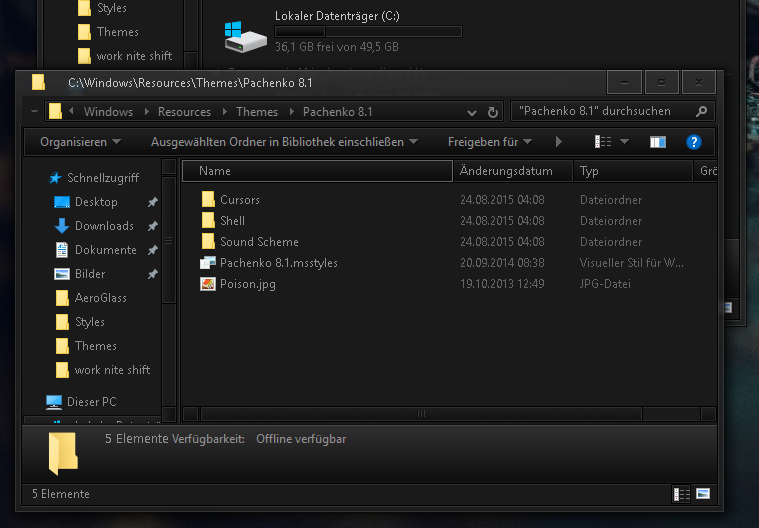
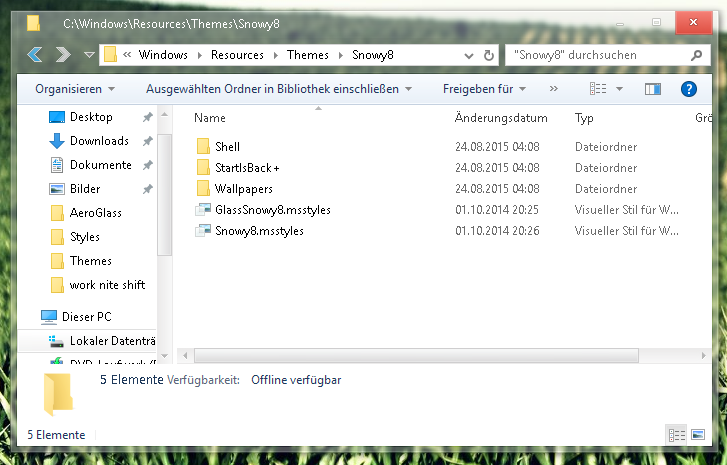
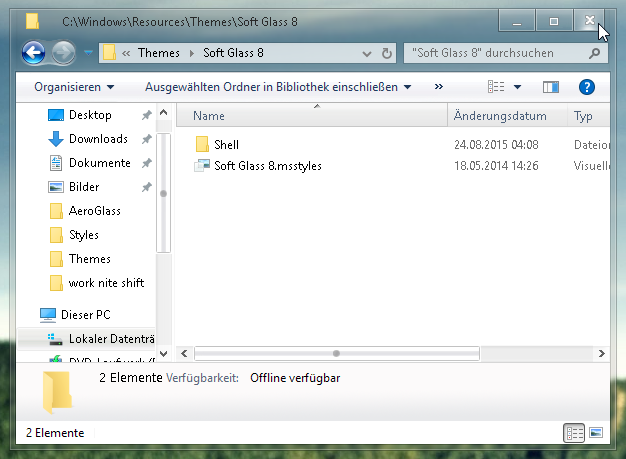
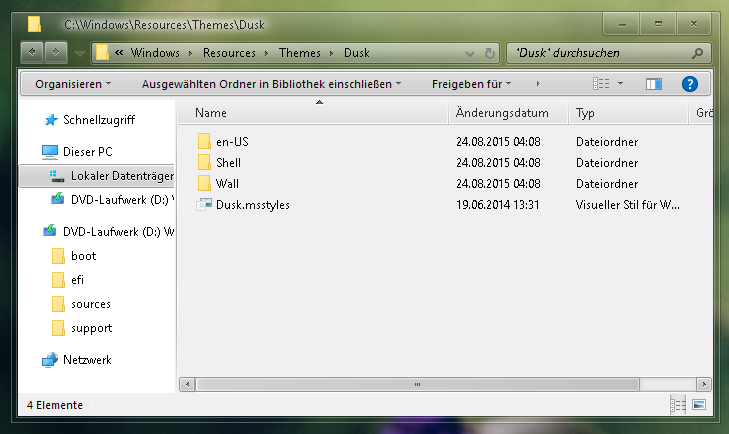
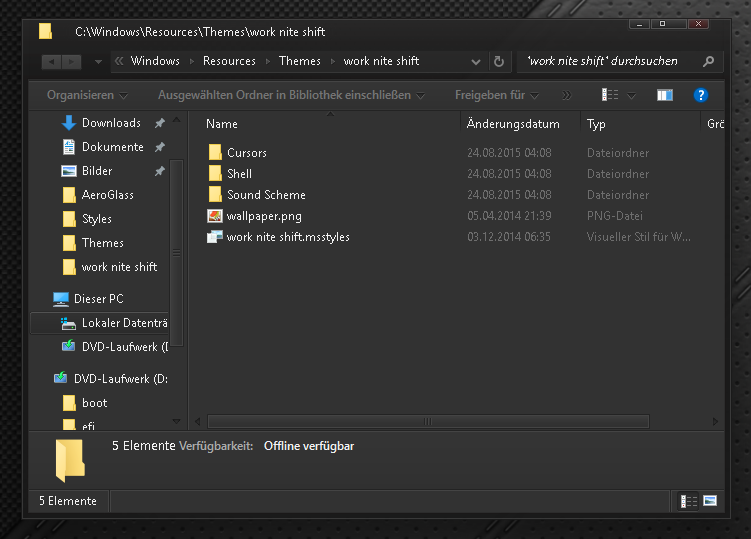
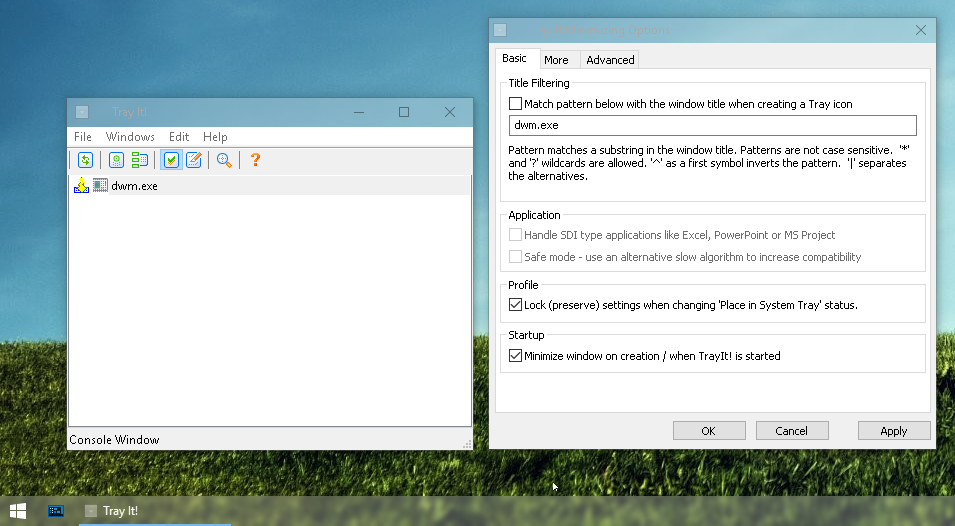
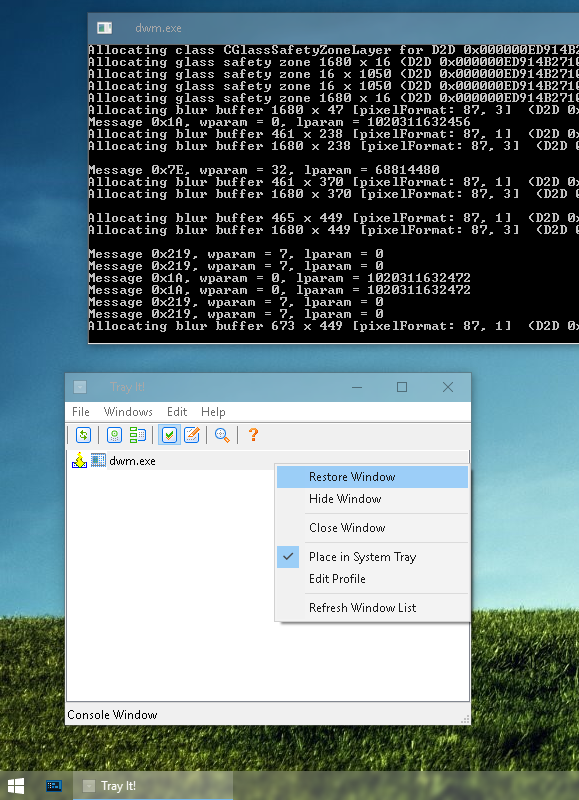
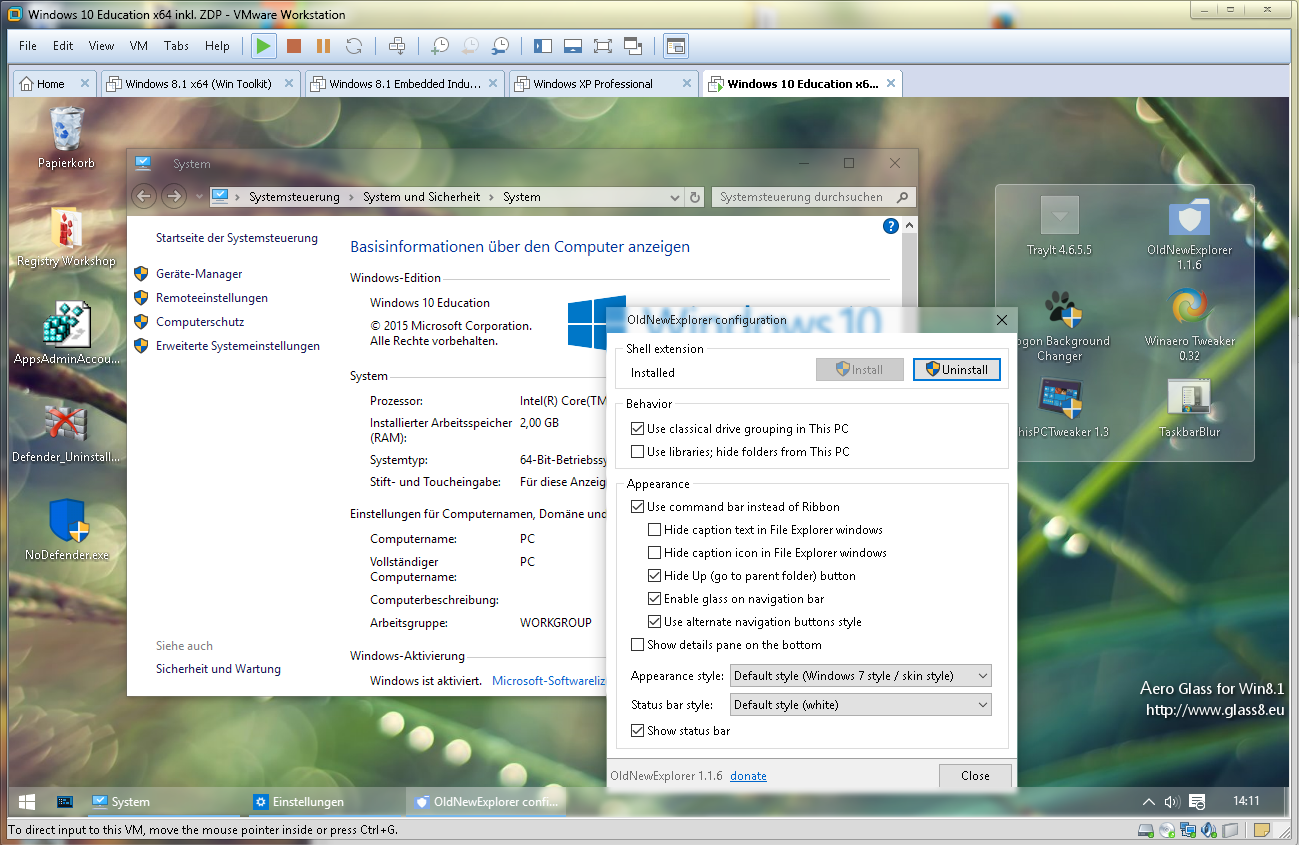
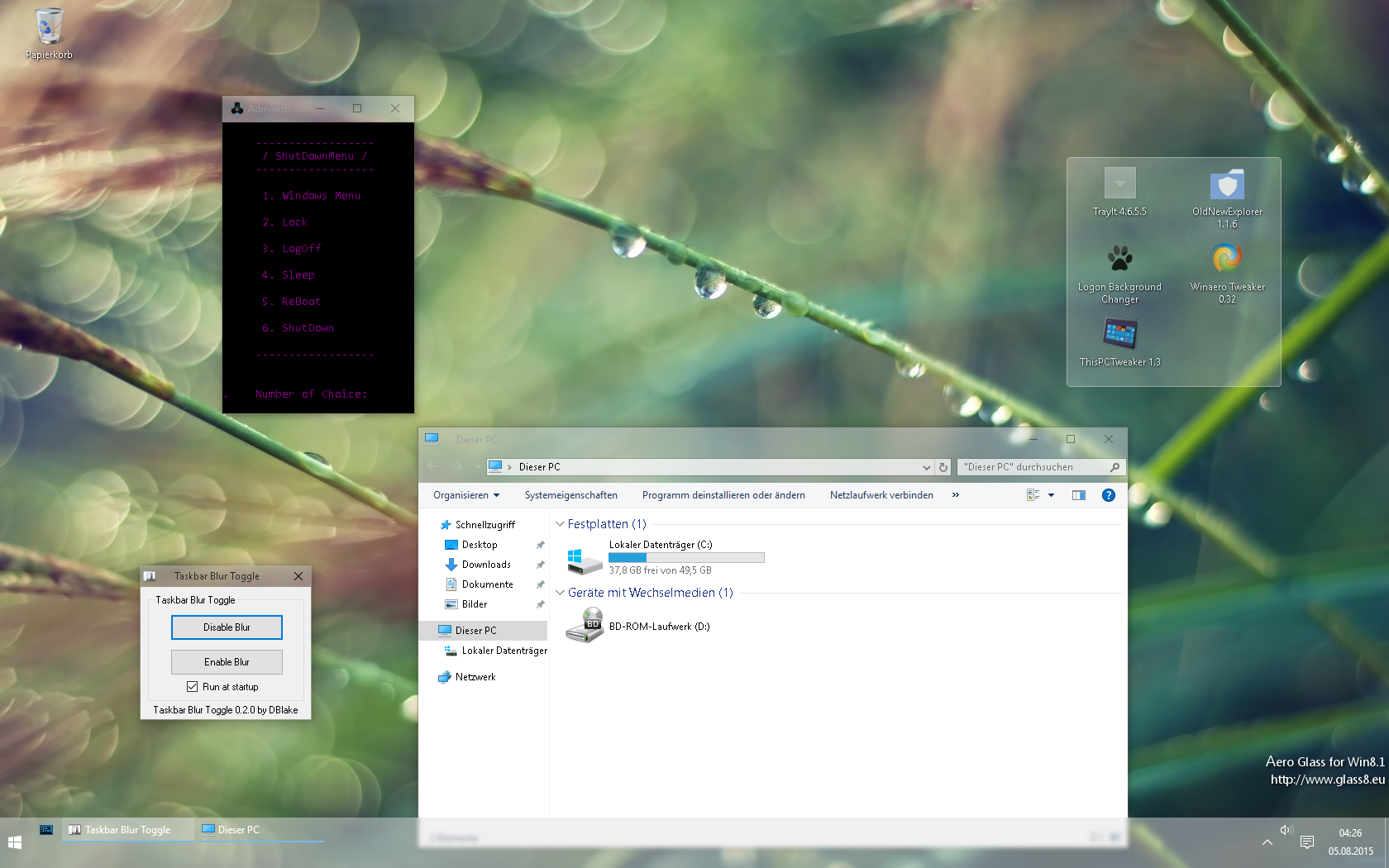
Aero Glass for Win10 Version 2004 Build 19041
in Aero Glass For Windows 8+
Posted
You could try using Opera. It has a free VPN included which is quite fast. You just have to activate it in the settings.
And thanks a lot for your work. Would love to see something like that in the future and also support you.