Content Type
Profiles
Forums
Events
Posts posted by Jeffery
-
-
For anyone that is interested in this i used this simply code a long time ago in a batch script.
@ECHO OFFIF NOT "%Processor_Architecture%" == "x86" GOTO IncorrectOSver | find "5.1." 1>NUL && GOTO CorrectOS || GOTO IncorrectOS:CorrectOSECHO Executing Windows Calculator...START "" /WAIT "%WinDir%\system32\calc.exe"PAUSEEXIT:IncorrectOSECHO This dotNET AIO Pack can only be installed on Windows XP 32-bit.PAUSEEXIT
0 -
IIRC POSReady has no .net 1.1 runtime installedThanks for the info, harkaz has done this too. What confuses me is way Microsoft hasn't released the KB2931352 HotFix for Windows XP Embedded.
Because neither .NET 1.0 nor 1.1 are part of either WES, WEPOS or POSReady 2009.
@ roytam1: we cross-posted. Sorry!

But on my POSReady 2009 the .NET 1.1 SP1 was installed over the Windows Update Center but not the KB2931352 HotFix.
As long as we're on the subject of the .NET update: could anyone please explain what is the best way to integrate this into my updated XP source? I'm not a pro on this subject, but I managed to create a fully updated iso with Ryan integrator (using Nonno Fabio's localized Final Updatepack). Also, Nonno Fabio explained how to add kb2953522 and kb2926765 (and future POSReady updates) in an extra Addon pack (as he doesn't want to include them in an "official" Updatepack himself).
All of this is working nicely, but the .NET update is not mentioned in his tutorial.
So now I'm wondering what's the best way to add it:
- Can I just add the .NET update to the "source" folder of DXUPAC creator?
- If so, can I use the original update, or do I need the modified version?
- Or will this not work at all, and should I use nLite (as I understand it, nLite should always be used *after* using Ryan integrator).
I hope this question makes sense, I would just like to know how to create a fully updated XP iso.
Thanks for listening...
You don't need the modified version and you can use DXUPAC or nLite to integrate this .NET Updates.
 0
0 -
Thanks for the info, harkaz has done this too. What confuses me is way Microsoft hasn't released the KB2931352 HotFix for Windows XP Embedded.
0 -
Strange that Microsoft released this KB2931352 .NET 1.1 Update only on Windows Server 2003.
 0
0 -
Awesome this works, but is there also a Key for the Windows Server 2003? Because with this tweak i dont get the KB2931352 .NET 1.1 Update.
And is the first reg key really needed? Because i can't find it on my POSReady 2009 installation.
0 -
gunsmokingman, i test your script on Windows XP and it is working without any problems.

Adding this 2 scripts together looks more complicated than i expected it to be.
 0
0 -
If i break the KeyChanger script out into a separate file then it works but as soon as i put them together in one file then they won't love each other anymore.
0 -
-
I tested the RunAs script also combined with another script and it works like it should there is only a conflict if i use it with the Key Changer script.
The point of the RunAs script is to check if a user has admin rights and if not then it promotes the user for elevated (Windows 7) or it promotes the user to run the script with a account which has admin privileges..
0 -
The problem occurs if you have UAC enabled or if you are on a guest account.
 You have UAC disabled that's why you don't get the same results as me.
You have UAC disabled that's why you don't get the same results as me.  0
0 -
I did this too and i get the same results and i tried it on Windows 7 and Windows XP. It only works if i run then Key Changer script without the RunAs script.
Are you sure the UAC option is on in your Windows 7 because if it is not then the RunAs Script will not run completely.
0 -
Yes if you run only the Key Change Script but not if you migrate this 2 script i posted above into one.
0 -
When double clicking on the script an input box should appear to enter a key and if the user has no admin rights then the Windows RunAs option should appear first.
The RunAs script i found at stackoverflow.com and the Key Changer script i found at pastebin.
0 -
HI,
I'm trying to migrate 2 VBScripts that i found on the internet into one script.
The first Scripts checks if the user has Admin Rights and the second script is a Key Changer.
But if i migrate this 2 scripts into one script and when i then execute it then it wants to add "relaunch" as a Key.

'-> Begin of the Admin Right Check ScriptSet reg = GetObject("winmgmts://./root/default:StdRegProv")rc = reg.GetStringValue(&h80000003, "S-1-5-19\Environment", "TEMP", val)If rc = 5 Then If WScript.Arguments.Count = 0 Then CreateObject("Shell.Application").ShellExecute "wscript.exe" _ , Chr(34) & WScript.ScriptFullName & Chr(34) & " relaunch", "", "runas", 1 WScript.Quit Else WScript.Echo "Cannot acquire admin privileges." WScript.Quit End IfElse'-> Begin of the Key Changer ScriptOn Error Resume NextIf WScript.Arguments.Count<1 Then VOL_PROD_KEY = InputBox ("This script will change the product key of:"&vbCr&"Windows XP SP1, SP2 and SP3."&vbCr&vbCr&"Enter a correct CD-Key in the blank field below:","Windows XP Key Changer") If VOL_PROD_KEY = "" Then WScript.Quit End IfElse VOL_PROD_KEY = WScript.Arguments.Item(0)End IfVOL_PROD_KEY = Replace(VOL_PROD_KEY,"-","")for each Obj in GetObject("winmgmts:{impersonationLevel=impersonate}").InstancesOf ("win32_WindowsProductActivation") result = Obj.SetProductKey (VOL_PROD_KEY) If Err.Number = 0 Then WScript.Echo "Windows XP Product Key was changed successfuly." End If If Err.Number <> 0 Then WScript.Echo "Error entering new product key: "&VOL_PROD_KEY&""&vbCr&vbCr&"Please verify that this Product Key was entered correctly and if it is a valid key." Err.Number.Clear End IfNextWScript.Quit0


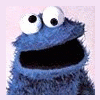

POSReady 2009 updates ported to Windows XP SP3 ENU
in Windows XP
Posted · Edited by Jeffery
Ohh so they don't test this Updates anyone for Windows XP? So everyone who bought the premium support for Windows XP got scammed by Microsoft.