
pushkar
Content Type
Profiles
Forums
Events
Posts posted by pushkar
-
-
I've noticed after my pc has been running for a while, suddenly the titles: Hard Drives and Devices and Removeable Storage, just disappear and what is left is just the number of drives in the category. If i do a reboot they are back again, but im not sure for how long.
Im linking a screenshot below.

Just restart your computer tht problem will be fixed
0 -
AERO GLASS for Win8.1 Release Candidate 2
We are getting closer and closer to release so here is another build to test. This build makes some things to work in different way, because it does not use AppInit_DLLs registry value to load my library into memory. This requires also some other significant changes:
* simply unpack to your folder and execute install.bat with admin privileges, it will inform you with success or error message
* although you can still use AppInit_DLLs registry value to load this library, the method won't be supported anymore and library won't be tested for this functionality
With these changes, some functionality has been removed, because it cannot work - especially uxtheme.dll and explorer.exe hooks:
* bypass theme signature feature has been removed - WARNING: if you currently use unsigned theme, your system may become unbootable so restore default Windows theme at first
* taskbar won't be blurred anymore unless you use some 3rd party tweak to restore this effect (e.g. StartIsBack)
* custom swatches are not loaded and colorization control panel will fail to load if you have custom swatches applied in the registry
* all of this removed functionality may be restored in separate libraries in the future but they won't be maintained in DWMGlass.dll anymore, because they are out of scope of DWM hooking.
Some other important changes:
* this version contains hardcoded default patterns for DWM functions so you don't need DWMCORE.PDB and UDWM.PDB files unless any future Windows update changes the patterns. However, Aero Glass will work in limited mode when DWM.PDB is not present because it is needed to correctly load user settings from registry. Limited mode means that all settings are in their default values and you cannot control them in any way.
* fixed small blur glitch
Thanks big muscle its a great update.
i can see blur effects with lastest windows updates installed keep it up.

I would rather like to donate but i can't due to some family restrcitions
 0
0 -
Guys I'm facing a strange problem. I downloaded and run more than once the .cmd command to download symbols, and in the folder I can see the requested files, although this when I try to load DWMGlass it always says that files are missing.
It's strange because I also copied the whole AeroGlass folder from my desktop PC where it's working like a charm... Any idea?
EDIT: Well I just noticed that on my desktop PC (where it works) I have the same error messages... So what's the difference between the two systems? :?
I found on HKLM\.....\Windows some strings and registry entries on my notebook that are not present in my desktop PC. Could it be that ones
This caused due to windows update i do not know which update breaks the glow effect.
0 -
Bitdefender detects it as a virus!
0 -
-
The first time I ran the symbols.cmd file in an Admin command prompt, I got:Bro i installed it on other pc it gives error type mismatch for dwncore.pdb &udm.pdb
SYMCHK: dwmcore.dll FAILED - dwmcore.pdb mismatched or not found
I changed the symbols.cmd file to run symcheck with verbose output (add "/v" option, i.e. SYMCHK /r /v), and ran symbols.cmd again and that second time I ran it, it worked (though it had nothing to do with the change I made to that file).SYMCHK: FAILED files = 0SYMCHK: PASSED + IGNORED files = 3
That message just means it couldn't get the file from the server. Keep trying, I needed 3-5 tries to get all of them, don't know why it's like this.
I Added /v parameter but still same result after 15 tries
0 -
@ace2 i can't download symbols manually from the server it only copies two file and then gives error files mismatch
EDIT: After few tries i got those three files but now i'm getting this window.
if i try to close it it restarts explorer.exe
please give a solution
1.Run symbols.cmd As (Admin) UNTIL YOU HAVE dwm.pdb & dwmcore.pdb & uDWM.pdb IN C:\AeroGlass\symbols
2.Make ToggleDesktop.cmd & Copy ToggleDesktop.cmd TO C:\AeroGlass
@echo offcd /d %~dp0TIMEOUT /T 4 >NULStart ToggleDesktop.vbs
3.Make ToggleDesktop.vbs & Copy ToggleDesktop.vbs TO C:\AeroGlass
dim objShellset objShell = CreateObject("shell.application")objShell.ToggleDesktopset objShell = nothing4.Make ToggleDesktop.reg & Merge
Windows Registry Editor Version 5.00[HKEY_LOCAL_MACHINE\SOFTWARE\Microsoft\Windows NT\CurrentVersion\Winlogon]"Userinit"="C:\\Windows\\system32\\userinit.exe,C:\\AeroGlass\\ToggleDesktop.cmd"
Bro i installed it on other pc it gives error type mismatch for dwncore.pdb &udm.pdb
0 -
thanks bro
0 -
-
One question big muscle as i don't hava a cc and a paypal can i donate through my friends acc and give email id instead of friends paypal email in that field?
0 -
Not sure if it's Aero Glass itself or the your installer, but whenever I boot up there is a black screen for ~10 seconds before it logs in.
dude do you use Bitdefender AV?
0 -
What latest updates, I have all updates and it works fine here, what sort of problem are you seeing?@Mr Grim please enable aero glass installer to import swatches_hkcu.reg so that aero glass is loaded perfectly with lastest windows updates
If swatches.reg is not present the transperancy is lost for eg if your rc3 aio installer is used. the dwm glass files has to be replaced with rc4 with swatches_hkcu.reg as if contains diff reg keys
0 -
@Mr Grim please enable aero glass installer to import swatches_hkcu.reg so that aero glass is loaded perfectly with lastest windows updates
0 -
Download This Glass AIO : http://www.msfn.org/board/topic/163498-bigmuscles-aero-glass-aio-installer-by-mr-grim/
And for those whose glass effect is broken after new update just unistall older dwm version.
1.download latest version
2.copy files from new to ag tweaker folder
3.enable aero glass
Note:delete swatches.reg of older dwm and swatches_hkcu.reg to swatches.reg
0


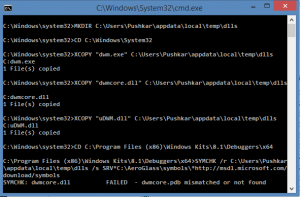
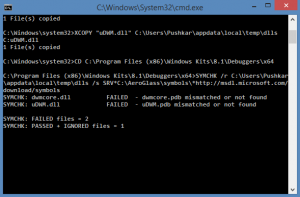

StartIsBack++ 2.9
in StartIsBack+
Posted
Can anyone here help on how to enable dark mode in startisback++ 2.7.1?
Thanks in advance