
krick
Content Type
Profiles
Forums
Events
Posts posted by krick
-
-
So your options are nothing or A or A+B or A+B+C
Thanks. That answers my question.
However, what you're actually describing is "incremental". As in...
"A service pack can be incremental, which means it only contains the updates that were not present in the previous service packs or, it can be cumulative, which means it includes the contents of all its predecessors."
For example, if dotNetFx40_Full_x86_x64.exe was cumulative, it would contain .NET 2.0 and .NET 3.5.
XP Service pack 2 is cumulative. If I want to slipstream SP2, I don't need to slipstream SP1 first.
0 -
If you don't want the errors then choose the "Vanilla (same as original installer with WGA)" option.
Thanks. It's working as expected now.
My next question is about the .Net groups. I want to be sure about what you mean by "cumulative".
Given the three groups, A, B, and C below...
If I want to include .NET 3.5, do I need all the files from group A and group B, or just the ones from group B.
Similarly, if I want to include .NET 4.0, do I need the files from groups A, B and C, or just the ones from group C.
BEGIN GROUP A -------------------------------------------------------------------------------------------------------------
.Net 2.0 SP2 subgroup (\RunOnce) you must manually block the 132MB KB951847 .Net 3.5 SP1 family patch on Windows Update if you only want .Net 2.0 SP2
NetFx20SP2_x64.exe 48,524,296 . Not needed if installing .Net 3.5 SP1 or greater
NDP20SP2-KB958481-x64.exe . 19,282,272 . Application Compatibility Update
NDP20SP2-KB979909-x64.exe .. . . 966,504 . MS10-041 - Data Tampering
NDP20SP2-KB2604092-x64.exe 43,156,080 . MS12-035 - XAML Browser Applications (XBAPs)
NDP20SP2-KB2656352-x64.exe 13,096,048 . MS11-100 - ASP.NET
NDP20SP2-KB2656369-v2-x64.exe 1,556,416 MS12-025 - XAML Browser Applications (XBAPs)
NDP20SP2-KB2686828-x64.exe 11,962,488 . MS12-038 - XAML Browser Applications (XBAPs)
NDP30SP2-KB982524-x64.exe . 30,834,536 . Update Rollup
WindowsServer2003-KB968930-x64-ENG.exe 10,334,496 . PowerShell 2.0
vcredist_x86_2005sp1c.exe .. . . 2,707,352 . Visual C++ 2005 SP1 32-bit . Must be manually renamed - Updated 7 June 2011
vcredist_x64_2005sp1c.exe .. . . 3,175,832 . Visual C++ 2005 SP1 64-bit . Must be manually renamed - Updated 7 June 2011
END GROUP A -------------------------------------------------------------------------------------------------------------
BEGIN GROUP B -------------------------------------------------------------------------------------------------------------
.Net 3.5 SP1 subgroup (\RunOnce) cumulative with 2.0 SP2 above
dotnetfx35.exe 242,743,296 . Includes and replaces NetFx20SP2_x64.exe from the .Net 2.0 SP2 subgroup
NDP30SP2-KB958483-x64.exe . 17,262,944 . Application Compatibility Update
NDP30SP2-KB982168-x64.exe . 38,987,624 . Strengthen Authentication Credentials
NDP30SP2-KB2604110-x64.exe 28,602,800 . MS12-035 - XAML Browser Applications (XBAPs)
NDP30SP2-KB2656407-x64.exe 30,685,104 . MS12-034 - TrueType Fonts
NDP35SP1-KB958484-x64.exe . . 1,472,352 . Application Compatibility Update
NDP35SP1-KB963707-x64.exe .. . . 759,144 . Firefox Assistant 1.0
NDP35SP1-KB982306-x64.exe . . 2,305,896 . ADO.NET Data Services
NDP35SP1-KB2604111-x64.exe .. . 877,680 . MS12-035 - XAML Browser Applications (XBAPs)
NDP35SP1-KB2657424-x64.exe . 1,775,216 . MS11-100 - ASP.NET
WindowsServer2003.WindowsXP-KB961118-x64-ENU.exe 872,312 . Unsigned PCL inbox printer drivers
vcredist_x86_2008sp1c.exe .. . . 4,479,832 . Visual C++ 2008 SP1 32-bit . Must be manually renamed - Updated 7 June 2011
vcredist_x64_2008sp1c.exe .. . . 5,207,896 . Visual C++ 2008 SP1 64-bit . Must be manually renamed - Updated 7 June 2011
END GROUP B -------------------------------------------------------------------------------------------------------------
BEGIN GROUP C -------------------------------------------------------------------------------------------------------------
.Net 4.0 RtM subgroup (\RunOnce) cumulative with 3.5 SP1 above
dotNetFx40_Full_x86_x64.exe . 50,449,456
NDP40-KB2468871-v2-x64.exe 28,640,160 . Update Rollup
NDP40-KB2487367-x64.exe .. . . 2,140,520 . MS11-066 - Chart Control
NDP40-KB2533523-x64.exe .. . 39,121,768 . Reliability Update 1
NDP40-KB2600217-x64.exe .. . 33,566,328 . Reliability Update 2
NDP40-KB2604121-x64.exe .. . 40,175,720 . MS12-035 - XAML Browser Applications (XBAPs)
NDP40-KB2656351-x64.exe . . . 9,293,416 . MS11-100 - ASP.NET
NDP40-KB2656368-v2-x64.exe . 1,748,400 . MS12-025 - XAML Browser Applications (XBAPs)
NDP40-KB2656405-x64.exe .. . 12,126,824 . MS12-034 - TrueType Fonts
NDP40-KB2686827-x64.exe . . . 4,348,008 . MS12-038 - XAML Browser Applications (XBAPs)
vcredist_x86_2010sp1c.exe . . . 8,990,552 . Visual C++ 2010 SP1 32-bit . Must be manually renamed - Updated 9 August
vcredist_x64_2010sp1c.exe . . 10,274,136 . Visual C++ 2010 SP1 64-bit . Must be manually renamed - Updated 9 August
END GROUP C -------------------------------------------------------------------------------------------------------------
0 -
I'm seeing something strange and I think the WMP11 slipstream might be the cause.
I have a CD image that I made by slipstreaming SP2, and then using the WMP11 slipstreamer to integrate WMP11. No other changes. This installs fine.
However, if I take the same image, and add 5eraph's XP Pro x64 post SP2 update pack and Internet Explorer 8 AddOn, then I get a bunch (6) errors during the install about unsigned drivers. The error log is attached. I had to change the extension because it wouldn't let me attach a ".log" file.
Just to to be sure, I also made an image with SP2 and 5eraph's XP Pro x64 post SP2 update pack. No WMP11, and no IE8. This also installed fine.
When I slipstreamed WMP11 using the tool, I have no idea what the different options are so I chose the "Tweaked" wmp11 output because that's what you chose in your screenshot. I've attached a screenshot of the settings I chose.
Any thoughts?
0 -
Also there is no SVCpack directory on a default SP1 (or SP2) disk, did you buy an OEM disk yourself (in a plastic DVD style case) or was it supplied with your computer?
One of my co-workers picked it up in his college bookstore many years ago, but never got around to installing it. He gave it to me after I mentioned in passing that I was looking for a copy of XP x64 but couldn't find one.
The part number on the CD is E85-03210.
The printing on the disc says...
June 2006
Systems
Student Media / Work At Home Media
I found more information posted in 2007 about KB911164 in a thread about HFSLIP...
The newer SP2 disks install a non-public IE6 update from SVCPACK. The existence of the SVCPACK folder causes HFSLIP to trigger the warning.The reason I haven't come up with a solution for that yet is because, if that update is not installed (which happens after running HFSLIP) and you don't include the latest cumulative update for IE6, you get tons of errors reported in setuperr.log. So I don't want to simply ignore the existence of the SVCPACK folder as a whole. Instead, the warning message needs to be different.
0 -
Thanks for the quick response.
2) When I was integrating SP2 using nlite, I got a warning dialog about existing hotfixes that needed to be removed before applying the service pack. Is this normal? My XP x64 source was copied directly from a factory pressed CD. Any hotfixes present must have been put there by Microsoft.No it is not normal, are you sure that your CD isn't SP2 already? Check the root directory of the CD, if it has WIN51AP.SP2 then the disk is Service Pack 2.
The volume label on the CD is "AX2PXFPP_EN"
The root of the CD only has "WIN51" and "WIN51AP"
The \AMD64\SVCPACK directory contains 4 files...
BRANCHES.INF
HFINT.DAT
KB911164.CAT
KB911164.EXE
In this thread...
...A user says this about KB911164...
"That's a non-public hotfix for IE6 which updates the way plug-ins are loaded ("Click here to activate this control") and maybe other things. Just remove it and slipstream the latest cumulative update, which supersedes it."
0 -
Thank you for this impressive and well thought out guide.
I have a few questions. None of this is criticism, I'm asking honest questions because I want to learn the best way to make my CD/DVD.
1) Is the directory structure contained in your Config_XP-64_date.7z file supposed to overlay the contents copied from one's XP x64 CD or is it just something to keep the files organized before slipstreaming?
2) When I was integrating SP2 using nlite, I got a warning dialog about existing hotfixes that needed to be removed before applying the service pack. Is this normal? My XP x64 source was copied directly from a factory pressed CD. Any hotfixes present must have been put there by Microsoft.
3) Your "Internet Explorer 8 subgroup" has an old version of 5eraph's Internet Explorer 8 AddOn from 2009_03 along with several updates. I assume that the latest version of 5eraph's Internet Explorer 8 AddOn already has those updates included. Can I just use that instead, or is there some specific reason you're using the older version?
4) Regarding DirectX... I see that you're using the directx_Jun2010_redist.exe in RunOnce. code65536 built addon packs for DirectX (later maintained by Yumeyao) that purport to be equivalent, yet quite smaller. Is there some advantage to or benefit from using the redist version that I'm not considering? http://www.ryanvm.net/forum/viewtopic.php?t=8136
5) Regarding WMP11... There's a comment near the end of this thread by user ricktendo64 about KB970159 and the boooggy's WMP11 slipstreaming tool. What is he talking about?... http://www.ryanvm.net/forum/viewtopic.php?t=4109&postdays=0&postorder=asc&highlight=wmp++slipstreamer&start=1050
0 -
Is it possible to switch back and forth between AHCI mode and IDE mode on this install of XP /w AHCI drivers?
In other words, if I reboot, change my BIOS back to IDE mode, and boot into XP, will it BSOD or will it work fine? I'm afraid to try this, because I might crash windows in a way that requires a reinstall...
I can't speak for going from AHCI to IDE, but I went from IDE to AHCI using this method. It worked perfectly on the first try...
http://forum.msi.com.tw/index.php?topic=106575.0
Why, exactly, would you want to "switch back and forth"?
0 -
Can you slipstream both the stock and modded drivers at the same time?
Or will it cause a conflict?
I'm trying to create a VL XP SP3 disc that I can use to install on ICH7 *and* ICH9R motherboards.
0 -
I have a friend who cannot watch YouTube videos on Windows 98.
Is the problem a lack of a modern flash player? A codec issue? Something else?
I no longer have a machine with Win98, so I can't experiment. I'm just curious.
0 -
Is it possible to install Windows 98 on a PCI-e (non-AGP) motherboard but use a PCI (not PCI-e) video card?
There's some reasonably capable PCI cards still on the market. They won't run the latest games at awesome framerates, but they should still do the job on older titles with some of the eye candy turned off.
0 -
Starcraftmaster, is this what your card looks like?...
http://www.tipidpc.com/viewitem.php?iid=3031311
I've found a few other places calling that model number an "Audigy LS" and it's also possible that it's a Dell or Gateway part.
The only mention of SB0680 that I've been able to find so far on the Creative Labs page is this one where they call it a "Sound Blaster 5.1" (note, no "Live")...
Windows 7 - Driver Availability Chart
If you have the original CD that came with it, maybe you could make an ISO image, then make a RAR archive of this ISO file and upload it somewhere so that RetroOS can take a look at it.
I'm wondering if that model was the bastard child of the flurry of sound chip manufacturer acquisitions that Creative did a while back and was later abandoned.
0 -
I know there were updated versions of FDISK as well as other dos based utilites over the years.
Is there an updated Windows 9x boot disk floating around with all the latest and greatest files?
0 -
While I still run 98SE on my MAME cabinet, my other three computers all run Windows 2000.
Is there something similar that actually works on Windows 2000 computers?
I tried the "official" time zone editing tool from microsoft which let me change the rules and apply them. However, it didn't change the clock when it was supposed to (I had to change it manually) and then changed it at the normal time on April 1 anyway (making it an hour off), even though I changed the rules so it wouldn't.
Fcking stupid daylight savings time should be abolished anyway. *Grumble*
0 -
I've had to put that project on the back -burner for a while and hope to get back to it in a week or two. My plans are to build about 8 win-98 systems using that board, and a couple for home use too, using a pair of either 340, 400 or maybe even 500 gb WD hard drives (I have the drives and motherboards, just waiting to put them together). I'm still waiting for the availability of the Celeron 365 (3.6 ghz) which Intel supposedly started making in January. Should be able to over-clock it to near (or above) 5 ghz. The one board I've been working on so far is with Celeron 360 (3.48 ghz) and 512 mb memory.
I'm not familiar with the Celeron 360 or 365. Are these Conroe chips? Can you disable the second core and/or hyperthreading in the BIOS?
1) I haven't been able to get a PCI-E video card working in anything other than 640 x 480 x 16. I've been trying only NVidia boards (6200, 6600). I've tried 3 different boards, but I might have cross-contaminated the system by trying too many driver packages. I still would like someone to post the definative writeup on PCI-E video and Win-98. The AGP slot works great, and I've gotten Nvidia 6200 AGP boards to work fine.There's a thread over on the Unofficial 98SE Service Pack forums...
http://www.msfn.org/board/index.php?showtopic=63727
...Apparently, people have had VERY limited success with VERY specific hardware and drivers. I wouldn't hold your breath.
2) There is something not quite right with ACPI. I don't think I can turn if off in the BIOS. If I have power-saving turned on (hard drive or monitor power-down after so many minutes of inactivity) then the computer locks up when it enters energy-saving mode (ie when the screen goes into hibernation).I always leave power management disabled in the BIOS. Does it behave correctly when it's turned off? Also, I think you can force the ACPI mode from the command line when installing 98SE. That might help your situation.
3) The only large hard drives I've had attached to the system so far were 160 gb sata, and I've been able to format them (single partition) with 4kb cluster size and have been able to run DOS scandisk on them, as well as Windows ME version of Scandisk and Defrag, and have filled the drive with 1 gb VOB files with no corruption.Can you boot off a SATA drive? I always limit my 98SE systems to 120GB PATA drives to eliminate any headaches.
Anyway, thanks for sharing your experiences here. If you do any more with it, make sure to update this thread.
0 -
About systray.exe:
I don't even use systray.exe [M$ bloat
 ] anymore. Not necessary on my computer. I've deleted it.
] anymore. Not necessary on my computer. I've deleted it.I found a page with a little info about systray.exe...
http://msdn2.microsoft.com/en-us/library/ms790410.aspx
"The SysTray program (Systray.exe) is responsible for displaying the speaker icon when it is turned on and for hiding the speaker icon when it is turned off...If your sound card's volume level can be changed under software control, a speaker icon appears on the taskbar."
0 -
I was wondering how this board has been working out for you.
Had you managed to find drivers for the remaining items?
Is it stable with Win98?
0 -
Windows Server 2003 Service Pack 2 now available...
http://www.microsoft.com/downloads/details...;DisplayLang=en
Is there anything new in this release that can benefit Windows 98?
0 -
I found this post in an old thread but the link is dead. Does anyone have this package or a newer version?
BigHDD 2.0-------------------
Include:
esdi_506.pdr - LLXX version 4.10.2225 (up to version 4.10.2230)
defrag.exe - Windows Me
dskmaint.dll - Windows Me
scandskw.exe - Windows Me
format.exe - Free Format 0.91v
fdisk.exe - Free Fdisk 1.21
Documentations and Installation
--------------------
English: http://rapidshare.de/files/26697545/bhdd20e.zip.html
0 -
-
If a monitor connects thru DVI, then the manufacturer should provide specific driver, because older OSes [like 98SE] do not have standard DVI monitor drivers built-in.
Same goes for USB or FireWire monitors, the manufacturer should provide the driver, because these interfaces are not designed to support monitors without dedicated hardware/drivers.
These are mostly LCD/plasma/DLP monitors [newer].
And this becomes even more complicated with the upcoming release of Vista, because the new HDMI [copy-protected high definition digital interface which combines HD video + surround audio into a single connector] must have manufacturer provided drivers, to comply with new M$ + MPAA specs for copy-protected digital content [like WM-HD, DVD, HD-DVD, Blu-Ray etc].
My new monitors are connected via DVI-D cables.
Since there's no driver, am I going to have problems playing DVDs under Windows 2000, or is this just a Vista thing?
0 -
Been having a few problems with the 828026/832353 updates for MP64 and MP71. Here's the configuration:
Hardware: SuperMicro PGDGE dual PII-450, 512 MB, 3com Etherlink III, TEAC DW-552E, Matrox Millenium I 8 MB. [Note: No drivers added; this is a test configuration to see if you can make a system adding NO driver upgrades beyond 98SE release.]
You don't actually expect Windows 98 to work properly on a dual CPU system, do you?
0 -
The "driver" usually includes color profiles and resolution and refresh rate info.
0 -
I just picked up an Acer 19" widescreen LCD monitor.
I went to the website to download a monitor driver and the only one they have is for XP only.
Here's a link to the driver download page...
Is there some valid reason that this is XP only, or is there some way to tweak the INF file so that it will work with windows 9x and 2000?
0 -
Hmmm....
Could lack of Pentium M microcode in 98SE be what causes my system to crash?...
http://www.msfn.org/board/index.php?showtopic=79784
It's a Pentium M 730 (Dothan) running on an Intel 865PE based board.
I maybe upgrading to an Intel 875P based board shortly.
0

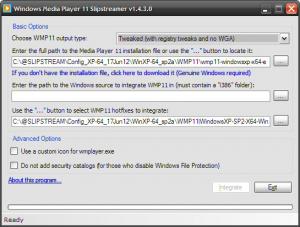
Auto-Patcher For Windows 98se (English)
in Windows 9x Member Projects
Posted
Is there a mirror or torrent of the 2007 Full 300MB zip ?
Or has everyone moved on to using 98SE SP3 instead?