
berrios-zipline
Content Type
Profiles
Forums
Events
Posts posted by berrios-zipline
-
-
No ... Actually I am only having this problem from with in VMware workstation. I tried installing to a new partition and everything worked except my new theme. Thanks for the response ...
RTM
0 -
Hello,
I am not sure why this is happening at this point, but when I make all of my personalized changes from within nlite version 1.2.1 and then try to test my install on VMware 5.5.3 my install gets stuck on; "Personalized Settings", "Setting up personalized settings for: Internet Explorer". I have to hit "ctrl+alt+del" and then kill of the process running. After this the install finally finishes. Is anyone else having this issue? I can patch SP2, apply all of the current hotfixes and make the ISO fully unattended and I do not have this issue. Any suggestions would be appreciated thanks.
RTM
0 -
Here is a link to a current Software compatibility list.
http://www.iexbeta.com/wiki/index.php/Wind...st#Anti-Spyware
What works and what currently is not.
RTM
0 -
@berrios-zipline
thats normal with this vmware version
i suggest dl vmware 5.5.3, it will install faster and is compatible with vista
otherwise u could add a 2nd cd drive in VM, one with mounted ISO and one with mounted ISO with daemon tools or just place ur DVD in ur real drive
Thanks, I tried mounting a second drive but it didn't work, so I am going to try VMware Workstation like you said. I am sure I will figure it out.
Thanks
RTM
0 -
-
I am using the free version of VMware Server to test my vlited vista installs.
http://www.vmware.com/products/server/
RTM
0 -
-
My simplistic way:
In dir: ..\I386 I modify the file: WINNT.SIF and add the line at the bottom of:
[GUIRunOnce]
%systemdrive%\install\Applications.cmd
I create the dir: ..\$OEM$\$1\Install
Make the file: Applications.cmd
Example contents:
ECHO.
ECHO Installing Sun Java VM 1.4.2
ECHO Please wait...
start /wait %systemdrive%\Install\Applications\SunJava\jre-1_5_0_06-windows-i586-p.exe /s /v"/qn ADDLOCAL=jrecore IEXPLORER=1"
ECHO.
ECHO.
ECHO Installing Active State PERL v5.8.8.819
ECHO Please wait...
start /wait %systemdrive%\install\Applications\Perl\ActivePerl-5.8.8.819.msi /quiet /norestart
ECHO.
You can do the same for adding reg entries, if you search the forms they give a lot of information on this stuff:
http://www.msfn.org/board/index.php?showtopic=12657
http://unattended.msfn.org/unattended.xp/view/web/18/
http://unattended.msfn.org/unattended.xp/page/list/switch/
http://www.ryanvm.net/forum/viewforum.php?...45fc774ce8dc7dc
http://www.msfn.org/board/index.php?showtopic=59452
http://www.msfn.org/board/index.php?showtopic=49184
http://www.nliteos.com/addons/#10
http://unattended.msfn.org/unattended.xp/view/web/12/
http://www.advancedinstaller.com/ -- Create you own installers for free (lazy way)
0 -
Kaspersky, is what I choose
http://www.schadentech.com/Reviews/Antivirus/conclusion.htm -- review
http://www.virus.gr/english/fullxml/default.asp?id=67&mnu=67 -- review (good one I think)
http://www.westcoastlabs.org/tech_list.asp -- link had pdf files giving descriptions/reviews of 14 products
----------------------------------------------------------------------------------------------------------------------------------------------------------------
http://www.icsalabs.com/html/communities/a...rus/index.shtml -- Info about what they do for link below
http://www.icsalabs.com/html/communities/a...es/tr0105.shtml -- month to month Pass/Fail tests
----------------------------------------------------------------------------------------------------------------------------------------------------------------
http://www.virusbtn.com/vb100/ -- info about what they do for links below
http://www.virusbtn.com/vb100/archives/products.xml?table -- Pass/Fail for antivirus applications
http://www.virusbtn.com/vb100/archives/tests.xml?200502 -- Month view of Feb 2005
----------------------------------------------------------------------------------------------------------------------------------------------------------------
http://en.wikipedia.org/wiki/Antivirus -- Good info and definition on antivirus, good link here
http://www.virus.gr/english/fullxml/default.asp?id=4&mnu=4 -- antivirus web links
----------------------------------------------------------------------------------------------------------------------------------------------------------------
http://www.vmyths.com/ -- myths/facts to current virus issues
http://www.wildlist.org/testing.htm -- in the wild virus information
0 -
0
-
I want to stream audio to speakers around the house without having to use other Recievers through out the house. I would like to stream the audio via wieless technolgy strieght to the speakers. So set up a reciever in my computer room, then place speakers around the house attached to a wireless device recieving the audio. Does anyone have any suggestion?
So far I have found these products but none of them meet exactly what I need.
SoundLink™ Wireless Audio Delivery System US Robotecs
Sound Blaster® Wireless Music
Albatron WIDIO Wireless Audio System
D-Link’s audio DSM-920BT and DSM-910BTDSM-100BT,DSM-110BT )
(SMCWAA-B EZ Stream™ 11Mbps Wireless Audio Adapter)
Lyra wireless transmitter from RCA
Motorola simplefi™ Wireless Digital Audio Receiver
(Motorola (485757-003-00) Simplefi Wireless Digital Audio Receiver 612572009055)
Kenwood RFU6100 Wireless System for Surround Speakers
(amphony 2.4 GHz Digital Wireless Audio Transmitter / Receiver, Model 1000)
0 -
Thanks for the info on that link
RTM
0 -
Thanks for the info,
I think I will try Dantz. I hear it can do incremental backups which run faster. I like complete system backups since the PC world is a hobby for me and I work all day with UNIX.
RTM
0 -
Utilities/Software
Powerquest Drive Image V7.03 -- Latest before Synmantic Purchase
Norton Ghost v9 -- Synmantic Purchase of Powerquest
Paragon Drive-Backup
Dantz Retrospect Pro
Acronis True Image v8
Iomega Automatic Backup
NovaBACKUP
Second Copy
BackUp MyPC
Handy Backup
Genie Backup Manager Pro
Others ......
0

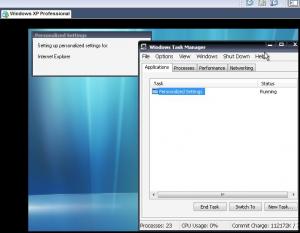
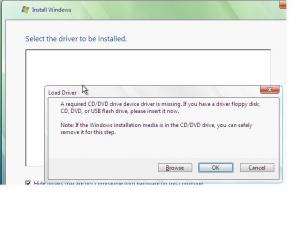

Down load error
in vLite
Posted
Hey I am getting this error while trying to download vlite .7
"Error
Requested page is missing or your download is blocked because of the missing referer, please use the menu on the left."
Thanks,
RTM