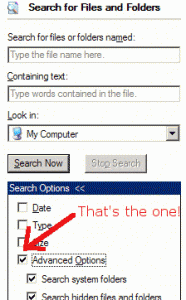jokulhaups
MemberAbout jokulhaups

jokulhaups's Achievements
0
Reputation
-
@Jogy: If you meant having the actual "Open With.." option appear on each file, instead of just those that Windows normally chooses, then this is the registry tweak I found on other MSFN forum somewhere: [HKEY_CLASSES_ROOT\*\shell\openas] @="Open With..." [HKEY_CLASSES_ROOT\*\shell\openas\command] @=hex(2):25,00,53,00,79,00,73,00,74,00,65,00,6d,00,52,00,6f,00,6f,00,74,00,25,\ 00,5c,00,73,00,79,00,73,00,74,00,65,00,6d,00,33,00,32,00,5c,00,72,00,75,00,\ 6e,00,64,00,6c,00,6c,00,33,00,32,00,2e,00,65,00,78,00,65,00,20,00,25,00,53,\ 00,79,00,73,00,74,00,65,00,6d,00,52,00,6f,00,6f,00,74,00,25,00,5c,00,73,00,\ 79,00,73,00,74,00,65,00,6d,00,33,00,32,00,5c,00,73,00,68,00,65,00,6c,00,6c,\ 00,33,00,32,00,2e,00,64,00,6c,00,6c,00,2c,00,4f,00,70,00,65,00,6e,00,41,00,\ 73,00,5f,00,52,00,75,00,6e,00,44,00,4c,00,4c,00,20,00,25,00,31,00,00,00 Also, be sure to put this in as well so that it doesn't appear twice for files that normally have it already: [-HKEY_CLASSES_ROOT\Unknown\shell]
-
I've been wading through endless pages of tweaks hunting for one particular setting that eludes me. I fear it's not something that can easily be solved.. but here goes. In the XP classic search, I'd like to know how to have the "Advanced Options" checkbox always checked. I find the search feature relatively useless without that. And I get quite sick of forgetting to check it. My default advanced options have been set, thanks to other regtweaks, but I can't figure this one out for the life of me (even using RegShot didn't seem to be of use). If you are wondering what I mean, check the image (in case there are others pulling all-nighters) Any ideas?
-
Here are a bunch of other options I typically use that did not appear in the current file. Note that some may be redundant, but I tried to avoid it. Apologies if others have already state these, i'm in a bit of a rush to read through the whole thread. I attempted to document these, but have little time to do so. A few are rather difficult to find and confirm, such as closing TCP/IP ports that might be security risks (for those w/o firewalls and no desire to tinker with TCP/IP filtering in windows, or its firewall). Others are for people with simliar personal taste to mine. I hope they all still have meaning, I have not tested a couple since Windows 98 Thanks again to everyone who contributed to this list. ; disable divX 4 or higher's logo, and set a few other options for high-quality videos [HKEY_CURRENT_USER\Software\DivXNetworks\DivX4Windows] "Disable logo"=dword:00000001 "Double Buffering"=dword:00000001 "Smooth Playback"="dword:00000001 "Check for Updates="dword:00000000 ; cmd prompt enhancements: tab key completes path+filenames, UNC checks off [HKEY_LOCAL_MACHINE\Software\Microsoft\Command Processor] "CompletionChar"=dword:00000008 "PathCompletionChar"=dword:00000008 "DisableUNCCheck"=dword:00000001 ; disable themes (switch to classic visual modes) [HKEY_CURRENT_USER\Software\Microsoft\Windows\CurrentVersion\Policies\System] "NoVisualStyleChoice"=dword:00000000 "NoColorChoice"=dword:00000000 "NoSizeChoice"=dword:00000000 [HKEY_CURRENT_USER\Software\Microsoft\Windows\CurrentVersion\Policies\System] "SetVisualStyle"=- [HKEY_CURRENT_USER\Software\Microsoft\Windows\CurrentVersion\ThemeManager] "ThemeActive"="0" "DllName"="%SystemRoot%\Resources\themes\Windows Classic.theme" "ColorName"="NormalColor" [HKEY_CURRENT_USER\Software\Microsoft\Windows\CurrentVersion\Policies\Explorer] "NoSaveSettings"=dword:00000000 [HKEY_CURRENT_USER\Software\Microsoft\Windows\CurrentVersion\Policies\Explorer] "ClassicShell"=dword:00000000 [HKEY_LOCAL_MACHINE\Software\Microsoft\Windows\CurrentVersion\Policies\Explorer] "ClassicShell"=dword:00000000 ; speed up networking and harden against DoS attacks ; only use this with a LAN connection, such as through a router, or direct to cablemodem ; i have not tested this on DSL/dialup, and advise learning these options well before trying them [HKEY_LOCAL_MACHINE\SYSTEM\CurrentControlSet\Services\Tcpip\Parameters] "DisableTaskOffload"=dword:00000000 "TcpRecvSegmentSize"=dword:000005b0 "KeepAliveTime"=dword:0015f900 "KeepAliveInternal"=dword:000003e8 "BcastQueryTimeout"=dword:000002ee "BcastNameQueryCount"=dword:00000001 "CacheTimeout"=dword:0000ea60 "Size/Small/Medium/Large"=dword:00000003 "LargeBufferSize"=dword:00001000 "SackOpts"=dword:00000001 "TcpMaxDupAcks"=dword:00000002 "TcpWindowSize"=dword:0003ebc0 "Tcp1323Opts"=dword:00000001 "DefaultTTL"=dword:00000080 "EnablePMTUBHDetect"=dword:00000000 "EnablePMTUDiscovery"=dword:00000000 "GlobalMaxTcpWindowSize"=dword:0003ebc0 "MaxHashTableSize"=dword:0000ffff "MaxFreeTwTcbs"=dword:00004000 "MaxFreeTcbs"=dword:00004000 "NumTcbTablePartitions"=dword:00000020 "TcpTimedWaitDelay"=dword:0000001E "DisableIPSourceRouting"=dword:00000002 "PerformRouterDiscovery"=dword:00000000 "EnableICMPRedirect"=dword:00000000 "EnableDeadGWDetect"=dword:00000000 "NoNameReleaseOnDemand"=dword:00000001 "SynAttackProtect"=dword:00000002 "TcpMaxHalfOpen"=dword:00000064 "TcpMaxHalfOpenRetried"=dword:00000050 "TcpMaxConnectRetransmissions"=dword:00000003 "TcpMaxDataRetransmissions"=dword:00000006 [HKEY_LOCAL_MACHINE\System\CurrentControlSet\Services\LanmanServer\Parameters] "SizReqBuf"=dword:00014596 [HKEY_LOCAL_MACHINE\System\CurrentControlSet\Services\LanmanWorkstation\Parameters] "MaxThreads"=dword:000000ff "MaxCmds"=dword:000000ff [-HKEY_LOCAL_MACHINE\SOFTWARE\Microsoft\Windows\CurrentVersion\Explorer\RemoteComputer\NameSpace\{D6277990-4C6A-11CF-8D87-00AA0060F5BF}] ; make windows optimize memory for programs, not file caching (servers want that, value is 1) ; setting to 1 may TOTALLY SCREW UP ATI-based systems with 1gb+ memory, maybe AGP aperture of 32mb- in BIOS will help, though I have not confirmed [HKEY_LOCAL_MACHINE\SYSTEM\CurrentControlSet\Control\Session Manager\Memory Management] "LargeSystemCache"=dword:00000000 ; small icons in start menu [HKEY_CURRENT_USER\Software\Microsoft\Windows\CurrentVersion\Explorer\Advanced] "Start_LargeMFUIcons"=dword:00000000 "Start_MinMFU"=dword:0000000a ; customize the common file dialogs (i turn off the places bar and recent file lists) [HKEY_LOCAL_MACHINE\Software\Microsoft\Windows\CurrentVersion\Policies\Comdlg32] ;"NoBackButton"=dword:00000001 "NoFileMRU"=dword:00000001 "NoPlacesBar"=dword:00000001 ; display image previews [HKEY_CLASSES_ROOT\SystemFileAssociations\image\ShellEx\ContextMenuHandlers\ShellImagePreview] @="" ; disable remote assistance and shut off terminal server [HKEY_LOCAL_MACHINE\SYSTEM\CurrentControlSet\Control\Terminal Server] "AllowTSConnections"=dword:00000000 "fDenyTSConnections"=dword:00000001 "fAllowToGetHelp"=dword:00000000 ; disable print job complete notification [HKEY_LOCAL_MACHINE\SYSTEM\CurrentControlSet\Control\Print\Providers] "NetPopup"=dword:00000000 ; disable print job logging "EventLog"="0" ; disable POSIX and OS/2 subsystems [HKEY_LOCAL_MACHINE\SYSTEM\CurrentControlSet\Control\Session Manager\SubSystems] "Optional"=- ; remove useless items from the start menu [HKEY_LOCAL_MACHINE\Software\Microsoft\Windows\CurrentVersion\Policies\Explorer] "NoNetworkConnections"=dword:00000001 ; don't log print jobs in event viewer [HKEY_LOCAL_MACHINE\SYSTEM\CurrentControlSet\Control\Print\Providers] "EventLog"=dword:00000000 ; special option in start->run [HKEY_LOCAL_MACHINE\Software\Microsoft\Windows\CurrentVersion\Policies\Explorer] "MemCheckBoxInRunDlg"=dword:00000001 ; driver signing = ignore [HKEY_CURRENT_USER\Software\Policies\Microsoft\Windows NT\Driver Signing] "BehaviorOnFailedVerify"=dword:00000000 ; all items have an "edit.." on right-click sending to notepad [HKEY_CLASSES_ROOT\*\shell\open] @="Edit.." [HKEY_CLASSES_ROOT\*\shell\open\command] @="notepad.exe %1" ; hide start->documents and stop tracking recent documents [HKEY_LOCAL_MACHINE\SOFTWARE\Microsoft\Windows\CurrentVersion\Explorer\StartMenu\StartMenu\Documents] "Text"="Recent Documents Menu" "Type"="group" "Bitmap"="C:\\windows\\system\\shell32.dll,21" "HelpID"="iexplore.hlp#50041" [HKEY_LOCAL_MACHINE\SOFTWARE\Microsoft\Windows\CurrentVersion\Explorer\StartMenu\StartMenu\Documents\Documents] "RegPath"="Software\\Microsoft\\Windows\\CurrentVersion\\Policies\\Explorer" "Text"="Hide Documents Menu" "Type"="checkbox" "CheckedValue"=dword:00000001 "UncheckedValue"=dword:00000000 "DefaultValue"=dword:00000000 "ValueName"="NoRecentDocsMenu" "HKeyRoot"=dword:80000001 ;"HelpID"="iexplore.hlp#50107" [HKEY_LOCAL_MACHINE\SOFTWARE\Microsoft\Windows\CurrentVersion\Explorer\StartMenu\StartMenu\Documents\DontAdd] "RegPath"="Software\\Microsoft\\Windows\\CurrentVersion\\Policies\\Explorer" "Text"="Don't Add to Documents Menu" "Type"="checkbox" "CheckedValue"=dword:00000001 "UncheckedValue"=dword:00000000 "DefaultValue"=dword:00000000 "ValueName"="NoRecentDocsHistory" "HKeyRoot"=dword:80000001 ;"HelpID"="iexplore.hlp#50107" [HKEY_LOCAL_MACHINE\SOFTWARE\Microsoft\Windows\CurrentVersion\Explorer\StartMenu\StartMenu\Documents\ClearDocs] "RegPath"="Software\\Microsoft\\Windows\\CurrentVersion\\Policies\\Explorer" "Text"="Clear Documents Menu on Exit" "Type"="checkbox" "CheckedValue"=dword:00000001 "UncheckedValue"=dword:00000000 "DefaultValue"=dword:00000000 "ValueName"="ClearRecentDocsOnExit" "HKeyRoot"=dword:80000001 ;"HelpID"="iexplore.hlp#50107" ; apps don't steal the focus with popups [HKEY_CURRENT_USER\Control Panel\desktop] "ForegroundLockTimeout"=dword:00030d40 ; programs in task bar are smaller horizontally (acquired taste, not for the faint of heart!) [HKEY_CURRENT_USER\Control Panel\Desktop\WindowMetrics] "MinWidth"="-285" ; show "super hidden" file extensions.. these can get annoying though! ;[-HKEY_CLASSES_ROOT\lnkfile\NeverShowExt] ;"NeverShowExt"=- [HKEY_CLASSES_ROOT\DocShortcut] "NeverShowExt"=- [HKEY_CLASSES_ROOT\InternetShortcut] "NeverShowExt"=- [HKEY_CLASSES_ROOT\piffile] "NeverShowExt"=- [HKEY_CLASSES_ROOT\SHCmdFile] "NeverShowExt"=- [HKEY_CLASSES_ROOT\ShellScrap] "NeverShowExt"=- ; show dll file information and extensions [HKEY_CLASSES_ROOT\dllfile] @="Application Extension" "AlwaysShowExt"="" "EditFlags"=hex:01,00,00,00 "TileInfo"="prop:FileVersion;FileDescription" "InfoTip"="prop:FileDescription;Company;FileVersion;Create;Size" "NoOpen"="" [HKEY_CLASSES_ROOT\dllfile\DefaultIcon] @="%1" ; add "open in new window" to right-clicks [HKEY_LOCAL_MACHINE\SOFTWARE\Classes\Directory\shell\opennew] @="New &Window" [HKEY_LOCAL_MACHINE\SOFTWARE\Classes\Directory\shell\opennew\command] @="explorer.exe /e, %1" ; auto refresh [HKEY_LOCAL_MACHINE\SYSTEM\CurrentControlSet\Control\Update] "UpdateMode"=dword:00000000 ; better performance for heavy file access [HKEY_LOCAL_MACHINE\System\CurrentControlSet\Control\FileSystem] "ConfigFileAllocSize"=dword:00000200 [HKEY_LOCAL_MACHINE\System\CurrentControlSet\Control\Session Manager\Memory Management] "IoPageLockLimit"=dword:000F0000 ; notepad saves page setup and window positions [HKEY_CURRENT_USER\Software\Microsoft\Notepad] "fSavePageSettings"=dword:00000001 "fSaveWindowPositions"=dword:00000001 ; no tooltips for min/max/close on windows [HKEY_CURRENT_USER\Control Panel\Desktop] "MinMaxClose"="0" ; disable simply filesharing [HKEY_LOCAL_MACHINE\SYSTEM\CurrentControlSet\Control\Lsa] "ForceGuest"=dword:00000000 ; various policies to cut down on extra crap in control panel, disable autorun, etc [HKEY_CURRENT_USER\Software\Microsoft\Windows\CurrentVersion\Policies\Explorer] "CDRAutoRun"=dword:00000000 "NoDriveTypeAutoRun"=dword:000000b5 "LinkResolveIgnoreLinkInfo"=dword:00000001 "NoStartBanner"=dword:00000001 "NoInstrumentation"=dword:00000001 "ClearRecentDocsOnExit"=dword:00000001 "NoRecentDocsHistory"=dword:00000001 "NoNetworkConnections"=dword:00000001 "NoRecentDocsMenu"=dword:00000001 "NoNetHood"=dword:00000001 "NoSMHelp"=dword:00000001 "NoSMMyDocs"=dword:00000001 ; restrict control panel to show only the entries i want "RestrictCpl"=dword:00000001 [HKEY_CURRENT_USER\Software\Microsoft\Windows\CurrentVersion\Policies\Explorer\RestrictCpl] "1"="Add Hardware" "2"="Add or Remove Programs" "3"="Administrative Tools" "4"="System" ; num lock is on when xp boots up [HKEY_USERS\.DEFAULT\Control Panel\Keyboard] "InitialKeyboardIndicators"="2" ; no need for DHCP media sense, don't do this unless you know what it does! laptops probably wouldn't like this. [HKEY_LOCAL_MACHINE\System\CurrentControlSet\Services\Tcpip\Parameters] "DisableDHCPMediaSense"=dword:00000000 ; lmhosts turned off, port 445 closed (CIFS won't work, not good for "my network places"/"network neighbourhood" [HKEY_LOCAL_MACHINE\SYSTEM\CurrentControlSet\Services\NetBT\Parameters] "EnableLMHOSTS"=dword:00000000 "TransportBindName"="" "SMBDeviceEnabled"=dword:00000000 ; Disable DCOM, close port 135 [HKEY_LOCAL_MACHINE\Software\Microsoft\OLE] "EnableDCOM"="N" "EnableRemoteConnections"="Y" [HKEY_LOCAL_MACHINE\SOFTWARE\Microsoft\Rpc] "DCOM Protocols"=hex(7):00,00 ; turn off WBEM event logging (not always a good idea) [HKEY_LOCAL_MACHINE\SOFTWARE\Microsoft\WBEM\CIMOM] "EnableEvents"="0" "Logging"="0" ; installer doesn't log [HKEY_LOCAL_MACHINE\SOFTWARE\Policies\Microsoft\Windows\Installer] "Logging"="voicewarmup" ; desktop icons are 32-bit color (xp only) [HKEY_CURRENT_USER\Control Panel\Desktop\WindowMetrics] "Shell Icon BPP"="32" ; reduce animations [HKEY_CURRENT_USER\Control Panel\Desktop\WindowMetrics] "MinAnimate"="0" @XtremeMaC: you beat me to the punch on the DivX stuff! @a06lp: you're too tired to search too? well, here's the answer you wanted, tho there are other balloon and tooltips you can disable as well: [HKEY_CURRENT_USER\Software\Microsoft\Windows\CurrentVersion\Explorer\Advanced] "StartButtonBalloonTip"=dword:00000000
-
In the current version of the file, square brackets are missing around the 'Remove "Shotcut to" in new shorcuts' tip's regkey. Should, of course, be: ;----- ;----- Remove "Shotcut to" in new shorcuts ;----- [HKEY_CURRENT_USER\Software\Microsoft\Windows\CurrentVersion\Explorer] "Link"=hex:00,00,00,00 Thanks for the hard work, everyone.. your efforts are incredible!
-
AnimaliX, the link I know of explaining the SourceDiskFiles section is right here on the good ol' MSFN boards I have no idea if there is complete documentation on the two "unknown" fields, however. Maybe WTS can find those before I can...