
QKnet
Content Type
Profiles
Forums
Events
Posts posted by QKnet
-
-
No no, default Luna theme.
and now I HAVE TO stick with "pristine" theme as it takes out both username and user picture. For username, I can find the registry key to bring it back. but the avatar.......
0 -
After a fresh reinstallation by an unattended xpcd i made awhile ago, i have now no picture/avatar in the start menu. Probably when i prepared the disc i copy-n-paste some registry tweak (which i don't have now to track back).

Pls help me.
(the username gone as well, but i don't need it)
0 -
My drive D is label "DATA". I tried to mount an temporary drive from a folder with the following command line
subst x: "D:\folder"
But it is now automatically labeled as "DATA" and i can't rename it. Is there any trick to relabel this drive?
Thank you very much.
 0
0 -
%CD% gives you the current directory. So if you double click on the CMD file it will be the directory the script resides in. If you open a cmd window and run it from another directory it will give you the path to the directory you are currently in. If you create a shortcut to it then it depends upon the setting in "Start In:" as to what you will get back.
And actually it is still not right. Since he wanted the filename also. And by adding two lines you fix the problem with running it in the root directory.
set backslash=
if not "%cd:~-1%" == "\" set backslash=\
REG ADD HKCU\Software\Collectorz.com\Movie\Databases /V CurrentDatabase /D "%CD%%backslash%khanh.mvc" /F>NULnote: everything from REG ADD to >NUL should be on one line.
Thank you so much. I got what I want. Cheers.
 0
0 -
I have this registry key
Windows Registry Editor Version 5.00
[HKEY_CURRENT_USER\Software\Collectorz.com\Movie\Databases]
"CurrentDatabase"="D:\\Movie Collectorz\\Data\\khanh.mvc"Can you tell me the commandline or autosit script to import the key into registry with the "D:\\Movie Collectorz\\Data\\" replaced by the current path of the cmd file.
Thank you very much
0 -
1. Extract the setup files with 7-zip
2. Open up browser.xpi with 7-Zip
3. Copy all your extentions to browser.xpi\bin\extensions\
4. Copy all your plugins to browser.xpi\bin\plugins\
5. Open up "your language".xpi
6. Copy all the search plugins to "your language".xpi\bin\searchplugins\
7. Delete any you don't want.
8. Either run setup.exe directly or make a 7-Zip switchless installer see my signature.

Though SOF is commented excellent, this is what I follows as I don't need to download again the extensions and themes. Once installed, the extension applies to all profiles. I want it that way.
One question is: what about the talkback.xpi and xpcom.xpi? I deleted them but i'm not so sure if the installer works fine after that.
 0
0 -
inside the installer (thunderbird) there are two xpi files, namely talkback.xpi (some 2MB) and xpcom.xpi (smaller i think). I'd like to know about their roles. Are there any problems if I just take them out of the installer to get smaller size?
0 -
yeah, I've been looking too for how to automatically pin the program to startmenu.
Can anyone help?
0 -
Thx, I'll fix and try.
0 -
I tried with "svcpack.inf method" to install MP10 during windows setup process, and I came up with this
;Windows XP[Version]Signature="$Windows NT$"
MajorVersion=5
MinorVersion=1
BuildNumber=2600
[setupData]
CatalogSubDir="\i386\SVCPACK"
[ProductCatalogsToInstall]
[setupHotfixesToRun]
MP10Setup.exe /q:A /c:setup_wm.exe /Q /R:N /DisallowSystemRestore
KB890830.exe /Q /O /N /Z
KB896424.exe /Q /O /N /Z
qchain.exe
The setup stopped to say that it can't understand mp10setup.exe command. I had to click ok to proceed.
Pls correct the command for me, bros.
0 -
Any body here in this forum has a good CD lable for MS Office? I'm not so good at graphic designing.
0 -
I have read this instruction
here and tried it but failed.
at the Command Prompt, after i tried the command "net view \\ftpserver" it returns this "System error 53 has occurred. The network path was not found".
I don't know where i was wrong. could it be when I enter the ipaddress of the site into the lmhosts.sam (i just added this 10.0.0.8 myftp #PRE to the end of that file).
I need your advice, pls.
0 -
I have read this instruction
here and tried it but failed.
at the Command Prompt, after i tried the command "net view \\ftpserver" it returns this "System error 53 has occurred. The network path was not found".
I don't know where i was wrong. could it be when I enter the ipaddress of the site into the lmhosts.sam (i just added this 10.0.0.8 myftp #PRE to the end of that file).
I need your advice, pls.
0 -
For my case, disabling "simple file sharing" will cause network user to enter username and password according to the account(s) set in the host computer. If the network user is currently logged on with the same account information as that availabe in the host computer, he/she be let in with the pre-set permissions (if any) in the host computer.
accounts with blank password can not be used in the network.
0 -
-
In others Windows XP (sp2) system, when I use ftp://server command, i can click on "save password" check box but in my pc, the box is grey/disabled. (when I am to enter username and pwd for the site)
I need YOUR advice and instructions to turn it on.
 0
0 -
exactly what I was looking for. Thank you all. you're just great
0 -
I'm trying to add user account via command-line interface (batch file) and this line help
net user username password /addBut I don't know how to set them into group (users and administrators). Can any one help me pls
0 -
-
it works just fine. but remember it's machine specific
0 -
What I really want to know is how to enable the "Connect to [computername]" dialog which asks for network (workgroup) users to enter user account info (which are set in the destination computer - running XP) when a network user try to access the destination coputer (by typing \\[computername] in the address bar) for shared folders.
When I do a clean installation of windows xp (SP2). on a computer, by default, it shows up this dialog for network users.
But for some reasons, some of the computers (xP too) don't asks anything and network users can see the shared folders.
I wonder it is clear.
I attached a snapshot of the dialog that I want xp to show up. Thx
0 -
I am running a Windows XP laptop in a workgroup. In my computer, I created a number of user accounts.
I set security for a number of folders so that the users will have only their respective permissions when interacting with this folders (subfolders and files).
Things are ok.
But the problem is when I try to access those folders from the network (I shared them). They are inaccessible. I reckon it is because that my computer forces network logon to use guest accouts, which have no permissions to use the resource.

Can you help me with the network settings so that network users will be asked for username/password, and if they provide the account info that I set in my computer, they will have respective permission.
Thank you man.
===============
PS: I need the instruction badly
0 -
How about PDF Factory? I'm working on this. You can find it here www.fineprint.com.
0 -
Is there any switch that I should add to see the installation progress? I'm using this
start /wait MP10Setup.exe /q:A /c:"setup_wm.exe /Q /R:N /DisallowSystemRestore"and it doesn't show anything
0

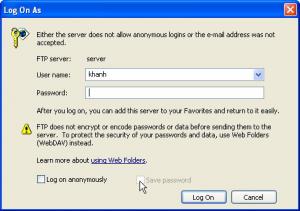


user avatar/picture in startmenu gone!
in Windows XP
Posted
i did try several times with different images, but it would not show up. It should be noted that in the control panel, it appears fine.