
jpatto
Content Type
Profiles
Forums
Events
Posts posted by jpatto
-
-
Currently we have to dial two VPN sessions (one at a time) where the first session allows the user to check emails (after checking they disconnect) and the second session allows them to connect to a 3rd party software telnet session (which they have to connect to using the second VPN connection).
Is there anyway around this where i can have them dial one session but have access to both application (Emails and 3rd party software)?
Thanks
0 -
Probably keep a box for testing and playing purposes but definately not until after SP1 as a few many times ive upgraded to MS software and i ended up sorting out bugs more than anything else
0 -
I have a temp file in the temp directory for WS2003. Its about 5GB and i have to manually delete it every so often - anyway i can trace back to where this temp file is coming from?
2. i have a help file with a chm extension. If i create a shortcut or run it from a network drive it doesnt run at all but if copied locally its runs as normal anyway around this?
Thanks
0 -
Ok but anyone know of another way as i dont fancy installing tweak ui on a few PCs just for this reason? i.e. reg trick
thanks
0 -
-
Hello All
1. I use the runas command to run IE as a different user in XP (i.e. sometimes limited for normal browsing and sometimes admin for installation of ActiveX controls etc) how can i do this in Vista as currently using the same method with XP comes back with "Runas not supported"
2. It seems theres no Windows Messenger installed for Vista. Is there a Vista version available or is it now MSN (dont really like MSN though).
3. When accessing the local settings folder (C:\users\%username%\local settings) it comes back with "access is denied" - why have MS done this and is there a way around to view it?
4. I turned off UAC - it doesnt seem to make a huge difference grom what i expected so can someone explain what UAC is?
0 -
Is it possible to manage a Windows Vista policy from a Windows Server 2003 edition? if yes how?
Thanks
0 -
Where can i find the "runonce" key (within the registry) on Windows 2000 so when a NEW user logs in it will execute a commnad once and then delete itself? a bit like XP and user default profile but 2000 doesnt seem to have the option to load the default user hive.
Thanks
0 -
Within Word 2003, if you select File > Properties, you will see all metadata i.e. the user who created the file, how long theyve been amending it, when it was created etc etc. Is there anyway to clean that so nothing appears? Bit like if you download a MS document it never has any data.
Thanks
0 -
I had a similar problem the only way i resolved it was to rename the folder both on workstation and server then relogon again letting the my documents folder be recreated. When it was recreated i copied the documents from the renamed folder into the correct folder - just an idea
0 -
Domain controller would mean any policy would also be applied to the domain controller (i.e. if you had a disclaimer this would also show when accessing the domain controller account) whereas if it was applied to an OU it would only effect those accounts within the OU and not the domain controller.
0 -
Thanks for those links!!
well how much do u want to spend?you should get a dual core cpu, 2gig of ram, 7900gt or something similar(you want to game?)
I probably want to spend minimum as possible for good suff
 but lets say around £1500 - £2000. I want it to be future proof so dont want to upgrade too soon either. I do programming mainly but i think making a really good system maybe worth while. Gaming is on odd ocassions.
but lets say around £1500 - £2000. I want it to be future proof so dont want to upgrade too soon either. I do programming mainly but i think making a really good system maybe worth while. Gaming is on odd ocassions.Thanks
0 -
Im considering to build a dual core AMD 64 bit Windows Vista Ultimate system. Just wanted your lot advice if this is something i should/shouldn't do and what hardware you would recommend (best and cheapest). Any Uk websites appreciated as ill have to pay tax if in any other country. Any feedback is welcome.
Many thanks
0 -
Any other suggestions?
0 -
The only automatic way that i know a PC joining a domain is if its a new installation then you can use an answer file to join the domain (or do it manually).
Theres no way to retain the existing profile on the new domain (unless someone tells me differently). Usually if its my documents that you want to move from one profile to another you may want to use the folder redirection (before joining the domain) to redirect all documents to the server so when youve joined the new domain poicy settings will redirect them back to the users profile
0 -
I have WSUS 2.0 installed at site 1,2,3. WSUS site 1 has SSL enabled for its updates however i guess it wasnt needed as it only syncs with Microsoft update so they do it both ways.
We then installed WSUS at our 2 other sites which are 50 miles away from site 1. So would it be benefical and secure to enable SSL and make site 1 the upstream server (so site 2 and 3 get their updates from site 1)? If not could i remove SSL and sync with MS update (for site 2 and 3)as the way i see it you dont need SSL if you sync with MS - unless someone can tell me otherwise
And if i choose the make site 1 the upstream server and enable SSL on the other servers does this mean if i approve an update on site 1 this replicates over to site 2 and 3?
Thanks in advance.
0 -
I have a spare machine lying around which i want to turn into a member server (i.e. a normal Win XP machine thats no longer required) It has one hard drive but what i want to do is back up the contents of this "server".
I dont want this to be backed up with our usual domain structure scenarios. What i would like to do is add another hard drive to the machine and use that as a backup drive in case one fails. As this is not a very important roled server is it possible for me to buy another hard drive connect to it and backup contents? If yes what kind of hard drive do i buy and what software would be needed for the whole drive to be backed up?
Thanks
0 -
3) Not sure what you are asking about here. Windows activation, licensing.... please explain
At this URL
http://support.microsoft.com/default.aspx?...kb;en-us;325869
It explains about activation but i want to know why this is needed when 2003 op system is already activated. Unless its a totally different thing altogether. What information is sent to MS?
Thanks
0 -
Im slightly confused with what TS is as ive read some articles (even from MS) but getting confused along the lines.
1. How can this be a benefit to us?
2. I thought TS is like RDP if not whats the difference?
3. Whats this activation about?
4. What can TS do that RDP cant?
Thanks in advance. If anyone knows where i can see this in action please advise.
0 -
To map a shared drive why not use:
NET USE H: \\Server\Share
save it to a batch file and add it to your user login profile
0 -
I usually use this site to check open ports etc (if its of any help)
0 -
Create or edit an existing GPO - User Configuration - Administrative Templates - Windows Component - Windows Explorer - then Remove Map network drive and disconnect network drive, set this to enable.
0 -
I tried this but it displays the dialog box to the user. What im aiming to do is run this across the network by a task scheduler but run it silently without anyone knowing its running (other than us) - is that possible? i know how to set the schedule but not sure how to stop the dialog box from appearing.Cleanmgr commands are /d , /sageset, and /sagerun. You can only run one at a time, so you can't specify the drive letter and use sageset at the same time. But to answer your question, Start > Run > cleanmgr /sageset:100, choose what you want to delete by placing checks in the boxes, and click OK. Then right click on your desktop and make a new shortcut. In the box for the location of the item, type cleanmgr /sagerun:100, click next, enter a name for the shortcut and click finish. Clicking on the shortcut will now run cleanmgr on each drive with the options you selected.cleanmgr /sagerun:99Whats the difference between cleanmgr /sagerun:99 and cleanmgr /sagerun:100 (or any other number for that fact?)
Thanks everyone
0 -
I managed to figure out (or half figured) how to kick in disk cleanup so its automated. I use
cleanmgr /d c: /sageset:100
But
1. This brings up the dialog box to prompt the user to select what to delete - which i dont want i want it to be fully automated.
2. I want some sections to not be run i.e. recycle bin.
Not sure what im missing - any ideas on this one?
thanks
0

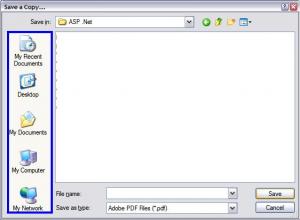
Installing Windows Server 2008
in Windows 2000/2003/NT4
Posted
With the recent excitement of WS2008 i thought to install a second installation on another test machine. Only problem is that it has 256MB of ram so installation doesnt let me continue. Is there a way around this? I know it may not be performing well etc but just like to begin installing it?
Thanks