Content Type
Profiles
Forums
Events
Posts posted by Nomi
-
-
Helo,
Im running a network to provide internet using ISA Server 2000
but the ISA Reports are showing the Top Aplication is "runouce.exe" which is a virus i beieve and utilizing almost 37% utilization among all applications.
i've scanned my server and it is cleaned! but some of my Client PCs are infected with this virus!
i just want help to know that what port 'runouce.exe' uses? which i can block and get rid of this problem rather than scanning all Client PCs.
0 -
How can i prevent users to use Windows Media Player online in my LAN using ISA Server 2000?
if some ports suppose to be blocked, what are they?
can anyone guide please?
0 -
I guess "!" makes Cancel button invisible.
0 -
If you want to configure your MSN Messenger unattended, there is a trick
configure your Messenger as u desire
then go to this registry key:
[HKEY_CURRENT_USER\SOFTWARE\Microsoft\MSNMessenger]
all the settings u make with your MSN Messenger are stored in this key
your just copy this key (not sub keys) and add it during RunonceEx.
btw
;----- MSN Messenger: Set 'Sort Contacts by Online/Offline'[HKEY_CURRENT_USER\Software\Microsoft\MSNMessenger\PerPassportSettings\1729642803\GroupState]".ViewByOnline"=dword:00000001
in this key
"1729642803" this number is not always same; it varies.
 0
0 -
I've already read that thread of yours
 but there are no Filetypes icons in shell32.dll, explorer.exe or mydocs.dll. What if i want to have custom icon for mp3 file, if i install Winamp, the mp3 file's icon should come from winamp.exe, does it sound good to hack winamp.exe too and other applications of which icons i want changed? Well i dont even want to change file associations but only the icons of file extentions like we do with folder options.
but there are no Filetypes icons in shell32.dll, explorer.exe or mydocs.dll. What if i want to have custom icon for mp3 file, if i install Winamp, the mp3 file's icon should come from winamp.exe, does it sound good to hack winamp.exe too and other applications of which icons i want changed? Well i dont even want to change file associations but only the icons of file extentions like we do with folder options. 
Is there any registry or inf way to do that ? instead hacking the application exe to which our file is associated?
Ex: .jpg .mp3 .wma .pdf .doc .xls .etc
0 -
Hi,
I know how to associate icons for file types using folder options.
I want to know the registry entries to associate icons for all the extentions using registry entries, so that i could associate my custom icons for .mp3 , .wma etc during RunonceEx. It might be more handy if there is an INF way to do that.
will anyone share the views?

thanks.
EDIT: If there is a way to change special folder's icons too, like Document & Setting... ProgramFiles etc.
0 -
How to install NetBEUI Protocol in WinXP
There is no NetBEUI Protocol in WinXP... you need to integrate its files menually in 'INF' and 'Drivers' folders. No VALUEADD folder will be needed.
1) Make a folder in $$ directory and name it 'Drivers'
like: C:\XPCD\$OEM$\$$\Drivers
and copy NBF.SYS file in it.
2) Make another folder in $$ directory and name it 'INF'
like: D:\XPCD\$OEM$\$$\INF
and copy NETNBF.INF file in it.
3) Now make or edit winnt.sif file with Setup Manager of XP Deployment tools to install NetBEUI protocol unattended.
NBF.SYS and NETNBF.INF files are in attached NetBEUI.rar
 0
0 -
REG ADD %KEY%\000 /VE /D "Acrobat Reader 6.0" /f
REG ADD %KEY%\000 /V 1 /D "%CDROM%\software\AdobeReader6\AdbeRdr60_enu_full.exe -p"-s /v\"/qn\"" /f
you are missing with back slash here too...
make it like this:
REG ADD %KEY%\000 /VE /D "Acrobat Reader 6.0" /f
REG ADD %KEY%\000 /V 1 /D "%CDROM%\software\AdobeReader6\AdbeRdr60_enu_full.exe -p\"-s /v\"/qn\"\"" /f
0 -
REG ADD %KEY%\001 /VE /D "Office 2003 Professional" /f
REG ADD %KEY%\001 /V 1 /D "%CDROM%\software\Office2003\setuppro.exe TRANSFORMS="%CDROM%\software\Office2003\Unattended.MST /qb-" /f
In this case you are missing with back slash with nested inverted commas...
It should be like this:
REG ADD %KEY%\001 /VE /D "Office 2003 Professional" /f
REG ADD %KEY%\001 /V 1 /D "%CDROM%\software\Office2003\setuppro.exe TRANSFORMS=\"%CDROM%\software\Office2003\Unattended.MST /qb-\"" /f
and make sure that you are not putting "/V 1" with every application.
0 -
I'm trying to install it with no VPC installed... i mean on fresh winXP installation
but dont know why it gives msg window that wizard was interupted

but now im gonna try VMware instead.
anyways... thanks alot for your interest in help
 0
0 -
hi....
I'm looking for a way to import sume favorites in my documents and settings/administrator/favorites folder....is there an easy way to get that?
Why dont you add favourites through Winnt.sif
Example:
[FavoritesEx]
Title1="MSFN Board"
URL1="http://board.msfn.org/"
Title2="Unuttended Windows Guide"
0 -
Hi,
could this be right?!?
(Office_shrink over office2K3)
wrong, number of files copied: 0
the 7mb folder only holds the main .msi installation file.
maybe a problem with an administrative sp1 installation of office or wrong shrink version.
I dunno, I've redowlonaded shrinker a couple times, my sp1 slipstream install works nicely too (I've even tried re-making it too...). That's as far as it ever got for me too, and that's using the plain english version too.
If u will run shrinker over O2k3 with having O2k3 installed... it will make a source of 7mb... the shrinker will only work if u Uninstall O2k3 first... then try to shrink!
0 -
Does it work for Office 2000 too ?
0 -
-
Hi guys..
i need a little help...
I have downloaded Shockwave Player 10. I had its silent install with /S switch.. it works but a yahoo toolbar is installing with it... please reply if someone knows a switch for not to install yahoo toolbar with it.
thanx
 0
0 -
LG CD-RW CED 8080B
0 -
Hi
I have Maxell CD-RW (700 MB, 4x-10x)
and CD-R/RW 2x(300 KB/s)
when i insert CD-RW in the drive, it shows 700 MB free space
but i coulnd write the data on it, it says "Recorder does not support this type of disk"
is there any compatibility issue or i have damaged CD-RW ?
any idea?
0 -
i didnt use nlite though? ah neva mind, just trying to add this pack again, see if it was a one off quirk.
EDIT:
Just got a sneaking suspicion... when i copy the text into DOSNET.INF and TXTSETUP.SIF there was an extra space after the first line of each text e.g.
d1,RVMUpPck.inf <-Space after the 'f'
d1,RVMUpPck.cab
RVMUpPck.inf = 1,,,,,,,20,0,0 <-Space after the '0'
RVMUpPck.cab = 100,,,,,,_x,,3,3
perhaps this is what was causing it, as when i went to Add/Remove Windows Components in the Control Panel, it said can't find "rvmuppck.inf" so perhaps it was looking for that filename but with a space on the end?
very minute chance, but could it be?
I think theres no problem with update pack.. becouse the issue is of some files that comes out to be missing.. and update pack has nothing to do with them.. RVMUpPck.cab doesnt have any framedyn.dll nor the whole pack.. i think the update pack is doing its job fine, but the real problem as Sesshoumaru said, might because of nLite integration.. if i can remember... same think happened with me after using nLite.. before that everything was fine.
0 -
to place any file at the desktop you have three options
make directories like
$OEM$\$Docs\All Users\Desktop
and place files that u want at the desktop
or
keep your file somewhere in $OEM$\$1\Install
copy that file to desktop by using command in cleanup.cmd
copy %systemdrive%\Install\MyFile.txt %UserProfile%\Desktop /y
or
make your own desktop folder, place your all shortcuts in it and specify it as your desktop shell folder in regedit during RunoneEx (your specified desktop might be shown after rebooting)
[HKEY_CURRENT_USER\SOFTWARE\Microsoft\Windows\CurrentVersion\Explorer\Shell Folders]
"Desktop"="D:\MyProfile\Mydesktop"
 0
0 -
do this in txtsetup.sif only if you have missing thses files in C:\WINDOWS\SYSTEM32 (i have tried it, worked for me)
config.nt = 1,,,,,,,2,0,0 -to- config.nt = 1,,,,,,,2,2
autoexec.nt = 1,,,,,,,2,0,0 -to- autoexec.nt = 1,,,,,,,2,2
framedyn.dll = 100,,,,,,,,3,3 -to- framedyn.dll = 1,,,,,,,,3,3
try it only if you have files missing!
...if it doesnt work, expand these files during runonceEx or in cmdlines.txt
expand <CD Drive>:\i386\framedyn.dl_ %windir%\system32\framedyn.dll
expand <CD Drive>:\i386\config.nt_ %windir%\system32\config.nt
expand <CD Drive>:\i386\autoexec.nt_ %windir%\system32\autoexec.nt
0 -
somehow only framedyn.dll, config.nt and autoexec.nt 's entries in txtsetup.sif have been changed, i dont know when and how txtsetup.sif has been modified... but i replaced missing files' entries in txtsetup.sif to as these were working ok.
0 -
Framedyn.dll missing has nothing to do with update pack...
i also had framedyn.dll missing but before i integrate the update pack... there was not only framedyn.dll missing but i found config.nt and autoexec.nt missing also! dont know why.
i just change framedyn.dll entries in TXTSETUP.SIF... and it worked for me
find framedyn.dll in txtsetup.sif and replace the entry
100,,,,,,,,3,3 to 1,,,,,,,,3,3
if this fixt doesnt work for u.. u can run this command during RunonceEx before taskkill execution
expand <CD Drive>:\i386\framedyn.dl_ %windir%\system32\framedyn.dll
i hope it will solve your problem
 bye0
bye0 -
Hi,
is there any tweak to sort Start Menu Programs alphabetically?
if anyone finds plz share.
: )
0 -
I see.
but im a bit confused about what so bad in unprotecting some media files which ive downloaded for free! unfortunately they were already Protected and inaccessible.
anyways... im gonna del this thread if it is considered illegal
 0
0



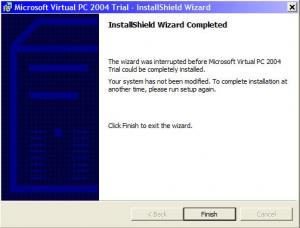
WinXP Slipstreaming
in Unattended Windows 2000/XP/2003
Posted
Hi,
I use nLite to integrate SP2, ryanvm's update pack and few addons for WinXP but everytime driver.cab turns out to be just 2.99 MB and setup gives file missing message for lots of files. i use XPSP1 setup on which i integrate SP2 using nLite. Please advise what m i doing wrong...