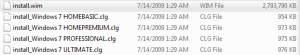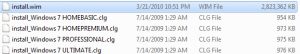Elmoonfire
MemberAbout Elmoonfire

Profile Information
-
OS
Windows 7 x64
Elmoonfire's Achievements
0
Reputation
-
Ben, do you think it is possible to remove or even reduce the size of winsxs but keep windows update functionality in the future? I thought I saw somewhere here on the boards a thread that they would do a post install method of reducing the size of winsxs but keep windows update compatibility. edit: By the way I fixed my .net update issue I posted earlier for 1.0.9. It was a component I removed that broke the ability to install the .net 3.5 update from windows update. I'll post the name of the component when I get home.
-
Just tried 1.0.9 on x64 Enterprise and everything that I had troubles with before is now working smoothly. However, I encountered another issue. After installation was complete I ran Windows Updates and all updates install except the .NET ones. I saw the post about the conflict between removing winsxs and .net but I did not check that for removal. Attaching my lastsession.inf file for examination. Lastsession.inf
-
I already went through all of this trouble shooting with version 1.0.6 trying to change temp directory and such. Nothing worked. After several weeks of testing I narrowed it down to a option in the "Tweak" section called "Regional Language". I have no idea how this was set to disabled because I'm pretty sure I never changed it to disabled. After changing just this tweak to default the problem went away. I then tried all sorts of other settings and removed nearly every component I could think of and the problem hasn't come back. It is possible that other tweaks can cause this issue but I know changing this fixed it for me. I kept loading my previous sessions settings so this option kept getting set when trying to test. Let me know if it was set to disabled for you. The operation which the program tries to proceed with at this time is a recursive deletion of its temporary folder. This temporary directory by default is indeed within User's temp directory, which is in turn within 'Documents and Settings'. But that's the way it's, and there is nothing to correct. Nevertheless, I tried to set another short and nice path to temporary directory. Nothing's changed. My guess that the problem with 'Documents and Settings' within mounted structure. (Which is either hard or soft link to Users directory, and has some specific access rights) Still I can't see why it needs to be deleted... Ben?
-
Did u opened the temporary folder during customization?...If directory was opened or registry editor was opened this will occur. But the image and other process will be saved successfully... I just tried again and changed the temp directory to another drive. Still get this error message. I only get this when processing x64 version of windows. When I make 32 bit it works fine.
-
Currently can't remove "Internet Connection Sharing (ICS)" as it throws a component error during install. One thing that confuses me. If I remove a ton of components, languages, speech, drivers, help, tablet, etc. but don't rebuild for a single version the size of the build actually increases? Untouched build directly from technet After running RT 7lite removing components, some tweaks, and rebuilding for all versions
-
I ran into this as well, although I was able to bring it up after a few tries. I wonder if the cpu priority of the program is such that it is slow to respond. I was just about to add this myself. It's not every time you minimize but very often it will hang and won't restore. You just have to try back a little bit later.
-
Yes, I know. My problem is that if I selected "Tablet PC" under System and its corresponding Default features component "Tablet PC Components" that the next time I load the program with that sessions settings saved that both of these will be grayed out and I can't uncheck either one. Great! This will be nice for testing new builds. The other problem I am having is that removing Components is somehow linked to the Control Panel links. What happens is that if you remove something it grey's out the link in the control panel but I don't think it removes it as I can still see the links in my control panel after installing.
-
Here is my list of bugs: Session settings: Don't work between different versions of windows 7 Some settings don't stay checked between sessions after loading previous settings saved. "Fax" under systems does not. Looking for more. Not able to make ISO without doing some configuration. Would also be nice to be able to do more configuration and rebuild after making an iso instead of closing and reopening application. When making iso if you use a file name with a space you get "should not have spaces between words" error and then you can't make iso Program has errors when opening multiple instances of the program, might want to prevent that more then one instance. Almost all progress bars get to between 20-30% and then completes. If you have "Tablet PC" checked under "System" from a previous session not only will it be greyed out but so will the default features "Tablet PC Components" and you won't be able to check or uncheck either one. I have found that if I uncheck "Tablet PC Components" before selecting Load previous settings that I then do get a checkbox for "Tablet PC". Not sure how the process differs from vLite but removing components takes significantly longer. FEATURE REQUEST Session settings management - delete, rename etc. If you remove components that they are linked with their control panel links. So if you remove Component descriptions and size like vlite. Start menu configuration - like removing help and support. Also it is my guess that when there is only one image to select from (just Enterprise) the program doesn't do as much compression or removal then if you can select one of many image (select Ultimate or Professional).
-
I had to install WAIK for windows 7 and server 2008 R2. Did you install that version? agree I have also had issues with this. I too am only getting 300-400MB reduction removing almost everything I can. Removing the same stuff in vLite resulted in almost a 1GB reduction. This is also reflected in the final installation size being greater in size as well. My results were with x86. I am now fully testing x64 version of Windows 7 with RT 7lite.
-
WOW amazing job fixing those issues in 1.03 so quickly. I can confirm that this program works with even Enterprise version of Windows 7. You just have to leave out your product key as part of unattended as thats a problem with Enterprise. Ben where would you like feedback on small bugs? I have a small list of settings that don't save between sessions and tweaks that don't apply after installation. Thanks again for your efforts!