
EDEN2010
Content Type
Profiles
Forums
Events
Posts posted by EDEN2010
-
-
-
21 minutes ago, Dreamweaver01 said:
thank you but it shows error all the time
 0
0 -
Can someone explain please what to download and install to work with 1703 please?
0 -
Will it be any update for RS2?
0 -
Did you run the aforementioned KB3073930 update hiding tool? Did it show the driver as available for installation? If so, what happened when you hid that update?
-Noel
Yes I did, but the driver seems to be on the system already, cuse it did not show up i the tool...and when looking into wu it say: computor must restart bla bla...
btw I thicked one program update and clicked ok(I think) then a dialogebox appered saying "....some adjustments were made an NOW those updates should be good tho install.." clicked OK and then next dialogebox say "put in the servicenummer given by (ms)techniker in field aboue...."
Strange for two reasons; I havent had any contact with anyone. 2- The updates I thicked was not anything I had any problems with. (There were no way to close that box btw) Had to restart and then no trace of the insedent, at all...
Ok Noel, I did't use the tool the right way. I did't untick the box behinde the link advanced:

Now it seems to work....at last!
Can u help please how you make glass win 10 please
 0
0 -
Thank you
0 -
Your the best my friend thank u verry much
 0
0 -
Hello
Try that
Rename your file jre-6u29-windows-i586-s.exe to target.exe
now open Notepad then copy that code and name it XXX.bat
target.exe /s IEXPLORER=1 MOZILLA=1 REBOOT=Suppress ADDLOCAL=ALL %args%
set err=%errorlevel%
if %err% NEQ 1603 GOTO skip_uninstall
rem uninstall 6.23
msiexec.exe /qn /norestart /x {26A24AE4-039D-4CA4-87B4-2F83216022FF}
msiexec.exe /qn /norestart /x {26A24AE4-039D-4CA4-87B4-2F83216022F0}
rem now re-install the product
target.exe /s IEXPLORER=1 MOZILLA=1 REBOOT=Suppress ADDLOCAL=ALL %args%
set err=%errorlevel%
:skip_uninstall
if %err% NEQ 1619 GOTO skip_retry
if %running_as_system% NEQ 1 GOTO skip_retry
"%installdir%\sleep.exe" 5
rem md "%SystemRoot%\SysWOW64\config\systemprofile\AppData\LocalLow\Sun"
"xcopy.exe" /E /C /I /G /H /R /Y "%SystemRoot%\SysWOW64\config\systemprofile\AppData\LocalLow\Sun\Java" "%SystemRoot%\Sysnative\config\systemprofile\AppData\LocalLow\Sun\Java"
target.exe /s IEXPLORER=1 MOZILLA=1 REBOOT=Suppress ADDLOCAL=ALL %args%
set err=%errorlevel%
:skip_retry
IF "%xparam_disableautoupdate%" NEQ "1" exit %err%
msiexec /qn /x {4A03706F-666A-4037-7777-5F2748764D10}
regedit.exe /s disable_autoupdate.reg
exit %err%now open Notepad then copy that code and name it disable_autoupdate.reg
Windows Registry Editor Version 5.00
[HKEY_LOCAL_MACHINE\SOFTWARE\JavaSoft\Java Update\Policy]
"EnableAutoUpdateCheck"=dword:00000000
"EnableJavaUpdate"=dword:00000000
[HKEY_LOCAL_MACHINE\SOFTWARE\Microsoft\Windows\CurrentVersion\Run]
"SunJavaUpdateSched"=-then u have silent install
goodluck
0 -
Thank you very much Appreciate that
Try it again, I can't get the same error. It is hard for me to use the hebrew version of windows. But, I am working through it.
Also, as of yet. I can not create the 'Pinned' shortcuts in Hebrew, yet. I will need to get the language pack mui file and find the needed strings. Even then, I do not know that I can create them. I'll try.
I'll use b4 it good also
Thank tou very much
0 -
Thank you very much Appreciate that
0 -
in the new b5 When i pressed the create installer i get this:
http://img684.imageshack.us/img684/6743/84615190.jpg
after this the tool create the .exe file about 12 mega
after i run it i get this:
0 -
OK, n one last thing
Can't see nothing in program menu and no icon pined but u did a great job
0 -
Jonnyboy82 read here about retired OGA.
Thank you, I have removed them.
@EDEN2010: That means you have cscript installed, it runs the hta. Try this FFaM.hta, replace your current copy and run this. Let me know if any difference.
Try it with the new build still nothing copy the ffam.hta & nothing works
what changed from the last good 7.16?
it works fine for me
Did you download the link that I posted for you, above? Give me a screenshot of the error, please.
Yes my friend try it with the new link b4
Thats the eror:
http://img841.imageshack.us/img841/5632/imagemqd.jpg
I'm sorry my friend U R genius!
droped the ffam.hta into the file and now it works!
thank you for the hard work
0 -
@EDEN2010: That means you have cscript installed, it runs the hta. Try this FFaM.hta, replace your current copy and run this. Let me know if any difference.
Try it with the new build still nothing copy the ffam.hta & nothing works
what changed from the last good 7.16?
it works fine for me
0 -
@EDEN2010: We'll have to step through this one line at a time. First, do you have admin privileges? From a command prompt type "cscript /?" without the quotes, what is the result? Where are you running this from, folder location, ie "C:\", the desktop? If, these do not turn out to be the problem, I'll write some temp hta's to determine the problem. I am just about to leave for work. I can do some basic stuff while there. It would be better to continue this via MSN Live or gmail chat. You choose, PM me for the details. This is assuming that you have time to work on this, this evening.
~jonnyboy
When i run this cscript /? From a command prompt i see black screen for a second
open cmd commend then cscript /? i see this
http://img64.imageshack.us/img64/8674/32789699.jpg
i dont understand what it means
0 -
FFaM v.8b3 Posted
MD5: EDA6B8D579D0F3A6A394A16A090A8952
File size: 4.04MB
View Changelog
@EDEN2010: I do not think that this will fix the error that you are receiving. I am still looking into this. If you are available later tonight, when I get home, I will have some for you to try.
Thanks
U r right did'nt fix the eror and thanks for tryin
0 -
Thanks for replay
Can't see nothing eror only!
No splash screen
Check your PM.
Thank you
Sent you pm
0 -
Thanks for replay
Can't see nothing eror only!
No splash screen
0 -
Well my lang is hebrew
Tryed to extract it and still dosnt work
0 -
I've download B2 % b1 and it shows right from the start somthing like
"the script can't continue" press yes or no when i tryed the 07.16 version it worked well
0 -
Thank you man i'm happy that your back
I also tryed to open the new tool and it shows an eror
Using win 7
sorry for my bad english
0 -
can you fix please the program to work with firefox 4?
thank you very much
0 -
Hello all
can someone explain please how can i do it to?
I extract the avg.exe
edit mafconf like this
AppMode=downloadmanager
ProductType=AV
MarketingID=cnet
UILevel=silent
InstallToolbar=0
DontRestart
what next? how can i close the file or wich swich?
I really need an exanple please
Thank you all
0 -
FileInstall() may suit your need to store the setup.exe within your compiled executable.
Example below:
; fileinstall will extract to this path
$tempdir = @TempDir & '\MySetup'
If FileInstall('setup.exe', $tempdir, 1) Then
$pid = Run('"' & $tempdir & '\setup.exe"')
; perhaps some more code here
; wait for window to appear
WinWait('Setup Window Title')
; write your name into setup
ControlSetText('Setup Window Title', '', 'Edit1', 'My Name')
; perhaps some more code here
; wait for process to finish (added timeout)
ProcessWaitClose($pid, 60)
; cleanup
DirRemove($tempdir, 1)
EndIfCompile with setup.exe in same directory as the au3 script.
Can u explain it beter?
i have got a several files in folder with the compiled file au3 that i turn in to exe
now what to do next to put them all in one file?
please help
Thank u very much
0


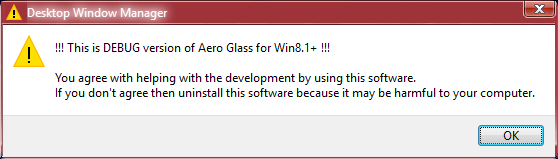


Aero Glass for Win8.1+ 1.5.3
in Aero Glass For Windows 8+
Posted
maybe BM can't fix it anymore