
Nick.Morris
Content Type
Profiles
Forums
Events
Posts posted by Nick.Morris
-
-
LOL very true but i know windows can be a pain in the butt sometimes. All just precautionary questions really.
Another quick question with the ati driver. The inf file doesnt need any of the files in the directories above the 2KXP_INF does it? Just whole folder = 20mb and just the 2KXP_INF = 6mb. I'm guessing safe to delete the rest (as only want the driver) but just asking to be on the safe side

Cheers for all your help and quick responses! Now to finish off downloading all these drivers

Nick
0 -
Ok that's cool and yes that was the thread in question. I think pretty much all my machines we have here are intel chipsets, so that means they will have to go in the inf folder. Windows has no problems with multiple intel chipset inf files in there does it? This is as the cd will be used for 5 or 6 different types of machine.
0 -
Ah thats good. just what i was hoping to hear. We dont ever really use the control panel or the other features needed so it installing just the driver is perfect.
While i'm here i have another question which i dont thinks been answered in another thread yet but will try again (incase its been forgotten as its in a big thread). Is the chipset the only driver that you need to copy the inf files in the $$\inf folder on your xpcd? Just as i saw on a thread you had to and was wondering if this is standard stuff to do or just a chipset thing.
Cheers
Nick
0 -
I am using the drivers off the dell site. Probably not the best idea but its what my company wants to do1. Then I don't think you're using ATI's newest drivers, but rather Windows XP's built-in drivers. As far as I know there aren't compressed files in ATI's drivers... 2. What the hell are you talking about???
2. What the hell are you talking about???Ok i am probably not the best at explaining things so here i go again...I will try and attach a file and if it doesnt work it pretty much screws up what i am trying to say.
The attached file is the current structure of how the driver was extracted. You should see all the dl_ and other compressed files i was on about in B_14006 folder. The inf/ini/cat files are in the folder up (2KXP_INF). So my question was does it matter they are compressed type files and do i keep the same folder structure when i put it in the drivers folder on my xpcd?
If you need a bit more detailed explanation then just say so and i will try my best

Cheers
Nick
0 -
ok i have an ati driver for a laptop. i have found the drivers for it and going to put it in my xpcd but got couple of questions:
1 there are alot of files with dl_ and other compressed files. will windows be ok with that or shall i expand them?
2 currently it is setup from how i extracted it with the inf's and ini's in a folder and then a folder under that (called B_14006) with all the compressed files. do i keep it in the same file structure right? or should all compressed files and ini's/inf's be in the same folder?
my guess is no need to uncompress the files and keep in same file structure but just wanted to confirm that
cheers
nick
0 -
yes the /s switch is what silently installs it but it has those 2 popups at end (readme and rose picture), which if installing mass programs silently in a batch file it halts it. the taskkill thing sounds like something that could be what i need. how does that command exactly work or how do i use it or what it is?
cheers
nick
0 -
Does anyone know how to silently install Cortona VRML Client without it popping up with the readme and rose picture? Just a bit of a pain really. If anyone could help me with that then i would be very grateful. Here's link to download if anyone wants to play around and try and help me http://www.parallelgraphics.com/bin/cortvrml.exe
Cheers
Nick
0 -
Hey all
Only me again! Nearly finished getting windows to look how i want it to but heres a list of things i can't seem to find out how to do. Hope someone can help me out here!
FOLDER OPTIONS
1 untick "remember each folders view settings"
SOUND OPTIONS
2 mute sound
3 no sounds theme set
WINDOWS COMPONENTS
4 Remove remote assistance. (Tho i just found a possibility for it, with an entry in pchealth section of winnt.sif right?)
5 get rid of "internet gateway device discovery and control client" (I'm testing on virtual pc, could this be why this is only network component installed in networking services?)
VIEW MENU
6 get rid of folder options
START MENU/TASKBAR OPTIONS
7 untick open submenus when i pause on them with my mouse
8 untick highlight newly installed programs
9 dont display control panel
10 dont display my computer
for no 10 i used this code
[HKEY_CURRENT_USER\Software\Microsoft\Windows\CurrentVersion\Policies\NonEnum]
"{20D04FE0-3AEA-1069-A2D8-08002B30309D}"=dword:00000001but on the start menu/taskbar options it still says to display the my computer. i think its the same with control panel too. is this just a thing windows forgets to change in settings when i used above code or is there a better one to use?
I think thats about all i found wrong with my build so far. Have novell install at t-12 stage so happy managed to get that sorted too and unattended! I think i read somewhere that muting sound was near enough impossible to do as its done per soundcard in registry or something but surely number 3 can be done right?
So any help with these 10 annoyances for me would be really helpful!
Cheers
Nick
p.s sorry for the long message!
0 -
cheers for that but seem to have found an easier way to do what i want to do. changed my winnt.sif to look like this and it stopped my annoying bug of getting US as default location:
[RegionalSettings]
LanguageGroup=1
Language=00000809also with having this too:
[Unattended]
KeyboardLayout="United Kingdom"i put in a user default locale before i believe and it screwed with things so took it out and it was sorted
0 -
ok i'll give that a go. will this apply to the default profile as i want all users that login to have this setting. if it does then it sounds just the thing i need!
0 -
Ok i have got this really annoying problem where i can set all regional settings except the location. I know what the reg setting for this (as below) but it doesnt seem to keep it by the time i get to login. I put this in the regtweaks file that runs off cmdlines.txt but doesnt seem to work. But if i applied in windows normally it would work
[HKEY_LOCAL_MACHINE\Control Panel\International\Geo]
"Nation"="242"Anyone got any ideas?
Cheers
Nick
0 -
Ahh that sounds good and simple. Why didn't i think of that?!?! Does themes include screensaver and their settings too? If so then **** marvellous as kill 2 birds with 1 stone as that is on my list to do later. If not then i am sure i will find a way!
Cheers
Nick
0 -
well i have managed to solve the saving anywhere on c:\ with using the "noviewondrive" and "nodrive" regfixes but hmm they can still able to save on desktop. i dont really fancy giving permissions on each pc (or was you thinking of something else?) as ideally would be an automated feature done in the build. we use novell at work and i guess there probably is a way to deploy some of this by netware/zenworks but then theres the problem of laptops offsite......so ideally a quick pc fix will be best solution but any help will be grateful

Cheers
Nick
0 -
Yeah i have been trying to change the startup background but to no avail myself. Tried the registry settings i saw on here about changing it in wallpaper and backupwallpaper but didnt work for me. Would be nice to know of a way
0 -
Hi all,
Been busy getting my unattended stuff together over last few days for company i work in and got quite a bit of my standard setup sorted but couldnt find anything to do with hiding the desktop icon.
Basically when you save stuff, in the drop down menu there is "desktop" listed. Is there any way to get rid of this (i know how to hide drives and done this)? Or alternatively is there any way to prevent people using the C drive (local drive(s))? I just want to encourage people to save on the network than on the local hard drive(s). So i am trying to prevent every way possible for them doing this, but thats the latest hurdle i have faced. Any ideas on a registry fix for this or another possible way?
Thanx in advance people
Nick
0

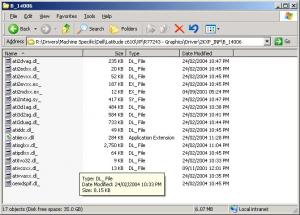
Remove set as desktop background
in Windows Tips 'n' Tweaks
Posted
Hi all,
Been a while since i have posted on these forums, but i am back briefly again with one of my problems. Is there anyway to remove the "set as desktop background" in the menu for windows fax/picture viewer? Just can't seem a way anywhere to get rid of it! Really bugging me as some of my users keep doing it! Any help on this would be much appreciated.
Cheers,
Nick