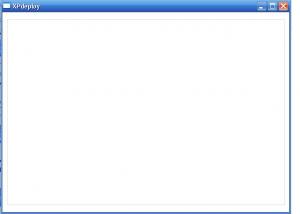pilou1988
MemberAbout pilou1988

- Birthday 10/29/1988
Contact Methods
-
Website URL
http://
pilou1988's Achievements
0
Reputation
-
Can you give to me the config.ini for french language ? What I muste change ?
-
tiens mon msn : rekcah88@hotmail.com
-
je te reponds en français puisque tu l'es français lorsque tu mets program="regedit" ca ne peut pas marcher je te conseille program="%systemroot%\regedit.exe" Et surtout tu n'a pas le droit d'utiliser lorsque tu mets des titre les lettre avec accents le "é" est interdit ! Voila j'ai tout arrangé et ton XPlode.xml est arrangé For the english : He uses a invalid syntax for regedit . When i am do my first XPlode.xml i did this error program="regedit" doesn't work ! that is better : program="%systemroot%\regedit.exe" And in your XPlode.xml you use "é" but XPlode doesn't understand that you must use letters whithout accents ! "é" become "e" I put in attached file your XPlode.xml and it work ! Enjoy XPlode.xml
-
Hello all, i try to make my untattend installation with XPdeploy but i have a big problem... This is my XPode.xml Must I rename this to ==> XPdeploy.xml ? <XPdeploy> <config> <hidewindow>Windows Update</hidewindow> <hidewindow>CMD.EXe</hidewindow> <show total='6' after='2' subcount='true' /> <font face='Comic Sans MS' antialias='false' small='9' large='14' /> <window width='440' position='8' fixmain='0' /> <windowmode mode='standalone' /> <colours> <header back='#D42020' fore='#D42020' image='%XPLODE%\images\head.png' /> <footer back='#D42020' fore='#D42020' image='%XPLODE%\images\foot.png' /> <progress border='#FFFFFF' back='#00000000' fore='#FFFFFFAA' fore2='#00000033' /> <main back='#120FD6' fore='#FFFFFF' current='#FFFF00' description='#FFFFFF' image='%XPLODE%\main.png' overlay='#FFFFFF22' /> </colours> <strings> <title>Installation perso de Pilou</title> <complete>complete</complete> <!-- adduser plugin strings --> <adduser>Adding user #1#</adduser> <addusertogroup>Adding user #1# to group #2#</addusertogroup> <addgroup>Adding group #1#</addgroup> <!-- file/dir ops plugin strings --> <copy>Copying #1# (#2#/#3# - #4#)</copy> <move>Moving #1# (#2#/#3# - #4#)</move> <delete>Deleting #1# (#3#)</delete> <!-- shortcut plugin --> <shortcut>Adding shortcut: #1#</shortcut> </strings> </config> <items> <item display='DirectX 9.0b' > <execute display='Installe DirectX 9.0b' program='%systemdrive%\Install\DX9NTopk.exe'/> </item> <item display='Windows Media Player' image='%SOURCEDRIVE%\XPLode\images\media.jpg'> <execute display='Installe windows media player9 et Movie Maker 2' program='%SOURCEDRIVE%\XPLode\WMP9.exe' /> </item> <item display='Msn Messenger' image='%SOURCEDRIVE%\XPlode\images\msn.bmp'> <execute display='Installe MSN 6.2' program='%SOURCEDRIVE%\XPLode\Msn.msi' arguments='/QB'/> </item> <item display='Nero' image='%SOURCEDRIVE%\XPlode\images\nero.jpg'> <execute display='Installe NERO 6.1.3.6' program='%SOURCEDRIVE%\XPLode\nero\nero6316.exe' arguments='/silent /noreboot'/> </item> <item display='Enregistrement'> <registry display='clef registre' method='write'> [HKEY_LOCAL_MACHINE\SOFTWARE\Ahead\Nero - Burning Rom\Info] "User"="Unicornis" "Company"="Unicornis" "Serial6"="1A23-0058-4010-2386-2165-3416" "Serial6_2"="1A23-0058-4010-2386-2165-3416" </registry> </item> <item display='Patch français'> <execute display='version française' program='%SOURCEDRIVE%\XPLode\nero\nerofr.exe'/> </item> <item display='K-lite codecs'> <execute display='Installe un pack de codecs tres complet' program='%SOURCEDRIVE%\XPLode\codec.exe' arguments='/verysilent /COMPONENTS="divxdec,dvd,nompeg2,mp3audio,ac3audio,vsfilter,qtcodec,qtdirectshow, realcodec,realdirectshow" '/> </item> <item display='Bobdown'> <execute display='Installe BobDown, client ftp' program='%SOURCEDRIVE%\XPLode\bob.exe' arguments=' /S /D="c:\Program Files" '/> </item> <item display='Flash FXP'> <execute display='Installe Flash FXP tres puissant client ftp' program='%SOURCEDRIVE%\XPLode\flash.exe' arguments='/silent '/> </item> <item display='Winrar 3 ' image='%SOURCEDRIVE%\XPlode\images\winrar.jpg'> <execute display='Installe winrar 3 celebre aarchiveur' program='%SOURCEDRIVE%\XPLode\winrar.exe' arguments='/s'/> </item> <item display='kerio' image='%SOURCEDRIVE%\XPlode\images\kerio.jpg' > <execute display='kerio personal firewall' program='%SOURCEDRIVE%\XPLode\kerio\Setup.exe' arguments='-s f1\"%SOURCEDRIVE%\XPLode\kerio\setup.iss" '/> </item> <item display='Spybot'> <execute display='Spybot search and destroy' program='%SOURCEDRIVE%\XPLode\spybot.exe' arguments='/VERYSILENT /SP- '/> </item> <item display='Winamp' image='%SOURCEDRIVE%\XPlode\images\winamp.jpg'> <execute display='Winamp celebre lecteur MP3' program='%SOURCEDRIVE%\XPLode\winamp\winamp.exe' /> </item> <item display='Java Sun'> <execute display='Java Sun logiciel de macromedia' program='%SOURCEDRIVE%\XPLode\java.exe' arguments='/s /v"/qn ADDLOCAL=jrecore IEXPLORER=1" '/> </item> <item display='reg cleaner'> <execute display='reg cleaner est l utilitaire indispensable pour la BDR' program='%SOURCEDRIVE%\XPLode\reg.vbs'/> </item> <item display='Bs Player'> <execute display='Bs player meilleur lecteur multimedia' program='%SOURCEDRIVE%\XPLode\bs.exe' arguments='/S /D="c:\Program Files" '/> </item> </items> </XPdeploy> I place XPdeploy.exe and XPlode.xml in the same directory.... Do you have solution ?
-
I do my xplode.xml but i have some errors... first error : Attribut dupliqué. Erreur de traitement de la ressource file:///U:/Xplode/XPlode.xml. Ligne 134, Position 28 program='%systemdrive%\Install\nero\nerofr.exe' ---------------------------^ The second error was on ligne 159 program='regedit' I don't know how to do for stop this error look at my xplode.xml : <XPlode> <config> <hidewindow>Windows Update</hidewindow> <hidewindow>CMD.EXe</hidewindow> <show total='6' after='2' subcount='true' /> <!-- make antialiasing false if you're running GUIinstall mode --> <font face='Tahoma' antialias='false' small='8' large='12' /> <!-- note the position attribute - it is listed in 'x,y' positions. --> <!-- 0..8 still may be used. --> <window width='440' position='8' fixmain='0' /> <!-- can be standalone, guitransparent, or guiredraw --> <!-- for the latter two, you don't need to specify background colours, or images. --> <windowmode mode='standalone' /> <colours> <header back='#003399' fore='#FFFFFF' image='%XPLODE%\images\head.png' /> <footer back='#003399' fore='#FFFFFF' image='%XPLODE%\images\foot.png' /> <progress border='#FFFFFF' back='#00000000' fore='#FFFFFFAA' fore2='#00000033' /> <main back='#FF00FF' fore='#FFFFFF' current='#FFFF00' description='#FFFFFF' image='%XPLODE%\main.png' overlay='#FFFFFF22' /> </colours> <strings> <!-- main XPlode string --> <title>Post-Install Configuration</title> <complete>complete</complete> <!-- adduser plugin strings --> <adduser>Adding user #1#</adduser> <addusertogroup>Adding user #1# to group #2#</addusertogroup> <addgroup>Adding group #1#</addgroup> <!-- file/dir ops plugin strings --> <copy>Copying #1# (#2#/#3# - #4#)</copy> <move>Moving #1# (#2#/#3# - #4#)</move> <delete>Deleting #1# (#3#)</delete> <!-- shortcut plugin --> <shortcut>Adding shortcut: #1#</shortcut> </strings> </config> <items> <item display='Adding users and groups...'> <!-- note the different use of quotes due to the data held in them --> <adduser username='pilou' password='leboss' groups='Administrators' fullname='pilou' comment="Simply The Best!" /> <item display='Modif registre pour Pilou'> <!-- note the username and password - it will run under the user 'pilou', using the account password --> <execute display='Applique les tweaks...' program='regedit' arguments='/s "%SYSTEMDRIVE%\Install\registry.reg"' username='pilou' password='leboss' /> </item> <item display='Ajout de Raccourci'> <!-- Ca va ajouter un raccourci de Bloc Note --> <shortcut display='Bloc-Note' program='C:\WINDOWS\System32\Notepad.exe' workdir='C:\' link='C:\Notepad.lnk' /> </item> <item display='Ajout de raccourci(2)'> <!--Ca va ajouter un raccourci de l'explorateur--> <shortcut display='Explorateur' program='C:\WINDOWS\exploreur.exe' workdir='C:\' link='C:\explorer.lnk' /> </item> <item display='Applications'> <execute display='DirectX 9.0' command='execute' program='%systemdrive%\Install\DX9NTopk.exe' /> <execute display='WMP9' command='execute' program='%systemdrive%\Install\WMP9.exe' /> <execute display='MSN 6.2' command='execute' program='%systemdrive%\Install\Msn.msi' arguments='/QB' /> <execute display='Nero Burning Rom 6.3.1.6' command='execute' program='%systemdrive%\Install\nero\nero6316.exe' arguments='/silent /noreboot' program='%systemdrive%\Install\nero\nerofr.exe'< this ligne is invalid program='regedit' arguments='/S %systemdrive%\Install\nero\nero.reg' /> <execute display='K-lite Codecs Pack' command='execute' program='%systemdrive%\Install\codec.exe' arguments='/verysilent /COMPONENTS="divxdec,dvd,nompeg2,mp3audio,ac3audio,vsfilter,qtcodec,qtdirectshow, realcodec,realdirectshow" ' /> <execute display='BobDown' command='execute' program='%systemdrive%\Install\bob.exe' arguments='/S /D=c:\Program Files' /> <execute display='Flash Fxp' command='execute' program='%systemdrive%\Install\flash.exe' arguments='/silent' /> <execute display='Winrar' command='execute' program='%systemdrive%\Install\winrar.exe' arguments='/S' /> <execute display='Barre Google' command='execute' program='%systemdrive%\Install\GOOGLE\google.exe' arguments='/q /d' program='regedit' arguments='/S %systemdrive%\Install\google\google.reg' /> <execute display='Kerio' command='execute' program='%systemdrive%\Install\kerio\Setup.exe' arguments='-s f1\"%systemdrive\Install\kerio\setup.iss" ' /> <execute display='spybot' command='execute' program='%systemdrive%\Install\spybot.exe' arguments='/VERYSILENT /SP-' /> <execute display='winamp' command='execute' program='%systemdrive%\Install\winamp\winamp.exe' program='%systemdrive%\Install\winamp\patchfr.exe' arguments='/S /D="Program Files' /> <execute display='Java' command='execute' program='%systemdrive%\Install\java.exe' arguments='/s /v"/qn ADDLOCAL=jrecore IEXPLORER=1" ' /> <execute display='regcleaner' command='execute' program='%systemdrive%\Install\reg.exe' arguments='/S /d="C:\Program Files" ' /> <execute display='shockwave' command='execute' program='%systemdrive%\Install\shock.exe' arguments='/s /D="C:\Program Files" ' /> <item display='Hotfixes'> <execute display='Hotfixes' command='execute' program='%systemdrive%\Install\patchs.bat' /> think you for your answer
-
i just wants to know where i must place xplode's directory in the architecture of the xp's cd !
-
oki my problem was my file was'nt encoding in unicode but i think whath shintonisme wants to know why the variable %sourcepath% doesn't work !
-
I don't understand why your files does'nt work and you ?
-
Hello has all, I am new then, please, be kind... First of all I say to you that my English is not very good lol I would like to see an arrest of ecran either knowing or putting the files of xplode, in whitch file (OEM$, 1 $, Install) because I understood how called XPlode but not or to put him(it) Voila I thank you beforehand bye pilou