
NT Man
Content Type
Profiles
Forums
Events
Posts posted by NT Man
-
-
Ubuntu 10.4 won't install from stik.
 0
0 -
In your source change txtsetup.sif and add the following line in Strings section:
wks_id = "Microsoft Windows 2000 Professional"Then rebuild the stick.
This is how the program detects windows 2000 (looks for string '2000' in wks_id value) and amends txtsetup.sif accordingly, differently than XP/2003.
I'll add in the next version a check for wkscd = ..... if wks_id is missing. Thanks for reporting.
You can find wks_id in second [strings] section.
0 -
Here are three files
0 -
I tried to install Windows 2000 on old computer. Installation failed message can not find the file usbohci.sys File usbohci.sys not in the distribution. What is wrong?
0 -
Great utitity...
Not enough ability to add multiple identical Windows (eg Windows XP & Windows 2003, or Windows 2008 & Windows 7), and several Linux systems (eg Ubuntu & CentOS) simultaneously.
0 -
Thank you, but the my problem seems in GRUB.
That the same image recorded on CD-R boot up normally on Vostro 1000.
0 -
ilko_t, thank's for link.
Tested this grub config on desktop PC and netbook Asus Eee PC 900.
title Start ubuntu-9.10-desktop-i386.iso from partition 0
find --set-root /pmagic/ubuntu-9.10-desktop-i386.iso
map /pmagic/ubuntu-9.10-desktop-i386.iso (0xff)
map --hook
root (0xff)
kernel /casper/vmlinuz boot=casper iso-scan/filename=/pmagic/ubuntu-9.10-desktop-i386.iso quiet splash --
initrd /casper/initrd.lz
bootWork very nice for me.
Have only problem with notebook Dell Vostro 1000.
Boot fail with this screen.

P.S. For Ubuntu 9.04 used initrd.gz, for Ubuntu 9.10 initrd.lz
0 -
In the current version Grub4Dos already run Ubuntu, but loading fails due to wrong directory structure.
0 -
Wow, great. Now i have on one flash Windows 2003, Windows 7 and Windows FLP!!! Want also add Ubuntu Linux. Please make support for grub4dos Ununtu Linux feature.
0 -
Did you delete all ( this means all, not all but one) partitions and create a single one on the SSD?
Yes. On my Eee-PC two SSD. First 4GB, have one partition, there I am installing Windows 2003. Second 16Gb, have one partition too, there I am store my data.
What file system did you format it in?All partition's formated in NTFS.
Do you have an option in BIOS "OS Installation"?Yes. This option during Windows 2003 installation is set to "Finished". But this option on my opinion affect only on USB mode. Where is set to "Start" USB controller work as USB 1.1 (operation's with stick are very slow), where is set to "Finished" USB controller work as USB 2.0.
When I try fix boot with Windows restore console I try set this option at both position.
Unfortunately, I never understood what it was, but Paragon Hard Disk Manager fix it, and now Windows 2003 boot properly without stick.
Unclear why FIXMBR not help, nor fdisk / cmbr x
0 -
It seems there is still a problem
Now I can't boot without stick.
At each boot I see
A disk read error occurredPress Ctrl+Alt+ el to restart
Boot sector on SSD don't want updated. Rescue console couldn't help. FIXBOOT and FIXMBR no affect.
0 -
I need the result of both commands.C:\WinSetup-0-2-2pre2\files\grub4dos>grubinst -v -l (hd3)
Partition list
# id base leng
0 0E 3F 1EBBC1 (983M)
C:\WinSetup-0-2-2pre2\files\grub4dos>grubinst -v (hd3,0)
Start sector: 0x3F
Image type: FAT12/FAT16
Install mode
C:\WinSetup-0-2-2pre2\files\grub4dos>
0 -
grub4dos in MBR help me, thanks.
My log attached here: WinSetupFromUSB.zip
Is Windows 2003 what you run WSFUSB under, or what you put onto the USB stick?Both. I run WSFUSB under Windows 2003 and put distrib Windows 2003 onto the USB stick.
0 -
-
This shouldn't have anything to do with the versions. The programs which format drive are external and never been changed.
It seems, there is no GRUB on stick.
Reformat the stick, try another stick, double check BIOS settings.I try use two different stick, on both WinSetupFromUSB versions. On version 0.1.1 all right, but on version 2.1, I don't see grub menu.
How large is the USB stick? What files system did you use to format it with? Using PEtoUSB or HP format utility? Did you format it at all?I use 1Gb and 8Gb stick's. Format with FAT and FAT32 and using both PEtoUSB and HP format utility.
What did i see:
First step: On eeePC I press Esc for call boot order menu.
Second step: I see second part (Windows boot menu) from stick. (no GRUB menu)
0 -
Hello, with latest WinSetupFromUSB vers. 0.2.1 on eeePC 900 I have problem. When I try boot from flash drive, booted instead system from SSD. Version 0.1.1 don't have this problem. OS: Windows 2003 Server SP2
0 -
As for winnt.exe- you need to use /t:X or was it /t:X: where X: is the drive letter for the SSD disk/partition.
http://www.microsoft.com/technet/prodtechn...t.mspx?mfr=true
I guess for NT 4 parameters are the same.
Yes, parameter are same, but when I load from USB flash my SSD have "D:" letter, when i load from SSD, SSD have "C:" letter. How you solve this problem in WinSetupFromUSB?
0 -
How you define path to Windows install?
I try install Windows NT (copy in DOS mode distrib to SSD and run winnt /b. First step complite successful, but on second after mass storage setup, wroute "unable to locate the hard drive partition prepared by MS-DOS portion of Setup"
 )
)Now I try install patched by WinSetupFromUSB Windows 2003 Enterprise, and setup wroute same error.
And I can't delete partition with Windows NT setup, created before installation from Windows 2003 setup.
What is wrong?
I used ASUS EEE-PC 900.
0 -
Hello!
I want install Windows FLP and Windows NT 4.0 from USB flash.
It would be great if next WinSetupFromUSB could do it.
0






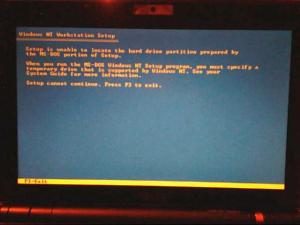
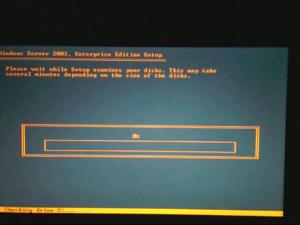
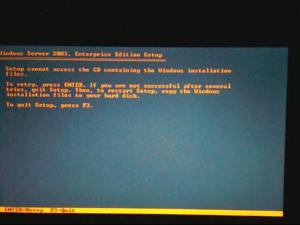


How to install Windows from USB- WinSetupFromUSB with GUI
in Install Windows from USB
Posted
Thanks. Problem with Ubuntu solved by redownload distribution.