
ippsatsi
Content Type
Profiles
Forums
Events
Posts posted by ippsatsi
-
-
Hi, when i use your install script with firefox 3.0 and after update to firefox 3.0.1 , this fail, and checking files of firefox "last-update.log" show me this error :
PREPARE PATCH grepprefs/all.js
LoadSourceFile failed
failed: 8and after ask me for download update complete (9.0 Mb) but this delete the all.js with this changes
[systemPrefs]
;Configure default settings for all users
"%16422%\Mozilla Firefox\greprefs\all.js",,,"pref(""general.config.obscure_value"", 0);"
"%16422%\Mozilla Firefox\greprefs\all.js",,,"pref(""general.config.filename"", ""firefox.cfg"");"
losing my configuration when create new profiles
Sorry my poor english
0 -
 Hi i have xp sp3 (5512) Spanish, it works...... Good job thanks
0
Hi i have xp sp3 (5512) Spanish, it works...... Good job thanks
0 -
I dont thing so. First you have Sidebar for XP.
Second, I dont see option in InstallShield for modify FEATURE OR COMPONENTS
0 -
My custom nero Installer
with Nero Burning, Nero Express and Nero Tools
with serial demo
Nero 7.10.1.0 37 Mb
test it
0 -
I did a program to make Nero Installer. Testes with Nero-7.10.1.0_esp.
This program generates cab necessary for a particular installation removing unused cabs reducing the installer.
You need download AdminStidio trial and modify your Nero.msi deleting unnecessary FEATURES
Like this post:
Step IV : ( Installing Installshield 11.5)Step V : (Editing MSI)
Refer to your Removed Folder i told you to create when you start to delete componets using installshield.
The most difficult part is to track down all the NeroMediaLibary#######.
Open up all the "+" and delete all the NeroMediaLibary#######, triple check to see you got them all.
Otherwise your installation will fail bec. we already remove the NeroMedia cab files. So if you leave one
just one, installation will fail.
and this: but not mst else .msi file
Guide for making MST1)In order to to make the .mst download AdminStudio trial, the password is utopia05 (Mod's the password is standard and not a serial). Install
2)Open FLEXnet AdminStudio 7
3)Then go to the tab Assistant
4)Select the .msi created by the admin install, then hit start
5)Then in the windows select under Customization option, select create a mst file. Then name the file.
6)Hit Customize
7)In the Window that opens you should see a list, Expand organization folder, then click on the setup design
8) Select a Feature if you do not want to install a feature, simply hit del, and say yes to the dialog box.
9)Hit save.
My program:
First, Select Original Nero Installer (downloaded from Nero.com) and Path to Nero Installer Custom (a empty folder) an then click in EXTRACT.
Once extracted files to "(Path Nero Installer Custom)\Source" folder, copy Nero.msi from this folder for modify
with InstallShield.
Dont delet this:
If not this error appear when installing Nero
Second, Select your modified Nero.msi with "path custom nero" and then Go button.
At the end pops folder with new Nero Installer, this installer is the same like original but without unused cabs ....delete Redist folder and unnecessary *.mst files (language files)
like this: Let it English .mst (1033.mst file) and your mst language
(This setupnero.exe is the next autoit script)
Third, using autoit script
RunWait('SetupX.exe /qb SERIALNUM_USERVAL="XXX-XXXX-XXXX-XXXX-XXX-XXXX-XXXX"')
RegWrite("HKEY_LOCAL_MACHINE\SOFTWARE\Ahead\Installation\Families\Nero 7\Info", "MissingFilesState", "REG_SZ", "0")
RegWrite("HKEY_LOCAL_MACHINE\SOFTWARE\Ahead\Installation\Families\Nero 7\Info", "EulaAccepted", "REG_SZ", "1")
RegWrite("HKEY_CURRENT_USER\Software\Ahead\Nero - Burning Rom\General", "Language", "REG_SZ", "ESP")replace with your serial.
The last RegWrite is for Spanish Languague("ESP"), replace with your Languague .
Compile it and copy together at setupx.exe and run autoit script for installing Nero.
That´s all.
My program
Download link
Run Nero_custom.exe.
Requirements:
MSXML 6.0
OR NetFramework 2.0 or 3.0 (bundled with MSXML 6.0)
0 -
First, excuse my bad english. I think that you must install or integrate the patch of microsoft KB888111 , this enable all about HD Audio then driver will work.
0

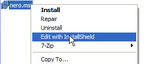







Firefox 3.0.6 AdvancedINF Install
in Application Installs
Posted
Thanks it works for me.
You must correct this:
for this:
"s" at end.