
zac68
Content Type
Profiles
Forums
Events
Posts posted by zac68
-
-
-
Just wanted to let you know that I've been using Server 2008 for the last 24 hours and have recorded several TV Shows with it using Webscheduler and so far it's all good. Thanks again for your Guide.
 0
0 -
Good news, it worked for me. The only thing that I had to do was extract bdasup.sys from BDAXP.cab and place it into C:\Windows\System32\en-US. The Compro TV viewer does not work, but that's not a problem because I use Webscheduler to record my shows and I convert and watch them later.
Thanks for posting this solution.

Cheers
Zac
0 -
Thanks for the guide. As soon as my daughter finishes watching The Wiggles on the HTPC, I'll boot into Server 2008 and try this.
0 -
It might be a Bios issue as well. Check out you Bios options for USB and try some of the alternative options it presents you there. I had some issues with a USB hdd and resolved it at the Bios level.
0 -
The burner might not like your Media, you could try a different brand of blank CD and see if that works.
0 -
I might be telling you to suck eggs here, but here goes.
One of Two things could fix your problem if I've read and understood it correctly. In windows explorer you have separated into Name - Size - Type - Date Modified etc. If you press on the bar labeled Name, then it will recatagorise the names in order or reverse order. If you do the same with Date Modified in will similarly displace the contents in the order that they were modified or in the reverse order. adjusting one of these two areas will hopefully resolve your issue.
Cheers
Zac
0 -
Do you have Sp1 installed, I have been using this card for over 12 months and have never had a problem with it in Windows XP. In Windows 2000, I had the problems described here and the only way I could get around it was to reinstall Windows 2000 and press F6 at the start of the text phase of the install and install the drivers then.
0

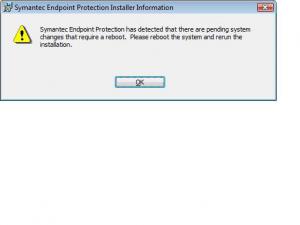
Antivirus for W2K8
in Malware Prevention and Security
Posted
Using SEP Build 11.0.2000.1253. There's no devices installing on Reboot. I've started using ClamWin and PC Tools Firewall, so I think I'll just leave that as it is for now since this is just a HTPC.