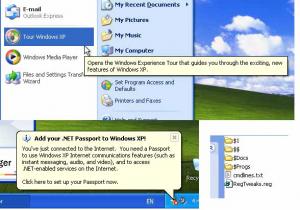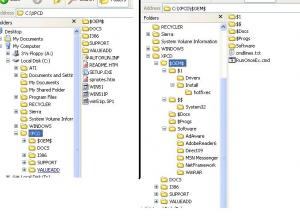mickah
MemberContent Type
Profiles
Forums
Events
Everything posted by mickah
-
One last thing, every time I leave the computer and the screen saver comes on it logs out and I have to click the icon to get back in. I was wondering can that be disabled in the auto login command. I generally just want my computer to boot up have no login or logout, just always be windows. Thanks guys
-
Sorry about that Alanoll I just forgot to remove the key from the post, luckily my XP Professional just came in the mail today so I was able to put my legitimate key in.
-
thanks alot mate, worked a treat. Currently trouble free o_0
-
How would you set up the autologon if your the only person that uses the computer and you dont want any passwords, you just want it to boot into windows???
-
The question is can you help me!?
-
That?s the least of my concerns I just want to solve this problem post haste, anyway it?s not my key anyways
-
Well what I'm meaning to say is that I've changed nothing and now everytime I boot up I have to click to enter windows (picture shows some other type of profile was made) and I was meant to show my winnt.sif file but I for some reason put in the svcpack.inf. The winnt.sif shows the name is different to the pic I took. ;SetupMgrTag [Data] AutoPartition=0 MsDosInitiated="0" UnattendedInstall="Yes" [Unattended] UnattendMode=FullUnattended OemSkipEula=Yes OemPreinstall=Yes TargetPath=\WINDOWS UnattendSwitch="yes" FileSystem=* [GuiUnattended] AdminPassword=* EncryptedAdminPassword=NO OEMSkipRegional=1 TimeZone=255 OemSkipWelcome=1 [UserData] ProductKey=* FullName="Michael Whiteside" OrgName="" ComputerName=Mickah [Display] BitsPerPel=32 Xresolution=1024 YResolution=768 [TapiLocation] CountryCode=61 [RegionalSettings] LanguageGroup=1 Language=00000c09 [Identification] JoinWorkgroup=WORKGROUP [Networking] InstallDefaultComponents=Yes [Components] msmsgs=off msnexplr=off [GuiRunOnce] %systemdrive%\Install\hotfixes\hotfixes.cmd I''ve another picture to hopfully let you know what I mean, Im sorry you couldnt understand my post
-
I wanted the reg tweaks before windows booted up, someone told me to make a cmdlines.txt in the $OEM$ and I placed the tegtweaks.reg in there also. cmdline: [COMMANDS] "regedit /s RegTweaks.reg" I also switched from microsoft vitrual machine to VMware and acouple of things changed, when I boot up now I know have to click a user name to begin and my computer name has been changed to something different. svcpack.inf: [Version] Signature="$Windows NT$" MajorVersion=5 MinorVersion=1 BuildNumber=2600 [SetupData] CatalogSubDir="\i386\Update" [ProductCatalogsToInstall] [SetupHotfixesToRun] JS56NEN.exe /Q:A /R:N Q322011.exe /Q /N /Z /O Q330994.exe /Q:A /R:N Q814995.exe /Q /N /Z /O Q819696.exe /Q /N /Z /O Q820291.exe /Q /N /Z /O Q821253.exe /Q /N /Z /O Q823182.exe /Q /N /Z /O Q824105.exe /Q /N /Z /O Q824141.exe /Q /N /Z /O Q825119.exe /Q /N /Z /O Q826939.exe /Q /N /Z /O Q826942.exe /Q /N /Z /O Q828028.exe /Q /N /Z /O Q828035.exe /Q /N /Z /O Q828741.exe /Q /N /Z /O Q831167.exe /Q:A /R:N "Q832483.exe /C:""dahotfix.exe /q /n"" /q:a" Q832894.exe /Q:A /R:N Q833998.EXE /Q /N /Z /O Q835732.EXE /Q /N /Z /O Q837001.EXE /Q /N /Z /O Q837009.exe /Q:A /R:N Q840374.exe /Q /N /Z /O WMP9_MM2.exe Q828026.exe /Q /N /Z /O qchain.exe DX9NTopk.exe Thanks guys
-
Reg tweaks before login & turning off MSN balloon
mickah replied to mickah's topic in Unattended Windows 2000/XP/2003
jrzycrim: doesn't commands only run something once windows is already loaded? thanks guys -
I want to know how to install reg tweaks before you login and I was also wondering how to turn off "get a Microsoft passport", I went to Kelly?s corner and copied there reg tweak but I'm gathering it didn't work because it was probably for Windows Messenger 4.7 which I choose not to install and just have MSN Messenger 6 to install. Thanks
-
Well I've tired moving everything into hotfixes.cmd and installing the program that way, hopefully everything works... Thanks alot for your input lone crusader. Ill keep u posted
-
I'm going to change it back to that way, is there anyway I can test it without having to re-install XP over again?
-
Ok I've had a play with InstallRite and made some .exe's which I think are unattended, what would I have to do to get them to run on runonceex. Or if I can't install the programs using InstallRite, what do I have to do to solve my original program. Cheers....
-
yeah looks pretty sweet to me [COMMANDS] "RunOnceEx.cmd" Keep trying guys, I need as much help as your willing to give
-
If I have confused you so much you don?t know what to do or where to start, could you please just show me a way of installing the programs I listed. I?m not fussed if I have to change to a different method I just want to get it done tonight Thanks guys
-
Can someone please attempt to help me please, I only get a few hours to work on it a night. So I want to use this time as best as possible. Thanks
-
I have tired my best to get runonceex going but to no avail, when the computer boots from installing XP it doesn't install any of my programs, errors on all of them besides adobe and it still doesn't install it. Once it?s done with the programs it also has an start.cmd error, I don?t even have start.cmd, do I need it at all? I'm really quite lost, can someone please help me out. Below is my runonceex file cmdow @ /HID @echo off IF EXIST D:\CD.txt set CDROM=D: IF EXIST E:\CD.txt set CDROM=E: IF EXIST F:\CD.txt set CDROM=F: IF EXIST G:\CD.txt set CDROM=G: IF EXIST H:\CD.txt set CDROM=H: IF EXIST I:\CD.txt set CDROM=I: IF EXIST J:\CD.txt set CDROM=J: SET KEY=HKLM\SOFTWARE\Microsoft\Windows\CurrentVersion\RunOnceEx REG ADD %KEY% /V TITLE /D "Installing Applications" /f REG ADD %KEY%\005 /VE /D "Ad-Aware 6 Build" /f REG ADD %KEY%\005 /V 1 /D "%CDROM%\Software\AdAware\aaw5.83.exe /s" /f REG ADD %KEY%\010 /VE /D "Adobe Reader 6" /f REG ADD %KEY%\010 /V 1 /D "%CDROM%\Software\AdobeReader6\AdbeRdr60_enu_basic.exe -p"-s /v\"/qn\"" REG ADD %KEY%\015 /VE /D "MSN Messenger 6.1" /f REG ADD %KEY%\015 /V 1 /D "%CDROM%\Software\MSN Messenger\MSN_Messenger_6.1.0202.msi /qn" /f REG ADD %KEY%\020 /VE /D "Microsoft VM Java and Update" /f REG ADD %KEY%\020 /V 1 /D "%CDROM%\software\jone.exe /Q:A /R:N" /f REG ADD %KEY%\020 /V 2 /D "%CDROM%\software\jtwo.exe /Q:A /R:N" /f REG ADD %KEY%\025 /VE /D ".NET Framework v1.1" /f REG ADD %KEY%\025 /V 1 /D "%CDROM%\Software\NetFramework\netfx.msi /qb" /f REG ADD %KEY%\030 /VE /D "WinRAR 3.3" /f REG ADD %KEY%\030 /V 1 /D "%CDROM%\software\WinRAR\wrar.exe /s" /f REG ADD %KEY%\050 /VE /D "Importing Registry Tweaks" /f REG ADD %KEY%\050 /V 1 /D "REGEDIT /S %systemdrive%\install\regtweaks.reg" /f REG ADD %KEY%\055 /VE /D "Cleaning Up and Rebooting" /f REG ADD %KEY%\055 /V 1 /D "%systemdrive%\install\cleanup.cmd" /f EXIT I was hoping to get all the programs to install unattended, but I'm also unsure how to do that. I know you have to use a program that records all the choices u made when installing and coverts it to an .msi file. But I'm, unsure how to do it and what the best program to use is. The files I have in my unattended install are RunOnceEx.cmd, cmdlines.txt, hotfixes.cmd (which doesn't work anyway), winnt.sif, svcpack.inf. I have a strange feeling I've left out making a file, something important! Cheers
-
thanks alot guys Q832483.exe /C:""dahotfix.exe /q /n"" /q:a" worked a treat! Now onto the run once :S
-
thanks alot, i'll try that tomorrow. Would you have any idea about the run once either?? thanks alot for your help so far
-
Plus to get MDAC working through run once where meant to have a mdac.cmd and I dont remember anywhere in the PDF telling me to do that
-
I've gone onto the runonceex.cmd, when I tired to silently install programs I got hit with a error message something about how it can't find prepare.cmd which we weren?t even told to make, then when it gets to adobe 6. It just copy over to the hard drive after I made an .msi using InstallRite, it didn?t install at all. Then when I went to Microsoft update MDAC still wasn't working . Here is my runonceex.cmd (just copied) cmdow @ /HID @echo off IF EXIST D:\CD.txt set CDROM=D: IF EXIST E:\CD.txt set CDROM=E: IF EXIST F:\CD.txt set CDROM=F: IF EXIST G:\CD.txt set CDROM=G: IF EXIST H:\CD.txt set CDROM=H: IF EXIST I:\CD.txt set CDROM=I: IF EXIST J:\CD.txt set CDROM=J: SET KEY=HKLM\SOFTWARE\Microsoft\Windows\CurrentVersion\RunOnceEx REG ADD %KEY% /V TITLE /D "Installing Applications" /f REG ADD %KEY%\001 /VE /D "Preparing Installation..." /f REG ADD %KEY%\001 /V 1 /D "%systemdrive%\install\prepare.cmd" /f REG ADD %KEY%\005 /VE /D "Adobe Reader 6" /f REG ADD %KEY%\005 /V 1 /D "%systemdrive%\install\AdobeReader6\AR6.msi /qn" /f REG ADD %KEY%\010 /VE /D "Alcohol 120" /f REG ADD %KEY%\010 /V 1 /D "%systemdrive%\install\alcohol\setup.exe /qn" /f REG ADD %KEY%\010 /V 2 /D "REGEDIT /S %systemdrive%\install\alcohol\register.reg" /f REG ADD %KEY%\015 /VE /D "Diskeeper 8" /f REG ADD %KEY%\015 /V 1 /D "%systemdrive%\install\DiskeeperPro_8.0.459.exe /s /v/qn" /f REG ADD %KEY%\020 /VE /D "DU Meter 3" /f REG ADD %KEY%\020 /V 1 /D "%systemdrive%\install\dumeter3.exe /VERYSILENT /SP-" /f REG ADD %KEY%\025 /VE /D "IsoBuster 1.5" /f REG ADD %KEY%\025 /V 1 /D "%systemdrive%\install\IsoBuster1.5.exe /VERYSILENT /SP-" /f REG ADD %KEY%\025 /V 2 /D "taskkill /F /IM isobuster.exe" /f REG ADD %KEY%\030 /VE /D "Kerio Personal Firewall 2.1.5" /f REG ADD %KEY%\030 /V 1 /D "%systemdrive%\install\KPF\Setup.exe -s" /f REG ADD %KEY%\035 /VE /D "MDAC 2.7 SP1 Hotfix" /f REG ADD %KEY%\035 /V 1 /D "%systemdrive%\install\mdac\mdac.cmd" /f REG ADD %KEY%\040 /VE /D "MSN Messenger 6.1" /f REG ADD %KEY%\040 /V 1 /D "%systemdrive%\install\MSN_Messenger_6.1.0202.msi /qn" /f REG ADD %KEY%\045 /VE /D "Nero Burning ROM 5.5" /f REG ADD %KEY%\045 /V 1 /D "REGEDIT /S %systemdrive%\install\nero\register.reg" /f REG ADD %KEY%\045 /V 2 /D "%systemdrive%\install\Nero\Nero551054.exe /silent /noreboot" /f REG ADD %KEY%\050 /VE /D "Importing Registry Tweaks" /f REG ADD %KEY%\050 /V 1 /D "REGEDIT /S %systemdrive%\install\regtweaks.reg" /f REG ADD %KEY%\055 /VE /D "Cleaning Up and Rebooting" /f REG ADD %KEY%\055 /V 1 /D "%systemdrive%\install\cleanup.cmd" /f EXIT If there?s anything obvious can someone please point it out straight away because I've been trying for hours with no success and installing XP all the time isn?t very fast. I am working straight from the 8 PDF's. Cheers
-
What did you call the .cmd and where to you save it? Or did you place this in the hotfixes.cmd, if so is this how it should look. @echo off ECHO. ECHO Installing Q817787 for Windows Media Player 8 start /wait %systemdrive%\install\hotfixes\Q817787.EXE /Q:A /R:N ECHO. ECHO Installing Q817778 Advanced Networking Pack start /wait %systemdrive%\install\hotfixes\Q817778.exe /Q /O /N /Z ECHO. ECHO Installing MDAC 2.8 start /wait %systemdrive%\Temp\Base\MDAC\MDAC_TYP.EXE /Q:A /c:"dasetup.exe /q /n" ECHO. ECHO Ok rebooting... shutdown.exe -r -t 0 If not could you please show me what you mean thanks alot
-
I've managed to get all the cirtual updates to work besides the MDAC one, I know you have to hotfixes.cmd file to run later, that also did not work. I also read about putting Q832483.exe /C:""dahotfix.exe /q /n"" /q:a in the svcpack.inf. Heres my svcpack.inf [Version] Signature="$Windows NT$" MajorVersion=5 MinorVersion=1 BuildNumber=2600 [SetupData] CatalogSubDir="\i386\Update" [ProductCatalogsToInstall] [SetupHotfixesToRun] JS56NEN.exe /Q:A /R:N Q322011.exe /Q /N /Z /O Q330994.exe /Q:A /R:N Q814995.exe /Q /N /Z /O Q819696.exe /Q /N /Z /O Q820291.exe /Q /N /Z /O Q821253.exe /Q /N /Z /O Q823182.exe /Q /N /Z /O Q824105.exe /Q /N /Z /O Q824141.exe /Q /N /Z /O Q825119.exe /Q /N /Z /O Q826939.exe /Q /N /Z /O Q826942.exe /Q /N /Z /O Q828028.exe /Q /N /Z /O Q828035.exe /Q /N /Z /O Q828741.exe /Q /N /Z /O Q831167.exe /Q:A /R:N Q832483.exe /C:""dahotfix.exe /q /n"" /q:a Q832894.exe /Q:A /R:N Q833998.EXE /Q /N /Z /O Q835732.EXE /Q /N /Z /O Q837001.EXE /Q /N /Z /O Q837009.exe /Q:A /R:N Q840374.exe /Q /N /Z /O WMP9_MM2.exe Q828026.exe /Q /N /Z /O qchain.exe DX9NTopk.exe Heres my hotfixes.cmd @echo off ECHO. ECHO Installing Q817787 for Windows Media Player 8 start /wait %systemdrive%\install\hotfixes\Q817787.EXE /Q:A /R:N ECHO. ECHO Installing Q832483 Buffer overrun in an MDAC function could allow code execution start /wait %systemdrive%\install\hotfixes\ENG_Q832483_MDAC_X86.EXE /C:"dahotfix.exe /q /n" /q ECHO. ECHO Installing Q817778 Advanced Networking Pack start /wait %systemdrive%\install\hotfixes\Q817778.exe /Q /O /N /Z EXIT I heard for the MDAC you can try and separate MDAC to have its own cmd to run? Where it says dahotfix.exe" are we meant to change the name coz it doesn't sound right? I also can't tell if the directX 9 has install which i think it hasn?t. Sorry if I?m making a thread where?s there?s already an answer but I?ve had a fair go and I?ve had no success yet. Cheers
-
yerp it was DriverVer=07/01/2001,5.1.2600.1106 thanks alot for that, now onto the unattended
-
I just need a quick answer fellas so I can get on with the rest of the disc, ta