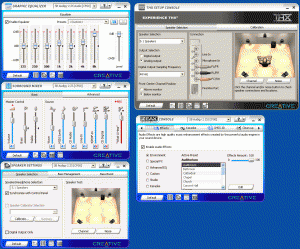elny
MemberContent Type
Profiles
Forums
Events
Everything posted by elny
-
Problem with Creative SB Audigy 2 ZS applications and Windows XP SP3
elny replied to elny's topic in Software Hangout
Hi All. I think I sorted my problem. And the solution so far appears to be incredibly simple but I have no any clear explanation to this. All I had to do is to install Creative software applications directly from CD. By the way, the CD itself does not have to be original, I used CloneCD to make identical copy of original CD and it also worked fine. Now let me explain what I did that lead me to the problem. I perfer to keep all drivers and programs on hard drive instead of looking for original manufactures CDs every time I need to reinstall Windows and the rest of software. Saves me lot of time, easier to access, always at the reach of a few mouse clickes. My own habbit played bad joke on me. As briefly said above, Creative software applications must be installed from the CD! A bit of details of the experiments I tried. If you copy setup folders with all files of the following applications: Creative Graphic Equalizer, Creative Speaker Settings, Creative Surround Mixer, EAX Console from CD to hard drive or USB flash drive or another CD and try to install from this new alternative location then this will lead to the problem I was experiencing all this time. At first, I thought that if I could create same folder structure, for example, X:\Audio\SurMixer for SurroundMixer application (where X is your CD/DVD driver letter) as on the CD then installing the appication from this location would work. But it didn't! Whatever I tried the only way that worked was directly from CD. However it does not matter if the sound card driver was installed from the CD or hard drive or other location (I tried also USB flash drive). I tested the original CD driver and also SBAX_WBUP2_LB_2_09_0016.exe. And I tried to deploy second one on its own as well as after installing on top of the first one. These two both worked fine on their own and the second one above the first one. I also tried SBAX_PCDRV_LB_2_18_0001.exe and all Creative applications apart from Creative Graphic Equalizer worked ok (Creative Graphic Equalizer reported "Out of memory" and did not run). To soap it up: 1) install sound card driver from any location you want (for Windows XP Pro 32-bit I can't recommend SBAX_PCDRV_LB_2_18_0001.exe driver update as it caused problem); 2) install software applications only directly from original CD (or its identical copy). The below is a screen-shot I took on 23rd September 2008, it's nLite-d Windows XP Pro SP3 32-bit. As you can see, no problems! If you still have problems of the described in this thread kind please do post them here. Otherwise please open new thread. Good luck to you all. -
Problem with Creative SB Audigy 2 ZS applications and Windows XP SP3
elny replied to elny's topic in Software Hangout
Hi Tarun Just to be sure. Here is attached photo of my sound card. It's SB0350 version of Audigy 2 ZS card. -
Problem with Creative SB Audigy 2 ZS applications and Windows XP SP3
elny replied to elny's topic in Software Hangout
DigeratiPrime Yes, Creative software works happily on a standard and also nLited installs of XP SP2 and even after the SP3 update is applied. But once SP3 was integrated to Windows XP CD (nLited and original non-nLited too) and then OS installed from it I get all these problems. As requested, here is ZIP-ed DW reports: http://www.elnyebay.com/creative_sba2zs/dw_errors.zip Thanks for advice. Will do. But to be sure it was not nLite's problem I was trying different builds of Win XP OS so full installation required every time. -
Problem with Creative SB Audigy 2 ZS applications and Windows XP SP3
elny replied to elny's topic in Software Hangout
I thought it might be worth to mention. I tried both SBAX_WBUP2_LB_2_09_0016.exe and more recent SBAX_PCDRV_LB_2_18_0001.exe (in all possible combinations, i.e. just the first one, second one applied after installing first one and just installing second driver update without installing first one on fresh Windows XP installation). But this didn't help at all, althought please note this was nLite-d Windows XP Pro x86 SP3. Possible work around: install Windows XP Pro x86 with SP2 integrated, apply SP3 after, apply all hotfixes that came out after SP3 release. In my case it worked, all Creative SB Audigy applications including SurondMixer worked ok, see the beginning of this topic. Please do post your findings here, really interesting if it works for anyone. If you however using nLite-d version of XP then this will add some components that you had removed, i.e. not exactly ideal way of solving problem. Has anyone tried this sound card under Windows Vista x86 and 64-bit? Is there same problem or not? -
Problem with Creative SB Audigy 2 ZS applications and Windows XP SP3
elny replied to elny's topic in Software Hangout
I have already tried to do so. Tried normal, non-nlited Windows XP. And.. with no difference. Windows SP Pro with SP3 integrated (I didn't use nLite but used original Microsoft switch to integrate SP3) still causes same problem. It's something wrong with SP3 that causes this. Well, thank you for your advice. -
Problem with Creative SB Audigy 2 ZS applications and Windows XP SP3
elny replied to elny's topic in Software Hangout
Just created unattended setup CD with WinXP Pro SP3 integrated, IE7 and WMP11 integrated, latest hotfixes and updates avaialable for today integrated. No components were removed (I skipped the section in nLite that removes components), no any of the Services were disabled. Practically just unattended setup CD. And... I am still having exactly same problem! I run DW and got same result. Saved it for future reference. Exactly same program modules seem to be causing a problem as before. The other strange thing that I realised now is Creative Audio Console starts up and runs as normal. Running it through DW although shows problems with same program modules as with SurroundMixer that just refuses to work. This also happens in all variations of WinXP SP3 setup CD that I tried to work with in recent few weeks. I am going to try WinXP SP3 CD in original fully attended way now without IE7 and WMP11 and latest updates and fixes integrated. Just SP3 integrated! But doubt something will be different. -
Problem with Creative SB Audigy 2 ZS applications and Windows XP SP3
elny replied to elny's topic in Software Hangout
I have tried to install nLite-d Windows XP SP3 onto different system: Mobo: Gigabyte GA-73PVM-S2H (nVidia 7100+i630 chipset) motherboard CPU: Core 2 Duo E6600 2.4 GHz MB L2-cache CPU RAM: 2x 1GB Corsair DDR2-800 VGA: nVidia onboard graphics HDD: WD Caviar 320 GB, 7200, SATA2 CDD: Samsung (can't remember the model name) SATA Sound card: Realtek on board HDA audio PSU: WinPower 650W I installed my Creative SB audigy ZS2 card to this system (I disabled onboard sound in BIOS). Installed drivers. Installed applications. But experienced exactly same problem with SurroundMixer and other software as on Abit IP35-E system. Run DependancyWalker and got same result, same modules are reporting problems. So any one can explain what needs to be done now? -
Problem with Creative SB Audigy 2 ZS applications and Windows XP SP3
elny replied to elny's topic in Software Hangout
Hey guys. Any progress, development of the current issue? I am still here checking this thread almost every day hoping someone could help. Any questions to me, suggestions, what should I do or try ... are welcome. -
Problem with Creative SB Audigy 2 ZS applications and Windows XP SP3
elny replied to elny's topic in Software Hangout
Hi profcja I have rebuilt my system over 10-15 times since started having problem. Also my Windows SystemRestore is removed (using nLite). I never really needed it as can restore my Windows from Norton Ghost backup. Are you having problem after deploying SP3 onto already installed and working Windows XP Pro SP2 or you integrated SP3 and then installed Windows XP? As for my problem, when I deployed SP3 onto already installed and working WXP SP2 I had no problem; my sound card applications worked fine just as before. But when I integrated SP3 and then formatted my hard drive and installed WXP I came accross this problem. Just to note: I am using WinXP Pro x86 (32-bit) while you seem to have x64 version. Not sure if this makes any difference right now. -
Problem with Creative SB Audigy 2 ZS applications and Windows XP SP3
elny replied to elny's topic in Software Hangout
Hi DigeratiPrime. I used nLite to remove some components from Windows XP Pro installation CD. But I have been doing the same thing since early 0.98.xx nLite versions way before SP3 came out and had no problem. If it helps. I have been using nLite for over 2-3 years now. I had my Creative sound card for over 3 years now, the last part that I upgraded/modified in my PC was CPU and motherboard just before last Christmas. Since then my PC hardware configuration has not changed at all. I attached my latest nlite configuration file and DW log-file. Please download it from this location (the file is greater than 200 Kb and as so MSFN forum does not allow me to attach it to my message here): http://www.elnyebay.com/creative_sba2zs/pr..._sba2zs_001.zip Hope this will be more informative so you know what I have removed (using nLite) but should have possibly kept. It looks like you were right about DependacyWalker, there seem to be a problem. Although, as I do not know exactly what DW is telling me about I am not sure what my next step will be. I am hoping you might drop light on it. -
Hi. I am new on this forum. Have been searching around Internet for an answer to my problem for quite a while now but so far with no luck. I just need little help with my Creative Sound Blaster Audigy 2 ZS card and Windows XP Pro (32-bit) with Service Pack 3. I have the following specs system: Mobo: Abit IP35-E (Intel P35 chipset) motherboard (with latest BIOS) CPU: Core 2 Duo E6600 2.4 GHz MB L2-cache CPU with Arctic Cooling Freezer 7 Pro RAM: 2x 1GB Corsair DDR2-800 VGA: Sapphire Radeon X1900 GT 256 MB PCI-Express HDD1: WD Raptor 37 GB SATA (Windows XP Pro installed on it's C: partition) HDD2: Seagate Barracuda 7200.10 320 GB SATA2 CDD: Lite One SHM-165S6S SATA Sound card: Creative Sound Blaster Audigy 2 ZS PCI TV tuner: VisionPlus Twinhan DTV DVB-T PCI card Few months ago (right after SP3 came out) I deployed SP3 on to my system with nLite-d Windows XP Pro that previously had SP2 on it. All worked fine. But then I re-compiled a new nLite Windows XP Pro unattended setup CD with SP3 integrated. After installing Windows from this CD suddenly I started experiencing a problem with my sound card software applications. Problem: after installing Creative SB Audigy 2 ZS driver and its software applications such as Surround Mixer, Speaker Settings, Speaker Calibrator, EAX Console, etc. these applications (particularly Surrond Mixer, Graphics Equalizer, Speaker Settings, EAX Console, THX Console) do not work, they just won't start, won't load, won't appear in the screen. No error messages displayed. Although Speaker Calibrator starts and works as expected. I have tried over 10 times now integrating SP3 into different configurations of Windows XP Pro (with and without SP2 and without any SPs). But so far the problem is still in place. What I do after installing Windows XP Pro SP3: 1.Installing Intel Chipset Software Installation Utility (I tried infinst_autol_v.8.3.1.1011.exe and infinst_autol_v.9.0.0.1008.exe) 2.Reboot 3.Installing AMD/ATI Catalyst drivers (I tried original AMD/ATi Catalyst versions 8.3, 8.4, 8.6) 4.Reboot 5.Installing Creative SB Audigy 2 ZS driver (I tried SBAX_WBUP2_LB_2_09_0016.exe driver and then downloaded latest June/July 2008 driver from Creative website SBAX_PCDRV_LB_2_18_0001.exe but still am having problem). 6.Reboot 7.Installing Creative SB Audigy 2 ZS aplications 8.Attempt to start Surrond Mixer but it just won't start without any error messages! I have never had this problem before SP3 came out. And as I noted, if I deploy SP3 above installed and working Windows XP Pro with SP2 then I don't have problem. But installing Windows XP Pro with integrated SP3 leads to this problem always with no exception even once! I am really lost now. Can anyone help?