
newprouser
Content Type
Profiles
Forums
Events
Posts posted by newprouser
-
-
Hi Jaclaz,
Wanted to share another interesting information :
When I said I was on USB 2.0 connection in the above posts, I was connected to Physical USB 3.0 port using a 5+ year old generic USB 2.0 cable ( in addition to the Ext. HDD's Original USB 3.0 cable)
PC USB 3.0 Port => USB 2.0 Ext Cable => External HDD's Original USB 3.0 cable => Ext HDD USB 3.0 port.
So when I connected the HDD directly to the same Physical USB 3.0 port as the used by the USB 2.0 extension cable, as expected, all the partitions are recognized as RAW in disk management.
Similarly when I connected to an Physical USB 2.0 port as the extension cable, as expected, only one of the partitions is recognized as RAW in disk management.
So your guess of the problem being the USB 3.0 driver might be correct. Also I have two installations of the same Windows 7 x64 + below listed drivers installed with same symptoms.
Which specific driver are you using?The following are drivers used :
Intel USB 3.0 Extensible Host Controller Driver
Other Storage Specific Drivers :
Intel Rapid Storage Techonology Driver
Intel Management Engine Components
All drivers acquired from Gigabyte Downloads : http://www.gigabyte.com/products/product-page.aspx?pid=4971#dl
Which specific USB 3.0 controller does your motherboard have?I couldn't find this on a basic search , I'll try it to find it out.
can you try examining the disk using DMDE?Will try it out now.
0 -
Hi Jaclaz,
Thanks for your response.
I have attached two logs as you requested using testdisk 6.14 on windows 7USB 2.0 : See post attachment
USB 3.0 : https://drive.google.com/file/d/0B27OhEKhMnnRbml0X29wRG03WGM/view?usp=sharing
Btw, All i did is - open test disk and view the partitions.
On USB 2.0, all partitions were already listed so I did not continue quick search.
On USB 3.0, only 1 partition was listed , and even then test disk started writing a huge log (1 gig in 2 mins or so), so I did not continue quick search.
Let me know if you want me to try anything else or if you would like me to try running it from ubuntu.
0 -
Hi Folks,
I have a Seagate Backup+ Desktop USB 3.0 external HDD. Thing is one or more partitions show up as RAW in disk management and when ever I connect the HDD windows prompts me to format.
This seems to be a generic issue and there were a lot of solutions posted in different sites, however, I have additional symptoms/problems than what was faced by most people -
All the partitions are originally NTFS partitions created using Windows 7.
- Only 1 partition is identified as RAW when connected to a USB 2.0 port
- All partitions are identified as RAW when connected to a USB 3.0 port. (These were working fine earlier on USB 3.0 connection)
- The partitions and data are identified and files "openable" in Ubuntu 14.04
- Test Disk on windows identifies only one partition.
- Test Disk on linux was able to find all partitions in quick search.
- Test disk on either windows / linux, display's read error when trying to do a deep search.
- There are no symptoms of read error/ bad sector etc in SMART.
- There is no click-of-death noise in HDD.
Any suggestions on how to correct the partitions ?
Config :
Windows 7 x64 , latest updates
Core i5 4440
Gigabyte GA-H97M-D3H Mobo
Kingston Hyper X DDR 3 4 GB RAM
AHCI - Enabled
0 -
-
What are you using to know that svchost.exe is downloading data from Exchange?
There is a feature in Comodo Firewall program to list all the active connection. I used it to find about svchost.exe accessing exchange server.
0 -
Which svchost is accessing the Exchange server
note sure what you mean by "which", since svchost.exe is a system process . Did you mean to ask if svchost is running as which user[NETWORK SERVICE, SYSTEM] ?
what exactly is it accessingThat is a mystery to me too. I'm was able to see the exe downloading data through comodo firewall. By seeing the destination IP, i concluded it was accessing the exchange server. [i have no other
software/tool which would access that particular IP].
Does it leave any event log entries on either sideI don't have access to the other side. On my side , i checked the windows logs part in event log. The apps and services logs were way too big. Is there any specific folder/application where i can find the details ?
0 -
Hey all ,
I have Microsoft Outlook 2010 installed on my win 7 x64 PC to access my company's emails through the exchange server. Now , i haven't saved my credentials, so every time I open outlook , I'm prompted to enter it.
The issue I'm facing is , many times, i see svchost.exe downloading data from the exchange server, even when i have not opened outlook or set outlook to work offline.
I was wondering how it is able to access the data without authenticating, since I had made sure even the credential manager is also empty.
Also this issue seems to happen only in win 7 for some reason. Note: i have not made any changes to outlook configuration.
0 -
For what its worth : the problem was indeed with the BIOS. The issue got resolved after flashing the bios chip externally.
0 -
Okay, so a BIOS reset. I would check timings/speed of RAM and ACHI/SATA/IDE/RAID mode for the harddrive. Looks more like the OS wants the old settings back. Why was the BIOS reset in the first place?
Not able to reach the BIOS screen. As I mentioned above, none of the buttons are able to open up the BIOS page,so it seemed like a BIOS reset *might* solve the issue.
Either even after a re-install the video problems persists, so it seems more like hardware issues as suggested above.
0 -
Stoopid Question - was the "pins" reset done using a jumper? If so, was the "jumper" put back to the "normal" position?1st, the BIOS was not flashed. Only the settings were reset using the pins on motherboard.Bios Recover Procedure (see the jumper? 3 settings - Normal, Clear CMOS, Recovery). The Jumper MUST be put back to Normal after Clear CMOS.
Yes, the jumper is in the normal position.
0 -
UPDATE :
Some of information I posted in the 1st post are wrong.
1st, the BIOS was not flashed. Only the settings were reset using the pins on motherboard.
Next, the motherboard utility CD is not able detect the hardware automatically, but by executing the respective installers for Video, Audio , Network , Motherboard INF's etc, all components
are getting detected.
The BSOD appeared after repeatedly switching on and restarting the PC about 5-10 times in a short duration. And after a normal boot it has not re-appeared.
---
Some more updates on problem description:
> As soon as PC is booted the Monitor display comes alive (i.e its NOT in stand by), but still the video does not display. Display appears only after 2 minutes (exact - each time)
> Pressing any of the usual buttons (including ESC , TAB ) to bring up BIOS does not help - its totally inaccessible.
> All bootable media other than HDD do not even get activated - so any CD , USB device does even seem to be queried.
> When no HDD is present the blank screen lasts forever. even the usual "No bootloader/bootable device found message is not displayed.
> Trying to update BIOS using the intel BIOS updater EXE file fails to recognize the BIOS.
> But if all RAM is removed, appropriate beep sound is heard.
--
@ jaclaz
Re-seating the RAM did not work. Unfortunately not able to boot any other media on the PC. I will try to get the HDD checked on another PC and report back.
@tain
Tried re-connecting all that I could - Optical , HDD , FDD , RAM , Power supply connectors. No change.
@Tripredacus
Usually the key to be pressed for accessing BIOS is displayed, but right now the entire screen is blank though the monitor is ON.
Also removing the ODD does not seem to affect in anyway.
@puntoMX
None of the button seem to bring the BIOS. Do you feel that a power surge in power supply could have caused this ?
0 -
Thanks for the replies jaclaz, tain,Tripredacus,puntoMX.

This PC is my friend's PC, so its taking some time to get him to do all this stuff.
 I will let you know asap as to whether your ideas solves the issue or not.0
I will let you know asap as to whether your ideas solves the issue or not.0 -
Hey Everyone,
This is my configuration :
Intel 945 GCNL Board 800 FSB
Core 2 Duo 2 Ghz E4400
Samsung 667 Mhz (2+2) 4GB DDR2 RAM
160 GB Segate SATA HDD
DVD LG
floppy disk
The problem I am facing is like this : When I start my pc, the I'm not able to see the usual "press F2 to load BIOS" text and even pressing the F2 button does not help. Next during the same period the computer hangs for about 2 minutes. And after this period the windows XP booting starts. After loading windows I find that many of the hardware(motherboard) components are not recognized.

Till now I have tried the following :
- Reinstalling windows
- Flashing the bios
- Resetting bios to default via motherboard hardware
I got a BSOD all of sudden which may or may not be related the above issues. please see the screenshot below :

But nothing seems to have solved the issues of 1) Hanging at BIOS boot and 2) Hardware components not recognized in windows. Any ideas on what the problem could be ?
0 -
Thanks guys, I recovered the partition and my data
 0
0 -
@ newprouser, there is also free MiniTool Partition Wizard you could give that a try.
thanks, i'll check it out !
Only, it is not advised (better wait a few hours and avoid a possible mistake)
had pretty much the same thought !
0 -
I seem to have conveyed the wrong meaning there

The screenshot was that of the "Partition table recovery" step , and i obviously didn't dare to "write" (as u can see from the screeshot i selected quit) .
I only meant to say that I'd have to do the "deep analysis" again for another ~5 hrs and then set all the partitions to respective parameters again to
do the recovery.
btw i did restart my PC to check if the other partitions were available and also a ran a test on a rar file to see if anything is wrong. ALL is good as of now
 0
0 -
-
The "deep scan" screenshot has found more partitions than the one(s) you apparently deleted.
Yep, that's a bit misleading coz I don't know where the "Linux" partitions popped up from, and also all the partitions are marked as "D" - deleted, whereas
in reality only Two are deleted "movies" and "[backup n Workshop]".
Can you couple the drive letters in your first post to the actual volume labels as found by testdisk?
Apart from the Linux Partitions , Yes.
If you are positive that the drive was a logical volume inside Extended, mark it as Logical.
From what you posted, it seems like the one you deleted is the one with label "[backup n Workshop]", which yes, it's a Logical drive inside Extended, but double check, see if you can see through testdisk the actual files that were in it before writing the partition table:
Yes & yes. I did check the files , and they are right there.
I've got one more question. What do i do for the rest of the partitions , which are also marked as deleted, but are actually present correctly in windows ?
If I mark only the last partition as Logical and leave others as such it may delete them while I write the partition table.
On the other hand , setting other partitions again to appropriate designations (primary, extended etc) *might* screw up existing partitions as well.
0 -
I guess all I've to do is to recover the partition by marking it appropriately. Since it is a logical drive in an Extended partition, I'm confused whether to mark it as Logical or Extended
0 -
Hi,
I ran the deep search as you suggested. But the details of test weren't written to the log, so i'm attaching the screenshot. I've attached the log just in case
there is some information in there.
The last partition is the one I need to recover.
0 -
Hi friends,
I had created 5 partitions on my HDD in Windows XP (Drives C,D,E are Primary , F,G are in extended parition ). Today i decided to do some re-partitioning, so opened
up disk management utility (diskpart) and deleted partition E which is a primary partition but somehow the partition G also got deleted. The space that was E partition
now shows up as "unallocated space" and the space of G partition as "Free Space".The rest of the partitions are intact. I don't understand how this happened,
can anyone explain how this happened.
Also is there a way I can mount the "Free space" to a new partition, so that I can do a recovery of my data , if at all its possible ? If i try to assign a drive letter to G partition area using the disk management, i will have to format it, which will destroy any remaining data.
Configuration:
Up-to-date Windows XP SP3
Intel DG35EC Mobo
Intel C2D 2.53 Ghz
Used XP's inbuilt Disk Management Utility - Diskpart
0 -
Sounds like you have a stick of memory going bad. I had a parity error (personally) once where a stick of memory showed the wrong size than it was supposed to have.
What actually happened when you got that error. For me, the screen suddenly got filled up with random characters, resembled the matrix movie kind of thing, and after a second the BSOD popped up. And once i was watching a movie, that time i heard a static noise before BSOD.
0 -
Well its driving me crazy because, today BIOS gave a different error code !
2 beeps - Parity Error3 beeps - Base 64 K memory failure
Reseat the memory.
Make sure that the contacts on the memory and the socket are clean.
Try removing one bank of memory modules at a time. Note: Some systems might need to have a memory module in Bank 0.
Try using memory modules from the same manufacturer with the same part number and speed.
Check for a faulty memory module by trying the memory in a known good system.
Trying known good memory in the system.
Check the power supply and check for power fluctuations.
If the steps above do not resolve the problem, the desktop board may be defective. Try a different desktop board.
Next one of my HDD smart reported a problem as well (about 2 months back)
The drive found 3 bad sectors during its self test.
Problems occurred during the spin up of the disk. This can be caused by the disk itself or huge power load (weak power supply).
There are 3 weak sectors found on the disk surface. They may be remapped any time in the later use of the disk.
But still there are no reallocations done, which once again increases my doubt on the power supply which is an non-branded one.
And of-course , it could be the reason for the sleep/hibernation problem i mentioned in the beginning of this thread.
so I'm wondering if power supply is the overall culprit all along.
0 -
search for "portable application", you'll find many more such applications
 0
0

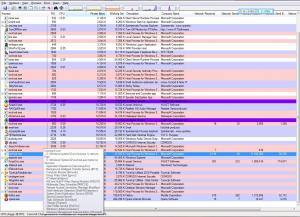


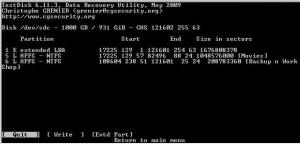

USB External HDD - Partition shows up as RAW
in Hard Drive and Removable Media
Posted · Edited by newprouser
For anybody who might come across this in future, the problem turned out to be the USB-To-SATA convertor chip. The drive seems to be working fine after replacing the USB-To-SATA component (the seagate backup+ have user replaceable ones). Btw now that I think about it, in all my previous seagate usb hdd drive issues, the problem has always been the USB-To-SATA component which always used to fail after a year or two.