
edmoncu
Content Type
Profiles
Forums
Events
Posts posted by edmoncu
-
-
discard the winnt.bat, it won't be used on an unattended boot cd install. winnt.sif would be enuf.
0 -
i believe the regsvr thingy is to enable "automatic update" to be added as a service. still have to confirm if this is applicable all the time... RyanVM may have the answer

as for the update agent app, it seems a very attractive option, that is unless you're lacking cd space, then the recompressed 1.3mb wu6 update may still be a viable option.
0 -
may we know what program are you talking about? have you tried using ussf? its a command-line detector utility. otherwise, if that utility won't silent install the app you requested, perhaps try using scripting like autoit where it can simulate mouse and keyboard actions automatically.
0 -
wonder if there's a way for other components not listed in the [components] section of winnt.sif to be removed... like moviemaker.
0 -
boooggy: how did you place the files?
what i did is
- uncompress all the cabs in one folder
- i then removed all *.CAT and *.INF files from the uncompressed folder.
- recompressed each file via makecab
- placed the recompressed files to the xpcd's i386 folder.
- updated an entry on TXTSETUP.SIF and DOSNET.INF to note some additional files (notably:wups2.dll).
@ryan: i would like to know if you have included these updates on the updatepack you're working. because i think when i run automatic update on a non-updated cd, these update (wu v6) gets installed already.
0 -
agree, i also noticed that w/in each cabs, there were INF and CAT files. wonder if i just ignore those when integrating to the source or only the EXE, DLL and CPL files are needed to be integrated.
0 -
downladed the files... i wonder how can i integrate these... should i still run modifype with these? also, what file should i place on my uaxpcd.
0 -
can this run at the t-39 stage? or via the DetachedProgram parameter on winnt.sif? (assuming i have installed the drivers via Pyron's method).
0 -
oh i see. thanks for the update!
good luck on your finals BTS!

im excited for the upcoming BTS driver pack.
 0
0 -
Hi all,
I'm just curious here, hope you won't mind my question offending but I was wondering why hasn't there been any update recently on BTS driver pack? Was there any news that I didn't heard about? How is Bashrat doing?
Thanks
 0
0 -
try this under winnt.sif
[Unattended]
Repartition=Yes0 -
-
Kinda newbie question but I hope you could take time up and guide me here...
I have seen some samples done with all types of keys except for strings...
Like for example, in a case of having a long hex value for a key...
[HKEY_CURRENT_USER\Software\Microsoft\Windows\CurrentVersion\Explorer\Streams\Defaults]
"{F3364BA0-65B9-11CE-A9BA-00AA004AE837}"=hex:1c,00,00,00,04,00,00,00,00,00,00,\
00,00,00,90,00,00,00,00,00,01,00,00,00,ff,ff,ff,ff,f0,f0,f0,f0,14,00,03,00,\
90,00,00,00,00,00,00,00,30,00,00,00,fd,df,df,fd,0f,00,04,00,20,00,10,00,28,\
00,3c,00,00,00,00,00,01,00,00,00,02,00,00,00,03,00,00,00,51,01,72,00,78,00,\
61,00,00,00,00,00,01,00,00,00,02,00,00,00,03,00,00,00,ff,ff,ff,ff,00,00,00,\
00,00,00,00,00,00,00,00,00,00,00,00,00,00,00,00,00,00,00,00,00,00,00,00,00,\
00,00,00,00,00,00,00,00I was wondering how it be done with strings? Thanks.
0 -
hmm... i believe it could be one of the registry settings that i have set that triggered those messages about driver signing to popup like hell. anyways. tried re-running my compilation w/o any registry mods and it seems the popups were removed.
0 -
hi guys,
from the screenshot attached at my previous post, i am installing BTS. this installation includes RVM's pack... this message keeps on popping up not totally for every driver that SetupCopyOEMInf.exe installs but for almost every driver that SetupCopyOEMInf.exe installs... in other words, it pop-ups almost all the time after i click on "continue anyway".
btw, this portion is running during runonceex. i wonder if it has anything to do with that one.
also, i would like to note that i am using both the latest BTS and RVM pack.
0 -
i was wondering how was the progress of this method? will try to experiment on this one...
edit: tried it myself, but it still asks me about now being digitally signed.
0 -
It seems several users of my DriverPacks have reported that, when SetupCopyOEMInf.exe is doing its job, alot of annoying 'not WHQL signed warnings' pop up. I found a way to easily circumvent this:
START %DPDIR%\WatchDriverSigningPolicy.exe
START /WAIT %DPDIR%\SetupCopyOEMInf.exe %DPDIR%
TASKKILL /F /IM WatchDriverSigninPolicy.exeThat is: using WatchDriverSigninPolicy.exe to get rid of them! (Thanks again, Pyron
 )
)Hi Bashrat & hp38guser,
I have attached the image that I am experiencing applying this method.
XP Installation still keeps on prompting me with that message even when WatchDriverSigninPolicy.exe is running... I tried the following:
- launched another instance of WatchDriverSigninPolicy.exe
- terminate any instance of WatchDriverSigninPolicy.exe and relaunched a new instance of it.
However, both options neither worked. I am thinking on using the autoit script made by hp38guser... But still I will have to test it again...
I am running this via the 1st line of RunOnceEx.
Integration is working well though.
Thanks in advanced.
UPDATE: I have tried the autoit approach, but still no go.

any ideas how can i prevent this popup from recurring when running SetupCopyOEMInf.exe?
0 -
i got it now, i guess i will have to work with netdom (which is a part of Windows XP Service Pack 2 Support Tools) during the initial login.
0 -
-
@VAD: thanks for pointing that one out, but im sorry, i just made a typo at my post there.
anyways, i believe, this is the key that i needed to play in the registry with...
HKLM\SOFTWARE\Microsoft\Windows\CurrentVersion\Explorer\Advanced\Folder\Hidden
so far, i have seen a couple of appearances that might globally control the default folder-option settings
[HKEY_LOCAL_MACHINE\SOFTWARE\Microsoft\Windows\CurrentVersion\Explorer\Advanced\Folder\ControlPanelInMyComputer]
[HKEY_LOCAL_MACHINE\SOFTWARE\Microsoft\Windows\CurrentVersion\Explorer\Advanced\Folder\DisableThumbCache]
[HKEY_LOCAL_MACHINE\SOFTWARE\Microsoft\Windows\CurrentVersion\Explorer\Advanced\Folder\HideFileExt]
[HKEY_LOCAL_MACHINE\SOFTWARE\Microsoft\Windows\CurrentVersion\Explorer\Advanced\Folder\ShowFullPath]
[HKEY_LOCAL_MACHINE\SOFTWARE\Microsoft\Windows\CurrentVersion\Explorer\Advanced\Folder\SuperHidden]but what im a bit confused is how i should set the values with the following keys... So far, I have found common settings used on those keys. For example:
"CheckedValue"=dword:00000000
"UncheckedValue"=dword:00000001
"DefaultValue"=dword:00000000i'd highly appreciate if somebody could clarify to me further on how these values work. thanks in advanced.
0 -
bump, i hope someone could help me...
 0
0 -
also if the bios it uses is award-based. you can use winflash to flash under winxp. i believe there's a separate tool for ami-based bioses as well that does the same.
0 -
hi... i would like to ask a follow-up question if its okay. i would like to set the default settings for all users (HKLM or HKU) to be like this.
however, most of the settings available i have seen so far were applied only to the current user (HKCU).
and upon looking at the equivalent HKLM settings, folder settings are divided into subsections (HKLM\SOFTWARE\Microsoft\Windows\CurrentVersion\Explorer\Advanced\Folder).
i am kinda confused at how to set things there... any help would be greatly appreciated. thanks in advanced.
anyhow, here's what i wanna set for all users on the folder options leaving other options at their defaults:
- Display the contents of system folders
- Do not cache thumbnails
- Hidden files and folders
Show hidden files and folders
- Not to Hide extensions for known file types
- Not to Hide protected operating system files
- Not to Remember each folder's view settings
- Restore previous folder windows at logon
- Show Control Panel in My Computer
- Show encrypted or compressed NTFS files in color
- Show pop-up description for folder and desktop items
- Use simple file sharing
Again, thank you very much in advanced and more power.
0 -
Try the link (All users/default users guide) in my signature... let me know if that is not what you are looking for.
the site you're referring doesn't work.
0

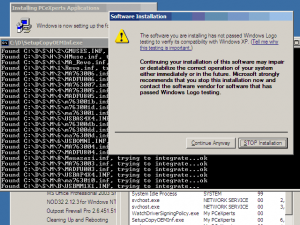

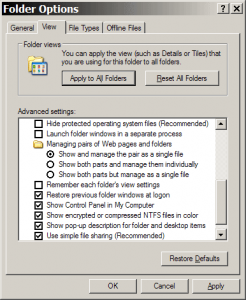
Outpost Firewall Pro 3.5 (build 638/457)
in Application Installs
Posted · Edited by edmoncu
since we're already using autoit, why not make a way on scanning if a button is already clickable, instead of using a delay.
here's my autoit code which does it... thereby elimating the need of approximating a delay parameter (which may proove too slow on some fast pc's and too fast on slow pc's).