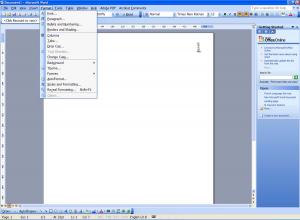psb
MemberAbout psb

psb's Achievements
0
Reputation
-
Hi all, Is anyone familiar with the following Administrative Template error? It's displayed when rsop.msc is run on one of our SBS2003 client machines (the resultant set of policy shows no errors or red X's... this error pops up about 20 seconds after rsop.msc is run): The following error occurred in C:\WINDOWS\Inf\AER_1044.ADM on line 30: Error 64 Help string specified more than once The file cannot be loaded. --- And then afterwards this one is displayed. Same message, just a different file: The following error occurred in C:\WINDOWS\Inf\AER_1028.ADM on line 30: Error 64 Help string specified more than once The file cannot be loaded.
-
You're a star. That worked perfectly. Many thanks!
-
Hi all, I have a small office network running two XP Pro machines and 1 SBS2003 server. We've just moved in to temporary office space for a week or two before getting our new place. At our temp office we're not able to connect to the internet via ethernet but are able to hop on the wireless network, which works fine. (The server now doesnt have internet, which isnt a huge problem in the short term). The server has 1 NIC which is connected to the switch... ethernet cables then run from the switch to each PC. The problem we have is this... if the ethernet cable is plugged into the PCs, we can access everything from the server but we cannot use the internet (even though we're connected to the wireless network). When the ethernet cable is removed from the PCs, we're instantly able to use the internet again (but of course, no server). How do get around this? Is there a way I can access the internet wirelessly and the server via ethernet concurrently? Many thanks in advance, Paul
-
Hi all, I have small office and will soon be getting more staff. We have SBS2003 but currently only use it for app and file sharing - not Exchange. I've just started going through the steps to add Exchange (using the built-in POP Connector) and I see that the shortest gap between POP downloads is 15 minutes! Quite frankly, this is waaaay to long given the nature of our business. I need something like 2 mins. How get I get around this? Is there something I need to buy/add/download/change? My technical knowledge isn't fantastic so please don't boggle me with science :-) Many thanks in advance
-
Thanks for the reply. This is where my knowledge fails me. All I did was set up the VPN connection, allow VPN access on the server and that was it. How do ensure that GRE protocol is forwarded correctly? Is a server or client side setting?
-
Hi all, I am connecting to my SBS2003 server via VPN. I can connect without any problems and access files, but after a period of time I can no longer access anything - it seems as though the tunnel closes. I'm not sure why this happens as it shows as connected in the taskbar. The only option I can find that is relevant is in the VPN properties on the client pc with this option: 'Idle time before hanging up' >> This is set to 'Never' Any ideas why this is happening? It's a pain because whenever I want to access something I have to disconnect and reconnect the VPN connection. Many thanks! :-)
-
Hi all, I'm not sure if this is a MS Word issue or a PDF issue, so I thought I'd post here to see if anyone knows the answer. I am converting a word document into a PDF. For some reason, fonts in my word document (Tahoma, TrebuchetMS, Verdana) do not display correctly in the PDF and are replaced with a different looking font (is this a Truetype to Type1 problem?) Is this a MS Word export setting or a PDF conversion setting? Whichever it is, does anybody have any idea how I fix this? I am using Office2003, XP Pro and Acrobat 7. Many thanks in advance
-
The wireless signal is excellent and it remains connected. There is nothing nearby that could be interfering with the signal... but as the laptops always remains connected to the router signal is not the problem. Although connected the router, the connection to the internet just drops until the connection is 'Repaired'. Could IP Lease times be causing this?
-
Hi all, I'm a bit of a technophobe so bear with me... SETUP: I have a small office and have 2 pcs, both laptops, connected to the server wirelessly (the server has 1 NIC, which is connected to a switch - the wireless router is connected via ethernet to the switch. DHCP has been disabled in the router and the server does the IP address allocation). PROBLEM: Very occasionally either one or both of the laptops will lose it's connection to the internet... typically they happen at different times but occasionally together. When it only happens to one, the other can still connect to the internet and server without problems. In most cases a simple 'Repair' on the wireless connection sorts the problem.. occasionally we have to do it 2 or 3 times. So I'm assuming this is an IP issue? Any ideas why this is happening and how I can fix it? It's happened 3-4 times today and is quite frustrating. Thanks in advance. Paul :-)
-
That worked perfectly. Thank you very much indeed! Paul
-
Hi all, A really annoying problem here... For some reason unbeknown to me, MS Word 2003 has started displaying text vertically. The problem I have is that this now seems to be default setting and I am unable to edit this orientation. If I open an old word file, it will display normally... that is, from left to right starting in the top left. But new documents are always top to bottom See the attached image... can anyone help? Many thanks! Paul
-
Thanks for the replies. Firstly, this is a genuine XP Pro upgrade kit (retail) that came in a sealed box with the original CD and product key. It is also being installed on a machine that is running a genuine copy of XP Home. The reason for the upgrade is so that the PC can be added as a client PC on a SBS 2003 R2 network. I'd really like to avoid doing a clean install if at all possible. In addition to the file and folders (which I'll be able to retrieve if all else fails) there are many applications that will be a pig to reinstall. If there's anyway past this problem I would really really like to find it! The '34 minute' hang during setup seems to be fairly common and a hang at this stage apparently points to a device driver. What else can I try? I've disabled everything that's not needed in the BIOS (or at least I think I have) but still I get this hang. It now seems to point to machine.inf being the problem, which sounds more serious than a simple driver issue! IF I am unable to resolve this, how do I get the data off the PC... it's a laptop!
-
Hi all, I am trying to upgrade a PC from XP Home to XP Pro using an XP Pro upgrade. During the process it stops at 34 minutes and just waits... indefinitely. I've browsed on the internet and there are various posts relating to this but nothing seems to really help. Microsoft has the follow information http://support.microsoft.com/default.aspx?...kb;en-us;828267 I've read through this and have done what I could. I've looked through the setupapi log files and have indentified where there have been .inf problems. I have turned off everything (LAN, Wireless etc) that's not needed in the BIOS. I have re-booted countless times to see if it would skip past the problem, but it doesn’t. The last .inf problem was acpi.inf, which was the reason the last 5 times. I looked into this and it's the advanced power driver, so I removed this and the driver that seems to be causing the problem is machine.inf. Now, I have no idea what this is but it sounds pretty important and I do not want to get rid of it. I'm totally stuck and at my wits end. Having battled this for a number of hours I really do now know what to do. How on earth can I get past this issue and upgrade the PC. I'm now concerned about losing some important data that was on the machine (I haven’t backed it up for about 2 weeks thinking that this process would be a doddle). I would ideally like to get XP Pro up and running with the data intact.... OR... get it back to how it was before so that I can get everything off it. This PC is used in a small business environment and has various work files on it. The XP Pro upgrade was so that it could be added to the SBS Server. Any help would be hugely appreciated
-
That's exactly what it is! The server is configured 9by default, it seems) to use 10% of my volume for previous folder versions. It's been creating two copies a day (0700 and 1200) since I started using the server. It's very new, the shadow copy would keep chomping up space until it reached 10%... which it hadn't, which is why it kept dropping. Excellent stuff. Thank you
-
Hi all, I have a HP Proliant server running SBS 2003 R2. I've noticed that space on the hard disk (it's a RAID 1 config) keeps getting smaller. Obviously that's meant to happen if I'm using the space, but i periodically check the size of the mapped drive and it keeps getting smaller... no less than 4-5GB in the last two weeks. It dropped 700mb this morning alone without anything to explain it. A couple of files have been saved totalling about 500kb. but that's it. It's a fairly new set-up. Email is still running by POP on client PCs, so this is only a file sharing (and an application database) tool at present. The application database isn't growing as it's not yet been implemented for use. I have 200gb remaining, but it wont last long if it keeps dropping like this! Any ideas?