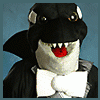About Rockeh

Contact Methods
-
Website URL
http://
Rockeh's Achievements
0
Reputation
-
Thanks for the response, Ponch. I'll try slipstreaming SP3 + all the drivers.
-
Hello folks! I have a few questions and problems I'd like to share and was hoping to see if anyone could offer any help or solutions & information. I bought a Compaq Presario (CQ50-209CA) about 3-4 months ago and it came with Vista pre-installed. Over the months, my patience with Vista has become limited so now I have whipped out my copy of Windows XP Home Edition SP2. I'm having an issue installing Windows XP though. I'll just get straight to the point. I have inserted the Windows XP disc, rebooted my laptop and booted from the disc successfully. The Windows XP Setup screen appears and the "F6" option is present. If i decide to NOT press F6, it will load the files needed for Windows Setup however it appears to give me the BSOD randomly after it loads these files. So I'll reboot and try again, this time pressing F6. It will once again load the files, then after completion, I get an error message that reads; "Setup was unable to load support for the mass storage device you specified." So basically, I figure the Windows XP setup is not detecting the SATA drive because the necessary drivers are not present. I have searched the web and it brings me to this thread, here at MSFN. I have reviewed the entire first post and understand everything completely. However, I'm having a bit of difficulty understanding which driver I should be selecting. Right now, on my laptop, I have the "Intel® ICH9M/M-E Family 4 Port SATA AHCI Controller - 2929" chipset. Can anyone possibly shed some light on which file I should be downloading? And now for a few more quick questions, I have other drivers for the other hardware on my laptop ready for Windows XP, should I be slipstreaming those drivers also without having problems at install? Or should I install them AFTER installing Windows XP? Also, should I slipstream Service Pack 3? I think that is about it for now. Much appreciated if anyone can help. Cheers!
-
I've also learned a lot of things from here. Awesome forum. Welcome to the boards.
-
Ah the auto-patcher, I didn't think of that. I'll take a look. True. I also would rather use two separate hard disks so that I can devote one hd for XP and the other for 98. Problem is, is that I have two HDs right now, one of them is for my OS and the other is for my backups/downloads and whatnot. I wouldn't want to format the hard drive. I'll find a workaround though. Thanks for the link & tip j7n.
-
Hi Rockeh, You have to install Windows 98 onto a different partition or hard drive than Windows XP. However... Windows 98 should be installed before XP... See this Microsoft KB including resolving 98 after XP: http://support.microsoft.com/kb/293089 Thank you for the link, I wish I would have read that a while ago! I'll give it a shot then, should be fun! Yeah I saw the amount of updates for w98, there's quite a few. I'm unsure how to install them (in which order and whatnot), I'll figure it out sooner or later though. I'm hoping to get some ram soon, I haven't had time as of late to go out and do some minor upgrades to my PC. Thanks! *writes this down* Thanks for the tip! gparted, never heard of it. If I were to create a partition, could I do it with the old fashioned w98 boot disk and run the tool "fdisk" from there? For example, If I wanted to do a complete clean install of w98 and XP on separate partitions, should I do this? delete current partition, create new partition, format the first partition then create a second partition? That's how I've known how to do it.. hopefully I got it right.
-
Problem solved. I figured out that when I extracted the XP setup files from a legit cd I have to my hard drive then burnt them to a CD-RW (wanted to add some programs), I left out the boot files. I burnt a new XP CD with the boot files and success!
-
I've tried that already, nothing. Also, I don't get a message "Press any key to boot from CD" or anything, its always done that by itself. Thanks though!
-
It's like a good cheese - One never wants it to end! That's why I have both 98SE and XP on my PC - the memories go on. BTW, A big welcome to MSFN! Thanks! I've tried to install Windows 98 on the same PC as my XP, but it didn't turn out so good. Maybe if I leave my current XP on my main hard drive, then setup 98 on a secondary hard drive? I'm not sure what the end result would be. I would imagine it would be ok. Maybe I'll give it a shot.
-
Heya, I've been having some problems recently trying to install Windows XP Home Edition on another PC of mine. Usually, if I learned it the correct way, you would enter the bios setup menu, edit the boot configuration (ex. boot from CD rom 1st, all other disabled), saving then restarting your pc and you'd expect the cd rom to boot the disc. However this is not going the way it should be. I currently have Windows 98 on this PC and after configuring the bios setup, it doesnt even look like the cd rom tries to boot, it just goes directly to the Windows 98 OS. Am I doing something wrong? Also a note, on the exact same pc with the exact same cd rom & bios settings, it will successfully boot the Windows 98 CD, allowing me to install Windows 98. However the XP CD will not boot at all. In the past, and I could do this right now, I would usually setup Windows 98 (after formatting of course) then install Windows XP, where it replaces the 98 operating system. But I noticed some 98 files were left behind on the hard drive after XP was installed and that is not what. I'm trying to do it the clean and right way! I know there's the good ol floppy disks, but I have none at the moment and I'd like to get XP setup on this pc as soon as possible. Is there any alternatives or fixes that will allow me to install XP? Thanks!
-
Hey guys, thanks for the great feedback. I decided to stick with Windows XP Home Edition (did a clean install) and I managed to put some major tweaks onto it (BIG thanks to you, galahs). Booting times & shutdown times have decreased dramatically due to several tweaks I found, plus XP is a lot faster for me (again, tweaks). Though I do plan to install 98 on my older system since I'm feeling nostalgic.. ahh the memories with 98!
-
Awesome, thank you for the link. I'm not really familiar with tweaking Windows but this should help a lot.
-
Yeah I saw that just a few minutes ago, I'm delighted that most programs I use are supported on Windows 98. Thanks!
-
Hi there, thanks for the response. I have tried dual booting in the past and I've had some problems, so I decided to leave that out of the equation. Thanks for the tips, I guess I'll try tweaking XP a bit. My only pet peeve with XP is the long loading times and shutting down times. I'll see what I can do or find.
-
Just discovered these forums about an hour ago, very interesting! I think I'm gonna stick around often! I'm from Vancouver, and it's 5:21am. I should really be sleeping but oh well. Cheers!
-
Hey there! I'm new to MSFN forums and I'm really liking the community and "feel" to this forum already. Anyway, I wanted to get some feedback before making my final decision. Before on my old computer* I had Windows 98 running very smoothly and I decided to try Windows XP Home Edition, so I did a clean install on my computer. However, as expected, XP ran very slow on my old system and I went back to Windows 98. Now that I've got a somewhat newly acquired PC that a friend gave to me(barely used), it runs on Windows XP Home Edition. Even with a somewhat faster PC (specs below) XP still feels slow and clogged. However, I really like the features of XP and all the program support. Blahblahblah, let me get to the point. I really only use the computer for general use like talking on msn, browsing a ton of websites (running my own) and low-end gaming like The Sims. Now that I find XP considerably slow compared to 98, I'm wondering if I should go back. The only thing that is holding me back right now is the program support. I use quite a few programs on my computer like NOD32 (anti-virus), several image editing programs like Fireworks MX 2004 and the general programs. I'm scared that Windows 98 will not support these programs or low-end games. I'm not worried about the updates for W98 because I see that MSFN has quite a few resources and downloads for that, so that is off my mind. It's only the program support. So, should I go back to 98 or stay with XP? Opinions in general would be fantastic! (*)Older PC specs (not important): 500mhz, 128mb ram, 10gb hd, 8mb video card. OS used: 98SE(1st), Windows ME/2000, XP Home ED. New PC specs: AMD 1.6Ghz, 320MB RAM (plan to upgrade soon), 20 GB HD x 1 (main, for OS, installations etc), 140gb HD x 1 (for downloads & backups), NVIDIA GeForce FX 5200 video card. Cheers! EDIT: Wow, I totally missed hardware support. I just wanted to mention I have software for all my hardware (supports 98) except my Nvidia FX 5200, I'm skeptical if there are drivers for my video card for 98 as I can only find drivers for 2000/XP.