
glatzfront
Content Type
Profiles
Forums
Events
Posts posted by glatzfront
-
-
Vista Ultimate x64
I'm using the Task Manager to run a Windows Defender Quick scan which works OK except a Taskeng (command) window appears on screen until Quick scan is completed.
Run Command produces the same result.
Closing the window causes an error in Defender.
Is there a way to suppress this window with a change to this command line ?
Any help would be appreciated!
"C:\Program Files\Windows Defender\MpCmdRun.exe" Scan -ScheduleJob -WinTask
0 -
Ultimate 32 bit
Thanks for the tip.
I deleted the folder contents from another OS (after backup), rebooted, original error gone, 3 additional errors created. 3 reboots later the additional errors cleared up, didn't have to do anything else.
0 -
Thank you for your replies and the information but I'm not understanding or I'm not asking the question correctly.
Yes, I can disable sfc but this isn't my first choice.
I don't want to create another CD.
I want to repair my operating systems if possible but I don't understand what exactly is causing the sfc popups. What is the error that nlite has caused? Can this be repaired?
Anybody?
0 -
Thank you for your replies and the information but I'm not understanding or I'm not asking the question correctly.
Yes, I can disable sfc but this isn't my first choice.
I don't want to create another CD.
I want to repair my operating systems if possible but I don't understand what exactly is causing the sfc popups. What is the error that nlite has caused? Can this be repaired?
0 -
You can disable the SFC (google...) and the popups will vanishes.
Yes this is an option but is there a fix?
0 -
Only you can do is create new CD with nLite 1.4.1 since in this version that problem is solved.
Cheers

That means I would have to reinstall several OSs and it isn't that big of a hassel.
If I understood what exactly was causing the problem the I might could find a solution?
0 -
In May of 07 I created an unattended install CD using nLite 1.3 with an OEM XP Home SP2 recovery CD. I was amazed that this could be done and a big thanks to those who are responsible for this project.
I have had only one issue and after searching the boards I can see that it was a long standing one, the SFC/WFP popup. Many many posts on this and I was wondering if someone could guide me to the fix for this. I'm not wanting to create another install CD but I would like to know how to repair my OS if possible. Is there a fix other than turning off WFP.?
Thanks
0

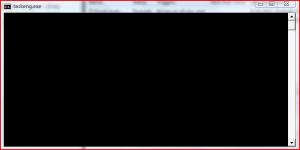
Command Line Help
in Windows Vista
Posted
Thanks for your reply and trying to help.
I found that if I change the "User's account" to System when running the task i don't get the Dos window.
Again thanks for your suggestion.