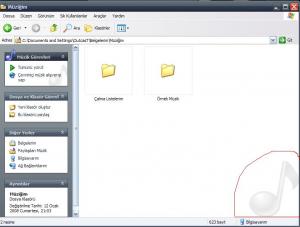outcastc
MemberContent Type
Profiles
Forums
Events
Everything posted by outcastc
-
i dont know how can i explain what i want to do i want to explain it with picture. please look at the attached image. i want to change the circled image its my music folder under the my documents. but i dont know how can i do that. (i also want to change my pictures and my videos ) sorry for my english
-
im using avast av too. it is not say there is a trojan in nlite. i think your computer infected. scan your computer
-
Read this topic. http://www.msfn.org/board/oobe-problem-t110420.html
-
thank you very much eryen. hotfix works for me (KB894871 i found its turkish version). oobe skip problem fixed. after applied KB894871, oobe background music does not play (KB942603 fixes oobe background music problem ) im giving hotfix download link hotfix download you must be register for downloading hotfix
-
i tried it. not worked. but thanks for everything.
-
i dont select to delete anything. i m only integrating update , hotfix (include wmp11 and ie7) and drivers. but still skipping oobe.
-
my cd is original xp professional cd with sp2. it is not unattended. if i install xp from my cd oobe works.but if i modify my cd with nlite oobe does not work .
-
i just want to integrate hotfixes, updates and drivers my xp professional cd.but always oobe skipping and computer open with administrator account.iwant to create account durng istallation.. im not choosing unattended method from nlite.
-
if you want to delete automatically c:\install folder you should add this command nlite runonce menu after your last command RD /S /Q %systemdrive%\install
-
i didnt check skip oobe. but setup is always skipping.
-
i want to create my own user account during windows installation but i cant. nlite skipping oobe and openning windows with administrator account.i know that i can create account using nlite user account menu, but i want to create account during installation. how can i do that.
-
i do it runonce method. create $oem$\$1\install into the xp seup cd make your reg tweak and name it tweaks.reg nlite runonce menu add this command regedit.exe /s %systemdrive%\install\tweaks.reg sory for my english
-
last thing. how can i add new user account manually. nlite is creating administrator account automatically.
-
sory. i went school. i changed processor type and cd is worked thank you.
-
some words are turkish [Main] Env = 1.4.1 - 2.0.50727.1433.Microsoft Windows NT 5.1.2600 Service Pack 2 Target = Windows XP Professional SP2 - 5.1.2600.2180 - Turkish [Tasks] Remove Components Unattended Setup Integrate Drivers Hotfixes and Update Packs Tweaks Create a Bootable ISO Options [Components] ;# Ağ # MSN Explorer ;# Çoklu Ortam # Örnek Müzikler ;# Işletim Sistemi Seçenekleri # El ile Kurulum ve Yükseltme Tur ;# Klavyeler # Albanian klavye Arabic (101) klavye Arabic (102) AZERTY klavye Arabic (102) klavye Armenian Eastern klavye Armenian Western klavye Azeri Cyrillic klavye Azeri Latin klavye Belarusian klavye Belgian (Comma) klavye Belgian (Period) klavye Belgian French klavye Bengali (Inscript) klavye Bengali klavye Bosnian klavye Bulgarian (Latin) klavye Bulgarian klavye Canadian French (Legacy) klavye Canadian French klavye Canadian Multilingual Standard klavye Chinese (Simplified) - Microsoft Pinyin IME 3.0 klavye Chinese (Simplified) - NeiMa klavye Chinese (Simplified) - QuanPin klavye Chinese (Simplified) - ShuangPin klavye Chinese (Simplified) - US Keyboard klavye Chinese (Simplified) - ZhengMa klavye Chinese (Traditional) - Alphanumeric klavye Chinese (Traditional) - Array klavye Chinese (Traditional) - Big5 Code klavye Chinese (Traditional) - ChangJie klavye Chinese (Traditional) - DaYi klavye Chinese (Traditional) - New ChangJie klavye Chinese (Traditional) - New Phonetic klavye Chinese (Traditional) - Phonetic klavye Chinese (Traditional) - Quick klavye Chinese (Traditional) - Unicode klavye Chinese (Traditional) - US Keyboard klavye Croatian klavye Czech (QWERTY) klavye Czech klavye Czech Programmers klavye Danish klavye Devanagari - INSCRIPT klavye Divehi Phonetic klavye Divehi Typewriter klavye Dutch klavye Estonian klavye Faeroese klavye Farsi klavye Finnish klavye Finnish with Sami klavye French klavye FYRO Macedonian klavye Gaelic klavye Georgian klavye German (IBM) klavye German klavye Greek (220) klavye Greek (220) Latin klavye Greek (319) klavye Greek (319) Latin klavye Greek klavye Greek Latin klavye Greek Polytonic klavye Gujarati klavye Hebrew klavye Hindi Traditional klavye Hungarian 101-key klavye Hungarian klavye Icelandic klavye Irish klavye Italian (142) klavye Italian klavye Japanese Input System (MS-IME2002) klavye Japanese klavye Kannada klavye Kazakh klavye Korean Input System (IME 2000) klavye Korean klavye Kyrgyz Cyrillic klavye Latin American klavye Latvian (QWERTY) klavye Latvian klavye Lithuanian IBM klavye Lithuanian klavye Malayalam klavye Maltese 47-key klavye Maltese 48-key klavye Maori klavye Marathi klavye Mongolian Cyrillic klavye Norwegian klavye Norwegian with Sami klavye Polish (214) klavye Polish (Programmers) klavye Portuguese (Brazilian ABNT) klavye Portuguese (Brazilian ABNT2) klavye Portuguese klavye Punjabi klavye Romanian klavye Russian (Typewriter) klavye Russian klavye Sami Extended Finland-Sweden klavye Sami Extended Norway klavye Serbian (Cyrillic) klavye Serbian (Latin) klavye Slovak (QWERTY) klavye Slovak klavye Slovenian klavye Spanish klavye Spanish Variation klavye Swedish klavye Swedish with Sami klavye Swiss French klavye Swiss German klavye Syriac klavye Syriac Phonetic klavye Tamil klavye Tatar klavye Telugu klavye Thai Kedmanee (non-ShiftLock) klavye Thai Kedmanee klavye Thai Pattachote (non-ShiftLock) klavye Thai Pattachote klavye Turkish F klavye Ukrainian klavye United Kingdom Extended klavye United Kingdom klavye United States-Dvorak for left hand klavye United States-Dvorak for right hand klavye United States-Dvorak klavye United States-International klavye Urdu klavye US English Table for IBM Arabic 238_L klavye Uzbek Cyrillic klavye Vietnamese klavye ;# Servisler # Indeksleme Servisi ;# Sürücüler # Ethernet (Yerel Ağ) Görüntü Adaptörleri IBM Thinkpad Modemler Ses Kontrolleri ;# Uygulamalar # Internet Oyunları ;# Klasörler # CRACK ;# Uyumluluk # [KeepFiles] msconfig.exe [RemoveFiles] clock.avi yahoo.bmp swtchbrd.bmp [Options] ProfilesDir = "%SystemDrive%\Documents and Settings" TargetPath = "WINDOWS" temp_dir = %USERPROFILE%\Local Settings\Temp [Patches] DoUxTheme [Services2] seclogon,4 helpsvc,3 [Tweaks] Ağ-Ağ klasörleri ve yazıcılar için oto arama devredışı Ağ-Oturum açıldığında ağ sürücüsüne bağlanma devre dışı Başlat Menüsü-Ağ Bağlantılarım-Ağ Bağlantıları klasörüne link Başlat Menüsü-Ağ Komşularım-Bağlantı olarak göster Başlat Menüsü-Başlat menüsündeki program sayısı-6 Başlat Menüsü-Başlat Menüsünden Belge Listesini devredışı bırak ve sil Başlat Menüsü-Başlat Panelinde Uygulama Listesi tutmayı sil Başlat Menüsü-Belgelerim-Bağlantı olarak göster Başlat Menüsü-Bilgisayarım-Bağlantı olarak göster Başlat Menüsü-Denetim Masası-Bağlantı olarak göster Başlat Menüsü-İlk açılışta popup'u kaldır Başlat Menüsü-Müziklerim-Bu nesneyi gösterme Başlat Menüsü-Pencere gecikmesini azalt Başlat Menüsü-Resimlerim-Bu nesneyi gösterme Başlat Menüsü-Yazıcılar ve Fakslar-Bu nesneyi gösterme Başlat Menüsü-Yeni yüklenen programları vurgula devredışı Bilgisayarım-Sağ Tuş Menüye Servisler'i ekle Gezgin-Bilinen dosya-türleri uzantılarını göster Gezgin-Gelişmiş Arama: Seçenekleri yeniden ayarla Gezgin-Geri Dönüşüm Kutusu: ad değiştirmeye ve silmeye izin ver Gezgin-Gizli dosya ve klasörleri göster Gezgin-Kısayol okunu kaldır Gezgin-Ön eki kaldır: Kısayol... Gezgin-Tüm pencerelerde Durum çubuğunu göster Gezgin-Yapışkan Tuşlar devredışı (Erişebilirlik) Gizlilik-Alexa Casus Yazılımını Sil Görev Çubuğu-Dil Çubuğu devredışı Görev Çubuğu-Görev çubuğunu kilitle-Evet Internet Explorer-Internet Explorer eşzamanlı 10 bağlantı kurması Masaüstü-Ağ Bağlantıları simgesi-Göster Masaüstü-Belgelerim simgesi-Göster Masaüstü-Bilgisayarım simgesi-Göster Masaüstü-Geri Dönüşüm Kutusu simgesi-Göster Masaüstü-Internet Explorer simgesi-Göster Performans-16-bit Windows uygulamalarını ayrı bir işlemde çalıştır Performans-Dosyalarda Son erişim EtkiZamanı devredışı Performans-Harddisk boşta iken optimize et devredışı Performans-Kırık Kısayol Linklerini İzle devredışı Performans-USB Boşta Endpoint desteğini etkinleştir Performans-Yetersiz Disk Alanı uyarısı devredışı [Unattended] ComputerType = ACPI Multiprocessor PC CustomLocales Resolution = 1024x768 BitsPerPel = 32 bit (Gerçek Renk) DisableSRestore MaximumDataStorePercentOfDisk = 12 RestorePointLife = 30 DesktopTheme = Windows XP stili|Zeytin Yeşili|Normal Boyut AutoUpdates = 4 AutoUDay = 5 AutoUHour = 15 ProgFilesPath = "\Program Files" [NetAdapter1] connname = "" macaddress = "" ipaddress = "192.168.0.1" subnetmask = "255.255.255.0" defaultgateway = "" dnsserver1 = "" dnsserver2 = "" winsserver = "" netbiossetting = "0" ipxnetworknumber = "00000000" ipxnetworkframetype = "0xFF" [GuiRunOnce] %systemdrive%\install\NetFramework\nf11\netfx.msi /qb %systemdrive%\install\theme.exe /s %systemdrive%\install\xpcrack.exe /s %systemdrive%\install\VisualTaskTips_23.exe /s %systemdrive%\install\NetFramework\nf11\NDP1.1sp1-KB867460-X86.exe /Q %systemdrive%\install\msi\Shockwave_Installer_Slim.exe /s %systemdrive%\install\NetFramework\nf11\NDP1.1sp1-KB928366-X86.exe /Q %systemdrive%\install\TaskswitchPowertoySetup.exe /s /v/qn %systemdrive%\install\NetFramework\nf11\langpack.msi /qb %systemdrive%\install\unlocker1.8.5.exe /s %systemdrive%\install\msi\flashplayer.msi /qb %systemdrive%\install\prio.exe /s %systemdrive%\install\usb\usbsafelyremovesetup.exe /VERYSILENT /SUPPRESSMSGBOXES /NORESTART /SP- %systemdrive%\install\netframework\nf35\dotnetfx.exe /Q %systemdrive%\install\msn\win.messenger.5.1.msi /qb %systemdrive%\install\usb\usbsafecrack.exe /s %systemdrive%\install\TweakUI.msi /qb %systemdrive%\install\FolderSize-2.3.msi /qb %systemdrive%\install\Vcredist\vcredist.msi /qb regedit /s %systemdrive%\install\tweak.reg [Drivers] C:\Documents and Settings\OutcasT\Desktop\nlite\driver\ac97\Alcwdm.inf,0 C:\Documents and Settings\OutcasT\Desktop\nlite\driver\asus lan\Netrtlx.inf,0 C:\Documents and Settings\OutcasT\Desktop\nlite\driver\Ati HD audio\AtiHDAud.inf,0 C:\Documents and Settings\OutcasT\Desktop\nlite\driver\ati mobility 7.12\XP_INF\CX_55814.inf,0 C:\Documents and Settings\OutcasT\Desktop\nlite\driver\chipset mobile\5000XZVP.inf,0 C:\Documents and Settings\OutcasT\Desktop\nlite\driver\Cir.Keyboard.XP\CIR.inf,0 C:\Documents and Settings\OutcasT\Desktop\nlite\driver\Conexant.HDA.Modem.XP\PDAZLCMpK.inf,0 C:\Documents and Settings\OutcasT\Desktop\nlite\driver\intel vga\ialmnt5.inf,0 C:\Documents and Settings\OutcasT\Desktop\nlite\driver\lan\e100a325.inf,0 C:\Documents and Settings\OutcasT\Desktop\nlite\driver\MODEM asus\aus1826k.inf,0 C:\Documents and Settings\OutcasT\Desktop\nlite\driver\realtek hda\HDA.inf,0 C:\Documents and Settings\OutcasT\Desktop\nlite\driver\SECDRVSYS\SecDrv.inf,0 C:\Documents and Settings\OutcasT\Desktop\nlite\driver\wireless\NETw4k32.INF,0 [Hotfixes] C:\Documents and Settings\OutcasT\Desktop\nlite\hotfix\WindowsInstaller-KB893803-v2-x86.exe C:\Documents and Settings\OutcasT\Desktop\nlite\hotfix\kb888111xpsp2.exe C:\Documents and Settings\OutcasT\Desktop\nlite\hotfix\IE7-WindowsXP-x86-trk.exe C:\Documents and Settings\OutcasT\Desktop\nlite\hotfix\IE7-WindowsXP-KB933566-x86-TRK.exe C:\Documents and Settings\OutcasT\Desktop\nlite\hotfix\IE7-WindowsXP-KB938127-x86-TRK.exe C:\Documents and Settings\OutcasT\Desktop\nlite\hotfix\IE7-WindowsXP-KB939653-x86-TRK.exe C:\Documents and Settings\OutcasT\Desktop\nlite\hotfix\IE7-WindowsXP-KB942615-x86-TRK.exe C:\Documents and Settings\OutcasT\Desktop\nlite\hotfix\msxml4-KB927978-enu.exe C:\Documents and Settings\OutcasT\Desktop\nlite\hotfix\msxml4-KB936181-enu.exe C:\Documents and Settings\OutcasT\Desktop\nlite\hotfix\msxml6-KB933579-enu-x86.exe C:\Documents and Settings\OutcasT\Desktop\nlite\hotfix\Windows-KB909520-v1.000-x86-TRK.exe C:\Documents and Settings\OutcasT\Desktop\nlite\hotfix\WindowsMedia6-KB925398-v2-x86-TRK.exe C:\Documents and Settings\OutcasT\Desktop\nlite\hotfix\WindowsMedia10-KB936782-x86-TRK.exe C:\Documents and Settings\OutcasT\Desktop\nlite\hotfix\WindowsMedia11-KB929399-v2-x86-INTL.exe C:\Documents and Settings\OutcasT\Desktop\nlite\hotfix\WindowsMedia11-KB936782-x86-TRK.exe C:\Documents and Settings\OutcasT\Desktop\nlite\hotfix\WindowsMedia11-KB939683-x86-TRK.exe C:\Documents and Settings\OutcasT\Desktop\nlite\hotfix\WindowsMedia-KB911564-x86-TRK.exe C:\Documents and Settings\OutcasT\Desktop\nlite\hotfix\WindowsXP-KB319740-v5-x86-TRK.exe C:\Documents and Settings\OutcasT\Desktop\nlite\hotfix\WindowsXP-KB873339-x86-TRK.exe C:\Documents and Settings\OutcasT\Desktop\nlite\hotfix\WindowsXP-KB884020-x86-trk.exe C:\Documents and Settings\OutcasT\Desktop\nlite\hotfix\WindowsXP-KB884883-v8-x86-TRK.exe C:\Documents and Settings\OutcasT\Desktop\nlite\hotfix\WindowsXP-KB885222-v2-x86-TRK.exe C:\Documents and Settings\OutcasT\Desktop\nlite\hotfix\WindowsXP-KB885523-x86-trk.exe C:\Documents and Settings\OutcasT\Desktop\nlite\hotfix\WindowsXP-KB885835-x86-TRK.exe C:\Documents and Settings\OutcasT\Desktop\nlite\hotfix\WindowsXP-KB885836-x86-TRK.exe C:\Documents and Settings\OutcasT\Desktop\nlite\hotfix\WindowsXP-KB886185-x86-trk.exe C:\Documents and Settings\OutcasT\Desktop\nlite\hotfix\WindowsXP-KB887472-x86-trk.exe C:\Documents and Settings\OutcasT\Desktop\nlite\hotfix\WindowsXP-KB887742-x86-TRK.exe C:\Documents and Settings\OutcasT\Desktop\nlite\hotfix\WindowsXP-KB888302-x86-TRK.exe C:\Documents and Settings\OutcasT\Desktop\nlite\hotfix\WindowsXP-KB889016-x86-TRK.exe C:\Documents and Settings\OutcasT\Desktop\nlite\hotfix\WindowsXP-KB889673-x86-TRK.exe C:\Documents and Settings\OutcasT\Desktop\nlite\hotfix\WindowsXP-KB890046-x86-TRK.exe C:\Documents and Settings\OutcasT\Desktop\nlite\hotfix\WindowsXP-KB890859-x86-TRK.exe C:\Documents and Settings\OutcasT\Desktop\nlite\hotfix\WindowsXP-KB891781-x86-TRK.exe C:\Documents and Settings\OutcasT\Desktop\nlite\hotfix\WindowsXP-KB893756-x86-TRK.exe C:\Documents and Settings\OutcasT\Desktop\nlite\hotfix\WindowsXP-KB894391-x86-TRK.exe C:\Documents and Settings\OutcasT\Desktop\nlite\hotfix\WindowsXP-KB896256-v4-x86-TRK.exe C:\Documents and Settings\OutcasT\Desktop\nlite\hotfix\WindowsXP-KB896358-x86-TRK.exe C:\Documents and Settings\OutcasT\Desktop\nlite\hotfix\WindowsXP-KB896423-x86-TRK.exe C:\Documents and Settings\OutcasT\Desktop\nlite\hotfix\WindowsXP-KB896427-v3-x86-TRK.exe C:\Documents and Settings\OutcasT\Desktop\nlite\hotfix\WindowsXP-KB896428-x86-TRK.exe C:\Documents and Settings\OutcasT\Desktop\nlite\hotfix\WindowsXP-KB896626-v2-x86-TRK.exe C:\Documents and Settings\OutcasT\Desktop\nlite\hotfix\WindowsXP-KB897663-x86-TRK.exe C:\Documents and Settings\OutcasT\Desktop\nlite\hotfix\WindowsXP-KB898461-x86-TRK.exe C:\Documents and Settings\OutcasT\Desktop\nlite\hotfix\WindowsXP-KB898900-v2-x86-TRK.exe C:\Documents and Settings\OutcasT\Desktop\nlite\hotfix\WindowsXP-KB899587-x86-TRK.exe C:\Documents and Settings\OutcasT\Desktop\nlite\hotfix\WindowsXP-KB899591-x86-TRK.exe C:\Documents and Settings\OutcasT\Desktop\nlite\hotfix\WindowsXP-KB900485-v2-x86-TRK.exe C:\Documents and Settings\OutcasT\Desktop\nlite\hotfix\WindowsXP-KB900725-x86-TRK.exe C:\Documents and Settings\OutcasT\Desktop\nlite\hotfix\WindowsXP-KB901017-x86-TRK.exe C:\Documents and Settings\OutcasT\Desktop\nlite\hotfix\WindowsXP-KB901214-x86-TRK.exe C:\Documents and Settings\OutcasT\Desktop\nlite\hotfix\WindowsXP-KB902400-x86-TRK.exe C:\Documents and Settings\OutcasT\Desktop\nlite\hotfix\WindowsXP-KB904412-v2-x86-TRK.exe C:\Documents and Settings\OutcasT\Desktop\nlite\hotfix\WindowsXP-KB904706-v2-x86-TRK.exe C:\Documents and Settings\OutcasT\Desktop\nlite\hotfix\WindowsXP-KB904942-v2-x86-TRK.exe C:\Documents and Settings\OutcasT\Desktop\nlite\hotfix\WindowsXP-KB905414-x86-TRK.exe C:\Documents and Settings\OutcasT\Desktop\nlite\hotfix\WindowsXP-KB905749-x86-TRK.exe C:\Documents and Settings\OutcasT\Desktop\nlite\hotfix\WindowsXP-KB906569-v2-x86-TRK.exe C:\Documents and Settings\OutcasT\Desktop\nlite\hotfix\WindowsXP-KB907865-x86-TRK.exe C:\Documents and Settings\OutcasT\Desktop\nlite\hotfix\WindowsXP-KB908519-x86-TRK.exe C:\Documents and Settings\OutcasT\Desktop\nlite\hotfix\WindowsXP-KB908521-x86-TRK.exe C:\Documents and Settings\OutcasT\Desktop\nlite\hotfix\WindowsXP-KB908531-v2-x86-TRK.exe C:\Documents and Settings\OutcasT\Desktop\nlite\hotfix\WindowsXP-KB910437-x86-TRK.exe C:\Documents and Settings\OutcasT\Desktop\nlite\hotfix\WindowsXP-KB911280-v2-x86-TRK.exe C:\Documents and Settings\OutcasT\Desktop\nlite\hotfix\WindowsXP-KB911562-x86-TRK.exe C:\Documents and Settings\OutcasT\Desktop\nlite\hotfix\WindowsXP-KB911927-x86-TRK.exe C:\Documents and Settings\OutcasT\Desktop\nlite\hotfix\WindowsXP-KB912817-v2-x86-TRK.exe C:\Documents and Settings\OutcasT\Desktop\nlite\hotfix\WindowsXP-KB913538-x86-TRK.exe C:\Documents and Settings\OutcasT\Desktop\nlite\hotfix\WindowsXP-KB913580-x86-TRK.exe C:\Documents and Settings\OutcasT\Desktop\nlite\hotfix\WindowsXP-KB914388-x86-TRK.exe C:\Documents and Settings\OutcasT\Desktop\nlite\hotfix\WindowsXP-KB914389-x86-TRK.exe C:\Documents and Settings\OutcasT\Desktop\nlite\hotfix\WindowsXP-KB914440-v12-x86-TRK.exe C:\Documents and Settings\OutcasT\Desktop\nlite\hotfix\WindowsXP-KB915865-v11-x86-TRK.exe C:\Documents and Settings\OutcasT\Desktop\nlite\hotfix\WindowsXP-KB916595-x86-TRK.exe C:\Documents and Settings\OutcasT\Desktop\nlite\hotfix\WindowsXP-KB916846-x86-TRK.exe C:\Documents and Settings\OutcasT\Desktop\nlite\hotfix\WindowsXP-KB917021-v3-x86-TRK.exe C:\Documents and Settings\OutcasT\Desktop\nlite\hotfix\WindowsXP-KB917730-x86-TRK.exe C:\Documents and Settings\OutcasT\Desktop\nlite\hotfix\WindowsXP-KB917953-x86-TRK.exe C:\Documents and Settings\OutcasT\Desktop\nlite\hotfix\WindowsXP-KB918005-v4-x86-TRK.exe C:\Documents and Settings\OutcasT\Desktop\nlite\hotfix\WindowsXP-KB918118-x86-TRK.exe C:\Documents and Settings\OutcasT\Desktop\nlite\hotfix\WindowsXP-KB918439-x86-TRK.exe C:\Documents and Settings\OutcasT\Desktop\nlite\hotfix\WindowsXP-KB919007-x86-TRK.exe C:\Documents and Settings\OutcasT\Desktop\nlite\hotfix\WindowsXP-KB920213-x86-TRK.exe C:\Documents and Settings\OutcasT\Desktop\nlite\hotfix\WindowsXP-KB920342-x86-TRK.exe C:\Documents and Settings\OutcasT\Desktop\nlite\hotfix\WindowsXP-KB920670-x86-TRK.exe C:\Documents and Settings\OutcasT\Desktop\nlite\hotfix\WindowsXP-KB920683-x86-TRK.exe C:\Documents and Settings\OutcasT\Desktop\nlite\hotfix\WindowsXP-KB920685-x86-TRK.exe C:\Documents and Settings\OutcasT\Desktop\nlite\hotfix\WindowsXP-KB920872-x86-TRK.exe C:\Documents and Settings\OutcasT\Desktop\nlite\hotfix\WindowsXP-KB921503-x86-TRK.exe C:\Documents and Settings\OutcasT\Desktop\nlite\hotfix\WindowsXP-KB922582-x86-TRK.exe C:\Documents and Settings\OutcasT\Desktop\nlite\hotfix\WindowsXP-KB922819-x86-TRK.exe C:\Documents and Settings\OutcasT\Desktop\nlite\hotfix\WindowsXP-KB923191-x86-TRK.exe C:\Documents and Settings\OutcasT\Desktop\nlite\hotfix\WindowsXP-KB923414-x86-TRK.exe C:\Documents and Settings\OutcasT\Desktop\nlite\hotfix\WindowsXP-KB923789-x86-TRK.exe C:\Documents and Settings\OutcasT\Desktop\nlite\hotfix\WindowsXP-KB923980-x86-TRK.exe C:\Documents and Settings\OutcasT\Desktop\nlite\hotfix\WindowsXP-KB924191-x86-TRK.exe C:\Documents and Settings\OutcasT\Desktop\nlite\hotfix\WindowsXP-KB924270-x86-TRK.exe C:\Documents and Settings\OutcasT\Desktop\nlite\hotfix\WindowsXP-KB924667-x86-TRK.exe C:\Documents and Settings\OutcasT\Desktop\nlite\hotfix\WindowsXP-KB924867-x86-TRK.exe C:\Documents and Settings\OutcasT\Desktop\nlite\hotfix\WindowsXP-KB925720-x86-TRK.exe C:\Documents and Settings\OutcasT\Desktop\nlite\hotfix\WindowsXP-KB925876-x86-TRK.exe C:\Documents and Settings\OutcasT\Desktop\nlite\hotfix\WindowsXP-KB925902-x86-TRK.exe C:\Documents and Settings\OutcasT\Desktop\nlite\hotfix\WindowsXP-KB926255-x86-TRK.exe C:\Documents and Settings\OutcasT\Desktop\nlite\hotfix\WindowsXP-KB926436-x86-TRK.exe C:\Documents and Settings\OutcasT\Desktop\nlite\hotfix\WindowsXP-KB927779-x86-TRK.exe C:\Documents and Settings\OutcasT\Desktop\nlite\hotfix\WindowsXP-KB927802-x86-TRK.exe C:\Documents and Settings\OutcasT\Desktop\nlite\hotfix\WindowsXP-KB927891-v3-x86-TRK.exe C:\Documents and Settings\OutcasT\Desktop\nlite\hotfix\WindowsXP-KB928255-x86-TRK.exe C:\Documents and Settings\OutcasT\Desktop\nlite\hotfix\WindowsXP-KB928843-x86-TRK.exe C:\Documents and Settings\OutcasT\Desktop\nlite\hotfix\WindowsXP-KB929123-x86-TRK.exe C:\Documents and Settings\OutcasT\Desktop\nlite\hotfix\WindowsXP-KB929338-x86-TRK.exe C:\Documents and Settings\OutcasT\Desktop\nlite\hotfix\WindowsXP-KB929969-x86-TRK.exe C:\Documents and Settings\OutcasT\Desktop\nlite\hotfix\WindowsXP-KB930178-x86-TRK.exe C:\Documents and Settings\OutcasT\Desktop\nlite\hotfix\WindowsXP-KB930916-x86-TRK.exe C:\Documents and Settings\OutcasT\Desktop\nlite\hotfix\WindowsXP-KB931261-x86-TRK.exe C:\Documents and Settings\OutcasT\Desktop\nlite\hotfix\WindowsXP-KB931678-v2-x86-TRK.exe C:\Documents and Settings\OutcasT\Desktop\nlite\hotfix\WindowsXP-KB931784-x86-TRK.exe C:\Documents and Settings\OutcasT\Desktop\nlite\hotfix\WindowsXP-KB931836-x86-TRK.exe C:\Documents and Settings\OutcasT\Desktop\nlite\hotfix\WindowsXP-KB932168-x86-TRK.exe C:\Documents and Settings\OutcasT\Desktop\nlite\hotfix\WindowsXP-KB932823-v2-x86-TRK.exe C:\Documents and Settings\OutcasT\Desktop\nlite\hotfix\WindowsXP-KB933062-x86-TRK.exe C:\Documents and Settings\OutcasT\Desktop\nlite\hotfix\WindowsXP-KB933360-x86-TRK.exe C:\Documents and Settings\OutcasT\Desktop\nlite\hotfix\WindowsXP-KB933729-x86-TRK.exe C:\Documents and Settings\OutcasT\Desktop\nlite\hotfix\WindowsXP-KB935448-x86-TRK.exe C:\Documents and Settings\OutcasT\Desktop\nlite\hotfix\WindowsXP-KB935708-x86-TRK.exe C:\Documents and Settings\OutcasT\Desktop\nlite\hotfix\WindowsXP-KB935839-x86-TRK.exe C:\Documents and Settings\OutcasT\Desktop\nlite\hotfix\WindowsXP-KB935840-x86-TRK.exe C:\Documents and Settings\OutcasT\Desktop\nlite\hotfix\WindowsXP-KB935843-x86-TRK.exe C:\Documents and Settings\OutcasT\Desktop\nlite\hotfix\WindowsXP-KB936021-x86-TRK.exe C:\Documents and Settings\OutcasT\Desktop\nlite\hotfix\WindowsXP-KB936357-x86-TRK.exe C:\Documents and Settings\OutcasT\Desktop\nlite\hotfix\WindowsXP-KB937143-x86-TRK.exe C:\Documents and Settings\OutcasT\Desktop\nlite\hotfix\WindowsXP-KB937894-x86-TRK.exe C:\Documents and Settings\OutcasT\Desktop\nlite\hotfix\WindowsXP-KB938127-x86-TRK.exe C:\Documents and Settings\OutcasT\Desktop\nlite\hotfix\WindowsXP-KB938828-x86-TRK.exe C:\Documents and Settings\OutcasT\Desktop\nlite\hotfix\WindowsXP-KB938829-x86-TRK.exe C:\Documents and Settings\OutcasT\Desktop\nlite\hotfix\WindowsXP-KB941202-x86-TRK.exe C:\Documents and Settings\OutcasT\Desktop\nlite\hotfix\WindowsXP-KB941568-x86-TRK.exe C:\Documents and Settings\OutcasT\Desktop\nlite\hotfix\WindowsXP-KB941569-x86-TRK.exe C:\Documents and Settings\OutcasT\Desktop\nlite\hotfix\WindowsXP-KB942763-x86-TRK.exe C:\Documents and Settings\OutcasT\Desktop\nlite\hotfix\WindowsXP-KB943460-x86-TRK.exe C:\Documents and Settings\OutcasT\Desktop\nlite\hotfix\WindowsXP-KB944653-x86-TRK.exe C:\Documents and Settings\OutcasT\Desktop\nlite\hotfix\Silverlight.exe C:\Documents and Settings\OutcasT\Desktop\nlite\hotfix\wic_x86_enu.exe
-
when i open my cd with virtual pc cd is openning and copying drivers. after that installation is stopping.
-
i m creating my unattended cd using nlite and i also made bootable image. i have read this tutorial http://unattended.msfn.org/unattended.xp/p...98260af8cc1be9/ and i deleted folders. sory for my english
-
when i delete the "WINNTUPG WIN9XUPG WIN9XMIG LANG DOTNETFX VALUEADD SUPPORT DOCS" folders from xp cd, setup is not resuming.im trying my setup cd with microsoft virtual machine. original cd working, but my unattended cd is not working
-
i need help for batch file method
outcastc replied to outcastc's topic in Unattended Windows 2000/XP/2003
i found it. thanks -
im trying to create my unattended xp cd. and i have to make batch file for installing frameworks and office2003. but i cant understand where i will put my main batch file in xp setup cd and how will i run it during windows installation . thanks
-
thanks for your answer
-
hi. im new in forum.can i apply transparent and shadow effect to window without using any 3rd party software sory for my english. thank you