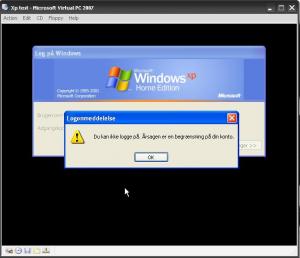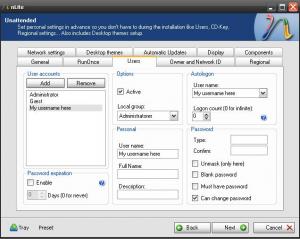Palnatoke
MemberContent Type
Profiles
Forums
Events
Everything posted by Palnatoke
-
Sorry my fault.. Seems that i forgot the attachments... Anyways. Is there a solution to this? Because its really annoying I just tried using XP SP3 Deployment Tools to create the unattended setup (instead of nLite) But its still doing it
-
Hello guys.. I have a new problem I have finnaly made and installation that does not restart the computer, but of course i have another problem now. It keeps doing funny stuff with the users. When i boot windows, at first i got a login screen (see attachment 1, called user 2) In english the text says "You can not logon, the reason is a limit on your account" I dont want that screen there.. When i press ok, it takes me to the Normal windows xp logon screen. But now there are two users One called "Owner" and one called my name. First of, i dont want the user called "Owner" Second, i want it to log onto my user when i start the computer. Attachment two (called "user") shows what i wrote in the unattended part of nLite. Would somebody mind telling me what i should write, so that it works Thanks
-
System keeps restarting (nLite)
Palnatoke replied to Palnatoke's topic in Unattended Windows 2000/XP/2003
Aaaaah thanks I was hoping that it was me who made a stupid mistake, because thats easier to fix Well im gonna start all over again, thanks for the help -
System keeps restarting (nLite)
Palnatoke replied to Palnatoke's topic in Unattended Windows 2000/XP/2003
Actually i didnt notice that there was an nLite forum in here But i agree that a mod should move this thread Anyways... Here is the latest session files.. They are in Danish, but some of the stuff is not translated.. hope it works [Main] Env = 1.4.9.1 - 2.0.50727.1433.Microsoft Windows NT 5.1.2600 Service Pack 3 Target = Windows XP Home Edition SP3 - 5.1.2600.5512 - Dansk [Tasks] Remove Components [Components] ;# Applikationer # 'Hjælp til handicappede' valgmuligheder Internet spil Pinball Rejsetaske Spil WordPad ;# Drivere # Logitech WingMan Microsoft SideWinder Portable Audio Scannere Skærmkort Skærmkort (ældre) ;# Multimedie # Den gamle CDPlayer og Lydoptager Music Samples Tale support Windows Media Player Windows Media Player 6.4 ;# Netværk # Guiden Internetforbindelse MSN Stifinder Netmeeting ;# Sprog # ;Arabisk Arabisk (Algeriet) Arabisk (Bahrain) Arabisk (Egypten) Arabisk (F.A.E.) Arabisk (Irak) Arabisk (Jordan) Arabisk (Kuwait) Arabisk (Libanon) Arabisk (Libyen) Arabisk (Marokko) Arabisk (Oman) Arabisk (Qatar) Arabisk (Saudi-Arabien) Arabisk (Syrien) Arabisk (Tunesien) Arabisk (Yemen) Divehi (Maldiverne) Pashto Syrisk (Syrien) Urdu ;Armensk Armensk ;Baltisk Estisk Lettisk Litauisk ;Centraleuropa Albansk Bosnisk (latin, Bosnien og Hercegovina) Kroatisk Kroatisk (Bosnien-Hercegovina) Polsk Rumænsk Serbisk (latin, Bosnien og Hercegovina) Serbisk (latinsk) Slovakisk Slovensk Tjekkisk Ungarsk ;Georgisk Georgisk ;Græsk Græsk ;Hebraisk Hebraisk ;Indiske sprog Bengalsk (Indien) Gujarati (Indien) Hindi Kannada (Indien) Konkani Malayalam (Indien) Marathi Nepalesisk (Nepal) Punjabi (Indien) Sanskrit Tamil Telugu (Indien) ;Japansk Japansk ;Kinesisk (forenklet) Kinesisk Kinesisk (Singapore) ;Kinesisk (traditionelt) Kinesisk (Hongkong S.A.R.) Kinesisk (Macao S.A.R.) Kinesisk (Taiwan) ;Koreansk Koreansk ;Kyrillisk Azeri (kyrillisk) Belarussisk (hviderussisk) Bosnisk (kyrillisk, Bosnien-Herzegovina) Bulgarsk Kasakhisk Kirgisisk (Kirgisistan) Makedonsk Mongolsk (Mongoliet) Russisk Serbisk (kyrillisk) Serbisk (kyrillisk, Bosnien og Hercegovina) Tatar Ukrainsk Usbekisk (kyrillisk) ;Thai Farsi Thai ;Tyrkiske sprog Azeri (latinsk) Tyrkisk Usbekisk (latinsk) ;Vesteuropa og USA Afrikaans Baskisk Catalansk Engelsk (Australien) Engelsk (Belize) Engelsk (Canada) Engelsk (Caraibien) Engelsk (Filippinerne) Engelsk (Irland) Engelsk (Jamaica) Engelsk (New Zealand) Engelsk (Sydafrika) Engelsk (Trinidad) Engelsk (Zimbabwe) Filippinsk Finsk Fransk (Belgien) Fransk (Canada) Fransk (Frankrig) Fransk (Luxembourg) Fransk (Monaco) Fransk (Schweiz) Frisisk Færøsk Galizisk (Spanien) Indonesisk Inuktitut (latinsk) Irsk Islandsk Italiensk (Italien) Italiensk (Schweiz) Luxembourgsk Malaysisk (Brunei Darussalam) Malaysisk (Malaysia) Maltesisk Maori Mapudungun Mohawk Nederlandsk (Belgien) Nederlandsk (Holland) Nordlige Sotho Norsk (bokmål) Norsk (nynorsk) Portugisisk (Brasilien) Portugisisk (Portugal) Quechua (Bolivia) Quechua (Ecuador) Quechua (Peru) Romansk Samisk, inari (Finland) Samisk, lule (Norge) Samisk, lule (Sverige) Samisk, nord (Finland) Samisk, nord (Norge) Samisk, nord (Sverige) Samisk, skolt (Finland) Samisk, syd (Norge) Samisk, syd (Sverige) Spansk (Argentina) Spansk (Bolivia) Spansk (Chile) Spansk (Colombia) Spansk (Costa Rica) Spansk (Dominikanske Republik) Spansk (Ecuador) Spansk (El Salvador) Spansk (Guatemala) Spansk (Honduras) Spansk (Mexico) Spansk (moderne) Spansk (Nicaragua) Spansk (Panama) Spansk (Paraguay) Spansk (Peru) Spansk (Puerto Rico) Spansk (traditionelt) Spansk (Uruguay) Spansk (Venezuela) Svensk Svensk (Finland) Swahili Tswana Tysk (Liechtenstein) Tysk (Luxembourg) Tysk (Schweiz) Tysk (Tyskland) Tysk (Østrig) Walisisk Xhosa Zulu ;Vietnamesisk Vietnamesisk ;# Tastaturer # Albansk tastatur Amerikansk (Dvorak - højrehåndet) tastatur Amerikansk (Dvorak - venstrehåndet) tastatur Amerikansk (Dvorak) tastatur Amerikansk (international) tastatur Amerikansk engelsk tabel til IBM arabisk 238_L tastatur Arabisk (101) tastatur Arabisk (102) AZERTY tastatur Arabisk (102) tastatur Armensk (vestlig) tastatur Armensk (østlig) tastatur Azeri kyrillisk tastatur Azeri latinsk tastatur Belarussisk (hviderussisk) tastatur Belgisk (komma) tastatur Belgisk (punktum) tastatur Bengali (Inscript) tastatur Bengalsk tastatur Bosnisk tastatur Bosnisk, kyrillisk tastatur Bulgarsk (latinsk) tastatur Bulgarsk tastatur Canadisk (flersproglig standard) tastatur Devanagari - INSCRIPT tastatur Divehi (fonetisk) tastatur Divehi (skrivemaskine) tastatur Estisk tastatur Farsi tastatur Finsk med sami tastatur Finsk tastatur Fransk (Belgien) tastatur Fransk (Canada) tastatur Fransk (Canada, ældre) tastatur Fransk (Schweiz) tastatur Fransk tastatur Færøsk tastatur Georgisk tastatur Græsk (220 latinsk) tastatur Græsk (220) tastatur Græsk (319 latinsk) tastatur Græsk (319) tastatur Græsk (latinsk) tastatur Græsk polytonisk tastatur Græsk tastatur Gujarati tastatur Gælisk tastatur Hebraisk tastatur Hindi (traditionelt) tastatur Inuktitut, latin tastatur Irsk tastatur Islandsk tastatur Italiensk (142) tastatur Italiensk tastatur Japansk inputsystem (MS-IME2002) tastatur Japansk tastatur Kannada tastatur Kasakhisk tastatur Kinesisk (forenklet) - amerikansk tastatur tastatur Kinesisk (forenklet) - Microsoft Pinyin IME 3.0 tastatur Kinesisk (forenklet) - NeiMa tastatur Kinesisk (forenklet) - QuanPin tastatur Kinesisk (forenklet) - ShuangPin tastatur Kinesisk (forenklet) - ZhengMa tastatur Kinesisk (traditionelt) - Alfanumerisk tastatur Kinesisk (traditionelt) - Big5 Code tastatur Kinesisk (traditionelt) - ChangJie tastatur Kinesisk (traditionelt) - DaYi tastatur Kinesisk (traditionelt) - fonetisk tastatur Kinesisk (traditionelt) - Hurtigt tastatur Kinesisk (traditionelt) - ny ChangJie tastatur Kinesisk (traditionelt) - ny fonetisk tastatur Kinesisk (traditionelt) - tabel tastatur Kinesisk (traditionelt) - Unicode tastatur Kinsesisk (traditionelt) - amerikansk tastatur tastatur Kirgisisk kyrillisk tastatur Koreansk inputsystem (IME 2000) tastatur Koreansk tastatur Kroatisk tastatur Latinamerikansk tastatur Lettisk (QWERTY) tastatur Lettisk tastatur Litauisk IBM tastatur Litauisk tastatur Luxembourgsk tastatur Makedonsk tastatur Malayalam tastatur Maltesisk 47-taster tastatur Maltesisk 47-taster tastatur Maori tastatur Marathi tastatur Mongolsk kyrillisk tastatur Nederlandsk (Holland) tastatur Nepalesisk tastatur Norsk med sami tastatur Norsk tastatur Pashto tastatur Polsk (214) tastatur Polsk (programmører) tastatur Portugisisk (brasiliansk ABNT) tastatur Portugisisk (brasiliansk ABNT2) tastatur Portugisisk tastatur Punjabi tastatur Rumænsk tastatur Russisk (skrivemaskine) tastatur Russisk tastatur Sami-udvidet, Finland-Sverige tastatur Sami-udvidet, Norge tastatur Serbisk (kyrillisk) tastatur Serbisk (latinsk) tastatur Slovakisk (Qwerty) tastatur Slovakisk tastatur Slovensk tastatur Spansk tastatur Spansk variation tastatur Storbritannien tastatur Storbritannien, udvidet tastatur Svensk med sami tastatur Svensk tastatur Syrisk (fonetisk) tastatur Syrisk tastatur Tamil tastatur Tatar tastatur Telugu tastatur Thai Kedmanee (ikke-ShiftLock) tastatur Thai Kedmanee tastatur Thai Pattachote (ikke-ShiftLock) tastatur Thai Pattachote tastatur Tjekkisk (Programmører) tastatur Tjekkisk (Qwerty) tastatur Tjekkisk tastatur Tyrkisk F tastatur Tyrkisk Q tastatur Tysk (IBM) tastatur Tysk (Schweiz) tastatur Tysk tastatur Ukrainsk tastatur Ungarsk 101 taster tastatur Ungarsk tastatur Urdu tastatur Usbekisk kyrillisk tastatur Vietnamesisk tastatur ;# Tjenester # Alerter Alternativt logon Fax Tjenesten Fejlrapportering Messenger ;# Valgmuligheder for operativsystem # .NET Framework FAT til NTFS converter Fil og Settings guide Format drive support Gem Dump værktøj Guiden Skrivebordsoprydning ;# Kompatibilitet # Compat01 Compat02 [KeepFiles] msconfig.exe [RemoveFiles] clock.avi yahoo.bmp swtchbrd.bmp [Options] ProfilesDir = "%SystemDrive%\Documents and Settings" TargetPath = "WINDOWS" temp_dir = %USERPROFILE%\Lokale indstillinger\Temp [Patches] [Services2] [Tweaks] [Unattended] ComputerType = Automatisk MaximumDataStorePercentOfDisk = 12 RestorePointLife = 30 DesktopTheme = Standard|| AutoUDay = 5 AutoUHour = 15 ProgFilesPath = "\Programmer" [NetAdapter1] connname = "" macaddress = "" ipaddress = "192.168.0.1" subnetmask = "255.255.255.0" defaultgateway = "" dnsserver1 = "" dnsserver2 = "" winsserver = "" netbiossetting = "0" ipxnetworknumber = "00000000" ipxnetworkframetype = "0xFF" [NetAdapter2] connname = "" macaddress = "" ipaddress = "192.168.0.2" subnetmask = "255.255.255.0" defaultgateway = "" dnsserver1 = "" dnsserver2 = "" winsserver = "" netbiossetting = "0" ipxnetworknumber = "00000000" ipxnetworkframetype = "0xFF" [GuiRunOnce] [Drivers] [Hotfixes] [Main] Env = 1.4.9.1 - 2.0.50727.1433.Microsoft Windows NT 5.1.2600 Service Pack 3 Target = Windows XP Home Edition SP3 - 5.1.2600.5512 - Dansk [Tasks] Hotfixes and Update Packs [Components] ;# Kompatibilitet # [KeepFiles] msconfig.exe [RemoveFiles] clock.avi yahoo.bmp swtchbrd.bmp [Options] ProfilesDir = "%SystemDrive%\Documents and Settings" TargetPath = "WINDOWS" temp_dir = %USERPROFILE%\Lokale indstillinger\Temp [Patches] [Services2] [Tweaks] [Unattended] ComputerType = Automatisk MaximumDataStorePercentOfDisk = 12 RestorePointLife = 30 DesktopTheme = Standard|| AutoUDay = 5 AutoUHour = 15 ProgFilesPath = "\Programmer" [NetAdapter1] connname = "" macaddress = "" ipaddress = "192.168.0.1" subnetmask = "255.255.255.0" defaultgateway = "" dnsserver1 = "" dnsserver2 = "" winsserver = "" netbiossetting = "0" ipxnetworknumber = "00000000" ipxnetworkframetype = "0xFF" [GuiRunOnce] [Drivers] [Hotfixes] C:\Documents and Settings\Anders Jarland\Dokumenter\Windows Updates Downloader\Critical Updates\KB938127.exe C:\Documents and Settings\Anders Jarland\Dokumenter\Windows Updates Downloader\Critical Updates\KB938464.exe C:\Documents and Settings\Anders Jarland\Dokumenter\Windows Updates Downloader\Critical Updates\KB941569.exe C:\Documents and Settings\Anders Jarland\Dokumenter\Windows Updates Downloader\Critical Updates\KB946648.exe C:\Documents and Settings\Anders Jarland\Dokumenter\Windows Updates Downloader\Critical Updates\KB950762.exe C:\Documents and Settings\Anders Jarland\Dokumenter\Windows Updates Downloader\Critical Updates\KB950974.exe C:\Documents and Settings\Anders Jarland\Dokumenter\Windows Updates Downloader\Critical Updates\KB951066.exe C:\Documents and Settings\Anders Jarland\Dokumenter\Windows Updates Downloader\Critical Updates\KB951376.exe C:\Documents and Settings\Anders Jarland\Dokumenter\Windows Updates Downloader\Critical Updates\KB951698.exe C:\Documents and Settings\Anders Jarland\Dokumenter\Windows Updates Downloader\Critical Updates\KB951748.exe C:\Documents and Settings\Anders Jarland\Dokumenter\Windows Updates Downloader\Critical Updates\KB952954.exe C:\Documents and Settings\Anders Jarland\Dokumenter\Windows Updates Downloader\Critical Updates\KB953155.exe C:\Documents and Settings\Anders Jarland\Dokumenter\Windows Updates Downloader\Critical Updates\KB954211.exe C:\Documents and Settings\Anders Jarland\Dokumenter\Windows Updates Downloader\Critical Updates\KB954430.exe C:\Documents and Settings\Anders Jarland\Dokumenter\Windows Updates Downloader\Critical Updates\KB954459.exe C:\Documents and Settings\Anders Jarland\Dokumenter\Windows Updates Downloader\Critical Updates\KB954600.exe C:\Documents and Settings\Anders Jarland\Dokumenter\Windows Updates Downloader\Critical Updates\KB955069.exe C:\Documents and Settings\Anders Jarland\Dokumenter\Windows Updates Downloader\Critical Updates\KB956802.exe C:\Documents and Settings\Anders Jarland\Dokumenter\Windows Updates Downloader\Critical Updates\KB956803.exe C:\Documents and Settings\Anders Jarland\Dokumenter\Windows Updates Downloader\Critical Updates\KB956841.exe C:\Documents and Settings\Anders Jarland\Dokumenter\Windows Updates Downloader\Critical Updates\KB957097.exe C:\Documents and Settings\Anders Jarland\Dokumenter\Windows Updates Downloader\Critical Updates\KB958644.exe C:\Documents and Settings\Anders Jarland\Dokumenter\Windows Updates Downloader\Critical Updates\KB958687.exe C:\Documents and Settings\Anders Jarland\Dokumenter\Windows Updates Downloader\Critical Updates\KB961260.exe [Main] Env = 1.4.9.1 - 2.0.50727.1433.Microsoft Windows NT 5.1.2600 Service Pack 3 Target = Windows XP Home Edition SP3 - 5.1.2600.5512 - Dansk [Tasks] Unattended Setup Integrate Drivers Tweaks Options [Components] ;# Kompatibilitet # [KeepFiles] msconfig.exe [RemoveFiles] clock.avi yahoo.bmp swtchbrd.bmp [Options] ProfilesDir = "%SystemDrive%\Documents and Settings" TargetPath = "WINDOWS" temp_dir = %USERPROFILE%\Lokale indstillinger\Temp DelDrivers [Patches] [Services2] [Tweaks] Denne computer-Fjern Delte Dokumenter Denne computer-Tilføj Kontrolpanel Opstart og nedlukning-Status Meddelelser-Udvidet Personlige oplysninger-Fjern Alexa Proceslinien-Deaktiver Grupper beslægtede knapper på processlinien Proceslinien-Deaktiver Windows XP-præsentation popup Proceslinien-Lås proceslinien-Ja Sikkerhed-Deaktiver webtjeneste 'Åben med' dialogboks Skrivebord-'Internet Explorer' ikon-Skjul Start Menu-Brug ikke Personlige Menuer Start Menu-Deaktiver Fremhæv senest installerede programmer Start Menu-Deaktiver og fjern 'senest anvendte dokumenter' fra Menuen Start Start Menu-Fjern Hjælp og support Start Menu-Fjern Søge på Internettet fra Søg Start Menu-Remove Search For People from Search Stifinder-Deaktiver genvej pil Stifinder-Show protected operating system files Stifinder-Vis indholdet af system mapper [Unattended] NoPassExpSpec UnattendMode = 0 ComputerType = Automatisk AutoLogon = Anders CustomLocales Resolution = 1680x1050 BitsPerPel = 32 Bit (True Color) Vrefresh = 60 Hz MaximumDataStorePercentOfDisk = 12 RestorePointLife = 30 DesktopTheme = Standard|| AutoUpdates = 1 AutoUDay = 5 AutoUHour = 15 ProgFilesPath = "\Programmer" [NetAdapter1] connname = "" macaddress = "" ipaddress = "192.168.0.10" subnetmask = "255.255.255.0" defaultgateway = "" dnsserver1 = "" dnsserver2 = "" winsserver = "" netbiossetting = "0" ipxnetworknumber = "00000000" ipxnetworkframetype = "0xFF" [GuiRunOnce] %SOURCE%\Unattended\Zune.msi -s %SOURCE%\Unattended\Firefox.exe -s %SOURCE%\Unattended\xfire.exe -s %SOURCE%\Unattended\Winamp.exe -s %SOURCE%\Unattended\iPod.exe -s %SOURCE%\Unattended\vlc.exe -s %SOURCE%\Unattended\winrar.exe %SOURCE%\Unattended\lgps301.exe -s %SOURCE%\Unattended\Deathadder.exe -s %SOURCE%\Unattended\Lastfm.exe %SOURCE%\Unattended\daemon.exe [Drivers] D:\Unattended installation\Drivere\310\9-2_xp32-64_wdm_76121\RIO\XP\atirioxp.inf,0 D:\Unattended installation\Drivere\310\9-2_xp32-64_wdm_76121\AVS_T200\XP\atirt2xp.inf,0 F:\Audio\Drivers\wdm\ctgame2k.inf,0 D:\Unattended installation\Drivere\Asus\Driver\WinXP\bcmwl5.inf,0 G:\Drivers\Chipset\Drivers\32bit\VM\Ethernet\nvenetfd.inf,0 G:\Drivers\Chipset\Drivers\32bit\VM\Ethernet\NDIS\OEMSETUP.INF,0 G:\Drivers\Chipset\Drivers\32bit\VM\Ethernet\RIS_PXE\nvriswxp\nvrisxp.inf,0 G:\Drivers\Chipset\Drivers\32bit\VM\SMBus\nf4sys.inf,0 [Hotfixes] I believe that is all... If there is a word that you dont understand because it is in danish, then let me know and i will try to translate it for you. -
hello everybody. I have decided that my computer needs a fresh Xp install So for the first time i decided to try and make an unattended install. I mainly used nLite for all the slipstreaming and hotfixes and stuff. But now that im satisfied with what the cd is supposed to do, and confident that i did everything right, i decided to skip the part where i test in a virtual machine, and just format the computer with my new unattended install. Only problem is, when the computer is finished formatting and copying over the installations files, and is supposed to start the real installation, it restarts... The first time there was a brief error message, but i was only there for like, a second.. so i didnt get to read it. Now it keeps restarting, and it happens so fast that the message doesnt get there. So i tried putting the harddisk in another computer so i could get to all my files, i started up nLite and made some basic unattended settings, just to see if it helps... But it didnt... Now i will try deleting WINNT.SIF so it shouldt use any unattended stuff. But even if it works, i have no idea what the problem is... because if it isnt unattended (Or attended if you will) then i dont really have a need for it :S So is some of you out there able to help me out? Tell me if i should post some more info. EDIT: Deleting WINNT.SIF didnt work... now im clueless...
-
WPI wont work on my vista :(
Palnatoke replied to Palnatoke's topic in Windows Post-Install Wizard (WPI)
Here. Im going to work, so ill be back in about two hours Last_Session.ini -
WPI wont work on my vista :(
Palnatoke replied to Palnatoke's topic in Windows Post-Install Wizard (WPI)
Yes i used vLite I dont hope thats the problem -
WPI wont work on my vista :(
Palnatoke replied to Palnatoke's topic in Windows Post-Install Wizard (WPI)
Admin rights should not be a problem, i only have one user on my laptop, and its and admin user. I burned the folder WPI onto the disc, and then i just open the disc and execute WPI.hta -
WPI wont work on my vista :(
Palnatoke replied to Palnatoke's topic in Windows Post-Install Wizard (WPI)
This should be the config, its also attached //--------------------------------------------------------------------------------------------- // Reference ... prog[0] won't be used. It's just an example. // Look in program.js to see explanation of these properties. //--------------------------------------------------------------------------------------------- // pn=0; // start value for prog numbering // prog[pn]=['ProgramName']; // ordr[pn]=[0]; // desc[pn]=['Description']; // uid[pn]=['APP1']; // dflt[pn]=['no']; // cat[pn]=['Application Category']; // forc[pn]=['false']; // configs[pn]=['List of configs to be auto checked. Comma seperated']; // deps[pn]=[]; // excl[pn]=[]; // cond[pn]=['Javascript Conditional Statement']; // gcond[pn]=['Javascript Conditional Statement to gray item']; // regb[pn]=['Registry Key Path']; // cmd1[pn]=['CommandLine 1']; // cmd2[pn]=['CommandLine 2']; // cmd3[pn]=['CommandLine 3']; // cmd4[pn]=['CommandLine 4']; // cmd5[pn]=['CommandLine 5']; // cmd6[pn]=['CommandLine 6']; // cmd7[pn]=['CommandLine 7']; // cmd8[pn]=['CommandLine 8']; // cmd9[pn]=['CommandLine 9']; // cmd10[pn]=['CommandLine 10']; // rega[pn]=['Registry Key Path']; // picf[pn]=['Picture File']; // picw[pn]=['Width']; // pich[pn]=['Height']; // textl[pn]=['Text Location']; // pn++; //--------------------------------------------------------------------------------------------- // Your programs here ... //--------------------------------------------------------------------------------------------- pn=1; prog[pn]=['Chipset']; ordr[pn]=[01]; desc[pn]=['Drivere til chipset']; uid[pn]=['CHIPSET']; dflt[pn]=['yes']; cat[pn]=['Drivers']; forc[pn]=['no']; cmd1[pn]=['"%root%\\Drivere\\Chipset\\Setup.exe"']; pn++; prog[pn]=['VGA']; ordr[pn]=[02]; desc[pn]=['Grafikkort driver']; uid[pn]=['VGA']; dflt[pn]=['yes']; cat[pn]=['Drivers']; forc[pn]=['no']; cmd1[pn]=['"%root%\\Drivere\\VGA\\163.75_forceware_winvista_32bit_english_whql.exe"']; pn++; prog[pn]=['Lydkort']; ordr[pn]=[03]; desc[pn]=['Drivere til lydkort']; uid[pn]=['LYDKORT']; dflt[pn]=['yes']; cat[pn]=['Drivers']; forc[pn]=['no']; cmd1[pn]=['"%root%\\Drivere\\Lydkort\\Setup.exe"']; pn++; prog[pn]=['Bluetooth']; ordr[pn]=[04]; desc[pn]=['Drivere til bluetooth enheden']; uid[pn]=['BLUETOOTH']; dflt[pn]=['yes']; cat[pn]=['Drivers']; forc[pn]=['no']; cmd1[pn]=['"%root%\\Drivere\\Bluetooth\\setup.exe"']; pn++; prog[pn]=['Infraroed']; ordr[pn]=[05]; desc[pn]=['Drivere til den infraroede enhed']; uid[pn]=['INFRARED']; dflt[pn]=['yes']; cat[pn]=['Drivers']; forc[pn]=['no']; cmd1[pn]=['"%root%\\Drivere\\CIR\\setup.exe"']; pn++; prog[pn]=['Expresscard']; ordr[pn]=[06]; desc[pn]=['Drivere til expresscard']; uid[pn]=['EXPRESSCARD']; dflt[pn]=['yes']; cat[pn]=['Drivers']; forc[pn]=['no']; cmd1[pn]=['"%root%\\Drivere\\ExpressCard\\setup.exe"']; pn++; prog[pn]=['FIR']; ordr[pn]=[07]; desc[pn]=['Navnet giver jo sig selv... det er FIR']; uid[pn]=['FIR']; dflt[pn]=['yes']; cat[pn]=['Drivers']; forc[pn]=['no']; cmd1[pn]=['"%root%\\Drivere\\FIR\\SetFIR.exe"']; pn++; prog[pn]=['Hotkey']; ordr[pn]=[08]; desc[pn]=['Installere drivere til P1 og P2 knapperne under skaermen']; uid[pn]=['HOTKEY']; dflt[pn]=['yes']; cat[pn]=['Drivers']; forc[pn]=['no']; cmd1[pn]=['"%root%\\Drivere\\Hotkey\\Setup.exe"']; pn++; prog[pn]=['Intel Turbomemory']; ordr[pn]=[09]; desc[pn]=['Skal installeres foer Matrix Storage driver']; uid[pn]=['INTELTURBOMEMORY']; dflt[pn]=['yes']; cat[pn]=['Drivers']; forc[pn]=['no']; cmd1[pn]=['"%root%\\Drivere\\Intel Turbomemory (SKAL INSTALLERES FOER MATRIX STORAGE DRIVER)\\Intel_Turbo_Memory_1.1.0.1010_Vista_32bit.exe"']; pn++; prog[pn]=['Intel Matrix Storage Driver']; ordr[pn]=[10]; desc[pn]=['Intel Turbomemory skal installeres foerst']; uid[pn]=['INTELMATRIXSTORAGEDRIVER']; dflt[pn]=['yes']; cat[pn]=['Drivers']; forc[pn]=['no']; cmd1[pn]=['"%root%\\Drivere\\Intel Matrix Storage Driver (INSTALLER TURBOMEMORY FOERST)\\Intel_Matrix_Storage_Driver_7.6.0.1011_Vista_32bit.exe"']; pn++; prog[pn]=['Mus']; ordr[pn]=[11]; desc[pn]=['Installere driverne til Razer Deathadder musen']; uid[pn]=['MUS']; dflt[pn]=['yes']; cat[pn]=['Drivers']; forc[pn]=['no']; cmd1[pn]=['"%root%\\Drivere\\Mus\\Setup.exe" /s']; pn++; prog[pn]=['Smartcard']; ordr[pn]=[12]; desc[pn]=['installere driverne til Smartcard']; uid[pn]=['SMARTCARD']; dflt[pn]=['yes']; cat[pn]=['Drivers']; forc[pn]=['no']; cmd1[pn]=['"%root%\\Drivere\\Smartcard\\setup.exe"']; pn++; prog[pn]=['Tastatur']; ordr[pn]=[13]; desc[pn]=['Installere driverne til G15 tastaturet']; uid[pn]=['TASTATUR']; dflt[pn]=['yes']; cat[pn]=['Applications']; forc[pn]=['no']; cmd1[pn]=['"%root%\\Drivere\\Tastatur\\lgks104.exe"']; pn++; prog[pn]=['Touchpad']; ordr[pn]=[14]; desc[pn]=['Installere driverne til touchpaddet']; uid[pn]=['TOUCHPAD']; dflt[pn]=['yes']; cat[pn]=['Drivers']; forc[pn]=['no']; cmd1[pn]=['"%root%\\Drivere\\Touchpad\\setup.exe"']; cmd2[pn]=['"%root%\\Drivere\\Touchpad\\SynMood.exe"']; cmd3[pn]=['"%root%\\Drivere\\Touchpad\\SynZMetr.exe"']; pn++; prog[pn]=['Adobe Acrobat Reader']; ordr[pn]=[15]; desc[pn]=['Program til at laese .PDF filer']; uid[pn]=['ADOBEACROBATREADER']; dflt[pn]=['yes']; cat[pn]=['Applications']; forc[pn]=['no']; cmd1[pn]=['"%root%\\Programmer\\Adobe Acrobat\\setup.exe"']; pn++; prog[pn]=['AVG Antivirus']; ordr[pn]=[16]; desc[pn]=['Gratis Antivirus program']; uid[pn]=['AVGANTIVIRUS']; dflt[pn]=['yes']; cat[pn]=['Applications']; forc[pn]=['no']; cmd1[pn]=['"%root%\\Programmer\\AVG Antivirus\\avg75free_503a1205.exe"']; pn++; prog[pn]=['Daemon Tools']; ordr[pn]=[17]; desc[pn]=['Til at emulere cd\'er/dvd\'er med']; uid[pn]=['DAEMONTOOLS']; dflt[pn]=['yes']; cat[pn]=['Applications']; forc[pn]=['no']; cmd1[pn]=['"%root%\\Programmer\\Daemon Tools\\daemon410-x86.exe"']; pn++; prog[pn]=['DivX']; ordr[pn]=[18]; desc[pn]=['Til at afspille .AVI filer']; uid[pn]=['DIVX']; dflt[pn]=['yes']; cat[pn]=['Applications']; forc[pn]=['no']; cmd1[pn]=['"%root%\\Programmer\\DivX\\DivXInstaller.exe"']; pn++; prog[pn]=['Firefox']; ordr[pn]=[19]; desc[pn]=['Internetbrowser']; uid[pn]=['FIREFOX']; dflt[pn]=['yes']; cat[pn]=['Applications']; forc[pn]=['no']; cmd1[pn]=['"%root%\\Programmer\\Firefox\\Firefox Setup 2.0.0.10.exe"']; pn++; prog[pn]=['Nero Express']; ordr[pn]=[20]; desc[pn]=['Braender Program']; uid[pn]=['NEROEXPRESS']; dflt[pn]=['yes']; cat[pn]=['Applications']; forc[pn]=['no']; cmd1[pn]=['"%root%\\Programmer\\NeroExpress\\setup.exe"']; pn++; prog[pn]=['Winamp']; ordr[pn]=[21]; desc[pn]=['Musikafspildningsprogram']; uid[pn]=['WINAMP']; dflt[pn]=['yes']; cat[pn]=['Applications']; forc[pn]=['no']; cmd1[pn]=['"%root%\\Programmer\\Winamp\\winamp55_full_emusic-7plus_en-us.exe"']; cmd2[pn]=['"%root%\\Programmer\\Winamp Plugins\\gen_lyrics03.exe"']; cmd3[pn]=['"%root%\\Programmer\\Winamp Plugins\\gen_msn.exe"']; pn++; prog[pn]=['Windows Live + Plus']; ordr[pn]=[22]; desc[pn]=['Windows Live Messenger plus Messenger Plus addon']; uid[pn]=['WINDOWSLIVEPLUS']; dflt[pn]=['yes']; cat[pn]=['Applications']; forc[pn]=['no']; cmd1[pn]=['"%root%\\Programmer\\Windows live + addon\\WLinstaller.exe"']; cmd2[pn]=['"%root%\\Programmer\\Windows live + addon\\MsgPlusLive-423.exe"']; pn++; prog[pn]=['Winrar']; ordr[pn]=[23]; desc[pn]=['Til at udpakke .Rar filer med']; uid[pn]=['WINRAR']; dflt[pn]=['yes']; cat[pn]=['Applications']; forc[pn]=['no']; cmd1[pn]=['"%root%\\Programmer\\Winrar\\wrar371dk.exe"']; pn++; prog[pn]=['Xfire']; ordr[pn]=[24]; desc[pn]=['Til at kommunikere med gamervenner']; uid[pn]=['XFIRE']; dflt[pn]=['yes']; cat[pn]=['Applications']; forc[pn]=['no']; cmd1[pn]=['"%root%\\Programmer\\Xfire\\xfire_installer_28887.exe"']; pn++; //--------------------------------------------------------------------------------------------- // End of program definitions ... //--------------------------------------------------------------------------------------------- config.js -
First off, i dont know anything about coding, Im from denmark, which means that my windows is in danish With that settled im going to explain my problem. A couple of days ago, i decided to put all my drivers and important programs, + windows xp onto one disk. And then i found WPI, which is and excellent program, that does what i want it to do. So i managed to make my xp cd. and decided to make one for my laptop too, with vista. And i set up WPI and burned the disc But when i open the disk in vista and press the wpi.hta i get and error It is in danish, so i will try to translate it to english Microsoft ® HTML - Programhost stopped working And then it shuts down. I can upload a screenshot, but then it will be in danish. So is there something i can do to make it work?