
Cosmo
Content Type
Profiles
Forums
Events
Posts posted by Cosmo
-
-
Thanks Reverend!
0 -
-
In Windows 98/ME, we can use the MSINFO32 program to prevent programs being loaded automatically when Windows starts up.
To do that, after run the MSINFO32.EXE or open it in Accessories/System Tools/System Information, we go to Tools menu and then System Configuration Utility. Once there, just uncheck the programs you don't want Windows to start when it boots.
In Windows 2000, the System Configuration Utility is not present. How do I do that then? I want to have control to decide what programs should run automatically.
Note that I'm not referring to the Startup folder located in C:\Documents and Settings\User Name\Start Menu\Programs\Startup.
The programs I want to exclude are not listed there.
Appreciate any help.
Thanks,
Cosmo
0

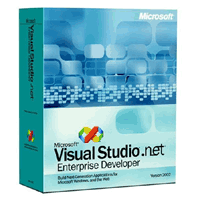
How do I do that in WIndows 2000
in Windows 2000/2003/NT4
Posted
I'm using dual boot (Win ME and 2000). When on Windows 2000, as I didn't find msconfig in Winnt I got the ME one from WINDOWS/SYSTEM folder.
Yes, it did work perfectly also when running it on Win 2000 .