
herc2k
Content Type
Profiles
Forums
Events
Posts posted by herc2k
-
-
anyone tested on vista?
0 -
works perfect on xp , i havent test it on vista yet anyone did??
only one problem i cant install sound drivers from realtek on any motherboard, i use bashrat driverpack packs and i tried to use some of my own sound drivers .. but i still cant install sound drivers anyone has same problem?
0 -
first of all congratulation for ur program works great on my pc and i will test it tomorrow again on other pcs, in my job i need to install drivers fast on many pcs so i need it as fast as it can be. i personally dont care about fitting it on a cd because i use my 4gb usb stick. speed is all i care . in future versions i would love to see this programs works without the need for decompressing.
and again thanks for this program.
0 -
decompressing takes a lot of time is there any way to install the drivers without decompressing them??
0 -
i had 2k3 server now i installed last xp 17
my system is nforce 2, amd k6, gforce6600 so i believe the driver packs have those drivers (im not sure thou )
when wizzrd starts i always press cancel so far. i will try the program again on weekend.
but generally the problem is the wizzard it shouldnt pop up because we need this program to be fully automatic .i dont want to press next next cancel , yes ,yes ,no and all these questions that windows always do.
0 -
ok now there is no errors but after driver intergration ok it removes the unknown devices and then the force system to detect plug and play starts and wizard "new hardware found "starts again....
i press cancel and the programs stays there doing nothing "system is now detecting and installs drivers for ur hardware"
[20:49:19] - Started program on computer HERC2K.
[20:49:19] - Detecting Windows version - Windows XP x32
[20:49:19] - Directory with drivers (H:\drivers) exist.
[20:49:19] - Discovering basic information about all system devices..
[20:49:21] - Discovering advanced information about all system devices..
[20:49:28] - Cleaning up devices list from non-essential devices...
[20:49:29] - Building up simple devicelist...
[20:49:30] - Building up advanced devicelist...
[20:49:33] - Building up error devicelist...
[20:49:33] - Found process rundll32.exe with PID 376. Ignoring that process!
[20:49:33] - Integrating drivers with SetupCopyOemInf method.
[20:49:37] - Inf integration passed: H:\drivers\DP_LAN_wnt5_x86-32_7101\D\L\Z\1\net150.inf
[20:49:38] - Inf integration passed: H:\drivers\DP_LAN_wnt5_x86-32_7101\D\L\X\2\netcem56.inf
[20:49:39] - Inf integration passed: H:\drivers\DP_LAN_wnt5_x86-32_7101\D\L\X\1\netcbe.inf
[20:49:39] - Inf integration passed: H:\drivers\DP_LAN_wnt5_x86-32_7101\D\L\V\3\getndis.inf
[20:49:40] - Inf integration passed: H:\drivers\DP_LAN_wnt5_x86-32_7101\D\L\V\2\pciw2k.inf
[20:52:25] - Inf integration passed: H:\drivers\DP_MassStorage_wnt5_x86-32_7092\D\M\A\3\AEC6280.INF
[20:52:25] - Inf integration passed: H:\drivers\DP_MassStorage_wnt5_x86-32_7092\D\M\A\3\AEC6290.INF
[20:52:25] - Inf integration passed: H:\drivers\DP_MassStorage_wnt5_x86-32_7092\D\M\A\2\AEC6260.INF
[20:52:25] - Inf integration passed: H:\drivers\DP_MassStorage_wnt5_x86-32_7092\D\M\A\1\AEC6210.INF
[20:52:25] - Inf integration passed: H:\drivers\DP_MassStorage_wnt5_x86-32_7092\D\M\3\3\OEMSETUP3.INF
[20:52:25] - Inf integration passed: H:\drivers\DP_MassStorage_wnt5_x86-32_7092\D\M\3\1\3WMANAGE1.INF
[20:52:25] - Inf integration passed: H:\drivers\DP_MassStorage_wnt5_x86-32_7092\D\M\3\1\OEMSETUP1.INF
[20:52:25] - Inf integration passed: H:\drivers\DP_MassStorage_wnt5_x86-32_7092\D\M\3\1\O\3WMANAGE.INF
[20:52:25] - Inf integration passed: H:\drivers\DP_MassStorage_wnt5_x86-32_7092\D\M\3\1\O\3WSAFTE.INF
[20:52:25] - Inf integration passed: H:\drivers\DP_MassStorage_wnt5_x86-32_7092\D\M\3\1\O\3WSES.INF
[20:52:25] - Inf integration passed: H:\drivers\DP_MassStorage_wnt5_x86-32_7092\D\M\3\1\O\OEMSETUP.INF
[20:52:25] - SetupCopyOemInf method completed. 1412 drivers were integrated.
[20:52:25] - Removing unknown hardware from system.
[20:52:25] - Removing hardware ID: PCI\VEN_109E&DEV_036E&SUBSYS_001211BD&REV_11\4&3B1D9AB8&0&4840
[20:52:25] - Using part of hardware ID: PCI\VEN_109E&DEV_036E&SUBSYS_001211BD&REV_11
[20:52:25] - Advanced Output: PCI\VEN_109E&DEV_036E&SUBSYS_001211BD&REV_11\4&3B1D9AB8&0&4840: Removed
[20:52:25] - Advanced Output: 1 device(s) removed.
[20:52:25] - Removing hardware ID: PCI\VEN_109E&DEV_0878&SUBSYS_001211BD&REV_11\4&3B1D9AB8&0&4940
[20:52:25] - Using part of hardware ID: PCI\VEN_109E&DEV_0878&SUBSYS_001211BD&REV_11
[20:52:26] - Advanced Output: PCI\VEN_109E&DEV_036E&SUBSYS_001211BD&REV_11\4&3B1D9AB8&0&4840: Removed
[20:52:26] - Advanced Output: 1 device(s) removed.PCI\VEN_109E&DEV_0878&SUBSYS_001211BD&REV_11\4&3B1D9AB8&0&4940: Removed
[20:52:26] - Advanced Output: 1 device(s) removed.
[20:52:26] - Unknown devices were removed successfully.
[20:52:26] - Forcing system to detect Plug & Play Devices.
[20:52:26] - System is now detecting and installing drivers for your hardware. Please wait!
and it hungs there forever
i didnt put the whole debug log because it would be about 3 pages i just post a few lines from the start and a few from the bottom
the main problem is that the wizzard is poping up when it detects hardware and the program hungs there
0 -
what is the Internal To Devcon where to change that?
i dont know about other other WMI based scripts i becouse i just formatted to a fresh install of 2k3 server by xPErience . maybe it has some issues.
0 -
no the previous is still there
Com Error with DOM
err.description is:
err.windescription is : evises..
err.number is: 80041013
err.lastdllerror is : 0
err. scriptline is: -1
err.sourse is:
err helpfile is:
err.helpcontext is:
and now i also have the autoit error

my .xml
<?xml version="1.0" encoding="utf-8"?>
<settings>
<basic_configuration>
<choice>Automatic</choice>
<drivers>
<drivers_drive>RELATIVE</drivers_drive>
<drivers_directory>\drivers</drivers_directory>
<drivers_packed>No</drivers_packed>
<drivers_copy>No</drivers_copy>
<drivers_copy_path></drivers_copy_path>
<drivers_copy_delete>No</drivers_copy_delete>
<options>
<method>SetupCopyOemInf</method>
<registry_path>Begin</registry_path>
<problem_ids>01,10,18,24,28,37,39</problem_ids>
<update_all>No</update_all>
<plug_and_play>
<option>Internal</option>
<time_to_wait>15</time_to_wait>
</plug_and_play>
<shutdown>
<auto_reboot_when_nessecary>No</auto_reboot_when_nessecary>
<auto_reboot_when_done>No</auto_reboot_when_done>
<auto_login>Yes</auto_login>
<notify_when_done>Yes</notify_when_done>
</shutdown>
<time_to_run>0</time_to_run>
<force_run>No</force_run>
<device_manager>No</device_manager>
</options>
</drivers>
<log>
<log_overwrite>No</log_overwrite>
<log_to_file>Yes</log_to_file>
<log_filename>hardware.log</log_filename>
<log_path>$ProgramDir</log_path>
<log_option>Simple</log_option>
</log>
<gui>
<hide_legacy_devices>No</hide_legacy_devices>
<fade_in_effect>No</fade_in_effect>
</gui>
</basic_configuration>
</settings>
my log
[16:47:36] - Started program on computer HOME-84C113F3A7.
[16:47:36] - Detecting Windows version - Windows 2003 x32
[16:47:36] - Directory with drivers (G:\drivers) exist.
[16:47:37] - Discovering basic information about all system devices..
[16:47:38] - Discovering advanced information about all system devices..
[16:47:40] - Cleaning up devices list from non-essential devices...
[16:47:40] - Building up simple devicelist...
[16:47:41] - Building up advanced devicelist...
[16:47:43] - Building up error devicelist...
[16:47:43] - Found process rundll32.exe with PID 2008. Ignoring that process!
[16:47:43] - Integrating drivers with SetupCopyOemInf method.
[16:49:26] - SetupCopyOemInf method completed. No drivers were integrated.
[16:49:26] - Removing unknown hardware from system.
[16:49:26] - Removing hardware ID: PCI\VEN_10DE&DEV_006A&SUBSYS_57001462&REV_A1\3&13C0B0C5&0&30
[16:49:27] - Unknown devices were removed successfully.
[16:49:27] - Forcing system to detect Plug & Play Devices.
i uninstalled the audio driver and my vga and tested it didnt found any driver for these
0 -
so i need to put SetupCopyOemInf first and retest it
after the autoit error the program closes
0 -
oups its hardware_config.xml not hardware.xml
noe it gives autoit error and the wizard still pops up
and the log says
16:27:02] - Started program on computer HOME-84C113F3A7.
[16:27:02] - Detecting Windows version - Windows 2003 x32
[16:27:02] - Directory with drivers (G:\drivers) exist.
[16:27:03] - Discovering basic information about all system devices..
[16:27:12] - Discovering advanced information about all system devices..
[16:27:17] - Cleaning up devices list from non-essential devices...
[16:27:20] - Building up simple devicelist...
[16:27:25] - Building up advanced devicelist...
[16:27:36] - Building up error devicelist...
[16:27:36] - Found process rundll32.exe with PID 1828. Ignoring that process!
[16:27:37] - Setting path into registry using RegistryDevicePath method.
[16:27:50] - Device Path in registry currently has 36669. Maximum path is 4096 characters.
[16:27:50] - It is suggested, that if Device Path is longer then 4000 characters you should use SetupCopyOemInf method.
[16:27:50] - If you don't want to do so you can cut some dirnames so those will be shorter, cutting down the number of characters overall.
[16:27:50] - Drivers path was set successfully into registry.
[16:27:51] - Removing unknown hardware from system.
[16:27:51] - Removing hardware ID: PCI\VEN_10DE&DEV_0064&SUBSYS_57001462&REV_A2\3&13C0B0C5&0&09
[16:27:53] - Removing hardware ID: PCI\VEN_10DE&DEV_006A&SUBSYS_57001462&REV_A1\3&13C0B0C5&0&30
[16:27:53] - Unknown devices were removed successfully.
[16:27:54] - Forcing system to detect Plug & Play Devices.
0 -
-
-
yes i changed these lines as u said
<drivers_drive>RELATIVE</drivers_drive>
<drivers_directory>\Drivers</drivers_directory>
since my drivers on pendrive are G:\drivers
there seems to be no problem with finding the drivers from my usb stick.
the log says : directory with drivers exists (G\drivers)
Discovering basic information about all system devises
Discovering advanced information about system system
then it shows those errors that i wrote in previous post and if i hit ok it continues noramlly the force detect and force plug and play but the wizard "found new hardware starts" that my main problem. i press cancel but no drivers aer installed from the program (even if i press search aytomatically)
EDIT i also changed the method to RegistryDevicePath nothing happened its the same as before mu xlm is this now
<?xml version="1.0" encoding="utf-8"?>
<settings>
<basic_configuration>
<choice>automatic</choice>
<drivers>
<drivers_drive>RELATIVE</drivers_drive>
<drivers_directory>\drivers</drivers_directory>
<drivers_packed>No</drivers_packed>
<drivers_copy>No</drivers_copy>
<drivers_copy_path></drivers_copy_path>
<drivers_copy_delete>No</drivers_copy_delete>
<options>
<method>RegistryDevicePath</method>
<registry_path>Begin</registry_path>
<problem_ids>01,10,18,24,28,37,39</problem_ids>
<update_all>No</update_all>
<plug_and_play>
<option>Internal</option>
<time_to_wait>15</time_to_wait>
</plug_and_play>
<shutdown>
<auto_reboot_when_nessecary>No</auto_reboot_when_nessecary>
<auto_reboot_when_done>No</auto_reboot_when_done>
<auto_login>Yes</auto_login>
<notify_when_done>Yes</notify_when_done>
</shutdown>
<time_to_run>0</time_to_run>
<force_run>No</force_run>
<device_manager>No</device_manager>
</options>
</drivers>
<log>
<log_overwrite>No</log_overwrite>
<log_to_file>Yes</log_to_file>
<log_filename>hardware.log</log_filename>
<log_path>$ProgramDir</log_path>
<log_option>Simple</log_option>
</log>
<gui>
<hide_legacy_devices>No</hide_legacy_devices>
<fade_in_effect>No</fade_in_effect>
</gui>
</basic_configuration>
</settings>
0 -
i used SetupCopyOemInf method because LeveL said that all Bashrats driverpacks goes well over the 4096 character limit for the Registry.
so SetupCopyOemInf is a must i suppose with the Bashrats driverpacks.
can someone else post his xml if it works for him so we can compare them? and try different configurations?
EDIT the errors say something like this
Com Error with DOM
err.description is:
err.windescription is : evises..
err.number is: 80041013
err.lastdllerror is : 0
err. scriptline is: -1
err.sourse is:
err helpfile is:
err.helpcontext is:
my opperating system is win 2k3 server
0 -
This is an awesome program, but I am having problems configuring it.
I have tried various combinations with the XML settings, sometimes the Found New Hardware wizard comes up asking for files like "sbsetup.exe" (Sound Blaster file) and other times, this doesn't pop up but it seems no drivers install.
I am using Bashrats driverpacks, so no drivers are compressed (all are broken down to their SYS and INF files, the driverpacks 7z files are already decompressed off the CD and onto the hard drive with the RELATIVE setting in the XML config file and a pre-prepared folder full of drivers.
I have always used the SetupCopyOemInf method because I know using all Bashrats driverpacks goes well over the 4096 character limit for the Registry.
Still, I don't think my XML file is right!
If anyone else is using Bashrats packs and this program, can you please post your XML file in code tags? It doesn't matter if your path to the driver folder is different to what I would use - my main problem is... not knowing if devices are installing, because I am testing in VMware and it always has a perfect Device Manager with no devices that need any drivers installing!
I don't know if the XML should have the "forced" setting on "Yes". I think when I set that, devices do install but I get the Found New Hardware wizard popping up... eeeeek! Can anyone post an XML configuration that they KNOW is tried and tested with Bashrats (unpacked) drivers?
Well, here is what I think is my final XML file but I still don't know if drivers are installing. I will have to try to set the time aside to do a real install on my real system and do it for real...
<?xml version="1.0" encoding="utf-8"?>
<settings>
<basic_configuration>
<choice>automatic</choice>
<drivers>
<drivers_drive>RELATIVE</drivers_drive>
<drivers_directory>\D</drivers_directory>
<drivers_packed>No</drivers_packed>
<drivers_copy>No</drivers_copy>
<drivers_copy_path></drivers_copy_path>
<drivers_copy_delete>No</drivers_copy_delete>
<options>
<method>SetupCopyOemInf</method>
<registry_path>Begin</registry_path>
<problem_ids>01,10,18,24,28,37,39</problem_ids>
<update_all>No</update_all>
<plug_and_play>
<option>Internal</option>
<time_to_wait>15</time_to_wait>
</plug_and_play>
<shutdown>
<auto_reboot_when_nessecary>No</auto_reboot_when_nessecary>
<auto_reboot_when_done>No</auto_reboot_when_done>
<auto_login>Yes</auto_login>
<notify_when_done>Yes</notify_when_done>
</shutdown>
<time_to_run>0</time_to_run>
<force_run>No</force_run>
<device_manager>No</device_manager>
</options>
</drivers>
<log>
<log_overwrite>No</log_overwrite>
<log_to_file>Yes</log_to_file>
<log_filename>hardware.log</log_filename>
<log_path>$ProgramDir</log_path>
<log_option>Simple</log_option>
</log>
<gui>
<hide_legacy_devices>No</hide_legacy_devices>
<fade_in_effect>No</fade_in_effect>
</gui>
</basic_configuration>
</settings>i wrote the above lines in my hardware.xml and test it with my usb stick. program start but it gives an unknown error then it continues normally it finds my driver packs (unpacked) and it discovers the unknown devises and it starts to detect them and install drivers. but when it detects a device the wizard "found new hardware" starts and the program just freezes and waits me to press cancel or search. how do we turn off the "found new hardware wilard" ?
i cant post my log file because it doesnt create one.
the program is great and very usefull if u have to set drivers in many pc in short time so i neeeeeeed it to make it work
EDIT i use the Bashrats packs uncompressed from my usb stick
the hardware.exe and hardware.xml are in same folder as my drivers in my usb stick \drivers i start it from there.
my Bashrats pack drivers are decompressed in there \drivers and they are in folders for example wan,chipset,vga
what do i do wrong and why my log doesnt show anything so i can post it here
 arg i ll try again in a few minutes0
arg i ll try again in a few minutes0

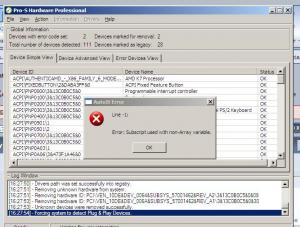

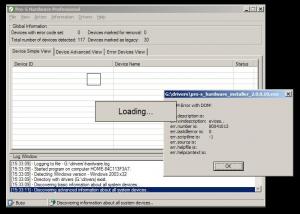
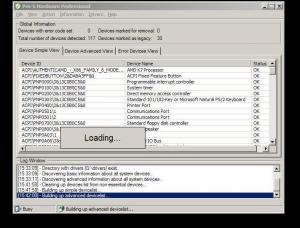
DriverForge v5.0! - An Automatic Driver Installer
in Device Drivers
Posted
anyone tested on vista??