
RHPT
Content Type
Profiles
Forums
Events
Posts posted by RHPT
-
-
Ajua,
How do you install AppSupport on a different directory? I tried the INSTALLDIR="D:\Apps\iTunes" switch, but that didn't work.
I don't know because I haven't tried to install it to a different folder. What do you get? An error?
Have you tried to specify a different path?
No error. It ignore the INSTALLDIR command and just install in C:\Program Files (x86).
0 -
Ajua,
How do you install AppSupport on a different directory? I tried the INSTALLDIR="D:\Apps\iTunes" switch, but that didn't work.
0 -
-
Does anyone know what services/components to keep so that Windows will recognize an iPhone as a digital camera? I can get iTunes to recognize the iPhone, but Windows never sees the phone in Explorer.
0 -
I used RT Seven Lite to remove some components and feature, but now application tasks are not appearing in the Jump List. Certain features such as closing an application's windows or unpinning a program from the Start Menu/Taskbar works, however. I also had issues activating windows. Anyone know what components are required for these to work, that I may have accidentally removed?
Thanks
0 -
Is there a way to save settings so that your choices are saved between sessions? I've tried to save my settings in the Session Settings but no INF files ever get created.
0 -
Well, it's made by Apple, so you can't force it to do as you want. Apple stuff only does things if it feels up to it.
This might be the greatest explanation of Apple products ever.
0 -
Has anyone had any success installing Mobile Device Support on any other path/drive other than C:\Program Files? Everytime I install it on a differnt drive, iTunes just freaks out.
0 -
You need to install Apple Application Support. Also, which version of QT Alt are you running?
Yeah, I did that and fixed it. I am usin QT Lite 3.0.2
0 -
Ajua,
After I install your switchless installer and start iTunes, I get the error: "The Program can't start because webkit.dll is missing from your computer". any idea why this is happening?
0 -
How were you able to extract itunes.msi from the switchless installer? 7zip didn't recognize it as an archive.
Just browse the installer file with 7-Zip and right-click on it. Then select Open Inside and you should be able to see the contents of my file.
After that, you can extract the file(s) you want by drag&drop and using the Extract button.
I tested with 7-Zip 4.65, BTW.
I'm an id***. Had a partial download :\
0 -
I need to know how to install iTunes switchless to another partition than C: ? Because C ist my system drive, I don't want to install any third party programs there (these go to partition F:).
I was finally able to do this. Here's how.
First you need winRAR or 7zip to fully extract the installer (I tested this with iTunes Switchless 8.2.1.6 English.exe). Use winRAR/7zip to extract the installer package to another folder (I used C:\temp\iTunesInstaller).
Next, drop to an admin command prompt and change to the directory you extracted the package to. If you type "DIR" in the command prompt, you should see this:
Directory of C:\temp\iTunesInstall
2009-10-12 12:56 <DIR> .
2009-10-12 12:56 <DIR> ..
2009-10-12 13:12 4,826,112 itunes.msi
2009-10-12 12:56 <DIR> Redist
2009-10-12 12:56 <DIR> Program Files
2009-10-12 12:56 <DIR> Application DataNow execute the following line, substituting the iTunes folder and iPod folder to where you want them to be.
itunes.msi INSTALLDIR="D:\Apps\iTunes" IPODINSTALLDIR="D:\Apps\iPod" /qb /norestart
This doesn't work for me unless I also add the /qb and /norestart options!
After installation, there's still a tiny bit of apple contamination in C:\Program Files\Common Files\Apple but it's only 20MB worth.
-Bit.
How were you able to extract itunes.msi from the switchless installer? 7zip didn't recognize it as an archive.
0 -
You can extract my installer files and run itunes.msi TARGETDIR="F:\iTunes" to install it there or in another location.
How do you extract your installer? Using 7zip, I always get the error "can not open as archive"
0 -
Any idea when the next version will come out that will fix issues with x64?
Thanks!
0 -
usually i get skype.msi for business on skype website and use their own command:
start /wait msiexec /i SkypeSetup.msi INSTALLLEVEL=1 STARTSKYPE=FALSE ALLUSERS=1 TRANSFORMS=:removeStartup.mst TRANSFORMS=:removeDesktopShortcut.mst /qr
this result in no skype plugin manager, no toolbar, no ie and ff addon
The STARTSKYPE=FALSE doesn't seem to work. I still had a registry entry for Skype to run on startup.
0 -
Cool! If you don't mind me asking, what did you modify on the install, as far as taking stuff out?
0 -
Is there a version of Skype 4 Lite available? I know there's one for Skype 3.6.32.248, but I can't find anything about version 4.
0 -
Is there a lite installation for Skype 4?
0 -
elajua,
Does the iTunes installer include the Apple Mobile Device support?
0 -
You didn't update your website before you left
 0
0 -
I am attempting to install a vLite Vista installation on a new HP Pavilion, but I get the error "missing CD/DVD driver" when I try to install the OS. I've used vLite to install Vista on several times previously (all laptops), and this is the first time I've run into this issue. Can anyone shed some light on this problem and how I might resolve it?
Thank you
0 -
"Modifications: No Bonjour service, no iTunesHelper or iPodService at startup and no MobileMe support. Shortcuts are not advertised."
You will be able to sync and update your iPod/iPhone without problems.
You only need the latest version of QuickTime Alternative.
Call me an id***..but you repackaged your custom installer to the above specs? Your website still says it was modified november 2008. So I wnated to make sure that's where to get this latest version.
Thanks
0 -
What would be great is a version of iTunes without QT, Bonjour, iTunes Helper, Mobile Me, Apple Software Update, but still installs the Apple Mobile Device Support so that iPhones and the Touch can still get sync'd and recognized.
0 -
Is there an update list that is Post SP1 for Vista x86? I just want to download all the updates since SP1 came out.
Thanks
0

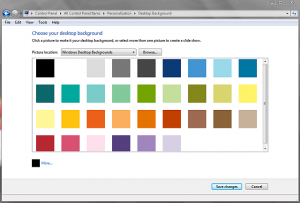
iTunes without QuickTime
in Application Installs
Posted
I tried AppSupport.msi TARGETDIR="C:\Program Files\Apple\AppSupport" /qb /norestart and it still installed it in C:\Program Filse (x86).