
NewStylist
Content Type
Profiles
Forums
Events
Posts posted by NewStylist
-
-
It works, but I go to a different visualization than I had ... no offense, I like the skin, but like inside the "library" you could update the search & stuff it looks kinda funky or something. I saw a skin like this one time called Eclipse it worked nicely, I couldn't find it even fi I wanted to though. Nice skin overall.
edit: just so its known, the seek tooltip is not capitalized, if you have a reason or something I didn't think it was wrong, but I do things like that, so I figured I'd just left you know.
edit2's: http://customize.org/wmp/skins/54898 if anyone wants it, but marxo's is better I think now that I've seen it again...
0 -
I'm a novice at this, I attempted just using ActivIcons and changing the "Shortcut" but nothing changed.
0 -
It was like that when it installed to, just that it was the new .rtf icon. Can't you download it from SoftPedia?
edit: also I DO NOT want it installed again, so if possible something to just simply fix this ?
0 -
Whoah. Cool and all but, whats up with the rich text document icon on top of any shortcut icon??? Its already been removed, so not that .... only happens with .lnk's. I tried repairing icon cache, all that. I tried creating new shortcuts, I checked the "File type" list, and made .LNK and set no icon, can't get it to go away. Please tell me what did it.

edit: also it only happens when the links are full sized, i.e. it doesn't happen in start menu, but in C:\Documents and Settings\Administrator\Start Menu\Programs\ it does. And .RTF is not that icon anyways. OpenOffice is set to open it, and it gets the OO icon.
0 -
I believe Avant runs off of the IE core, does it not? You can get updates from here:
http://windowsupdate.62nds.com/
It works, I use it if I don't feel like dealing with slow clunkiness today.
 Although it doesn't support 64-bit yet...0
Although it doesn't support 64-bit yet...0 -
You could make your own, just make it like a gradient blue and green, then Windows XP in text. And at the bottom of every page put "Windows XP is a registered trademark of Microsoft" or something to that affect.
I attached something like what I was saying.
You can use this site:
http://tools.dynamicdrive.com/gradient/
I used:
#2B5A9B(green)
#008000(blue)
For the text shadow I use Paint.NET (I have to use old version
 ) I just made a transparent layer and typed in Windows XP then positioned it. I'm not really sure as to any sites. Maybe google royalty free XP images or something.0
) I just made a transparent layer and typed in Windows XP then positioned it. I'm not really sure as to any sites. Maybe google royalty free XP images or something.0 -
My first try at wallpaper. Hope somebody likes it...alittle? There are 5 different versions, all are .bmp and are in a .zip file.
If anyone has any specific idea on how to make it look better, please let me know.
Sorry for the bad links, I've fixed them now.
Enjoy. B)
0 -
I'm not sure where to that stuff is.
 But I do remember reading that by editing explorer.exe you can edit start button caption and image. I don't know where I saw it though. Google "change Start Menu icon" or something. If you can't find the directions I can remember you have to have a program that can edit the .exe, then Ctrl+Alt+Del, Task Manager, kill explorer.exe (have the program launched before then) then start the editing. Its also recommended you make a copy of explorer, just in case. Sorry I can't remember anything else...0
But I do remember reading that by editing explorer.exe you can edit start button caption and image. I don't know where I saw it though. Google "change Start Menu icon" or something. If you can't find the directions I can remember you have to have a program that can edit the .exe, then Ctrl+Alt+Del, Task Manager, kill explorer.exe (have the program launched before then) then start the editing. Its also recommended you make a copy of explorer, just in case. Sorry I can't remember anything else...0


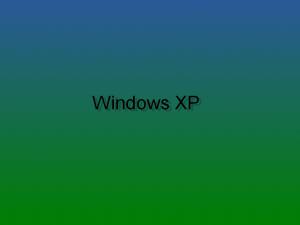
Vistapack 2.4 Released
in Customizing Windows
Posted · Edited by NewStylist
That, I believe depends on what True Transparency skin is used. Mine looks like that to. Unless, I am wrong ?
edit: also i fixed it.