
mark83
Content Type
Profiles
Forums
Events
Posts posted by mark83
-
-
I have put shortcut.exe into $OEM$\$$\System32
Now I'm trying to make a shortcut calling a cmd files with this content
@echo off
rem set t= FULL PATH TO EXE
rem set n= FULL PATH TO LOCATIOON OF SHORTCUT
rem set d= WORKING DIRECTORY OF SHORTCUT
rem set a= ARGUMENTS OF SHORTCUT
rem set i= ICONFILE
rem set X= ICONINDEX
rem start /wait shortcut.exe -t %t% -n %n% -d %d% -a %a% -i %i% -X %x% -f
set t="%ProgramFiles%\irfanview\i_view32.exe"
set n="%ALLUSERSPROFILE%\Menuen Start\IrfanView.lnk"
set d="%ProgramFiles%\irfanview"
start /wait shortcut.exe -t %t% -n %n% -d %d% -fWhat seems to be the problem ?
0 -
The space...you probably need to put quotes around it.
renuser Administrator "Mark Mikkelsen"
sadly no...
anyone else `?
0 -
Im using renuser to change the admin name to my own
but how come
@echo off
renuser Administrator Mark Mikkelsen
gives me the name Mark (and not my last name) ?
0 -
From your graphic, DeepBurner.lnk, IrfanView.lnk and IrfanView Thumbnails.lnk are all located under the Administrators Profile and you are trying to delete them from the All Users Profile!
Okay...whats the correct DEL command then?
0 -
-
hmm...maybe is shuld change start menu to menuen start as it's called (danish version), and if i shuld delete shortcuts on the desktop it's called skrivebord, so maybe this one will work ?
I have applied the quick menu, but how do i delete a shortcut which is only in the administrator folder
It is locatet here: Administrator\Application Data\Microsoft\Internet Explorer\Quick Launch
and is call" DeepBurner.lnk
cmdow @ /HID
shutdown.exe -r -f -t 60 -c Windows XP genstarter om 1 minut...
net user aspnet delete
DEL /Q %systemroot%\*.bmp
DEL /Q %systemroot%\WebWallpaper.jpg
DEL /Q %systemroot%\system32dllcache.scr
DEL /Q %systemroot%\system32.scr
DEL /Q "%AllUsersProfile%\Menuen Start\Windows Update.lnk"
DEL /Q "%AllUsersProfile%\Menuen Start\Set Program Access and Defaults.lnk"
DEL /Q "%AllUsersProfile%\Menuen Start\Windows Catalog.lnk"
DEL /Q "%AllUsersProfile%\Skrivebord\DeepBurner.lnk"
DEL /Q "%AllUsersProfile%\Skrivebord\IrfanView.lnk"
DEL /Q "%AllUsersProfile%\Skrivebord\IrfanView Thumbnails.lnk"
RD /S /Q %systemdrive%\drivers
RD /S /Q %systemdrive%\install
EXIT0 -
making iso, and trying...be "right" back
0 -
Hmm I'm struggling with the cleanup file.
I doesn't cleanup og even restart
It's run from runonceex.cmd
RunOnceEx.cmd
cmdow @ /HID
@echo off
FOR %%i IN (D E F G H I J K L M N O P Q R S T U V W X Y Z) DO IF EXIST %%i:\CD.txt SET CDROM=%%i:
SET KEY=HKLM\SOFTWARE\Microsoft\Windows\CurrentVersion\RunOnceEx
REG ADD %KEY% /V TITLE /D "Installerer programmer" /f
REG ADD %KEY%01 /VE /D "Office 2003" /f
REG ADD %KEY%01 /V 1 /D "%CDROM%\Software\OfficeXP\setup.exe TRANSFORMS=Unattended.MST /qb-TRANSFORMS=Unattended.MST /qb-" /f
REG ADD %KEY%02 /VE /D "IrfanView 4.00" /f
REG ADD %KEY%02 /V 1 /D "%CDROM%\Software\IrfanView\IrfanView400Setup.exe" /f
REG ADD %KEY%03 /VE /D "Deep Burner 1.8.0.224" /f
REG ADD %KEY%03 /V 1 /D "%CDROM%\Software\DeepBurner\DeepBurner180224.exe" /f
REG ADD %KEY%04 /VE /D "WGAFIX" /f
REG ADD %KEY%04 /V 1 /D "%CDROM%\Software\WgaFix\WGAFIX.exe" /f
REG ADD %KEY%06 /VE /D "Rydder op og genstarter" /f
REG ADD %KEY%06 /V 1 /D "%CDROM%\Software\cleanup.cmd" /f
EXIT(Rydder op og genstarter = Danish for Cleaning up and restarting) :-)
cleanup.cmd
cmdow @ HID
shutdown.exe -r -f -t 60 -c Windows XP genstarter om 1 minut...
net user aspnet delete
DEL %systemroot%.bmp
DEL %systemroot%WebWallpaper.jpg
DEL %systemroot%system32dllcache.scr
DEL %systemroot%system32.scr
DEL /S /Q %AllUsersProfile%Start MenuWindows Update.lnk
DEL /S /Q %AllUsersProfile%Start MenuSet Program Access and Defaults.lnk
DEL /S /Q %AllUsersProfile%Start MenuWindows Catalog.lnk
RD S Q %systemdrive%drivers
RD S Q %systemdrive%install
EXITwhat could be wrong ?
0 -
found a way to run the regtweak.reg from cmdlines.That worked
0 -
Im trying to create a unattended xp pro.
But somehow my reg.reg won't work.
In my $OEM$ I have
cmdlines.txt
[COMMANDS]
"RunOnceEx.cmd"RunOnceEx.cmd
cmdow @ /HID
@echo off
FOR %%i IN (D E F G H I J K L M N O P Q R S T U V W X Y Z) DO IF EXIST %%i:\CD.txt SET CDROM=%%i:
SET KEY=HKLM\SOFTWARE\Microsoft\Windows\CurrentVersion\RunOnceEx
REG ADD %KEY% /V TITLE /D "Installerer programmer" /f
REG ADD %KEY%01 /VE /D "Office 2003" /f
REG ADD %KEY%01 /V 1 /D "%CDROM%\Software\OfficeXP\setup.exe TRANSFORMS=Unattended.MST /qb-TRANSFORMS=Unattended.MST /qb-" /f
REG ADD %KEY%02 /VE /D "IrfanView 4.00" /f
REG ADD %KEY%02 /V 1 /D "%CDROM%\Software\IrfanView\IrfanView400Setup.exe" /f
REG ADD %KEY%03 /VE /D "Deep Burner 1.8.0.224" /f
REG ADD %KEY%03 /V 1 /D "%CDROM%\Software\DeepBurner\DeepBurner180224.exe" /f
REG ADD %KEY%04 /VE /D "WGAFIX" /f
REG ADD %KEY%04 /V 1 /D "%CDROM%\Software\WgaFix\WGAFIX.exe" /f
REG ADD %KEY%05 /VE /D "Importerer registerings tweaks" /f
REG ADD %KEY%05 /V 1 /D "REGEDIT /S %CDROM%\Reg\reg.reg" /f
REG ADD %KEY%06 /VE /D "Rydder op og genstarter" /f
REG ADD %KEY%06 /V 1 /D "%CDROM%\Software\cleanup.cmd" /f
EXITIn my folder called software (which is the interesseting one,I guess) there is a folder call Reg
In that, my reg files which containes
Windows Registry Editor Version 5.00
[HKEY_CURRENT_USER\Control Panel\Desktop]
"HungAppTimeout"="3000"
[HKEY_USERS\.DEFAULT\Control Panel\Desktop]
"HungAppTimeout"="3000"
;Benefit: Lowers the time the system waits for user processes to end after the user clicks the End
;Task Command button in Task Manager from 5000 to 3000 (milliseconds)
[HKEY_CURRENT_USER\Control Panel\Desktop]
"WaitToKillAppTimeout"="3000"
[HKEY_USERS\.DEFAULT\Control Panel\Desktop]
"WaitToKillAppTimeout"="3000"
;Benefit: Lowers the time the system waits for user processes to end when the user logs off or shuts
;down from 20000 to 3000 (milliseconds)
[HKEY_CLASSES_ROOT\CLSID\{98641F47-8C25-4936-BEE4-C2CE1298969D}]
@="User Accounts 2"
"InfoTip"="Starts The Windows 2000 style User Accounts dialog"
[HKEY_CLASSES_ROOT\CLSID\{98641F47-8C25-4936-BEE4-C2CE1298969D}\DefaultIcon]
@="%SystemRoot%\\\\System32\\\\nusrmgr.cpl,1"
[HKEY_CLASSES_ROOT\CLSID\{98641F47-8C25-4936-BEE4-C2CE1298969D}\Shell]
[HKEY_CLASSES_ROOT\CLSID\{98641F47-8C25-4936-BEE4-C2CE1298969D}\Shell\Open]
[HKEY_CLASSES_ROOT\CLSID\{98641F47-8C25-4936-BEE4-C2CE1298969D}\Shell\Open\command]
@="Control Userpasswords2"
[HKEY_LOCAL_MACHINE\SOFTWARE\Microsoft\Windows\CurrentVersion\Explorer\ControlPanel\NameSpace\{98641F47-8C25-4936-BEE4-C2CE1298969D}]
@="Add Userpasswords2 to Control Panel"
[HKEY_LOCAL_MACHINE\Software\Microsoft\Windows\CurrentVersion\Policies\Explorer]
"ForceClassicControlPanel"=dword:00000001
;Benefit: Decreases the delay of showing menus from 400 to 20 (milliseconds)
[HKEY_CURRENT_USER\Control Panel\Desktop]
"MenuShowDelay"="20"
[HKEY_USERS\.DEFAULT\Control Panel\Desktop]
"MenuShowDelay"="20"
; disable desktop cleanup wizard
[HKEY_CURRENT_USER\Software\Microsoft\Windows\CurrentVersion\Explorer\Desktop\CleanUpWiz]
"NoRun"=dword:00000001
[HKEY_LOCAL_MACHINE\Software\Microsoft\Windows\CurrentVersion\Internet Settings\Zones\3]
"1601"=dword:00000000
;Benefit: Convenience
[HKEY_CURRENT_USER\Software\Microsoft\Windows\CurrentVersion\Explorer\AutoComplete]
"AutoSuggest"="no"
"Append Completion"="no"
[HKEY_LOCAL_MACHINE\SYSTEM\CurrentControlSet\Services\cisvc]
"Start"=dword:00000004
;Benefit: Disables Indexing Service which when enabled can speed up local searching, but slow down
;other aspects
[HKEY_LOCAL_MACHINE\SYSTEM\CurrentControlSet\Services\Messenger]
"Start"=dword:00000004
;Benefit: Disables Messenger Service which can be used to deploy unsolicited advertising popups
;NOTE: This is NOT MSN Instant Messenger
[HKEY_CURRENT_USER\Software\Microsoft\Windows\CurrentVersion\Policies\Explorer]
"NoRecentDocsNetHood"=dword:00000001
[HKEY_LOCAL_MACHINE\Software\Microsoft\Windows\CurrentVersion\Policies\Explorer]
"NoRecentDocsNetHood"=dword:00000001
;Disable Help and Support
[HKEY_LOCAL_MACHINE\SYSTEM\CurrentControlSet\Services\helpsvc]
"Start"=dword:00000004
;Disable Automatic Updates
[HKEY_LOCAL_MACHINE\SYSTEM\CurrentControlSet\Services\wuauserv]
"Start"=dword:00000004
;Disable System Restore Service
[HKEY_LOCAL_MACHINE\SYSTEM\CurrentControlSet\Services\srservice]
"Start"=dword:00000004
[HKEY_LOCAL_MACHINE\SYSTEM\CurrentControlSet\Control\Terminal Server]
"AllowTSConnections"=dword:00000000
"fAllowToGetHelp"=dword:00000000
"fDenyTSConnections"=dword:00000001
;Benefit: Disable Remote Assistance
;Disable Remote Registry Service
[HKEY_LOCAL_MACHINE\SYSTEM\CurrentControlSet\Services\RemoteRegistry]
"Start"=dword:00000004
; Disable security center pop-ups
[HKEY_LOCAL_MACHINE\SOFTWARE\Microsoft\Security Center]
"AntiVirusDisableNotify"=dword:00000001
"FirewallDisableNotify"=dword:00000001
"UpdatesDisableNotify"=dword:00000001
[HKEY_LOCAL_MACHINE\SYSTEM\CurrentControlSet\Services\srservice]
"Start"=dword:00000004
; disable windows firewall notifications
[HKEY_LOCAL_MACHINE\SOFTWARE\Microsoft\Security Center]
"FirstRunDisabled"=dword:00000001
"AntiVirusDisableNotify"=dword:00000001
"FirewallDisableNotify"=dword:00000001
"UpdatesDisableNotify"=dword:00000001
;Disable Windows Tour bubble popup
[HKEY_LOCAL_MACHINE\Software\Microsoft\Windows\CurrentVersion\Applets\Tour]
"RunCount"=dword:00000000
;Adds Control Panel to right click of MY Computer
[HKEY_LOCAL_MACHINE\SOFTWARE\Classes\CLSID\{20D04FE0-3AEA-1069-A2D8-08002B30309D}\shell\Control Panel\command]
@="rundll32.exe shell32.dll,Control_RunDLL"
;Remove Shortcut Arrows
[HKEY_CLASSES_ROOT\lnkfile]
"IsShortcut"=-
; Remove "My Recent Documents" from the Start menu
[HKEY_CURRENT_USER/Software/Microsoft/Windows/CurrentVersion/Policies/Explorer]
"NoRecentDocsMenu"=dword:00000001
;NoLowDiskSpaceChecks won't check if you are low on diskspace and pop up a balloon telling you.
;NoInstrumentation disables windows user tracking.
;NoSMHelp removes help from the startmenu.
;NoRecentDocsmenu removes the recent documents from the start menu.
[HKEY_CURRENT_USER\Software\Microsoft\Windows\CurrentVersion\Policies\Explorer]
"NoRecentDocsMenu"=dword:00000001
"NoLowDiskSpaceChecks"=dword:00000001
"NoInstrumentation"=dword:00000001
"NoSMHelp"=dword:00000001
;Benefit: Removes the Language Bar and allows the client to preserve a configured desktop layout
[-HKEY_CLASSES_ROOT\CLSID\{540D8A8B-1C3F-4E32-8132-530F6A502090}]
@="Language bar"
"MenuTextPUI"="@%SystemRoot%\\System32\\msutb.dll,-325"
[HKEY_CURRENT_USER\Software\Microsoft\Windows\CurrentVersion\Policies\Explorer]
"NoSaveSettings"=dword:00000000
[-HKEY_LOCAL_MACHINE\SOFTWARE\Microsoft\Windows\CurrentVersion\Explorer\MyComputer\NameSpace\DelegateFolders\{59031a47-3f72-44a7-89c5-5595fe6b30ee}]
[HKEY_CURRENT_USER\Software\Microsoft\Windows\CurrentVersion\Explorer\StuckRects2]
"Settings"=hex:28,00,00,00,ff,ff,ff,ff,06,00,00,00,03,00,00,00,3c,00,00,00,1e,\
00,00,00,fe,ff,ff,ff,e4,02,00,00,02,04,00,00,02,03,00,00
[-HKEY_LOCAL_MACHINE\SOFTWARE\Classes\CLSID\{87D62D94-71B3-4b9a-9489-5FE6850DC73E}\InProcServer32]
;Benefit: Speeds up the access of AVI folders as well as makes the renaming and deletion of AVIs easier
[HKEY_CURRENT_USER\Software\Microsoft\Windows\CurrentVersion\Internet Settings\5.0\Cache\Content]
"CacheLimit"=dword:0000c800
[HKEY_CURRENT_USER\Software\Microsoft\Windows\CurrentVersion\Internet Settings\Cache\Content]
"CacheLimit"=dword:0000c800
[HKEY_LOCAL_MACHINE\SOFTWARE\Microsoft\Windows\CurrentVersion\Internet Settings\Cache\Paths\path1]
"CacheLimit"=dword:00003200
[HKEY_LOCAL_MACHINE\SOFTWARE\Microsoft\Windows\CurrentVersion\Internet Settings\Cache\Paths\path2]
"CacheLimit"=dword:00003200
[HKEY_LOCAL_MACHINE\SOFTWARE\Microsoft\Windows\CurrentVersion\Internet Settings\Cache\Paths\path3]
"CacheLimit"=dword:00003200
[HKEY_LOCAL_MACHINE\SOFTWARE\Microsoft\Windows\CurrentVersion\Internet Settings\Cache\Paths\path4]
"CacheLimit"=dword:00003200
[HKEY_CURRENT_USER\Software\Microsoft\Windows\CurrentVersion\Internet Settings\Url History]
"DaysToKeep"=dword:00000007
[HKEY_CURRENT_USER\Software\Microsoft\Windows\CurrentVersion\Internet Settings]
"SyncMode5"=dword:00000004
;Benefit: The eight tweaks above modify TIF and History values
; - TIF folder = 50MB (51.2MB)
; - TIF Settings (Check for newer version of stored pages:) = Automatic
; - History (Days to keep pages in history:) = 7Can anyone spot the error...after installing the programs the reg entries doesn't seem to be added, nor does it restart(but thats another case :-))
0

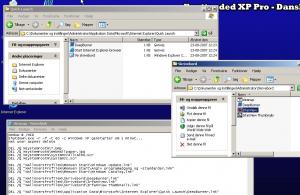
delete folder
in Unattended Windows 2000/XP/2003
Posted
Im trying to delete a folder createt durring my installation
the folder is called FirstStartUp
Im trying to run this line:
RMDIR /q "%SystemRoot%\FirstStartUp"
In a file called CleanUp.cmd, which is triggered by cmdlines "CleanUp.cmd"
The rest of the content of cleanup.cmd works as planned, exept for the line i mentioned.