Content Type
Profiles
Forums
Events
Posts posted by AbyssHunted
-
-
The version I had before was either 7-18-2007 or 8-27-2007. Pretty sure it was the 8-27-2007 one.
0 -
Hey, I've got a bit of a problem.
I've installed 98SE on many machines, and I've been working on another right now.
Installing 98SE2ME (option 1, then option 3) has been pretty routine in my setups, and so far I've had at worst minor issues.
Thing is, this time around, Option 1 installs just fine, but installing Option 3 causes a crash (One of those error messages where you can pick Close or Details) in EXPLORER through process EXPLORER.EXE right after I log on (before the desktop shows up). Thus, I can't access anything. Safe mode will not work either.
Here are the details of the error, taken using a VGA image capture tool on another computer:
I have a feeling that the issue is being caused by something that has changed in one of the update packs I installed before installing 98SE2ME, as this time around I started using newer versions of these packs than I have used before. I'm just wondering what kind of incompatibility might be occuring (and with what file), and how I can fix it.
I have a hard disk image saved of after I installed Option 1, so if the Option 3 installation keeps failing, I can keep restoring my image until the problem is fixed.
Anyways, here's the order I've installed the updates in:
* Internet Explorer 6.0 SP1
*DirectX 9.0c
* 98 SE SP 3.0 BETA 3
*Windows Update, including WMP 9.0
*WUPG98 Carinthian LH Edition
*Autopatcher Dec 2007 FINAL
*Maximus Decim InternetExplorer 6.0sp1 Component Update 2.4
*Maximus Decim Cumulative Update ver.3.05 (includes NUSB 3.3)
*Maximus Decim Data Access Component Update 1.4
*98SE2ME 11-19-2008 Option 1
*98SE2ME 11-19-2008 Option 3 (FAILED!)
Any tips would be greatly appreciated.
P.S.: I could have sworn I saw one of those "Not enough memory" errors DOS likes to sometimes give right before my machine rebooted for Option 3. Don't know if this happened for Option 1.
0 -
Quick question for anyone willing to answer: do you reccomend the current 3.0 Beta1 version or the stable 2.1a verison of this pack?
0 -
You know, making a wishlist isn't going to convice tihiy about what to put and not put in RP8...
 0
0 -
Looks promising, though I haven't had a chance to test it out yet...
I'm especially looking forwards to using the removal feature, since my context menu always seems to be cluttered with options I don't need.
0 -
Just a warning: Revolutions Pack 7 can sometimes be incredibly unstable on some systems/configurations (and almost seems random what those systems are). Unless you want some of RP7's applets or icons, I'd suggest using UberSkin with 98SE2ME Option 3 over using Revolutions Pack 7.
0 -
Sure it's the simplest. But consider having 10 packs with 1000 files each. 10000 files will become a headache.
So think again.
I think employing some sort of compression can easily overcome the pain of 10,000 files.
Of course, RP8/UberSkin will need to have extra code to decompress these files on the fly, and that seems to me a bit more than it's worth, both on Tihiy's time and on a user's system resources (though it WOULD be cool).
BTW, of Tihiy's 3 choices, I think the second one is the best. It seems a good compromise of the pros and cons offered by the other two choices.
0 -
Paul Thurrott's Windows SuperSite has a release schedule for SP3:
RTM (release to manufacturing): April 21Windows Update (optional update): April 29
Microsoft Download Center: April 29
MSDN/TechNet download: May 2
Windows XP SP3 fulfillment media (CD-based): May 19
Volume license customers download: June 1
Windows Update/Automatic Updates: June 10
(SOURCE: http://www.winsupersite.com/faq/xp_sp3.asp)
I'm a tad annoyed that there won't be CDs until late May...
Also, am I the only one who noticed that SP3 suddenly requires SP1 or SP2 to be installed first?
To install SP3, your computer must meet the hardware and operating system requirements listed below. In addition, your computer must at least be running Windows XP with Service Pack 1 installed.We recommended that you have Service Pack 2 installed before installing SP3. You can download Service Pack 2 at the Windows XP Service Pack 2 website.
(SOURCE: http://technet.microsoft.com/en-us/windowsxp/cc164204.aspx)
0 -
Ive summarized 90% of the replies to this type thread so no one has to think of an original response just select the letter of what you were going to type!
a. Vista is teh slow
b. Vista sucks
c. M$ has too much money!
d. M$ needs to write better drivers!
e. forget Vista Im running 2k8
f. forget Vista Im waiting for 7
g. im switching to a mac
Hm...
No Linux option with that?
But I jest. Anyways, I'm probably going to either get Vista or go with Option F.
It depends when I get around to getting my next computer (mine's 6 years old running XP, but works just fine).
0 -
Well, it happened again, but this time it's wierd... it's not MEMORY_MANAGEMENT.
Despite the same circumstances, I've now gotten a different error: a 0x000000A0 INTERNAL_POWER_ERROR. (Don't remember the parameters).
This is beyond bizarre...
0 -
Well, before I go right now to get the memory dumps off the laptop (there are multiple; hopefully Windows has kept them), I just want to add one thing:
This only seems to happen on rare occasion (only 4 times since I got the laptop 9 months ago).
Most of the time when I'm watching live TV it works flawlessly.
Would it still be the TV card's input/capture driver, or is there a chance it's some other driver related to Media Center?
0 -
 I guess nobody else is having this problem...
I guess nobody else is having this problem...I'll check again for hardware or RAM problems, and also see if SP1 fixes this, but everything seems like it's okay (except SP1, which I haven't tested yet...)
0 -
Hi. I have a problem that's been bugging me. I've been getting BSODs on a recent HP Laptop running Vista Home Premium (specs: 160GB HDD, 2GB RAM, GeForce Go 128?MB, Athalon 64x2 2.0 GHz). Thing is, I've checked for both RAM issues and driver problems (old versions, incompatible with Vista versions, etc...) and so far everything seems to be OK.
Thing is, whenever I watch TV using my TV Tuner card in Media Center, sometimes, when I'm not doing anything but watching live TV (no changing channels or rewinding or fast-forwarding), I will get a 0x0000001A MEMORY_MANAGEMENT Blue Screen error. (The sound of whatever was just on will just stop at the point of the error and make an elongated sound of that tune until I power down).
And, by the way, I'm not getting this error outside of Media Center's live tv feature.
I suspect that this error MAY be HP's fault, since I haven't checked if they used incompatible hardware (the hardware itself, not the drivers) or overclocked anything...
So... anybody else having this problem?
Any suggestions to fix it?
0 -
1) "Is ... made yet?" / "Will there be a new version of ..." topics aren't generally taken very well around these parts...
2) If you still want to ask, this belons on the AutoPatcher topic.
0 -
Hey, very nice to hear that you're working on a "native" W98 sidebar! I'm using the Active Desktop based "Longhorn Sidebar" (4.0) at the moment (the one in the screenshot):
but that Longhorn Sidebar is somehow just an ugly hack since it runs on Active Desktop and Flash. Would be great to have a native Sidebar...keep us posted about your progress :-D
This might be a bit off topic, but I can't help but noticing that you have Vista-like transparent windows.
HOW did you get those under Win9x?
0 -
Oh, I'd love it if you could fix up WLL.COM!
Just a small question: were you also planning on fixing the glitch where the loading screen stops moving and inverts colors whenever a DOS program (likely in Autoexec.bat) trys to display output text?
0 -
Do you have Office 2007 Service Pack 1 installed?
0 -
Do you have Office 2007 Service Pack 1 installed?
0 -
October release looks nice, though I'm waiting for the upgrade version.
BTW, soporific, I noticed you don't have the newest NUSB in the changelist. Are you waiting for the next release, did you forget it, or did you intentionally leave it out?
0 -
It's not a waste of time. Control over users access to applications and the file system is an improvement that's badly needed in 98. So far SSM is the only app I've found that can do both effectively, but it's beyond what the average user would want to learn. There's definitely a need for something that's more user friendly that works. Protect It is user friendly enough from what I've seen of it, but ineffective against anyone but a novice.
There is another app you might want to look at for ideas about controlling user access to specific files, folders etc. It's not a parental or user control app as such but will function like one to an extent. It's Splinterware's system scheduler, specifically the window watcher. I've set it up on a couple of clients PCs to kick the kids offline after a certain time by having it watch for * - Microsoft Internet Explorer (works with wildcards). I've found it effective with folder names, webpage names containing specific terms, document titles, the control panel, and others. It won't check at intervals of less than a minute, but having the browser slammed closed each minute is enough to get the point across to most kids. A possible source of ideas if you're interested. If nothing else, it's an excellent scheduler that beats 98s scheduler on all points.
Rick
Interesting idea, but I'd prefer to make something that works in real time.
Also, how does system scheduler protect itself? Could you CTRL-ALT-DEL out of it? And could someone taper with it through task scheduler?
0 -
I haven't tried changing passwords or uninstalling. I'd have to make an image first as I don't have the installer to replace it. It's not listed in Add/Remove programs and I haven't spotted an uninstaller for it yet.
You'd need to run some rundll commands on some DLLs on the the Protect It! CD if you wanted to uninstall it OR change your password.
I've decided to build a rights pack from scratch, but before that I may upload a Protect It! uninstall/password change pack just for those people who don't have CDs before I abandon Protect It! all together.
Sorry if I wasted everyone's time with the Protect It! portion of this project. It's been forever since I used it and I forgot how easy it was to defeat. On the bright side, at least it can serve a prototype to look off (but not work off) of.
I'll work on building SOMETHING from the ground up. I'll see what I can do.
0 -
Okay, I think I'll keep the WinME suff.
Thanks, MDGx!
0 -
Not that I'm aware of, unless you have had erratic mouse cursor problems, like I used to have when I was using Win98 SE USER*.* files, that were fixed by the WinME USER*.* files.
Recommended:
If using 98SE2ME option 3, you may want to keep the WinME USER*.* files.
HTH
I did install option 3...
So do you I reccomend I keep my system unable to view shutdown logos if option 3 is installed?
0 -
HERE is a list of the files used by Protect It:
CORE FILES (all new files not on the system):
WINDOWS\SYSTEM\PROTECT!.EXE
WINDOWS\SYSTEM\PROTECT.CPL
WINDOWS\SYSTEM\MSPI.DLL
WINDOWS\SYSTEM\MSPITAPI.EXE
HELP FILES:
WINDOWS\HELP\PROTECT!.HLP
RUNTIMES (just some VBA 2.0/2.2 runtimes):
WINDOWS\SYSTEM\VEN2232.OLB
WINDOWS\SYSTEM\VAEN232.DLL
Not that complicated, really. The rest is all registry work and slight changes to the following INIs:
WIN.INI
SYSTEM.INI
POWERPNT.INI
WAVEMIX.INI
However, I couldn't notice any big changes to those .ini files.
In the registry, under HKEY_LOCAL_MACHINE\Software\Microsoft\Windows\CurrentVersion\Run there was:
Name: Protect It! TAPI
Value: "C:\WINDOWS\SYSTEM\MSPITAPI.EXE"
0



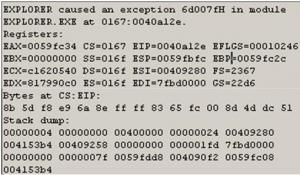

Server 2008 Updates on Windows Vista
in Windows Vista
Posted · Edited by AbyssHunted
There were also some .NET Framework updates released in January that I did not see posted anywhere in this thread yet:
KB4532944 .NET Framework 2.0 and 3.0 (Security/Quality Rollup) - http://www.catalog.update.microsoft.com/Search.aspx?q=4532944
KB4532959 .NET Framework 2.0 and 3.0 (Security Only) - http://www.catalog.update.microsoft.com/Search.aspx?q=4532959
KB4532929 .NET Framework 4.5.2 (Security/Quality Rollup) - http://www.catalog.update.microsoft.com/Search.aspx?q=4532929
KB4532964 .NET Framework 4.5.2 (Security Only) - http://www.catalog.update.microsoft.com/Search.aspx?q=4532964
KB4532932 .NET Framework 4.6 (Security/Quality Rollup) - http://www.catalog.update.microsoft.com/Search.aspx?q=4532932
KB4532971 .NET Framework 4.6 (Security Only) - http://www.catalog.update.microsoft.com/Search.aspx?q=4532971