
jaleo
Content Type
Profiles
Forums
Events
Posts posted by jaleo
-
-
Perhaps a screenshot to show - I would consider going back to a restore point before the issue occurred to start, though.
i had to re-create user account or restore backup.
But i have this problom many times.
at last i decide to re-install system, hope this can solve my trouble.
 0
0 -
Sorry for my bad english.
windows 7 pro x64
today when i login my computer, i find all desktop icons disappear.
I searched by google, and set hideicon key value to "o".
but when i login again, desktop icons still disappear,and hideicon key value return to "1".
anyone can help me ?
thanks in advance!
0 -
Thanks.
I install NOD32 3.0 x64 and nVidia drivers 175.21 version(this is vista recommend).
test again. restart still exist.
i try to change video driver to "Standard VGA",but vista will install latest driver automatically . can you tell me how to set to VGA mode?
Uninstall the nVidia driver package from Programs and Features. Do not restart like it wants you to. Then remove the display adapters from Device Manager. Then restart the computer. When it comes back up, your resolution may be different, but then go check Device Manager and see what name it has in Display Adapters. It should be Standard VGA.
Thanks.
I do it,but computer also restart.
At last i find many people talk about gigabyte EP45 mainboard unstable after sending to STR sleep state.
such as http://forums.tweaktown.com/f69/ga-ep45-ds...ep-state-27296/
so i try to update BIOS version, now I am testing system. hope this can solve my problom.
0 -
Thanks.
I install NOD32 3.0 x64 and nVidia drivers 175.21 version(this is vista recommend).
test again. restart still exist.
i try to change video driver to "Standard VGA",but vista will install latest driver automatically . can you tell me how to set to VGA mode?
0 -
Thanks for reply.
I uninstall NOD32 2.7, and test again.
computer still restart.
Problem signature:
Problem Event Name: BlueScreen
OS Version: 6.0.6001.2.1.0.256.1
Locale ID: 1033
Additional information about the problem:
BCCode: d3
BCP1: FFFFF960002D7100
BCP2: 0000000000000002
BCP3: 0000000000000000
BCP4: FFFFF80001EB5E5E
OS Version: 6_0_6001
Service Pack: 1_0
Product: 256_1
uplod new dump file.
0 -
-
Sorry for my poor english.
My computer:
Gigabyte EP45C-DS3 (ICH10) (S3 enabled)
ST3500320NS 500GB
ST3320620AS 320GB
Matrox 6B200M0 200GB
Pioneer DVD-ROM 227P
Pioneer DVD-RW DVR-112 ATA Device
OS: vista ultimate sp1 x64
first i install vista with AHCI disabled. then i enable AHCI and install Intel matrix storage software.
But when i see disk info with HD Tune tool, two disk still use ATA mode.
0 -
Upload my dump file.
My computer:
Intel E8200
Gigabyte EP45C-DS3 (S3 enabled)
A-Data DDR2-800 2*2GB 800M 4-4-4-12
GF6600GT
ST3500320NS 500GB
ST3320620AS 320GB
Matrox 6B200M0 200GB
Intel Pro/100 Server Adapter (550EY Server)
Pioneer DVD-ROM 227P
Pioneer DVD-RW DVR-112 ATA Device
OS: vista ultimate sp1 x64
AHCI enabled
0 -
Sorry for my poor english,
I just install vista ultimate x64 (with sp1), but i have a trouble these days.
vista can sleep after 1 hour, but when i wakeup it, and few minutes later,computer will restart automatically.
here is information. and attached file is error xml
Problem signature:
Problem Event Name: BlueScreen
OS Version: 6.0.6001.2.1.0.256.1
Locale ID: 1033
Additional information about the problem:
BCCode: 4e
BCP1: 0000000000000099
BCP2: 000000000006AAAC
BCP3: 0000000000000002
BCP4: FFFFFFFFFFFFFFFF
OS Version: 6_0_6001
Service Pack: 1_0
Product: 256_1
Please help me .
Thanks in advance.
0 -
Check this:
HKEY_CURRENT_USER\CONTROL PANEL\SOUND\BEEP, if data is '0', change to '1'.
0


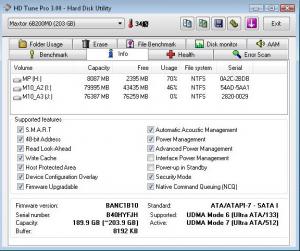

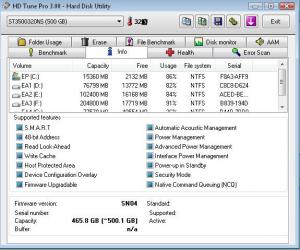
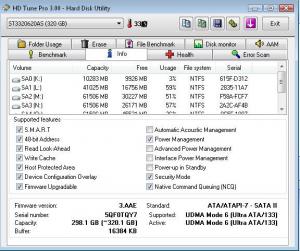
windows 7 desktop disappear
in Windows 7
Posted
Thanks,franner
i try to check it before re-install system.
all desktop icons appeared.
Thanks franner.