
-Tex-
Content Type
Profiles
Forums
Events
Posts posted by -Tex-
-
-
no more blur on task bar with build 491
0 -
Where to download 447 build?
0 -
Can anybody add green border for active window and red for innactive one, into this atlas ?
No need to modify frame colors in altas when you can set it directly.
I meant edge over frame like white frame in win8rp atlas.
still actual
0 -
No need to modify frame colors in altas when you can set it directly.
I meant edge over frame like white frame in win8rp atlas.
0 -
-
-
I saw some screenshots in windows 10 testing topic where task bar was affected by aero glass. How to do the same ?
0 -
-
-
Is it possible to make that aero glass atlas file doesn't affect start panel, notification center and more icons panel in tray ? If use atlas file with window borders it adds them to this panels
1 -
I made my own atlas file and use NoelC's layout file
# Increases margins around window edges47;0;3602=4,0,0,0# This is __HACK__ which tries to avoid deflating inactive frame by one logical pixel (Win10 only)DontDeflateInactiveFrameGeometry=1
but has a problem with transparent round corners. What i have to change in this file that the corners will be right
0 -
-
Can you make similar reg file with default values, please.
0 -
Is there any way to make thin window buttons like in windows 7 ?
Not exactly, not without a full theme replacement anyway, and fully operational, polished themes may be a little scarce since Win 10 is so new.
But you can get part of the way there... This is the best I've been able to do by using registry reducing the title bar size via registry mods and reducing the button graphics via a theme atlas replacement (facilitated by Big Muscle's software):

Registry file for reducing title bar size can be found here: http://Noel.ProDigitalSoftware.com/ForumPosts/Win81/SetWindowMetrics.reg
Theme atlas files:
http://Noel.ProDigitalSoftware.com/ForumPosts/Win10/10240/RoundedCornersBlueActive.png
http://Noel.ProDigitalSoftware.com/ForumPosts/Win10/10240/RoundedCornersBlueActive.png.layout
-Noel
reg tweak makes tray icons very small.
0 -
Is there any way to make thin window buttons like in windows 7 ?
0 -
Hey, found a way to blur the taskbar using the newest beta of AeroGlass 1.3.2 on Win 10 Build 10240.16405.150725
completely and permanently without any error. It's the little tool Taskbar Blur Toggle 0.2.0 by DBlake1 for Win7.
http://www.msfn.org/board/topic/170245-i-figured-out-how-to-remove-the-blur-from-the-taskbar/
Just run it, click on enable blur and everything works! You can also use the included shortcut to enable it
and put it into the autorun folder to run it when windows starts up.

Maybe you can ask this user to get help to natively blur the taskbar in AeroGlass for Win10.
(or you just decompile the file and have a look inside.
greetings
How to make that the adress bar of explorer was affected by AeroGlass, like on screenshot.
0 -
I have enough free space and root access for all partitions. There is one moment in this problem i couldn't create iso after applying changes if a not apply them iso created sucsessfull if i apply them i get after status in 300 mb "The image was not created"
There is one new problem if i choose apply method "Aply and rebuild" during process when programm save changes i get an error
"Error while accessing image.
-The process cannot access the file because it is being used by another process"
0 -
When i minimize vista aply changes and want to create iso status go to 300 mb then program say "Could not create iso". What's a problem ?
0








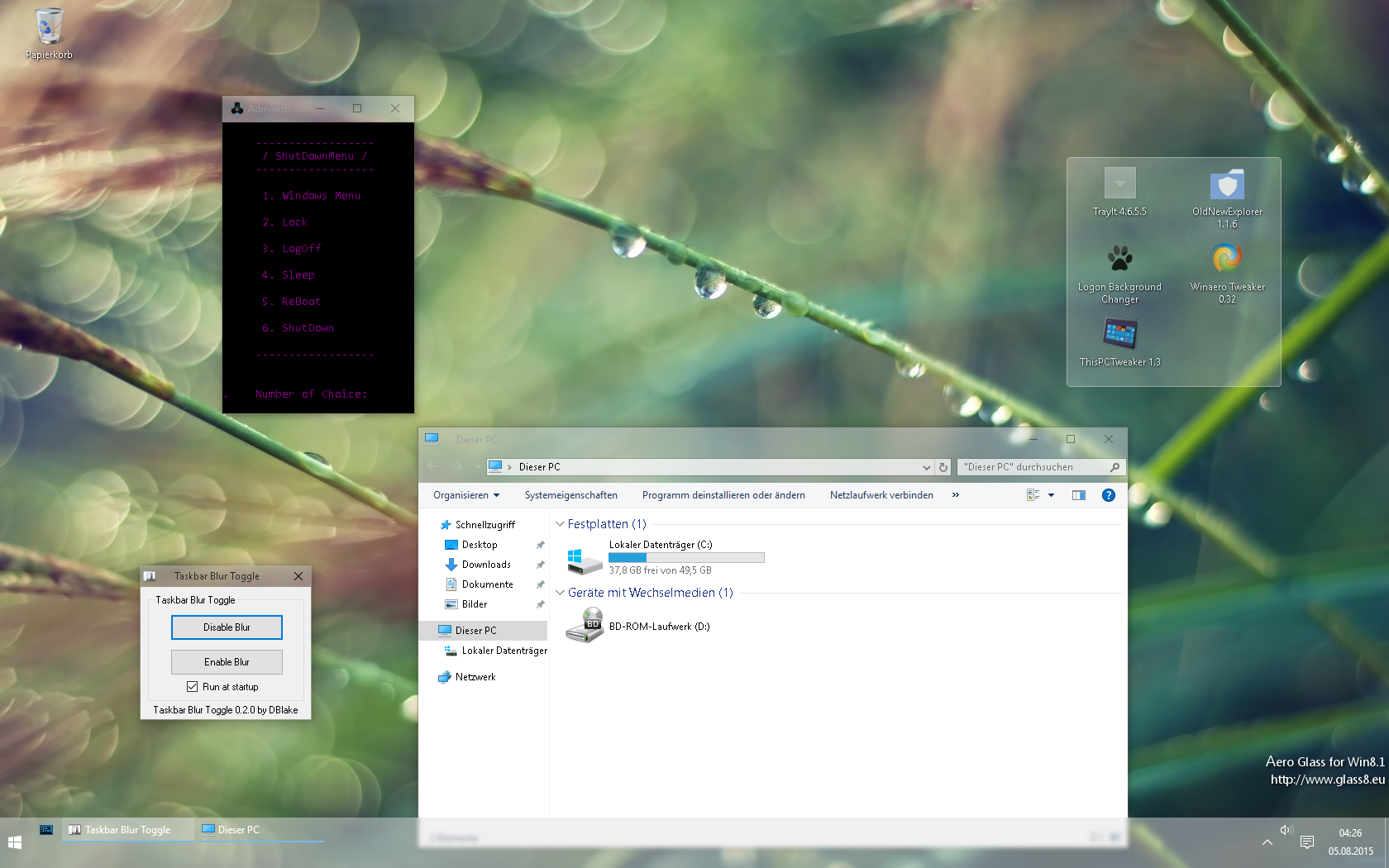
[OLD] Experimental builds
in Aero Glass For Windows 8+
Posted
If you mean classic shell it is not free