
Mister Brian
Content Type
Profiles
Forums
Events
Posts posted by Mister Brian
-
-
Session file uploaded.
0 -
Here's the error, which comes up after I tell office where to install to.

I made sure to leave in the Jet DE. What component did I remove that I shouldn't have?
TIA
0 -
I'm trying to install Windows XP to my SD card, which is in a USB SD card reader.
When I pop in a CD to install XP, it asks which drive I want to install to. I choose P:, the SD card. It reports that the installer can not access that disk, and that maybe I should have hit F6 to load drivers for it.
Well, XP can mount that card even without any additional drivers. What gives, and how can I install XP to this card?
Nevermind why I want to (it's so I can eliminate the HDD from the box) or that it's unwise to install an OS to a SD card (the card is expendable; besides, by disabling swap and most logging, I'll keep writes under control).
Thanks in advance.
0 -
This thread desperately needs a screenshot of a lightweight XP. XP on my old laptop uses 37MB RAM at the desktop. As a more apples-to-apples comparison, my desktop's XP sits on 100MB RAM at the desktop, with start-up applications like e-mail, firewall, d-tools running.
200MB is a nice achievement for Vista. Did you disable most of the Services?
However, to claim that XP is heavier than Vista is just silly.
0 -
Try MS VPC 2007? Install XP on a virtual PC that runs atop Vista, and use that to run nLite. It's a little silly, but hey. It might work.
0 -
emodel, when I installed the full version of Vista on my PC and saw that it sat on eight GB of my HDD, my jaw dropped. Then when I saw how much RAM it was using, I was appalled. vLite helped, but it's my impression that a lightened Vista is never going to beat a lightened XP.
I timed my boots with a stopwatch. Vista - 60s to desktop, no apps installed. XP - 20s to desktop, then it loads apps for 15s.
I don't think I'm the only poweruser who's going to wait until I own a DirectX 10 video card and games that require it, to switch to Vista.
0 -
Thanks, Jeremy, that's exactly what I was looking for. That's a beautiful program. I've added it to my toolbox.
Cluberti, that's an interesting command. Not particularly usable, though; I'd have to look up the proper name of each Service. Maybe if I were scripting.
0 -
Vista, XP, 2000. Running services.msc calls mmc.exe, which isn't a nice program to work with. It takes six clicks to set a service to Auto, Man, Disabled. There's no reason it couldn't be one click.
That comment I made about service descriptions refers to the ones whose description is "If you disable this service, any programs that rely on this service will be unable to start...".
0 -
Is there one? mmc should have radio buttons for Automatic, Manual, Disabled, for example. Real descriptions of each service, rather than vague threats, would also be appreciated.
0 -
I have a high-end rig, and I don't like to wait more milliseconds than necessary for the computer to respond to my input.
I thought I'd try Vista, because Superfetch and the futureproof nature of Vista appeal to me. Using vLite and disabling Services, I was able to get it down to 280MB RAM used at idle. Naturally, I've disabled drive indexing and Aero. It looks and feels like a bloated version of XP, and it takes four times as long as XP to boot up.
Am I missing some opportunity to lighten Vista up? Can you get it to boot in less than 90 seconds (on a 2.2GHz dual core machine with a 50MB/s hard drive and 2GB RAM)? Note that I removed pretty much everything vLite could remove, until it fit on a CD.
0


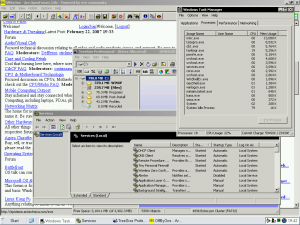
Can't install Office on nLited XP.
in nLite
Posted
Awesome. Thanks, 3Aces. Lesson learned:
* MDAC is required for the Office 2000 Professional installer.