
Keeperos
Content Type
Profiles
Forums
Events
Posts posted by Keeperos
-
-
Here's another screen edges issue.
After installing 1.3b0 the desktop icons flicker issue I had reported back at the pre-1.0 beta3 reappeared briefly.
Again, with the "Top Screen Edge (snap) disabled, when I moved the mouse pointer at the top of the4 screen on the desktop the desktop icons would flicker.
Enabling the Top Screen Edge, hitting the Apply button and then re-disabling it fixed it AFAICT but this together with the above post seem to indicate a possible reverting of the bug(s).
0 -
Does logging out and back in help?
0 -
Not sure if it has been reported already, but if you stop on an item with a jumplist, wait for it to show, and then move to another item - when jumplist closes, the item beneath the cursor loses focus if it has no jumplist.
Same as in Windows 7.
Yep, reproduced both with StartIsBack under Windows 8 as well as with Microsoft's original Start Menu under Windows 7.
It's in Microsoft's code, not Tihiy's (well, either that or he intentionally reproduced said behaviour).
Personally I am not bothered by it but I wouldn't mind it being "rectified" either, definitely not a showstopper though or sth that should be given priority over other improvements already planned.
0 -
You can always just use a blank 1x3 pixel start orb imageIdea for next version, is to have option for Start Menu without the Start Orb at all for more Windows 8 look, so Win Key would still open Start menu even though there is no accrual orb in the taskbar
That doesn't remove the spacing , Its more we need a option to remove the button and use the hotspot corner instead, you can also access the settings from right clicking on the start menu its self.
I tried it just for laughs and it actually works just fine, there is not orb space left, what's more, when I click on the bottom down I still get the start menu to open!
Cool!
0 -
I think I read, and maybe it's true of any Metro-supported browser, that IE and Chrome have to be made the default browser to work in Metro. Meaning if you have another browser set as default like Firefox or Chrome, then you won't be able to open IE in Metro, only in Desktop.
You were absolutely right. To test I set IE as the default browser and next time I opened the Start Screen it appeared with a Metro-style tile. I clicked it and it opened in Metro view. I then set Firefox as default and again, it was Desktop only view once more.
Huh!
0 -
I suspect I know why IE isn't in the recent list.
This start menu cannot start Metro apps and even though IE has a desktop view it was originally designed to be a Metro app as well.
Strangely enough, now when I open it from Start Screen it still switches to the desktop but I remember originally starting in Metro view.
0 -
One very very minor issue I've encountered with a couple of games, sometimes when I start a game and click on the desktop (thus switching focus there) BEFORE the game has loaded and switched to fullscreen the start button orb stays as an overlay over the fullscreened game.
Clicking once while in the game switches the focus back to the game and the orb disappears.
I would hardly even consider it a bug as it has no appreciable effect but I thought I'd put it out there.
0 -
To be fair and to balance this out, windows 7 is the same for me all devices work out of the box.
However the difference is for me windows 7 needs minimal work to get the GUI to my liking, windows 8 needs a 3rd party app such as start is back as well as other tweaks to get it to run as well as windows 7, and even then there is a lack of aero, lost functions which i think cant be patched back in and bits of metro in desktop windows, eg. try loading a file extension that has no app, you get what looks like a beta metro window. Over 30 functions have been removed from windows 7 to windows 8, the start menu is just the most publicised one.
I am also curious what new SSD features windows 8 has over windows 7, leaner faster? very generic terms. On all physical machiones and VM's I have tested on windows 7 is faster. except in certian optimised situations win8 can boot very fast other then that it looks weaker to me no performance. I certianly have not found anything thats made me drop windows 7 to upgrade. hyper-v stuff looks 'interesting' but thats about it.
If windows 8 is ready to use out of the box, why are you on this thread? if you using this app then windows 8 isnt ready for you to use out of the box.
There are no new SSD features in Windows 8. I think he's referring to the launch propaganda Microsoft made about the new hybrid boot mode being "amazing" on an SSDYou quoted the wrong post, for the full info answering your questions in detail as I have personally experienced it you should have read post #633.
Now, understanding what that means and evaluating the importance of said improvements is a personal matter but for me they were a valid enough reason for the upgrade. Also, yes, in my personal experience, using my main and most powerful machine, Windows 8 made better use of my hardware and resulted in not only faster loading/shutting-down times but in all-around faster response times. YMMV.
As for out-of-the-box-experience, you might be lucky with your machines but with my Gigabyte Sniper G1, after a fresh windows installation absolutely nothing works out of the box. The SATA3 controller needs a driver loaded to be recognized (even harder considering that's where the old boot HDD and the SSD are connected which means they need to be loaded during install time), USB3 ports don't work, audio doesn't work and ethernet is recognized as a PowerPC cpu.Other things too need taking care of. like newer chipset drivers etc. In windows 8, simply by virtue of how new they still are, all I had to install was the BigFoot Network Manager program for the ethernet. Plus, the Windows installation itself took about a third of the time Windows 7 took to install. SiB took me a total of 1 minute to install and setup. Big whoop!
As for the "Microsoft launch propaganda" I have absolutely no idea what you are referring to so no, that's not it.
0 -
My point was before I got shouted at was , why not stick with Windows 7 instead of hacking Windows 8 to make it look like 7?
In the purpose of keeping this thread-hijacking to a minimum I'm gonna ignore all of the rest and focus only on this.
Because like I told you in the post directly above yours, Windows 8 introduces a pretty big number of improvements "under the hood". To put it as simply as possible, Windows 8 is faster than 7, more stable than 7 and supports technologies that, in the last 3 years have become the new standards in computing, out of the box.
To set up Windows 7 on my PC I needed an hour for the installation of Windows and drivers alone, then another hour or two for the necessary tweaking. For Windows 8 I LITERALLY went for a drink of water and when I got back my PC was already in the log-on screen waiting to create a new user account, after which everything *just worked*.
It indeed is your prerogative to think that the only choices are between an older and slower OS versus an OS that looks like it was designed by a 3-year old, however the rest of us here actually do know better.
So, as it is clear that we can only agree to disagree, I would respectfully ask you to stop spamming a thread that is supposed to be about a specific piece of software whose sole purpose is to restore functionality that you appear to have no use for.
Thank you.
0 -
Why?? Just use Windows 7... Just don't really understand the point of removing the functionality of Windows 8
but I guess everyone has their own taste...
yes, putting the start button back and making it Windows 7 again.
very good.
Oh for crying out loud, what is it with all the negativity?
YES, there IS a point in getting back what we consider to be "lost functionality" in an otherwise (mostly) pretty good upgrade to Windows 7. Windows 8 compared to 7 are faster, leaner and already support natively and out of the box technologies that in Windows 7 you need to patch the cr@p out of like USB3/SATA3 and most importantly of all, SSDs. Yes ladies and gentlemen, Windows 8 are not only SSD aware but also SSD optimized, no longer do you need to crawl through 10 different menus to hunt down 20 different options to tweak Windows behaviour to play nice with SSDs.
Defrag only triggers a TRIM command for SSDs while still defrags as always on normal HDDs, prefetch/superfetch is automatically disabled if the install drive is detected to be an SSD etc. Really the only gray areas still present are pagefile and indexing services.
So yes, Windows 8 is a valid upgrade to 7 from a technological stand-point, especially for the price (30euro? Come on!). That however does not mean we can or should ignore the fact that the design team must have been pretty high on non-prescription drugs with their dubious (to put it mildly) design decisions.
And most recently, Aero, really? What the hell was wrong with the glass effect that they felt they had to wait up 'till the very last moment before ditching?
To sum up, there are roughly that many design flaws as there are tech merits to Windows 8 and I for one don't see why we shouldn't help tip the scales more towards the right direction.
BTW, the whole point of StartIBack is to NOT remove functionality, the Start Screen is still there should you need it for whatever obscure reason...
0 -
Who's going to go through all that? That would be a royal PITA. A person that would swap hardware between multiple machines many times just to get 2 copies working with one license is going to use the cracked version instead.
Remember, you're trying to keep honest people honest to the best of your ability. There's no such thing as a full proof licensing scheme. People who cheat will cheat and just use the cracked version. No worries though, I'm just throwing out ideas in case anything sounds better...
Before I continue to use the new key on testing machines....how did the whole VM HDD issue turn out? Since the keys have limited activation I feel hesitant on installing them on multiple VMs and test machines for further testing if it's going to just blow them all out and make them worthless???
I tend to agree with that, that's an incredible number of hoops one would have to jump through just to get a 1$ piece of software working illegitimately. To me just plucking down an extra 3$ (or 5$ to begin with) sounds simpler, to a cheapskate using a cracked version would sound far simpler still.
However you know best.
Concerning VMs, I am confused. If the program reads the REAL HDD/MoBo IDs then it should still register as the same machine so unless there is a number of installations limit it should work indefinitely on the same machine.
If it reads data specific to the VM then again, just create a VM in the early stages before customization, back it up and then go on creating the required variations off of that. It should still count as the same machine.
To take this further, if you create VMs THAT often then my guess is that no single VM will go on working for more than 30 days in which case the trial period should be enough for your purposes.
Finally, if you are in the uncommon position of having 20+ VMs functioning simultaneously (either by being active concurrently or successively/discretely) then chances are you are not an end-user but either an IT/Administrator or a company in which case you will need to purchase a license for commercial use.
0 -
Found annoying bug while testing StartIsBack 1.0RC in Win8 Pro build 9200
If taskbar is set to "Auto-hide the taskbar" then desktop bottom left corner does not trigger taskbar to show.
Yes, I first found that and reported it back in Beta3 while using the RP (8400) version. However I found that if you click there, the start menu still turns up so it basically is an aesthetics rather than a functionality issue.
If you drag the mouse pointer bottom down you want to press the start button and if you click there the start button will still be pressed so it's ok.
0 -
I believe the price is fair, very fair actually with its' two price points.
As for activation, most hardware-id bound activations usually use 3 points of verification, a HDD (that may or may NOT be the boot hdd as some -like myself- replace the previous boot hdd with a newer/faster one but still keep the old one in the pc as a data dump), the motherboard and a 3rd one, usually it's the graphics card although some machines don't have one (on-board graphics) in which case sth else is used (like a 2nd HDD or the Windows installation itself) or only the two are used.
The activation hold so long as at least one of the three parts is still in use. The activation doesn't carry on to newer parts that replaced older ones while the rest were kept. When all three the motherboard, graphics card and hdd (or whatever) leave the system it's a new system and that is it.
0 -
Greek translation ready and sent
0 -
That's not an issue, that's just the lack of special handling for RP. In RTM it looks as intended.Attached you'll find a visual of the translucency issue
Please try to describe flickering. Does only top-left 20x20 corner trigger it? Does flickering happen when you move mouse or when it stays also? Do you have any tweakers installed? Try downloading skip metro suite and check if it running it resolves the issue.
Not top left (as in started apps), the flicker happens when I untick "enable top screen edge (snap)" and mouse over the area that would normally switch the pointer to the hand image. The flickering happens regardless of whether the pointer stays static or moves and happens to all the icons and shortcuts on the desktop but nothing else, not the gadgets, not the mouse pointer, not the taskbar nor the wallpaper.
I installed several start menu programs before this but I always uninstalled the previous program before installing the newer one. Also, I tried the skip metro suite but it doesn't work at all, I choose hot-spots to hide but there's no effect.
Like I said in my previous post I am still on build 8400, will buy and install the RTM version this weekend (already bought a new SSD for it) and do a clean install (the 8400 was an upgrade from Windows 7) and retest everything then.
Ok, Just clean installed the RTM (9200) version of Win8Pro and now *all* the issues I mentioned are gone, works 100% correctly AFAICT. Will keep reporting on any new findings I might come across. Only issue I keep having is accidentally activating the charms bar hotspot, I would REALLY like it if the top and bottom right hotspots were enabled/disabled separately, I would like to keep the bottom right but disable the top right.
0 -
That's not an issue, that's just the lack of special handling for RP. In RTM it looks as intended.Attached you'll find a visual of the translucency issue
Please try to describe flickering. Does only top-left 20x20 corner trigger it? Does flickering happen when you move mouse or when it stays also? Do you have any tweakers installed? Try downloading skip metro suite and check if it running it resolves the issue.
Not top left (as in started apps), the flicker happens when I untick "enable top screen edge (snap)" and mouse over the area that would normally switch the pointer to the hand image. The flickering happens regardless of whether the pointer stays static or moves and happens to all the icons and shortcuts on the desktop but nothing else, not the gadgets, not the mouse pointer, not the taskbar nor the wallpaper.
I installed several start menu programs before this but I always uninstalled the previous program before installing the newer one. Also, I tried the skip metro suite but it doesn't work at all, I choose hot-spots to hide but there's no effect.
Like I said in my previous post I am still on build 8400, will buy and install the RTM version this weekend (already bought a new SSD for it) and do a clean install (the 8400 was an upgrade from Windows 7) and retest everything then.
0 -
-
Also been having the desktop icons flickering when I disable the top screen edge (snap). It happens when I move the mouse cursor to the top of the screen where it would normally change to the "hand" cursor.
Also, when I have the start menu translucency enabled, the entire start menu becomes almost totally transparent with just the slightest hint of a black overlay.
When I disable the start menu translucency then the Aero coloring works exactly as it should.
Finally, as soon as the cursor moves away from the start button the taskbar autohides even though the start menu remains open.
Reversely, if I move the cursor to the bottom left corner the taskbar doesn't autoappear, I have to move the cursor further to the right. Clicking in that area though works as if clicking the start button.
All of that is on the English x64 RP version of Windows 8 (build 8400) with the 306.97 nVidia drivers using a GTX 580.
I have no remote desktop enabled but ex7forW8 v 1.0 is also installed on the system for reference. So far I have found the two to be pixel-for-pixel identical, even though they disagree on what to show in the most used programs list.
Will probably be installing the RTM version in the coming weeks, possibly a clean installation (even though I had good experience with the upgrade) so I will re-test then.
One other request if at all possible concerning the top/bottom right corners, I actually find the charms bar useful but it is annoying when it appears when I try to click the "X" of a maximized window. Is it possible to disable only the TOP right hot spot and retain the BOTTOM right?
0 -
ping succeeds both ways (the laptop successfully pings the desktop and vice versa), I have done all that and still the laptop cannot access (it can SEE but cannot ACCESS) the desktop.
I strongly suspect now that it's the desktop's fault.
Now, I remembered that the XP I use on the desktop were nLited. Specifically I removed exactly two things from windows programs and services.
First was the Windows Messenger (which I doubt it had anything to do with it) and also the Messenger SERVICE as in "Transmits net send and Alert service messages between clients and servers".
Could that be it and if so, how can I enable it without having to re-install windows?
0 -
-
Nope, in every case the same thing happens, access denied, same message as before
0 -
Oh I see.
Well, in that case that won't work at all since my laptop cannot access my desktop at all and thus, can't see what folders I have shared so as to create a network drive out of...
So, any ideas WHY my laptop can't access my desktop while the desktop can access the laptop?
Which is the one with the problem, the one that can't see the other or the one that can't be seen?
0 -
Oh I see.
Well, in that case that won't work at all since my laptop cannot access my desktop at all and thus, can't see what folders I have shared so as to create a network drive out of...
So, any ideas WHY my laptop can't access my desktop while the desktop can access the laptop?
Which is the one with the problem, the one that can't see the other or the one that can't be seen?
0 -
I found how to do that but although I can now see them in my desktop under my computer I still can't see how to access them from the laptop (plus now "my computer" is even more cluttered...)
0

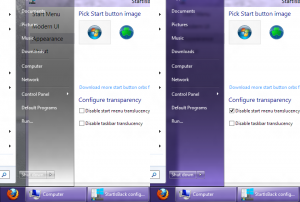
Start Is Back - 2.1 release
in StartIsBack+
Posted
Since there are a lot of users saying how sorting apps first and folders bellow them isn't how it was done in XP, can I just say that I PREFER it NOT doing it like XP?
This is Windows 8 after all.
Personally, I PREFER the apps being on top and the folders bellow them JUST THE WAY THEY ARE NOW.
After 15 years of using the various Windows iterations I actually find this the more preferable way.
I don't see why it should be changed simply because "that's not how it was done in Windows XP".