NTLite 1.0.0.2331 Beta
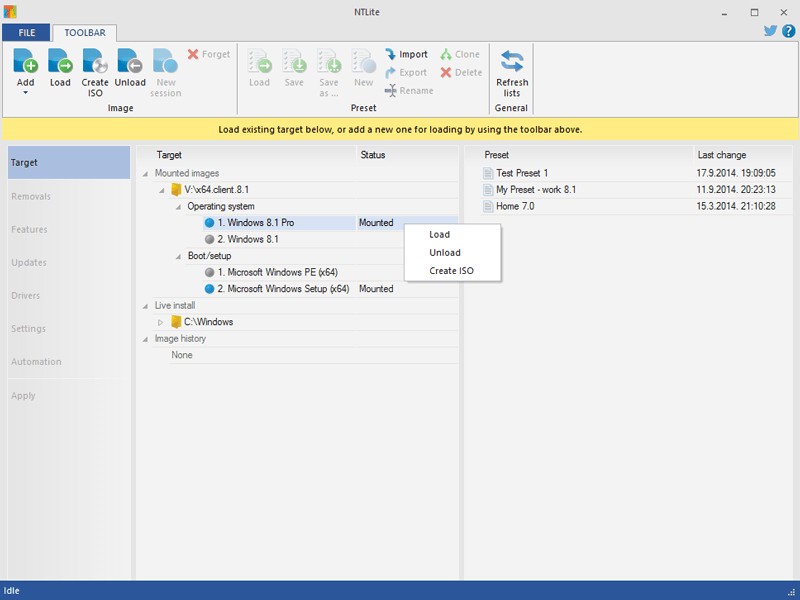
Built with a particular attention on ease of use so that you can focus on more important things around customization choices. Dynamic menus, easy image mount overview, single-file settings, and many more details which help you be more productive.
Featuring a live edit mode, a unique feature allowing you to modify already deployed Windows without re-installation. Simply run NTLite on it, modify like you would an image and reboot if necessary; instant results.
Reduce Windows footprint on your RAM and storage drive memory. Remove components of your choice, guarded by compatibility safety mechanisms, which speed up finding that sweet spot.
NTLite can gather host machine hardware list and use it in all of its features. Hardware target checklist is a particularly helpful feature, allowing you to see in advance for any missing drivers on the resulting deployment before applying changes.
This enables you to target another machine when preparing an image, while trying to reach minimum deployment size.
NTLite is free to download and use in its basic version. If you like it and want to support its development, please upgrade your license.
After purchase you will get a license key in the email which can be used to activate online and enable all the features.
Updates support lifecycle is at least as that of a supported Windows version.
Download: NTLite 1.0.0 build 2331 Beta
Forum: NTLite
Homepage: NTLite







