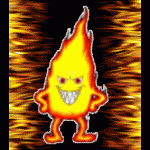Search the Community
Showing results for tags 'mouse'.
-
For some reason,DOSBox (X included) has non-existant emulation on 9x at least in a Virtual Machine. I tried X and MB6 (Megabulid 6) and it dosen't change things. It's close to turning up the sensitivity on the mouse 100x. The only way i can use 95 (In DOSBox) is with the keyboard. I use VMware. Any suggestions?
-
Hey guys, I need some help with my old laptop, if possible. I have a 2002 Dell Inspiron 8200 running Windows 98 SE and frequently while using it, the mouse cursor, either slowly or instantly, slides over to either the bottom-left or top-right corners of the screen and I can't move it away from there. I've tried unplugging my Logitech USB mouse and using the touchpad instead and tried re-installing the mouse drivers, but neither solutions seem to have solved the issue at all. I've also tried searching on Google for a solution, but I can't really find anything for Windows 98 regarding mouse issues like mine. Does anyone have any other solutions that I could try? EDIT: It seems as though every year around this time, during the summer, this problem starts happening. I don't know if this is just coincidence, but I thought I should add this, just in case.
- 3 replies
-
- Windows 98SE
- Issue
-
(and 3 more)
Tagged with:
-
If you're using PC virtualisations such as Virtual PC, VMWare Player/Workstation, Microsoft has a tiny utility for MS-DOS called IDLE. I'm gonna tell you why you shouldn't use that utility if you have a mouse installed. It's only bytes in 128 bytes size and it's only meant to slow reduce CPU utilitisation of the first core, because DOS does not properly utilise the HLT command thus always consuming 100% of the CPU. However, when you run DOS-based programmes and have the following: 1. The IDLE driver installed. 2. A compatible mouse driver installed. 3. Move the mouse around and type random keys. The mouse acts and jumps around erratically even if you barely move the mouse! The only way to fix this is to uninstall and reload the mouse driver. To prevent this from happening, get rid of the IDLE utility and use the FreeDOS APM driver, aka FDAPM (7.3 KB) and type FDAPM ADV:REG at the command prompt. The utility takes only 928 bytes of base memory. I'm wondering if using FDAPM will have a negative effect on some DOS software or not. Thoughts?
-
anyone know how to get the mouse to work in safe mode in win98se? it is a usb mouse and has a usb-PS/2 adapter. It works fine in normal mode. Its just easier to use the mouse for navigation instead of the keyboards. I'm dealing with an issue with the sound blaster driver fault error as it won't let the pc get past boot process.
-
Hello, since I install the Update 1 on my Windows 8.1 PCs, I have a bug with mouse with all of them wich have dual screen. If I move my mouse normaly (not fast) to go to an other screen, it is blocked on the border of the screen where it was (and don't go to other screen). To go to an other screen, I must move the mouse very fast and it's very anoying. The problem appears when I open one Modern UI app. If, after boot, I don't open any Modern UI app, I don't have this bug but If I open one, the bug appears and it still present even if I close all Modern UI apps. I have 3 PCs with dual screen, all have this bug and this bug isn't present on Windows 8.0 and 8.1 without Update 1. So my question is : what I can do to remove it ? This is really a bug or a "feature" ? I can't work correctly with this ! I have spent lots of time on the net to search how to fix it but I found nothing.... On all of this PCs, I only have put OldNewExplorer, Big Muscle aero glass mod and Classic shell but this problem appears also with a clean Windows 8.1 Update 1 install if I use more than 1 screen... Cheers.
- 6 replies
-
- Windows 8.1
- mouse
-
(and 1 more)
Tagged with: