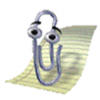Search the Community
Showing results for tags 'graphics'.
-
Hello to everyone. I'm starting this thread to find out how it's possible to make the Office 2003 programs show in the style of Office XP, as depicted here. I heard about a registry trick, but I'm not sure if it exists. I did not find any relevant post here regarding my issue. I know only 2 solutions: To set the program (Compatibility) or the display settings to 256‑color mode or less, but it affects my whole desktop (not only the low graphics, but also the ClearType absence). To disable Show icons using all possible colors, but this applies only to Windows 2000. In conclusion, please let me know about an alternative solution which applies to XP and newer and doesn't involve the global graphics settings. Regards, xxz2007
- 11 replies
-
- icons
- office 2003
-
(and 1 more)
Tagged with:
-
This was a hot topic back in 2012, and we all know how Microsoft gave up halfway when they brought the D3D11.1 API to Win 7 but didn't bother bringing WDDM 1.2 along with it. That was now ten years ago. Since then, especially in recent years, there have been some great projects that make the better versions of Windows remain viable in these dark, modern times. I'm thinking of things like the extended kernels for Vista, the Win 8 xHCI driver stack brought to Win 7, and even 12on7 by Microsoft themselves. I even see some talk about making extended Win 7 and 8 kernels now, given that the right person (or people) with the right knowledge shows up to do it. Given the recent progress with these kind of things, I would like to know if anyone, anyone at all, is aware of a current-day effort to get WDDM 1.2 functional on Windows 7. By functional, I mean something that makes it possible to install a Win 8 graphics driver in order to benefit from the improvements in WDDM 1.2, like the superior GPU preemption model. For certain graphics applications that abandoned Win 8 early but kept Win 7 support, this would be an incredibly helpful thing to have.
-
I'm looking for files that were once available on ftp.microsoft.com. Found mention of them here: https://ftp.zx.net.nz/pub/archive/ftp.microsoft.com/developr/drg/CHANGES.TXT I have already checked these places, but didn't find anything there: https://archive.org/details/ftp.microsoft.com https://archive.org/details/2002-07-02_ftp.microsoft.com https://archive.org/details/softlib.7z If there also was a version of this DDK for Windows 95 somewhere, please let me know.
-
I recently had to re-install my Vista and got updates from i430vx.net, but obviously it didn't update Windows Photo Gallery! When I start slideshow, the picture is pixelated and there is a control bar on the bottom. I don't remember it to be that way when I had my updates automatically installed from Microsoft servers before Aug. 2020. All that makes me think I have a really old version of WPG. I also don't know how to check the version, and when I try to check for updates, it tells me that I have the latest version.
- 41 replies
-
Inspired by @D.Draker's success with getting newer Nvidia drivers to work with Windows Vista, I was wondering if it would be possible to get some newer AMD graphics drivers to work, say, the Radeon R4 98E4 Stoney Ridge and related cards that use the same driver. This has a 6.1 and a 6.3 section that is filled in of course, but at the very bottom, it has a blank 6.0 section. Given that is there, it can't be too much work to hack work it onto Vista, right? My AMD laptop that can run Vista is an Acer Aspire A315-21 with Radeon R4 Stoney Ridge 98E4 from 2019. You can find the graphics driver I use for it here: https://www.mediafire.com/file/os5w3p1fb3ali8o/Win7-Radeon-Software-Adrenalin-2020-Edition-20.4.2-May25.zip/file I know there is newer that still has the 6.0 section, but those invert the color in a game I play when the game is in full screen (non-full screen is fine) while these do not. It will be interesting to see if these can be leveraged to work on Vista. If so, it would open up the Vista compatibility door wide-open here. I should note the problems that plague Haswell+ and Ryzen do not happen here and I've recorded no problems from what I could gather in my test. If anyone testing Vista on this or related AMD Radeons like Stoney Ridge notices any problems I may have missed, please do post them here for me and other users. October 17th, 2022: BREAKING NEWS: We may be one step closer to getting newer AMD Radeon graphics drivers such as for Stoney Ridge working with Windows Vista under Extended Kernel. Please stay tuned for more information on this as it comes in. October 18th, 2022: BREAKING NEWS; A huge development has been reported! This just broke the Vista compatibility vault wide-opened! Unfortunately, it will be a bit before this is available to everybody. To learn more, go here: https://imgur.com/gallery/nGsYopn October 22nd, 2022: I'm refocusing this thread to just AMD Ryzen from here on out. I do not have one, so I won't be participating as much, if at all in this iteration of the thread. If you have a modern Ryzen and want to try to get its graphics driver to work with Vista, then be my guest. Keep in mind, Ryzen dos have issues with Vista. These are different from the Haswell+ issues and I believe are related to the USB drivers (feel free to correct if wrong). Here's my new thread linked to below.
- 35 replies
-
- windows vista
- graphics
-
(and 3 more)
Tagged with:
-
Hi, I'm using Windows 10 with Aero Glass and Translucent TB. When certain apps are playing animations, I get a very strange artifacting/screen tearing problem. It tends to happen mostly with Windows Store apps and browsers playing YouTube videos. It also sometimes happens while watching a Discord screenshare. It's difficult to replicate because it doesn't happen consistently, and I also can't get a capture of it. [Doesn't appear on screen recordings or to those watching my screen.] Any help is appreciated, I'm at a loss for what to do. Thanks in advance!
-
Hi. I'm usually a graphic designer, but I love to play with tech. Lately, I've been concentrating on phones too much. My old PCs were just always working, like troopers, until the past year and a half or so, and then its been one thing after another. I have 4 laptop issues... A Sony Vaio has a lid that won't open much (broken hinges, apparently) that I was using with an external monitor, but recently lost the USB functionality. It is a shame, this one was my favorite. A Toshiba Satellite with 6 USB 2.0 ports has been a champ, but gets way too noisy and I can't use it at night or I would wake the house. The grinding of the fan creates headaches and distracts me from my work. I take way too many breaks trying to deal with it and don't get enough done. Still awaiting the new fan to show up from Amazon. The Gateway I bought never did work right. It has an i5 processor and picked it up used, but it just crashes without warning intermittently. It just dies. I hear a -tick- when I think the SSD shuts down (at the same time that), the screen goes black and I realize the power is off (and my heart sinks). I've scanned memory, it doesn't appear to be the issue. There is also a tiny netbook I dropped and cracked the screen up, now I have to use the spare HDTV as a monitor, but it is too slow with only a 1 GHz Atom processor. It just isn't capable of the graphics I need to do. I have 4 old Desktops, but I cannot get any of these to update to Windows 10 like I had gotten all of the laptops to update to 10. My son's tower runs Windows 7, but it can't make it to 10 (it doesn't support LAHF/SAHF or PrefetchW). My old dual core tower is a bit older than his, so it's bound to not make it, either. It's still running XP, so I don't take it online. I have just dug my mother's Compaq Presario out of her desk. I was extremely surprised to see how it supported firewire and had enough USB ports to actually use it for stuff, including charging cellphones. The drawbacks are that it was running a bone stock version of Windows XP, has some sort of proprietary HDD mounting system (Do Compaqs use HDD rails for mounting drives?), and now I find out that the AMD Sempron processor won't run many web browsers (they require the SSE2 instruction set). Plus, I want to run an anti-virus solution, but I am picky (avoiding Russian and Ukranian solutions, so no Kaspernitsky or AVG, and of course it needs to run on XP). It has 1.25 GB (minus shared video memory), and I plan on maxing it out to 2 GB by ordering a 1 GB stick of PC2700 and eventually adding a small dedicated video card. I did get it to upgrade to Windows 7 on an extra hard drive, but it doesn't have enough RAM once its maxed-out for graphics, so this is just a PC to use to stay online for email/web when I need a backup. I just started cannibalizing the small eMachines tower I have, it is really old, crashes intermittently to a blue screen, so maybe I shouldn't've even included it here as soon it won't have enough parts to be considered a PC anymore. I have been playing IT guy for my self employment for so long now that I haven't gotten much else done. I plan on installing Linux on anything that can't support Windows 10, and still have to fix these new issues with the laptops (awaiting parts or parts money for each project, now). Still struggling, always something. I would love to get back to my graphic design, logos and finish creating my websites, but instead I have to struggle just to get PCs working again, constantly. I suppose that will never end, though. Somehow I have to get enough money together to buy a new, really good laptop (or build another tower with new components on the cheap). I can use some of these machines with Linux, and it looks like I will have to because of security concerns, but since I need Photoshop, Premier, Illustrator, and other hefty Windows/Macintosh only creativity applications, that's really not a great alternative for me. The Linux machines will actually wind-up as email/web and gaming machines when they have to run Linux.
-
ATI Drivers for iMac (Mobility Radeon HD 2400xt) on W2K
eksu posted a topic in Windows 2000/2003/NT4
I'm working on a 2007 20" iMac trying to get Windows 2000 running well. I believe it has a Mobility Radeon HD 2400xt. I was unable to install the drivers provided from apple for windows XP through device manager, even though the right hardware id was present. "ATI Mobility Radeon HD 2400 XT" = ati2mtag_M72, PCI\VEN_1002&DEV_94C8&SUBSYS_0084106B The installer also didn't work, when I tried it with SP4 + UR1. I would try BWC's drivers, but they also don't appear to support this device. Does anyone have any idea on what the right direction to go from here is? Thanks. edit: turns out there are drivers for me! BWC's 2011/5/13 Version 11.5c(AGP+HDMI+Mobility) is the last one that has it.- 1 reply
-
- windows2000
- display
-
(and 3 more)
Tagged with:
-
https://www.youtube.com/user/danooct1 (NB: Not me, just a fan.) I just wanted to share something tech-related that's also very entertaining. I notice there's a lot of vintage-system enthusiasts on this board and thought you might want to check out this channel. I'm relatively young for a computer nostalgist, so until I saw this guy's videos, I had no idea that viruses used to be kind of an art form for malware writers to show off their skills. Some of those 8-bit graphics were pretty darn cool... if you can ignore the fact that your hard drive just got wiped. Not only that, but some of the programmers seemed to have had a defiantly warped and un-PC sense of humor about taboo subjects (the "abortion" virus, the "AIDS" virus, the "suicide" virus, etc.). At least one or two actually wish the user a Merry Christmas as their files are getting nuked -- there's a German virus that even plays a chiptune version of "O Christmas Tree" out the computer speakers, and displays a message about an evergreen Tannenbaum. Internet trolls, before there was Internet, lol. Anyway, this channel has some pretty cool stuff and you might want to check it out.
-
Hello, Are there Windows XP graphics drivers available for the following AMD APU's? A4-6300 A4-7300 A6-6320K AMD Athlon 5350
-
- amd
- windows xp
-
(and 3 more)
Tagged with:
-
Hello, all: I've been inactive for about the last year, because I know absolutely nothing about computers, and -- (because this is a computer website, and not an art website) -- for me, there really isn't enough interaction with artists. As some of you might know, I've posted quite a few graphics (banner-sized and userbar-sized), along with many userbar tutorials, on my thread in the "Graphics and Designing Art" forum, titled "custom avatars and signatures". You can get to the *last page* of the thread -- as of *today*, of course -- through this link: http://www.msfn.org/board/topic/152748-custom-avatars-and-signatures/page-21 I've been a member of a great, 100%-art website, www.userbars.be, for *exactly* 2 years, and I've been spending my time away from MSFN making and uploading many, many userbars. As of now, I have uploaded 343 userbars in a wide variety of categories. Most of them are animated GIFs, as I've shown some on my thread above. The purpose of this post is to advertise www.userbars.be and to invite everyone interested to check out my userbar Showroom at http://www.userbars.be/showroom/LBBL (My member name there is LBBL.) I'd very much appreciate your giving me "star-votes" on the userbars you like best. I've explained the voting procedure in the Appendix at the end of this post. I do plan to become active again on MSFN by doing something like this: Every few days, I'll post a few userbars in some category, along with a funny/smart quote and, maybe, a joke. Hopefully, for the enjoyment of the MSFN'ers. That's all I can contribute, because I know absolutely nothing about computers. I'll make my first post today on my "custom avatars and signatures" thread above. It concerns e-mail Valentine userbars that I've made. Thanks for your attention, larryb123456 APPENDIX: How to vote for my userbars at www.userbars.be Here's the procedure: To see just *my* userbars, go to http://www.userbars.be/showroom/LBBL To see my userbars with my most recent at the top and the first at the bottom, go to the bottom of the page. Choose "Page 1" and on the right side, click on the button and choose "sort by date (last)". They let *anyone* vote on any member's userbars, and you don't have to be a member or sign in to do it. Notice the 5 stars below each userbar. The star to the extreme left is a 1-star vote (the worst) and the star to the extreme right is a 5-star vote (the best). When someone votes on a userbar, the stars turn yellow, which indicates that the userbar has been voted on. You can only vote 1 time for each userbar. So, *star-voting* is simple: just click on the star you want to for any of my userbars you want to -- as you start with page 1 and go all the way back to the last page. If you see a userbar you really like, feel free to download it and use it in any way that you want, without restrictions. You can see all the great "quality userbars" uploaded by the other members by clicking on what category you're interested in at the "Userbar Categories" on the left side of the page. And if you're interested in a *particular* kind of userbar, just type in the keyword(s) in the "Search" box at the top right of the page. Thank you very much. I hope you enjoy looking at all the userbars at www.userbars.be larryb123456