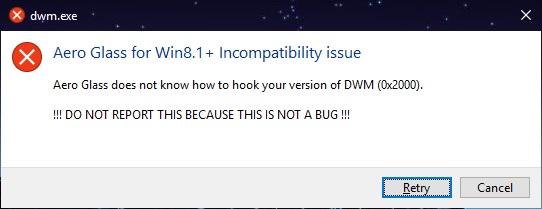Search the Community
Showing results for tags 'Solved'.
-
Hello all, As the title eludes to, a very recent update for Windows 10 build 1809 (KB4571748) breaks support for AeroGlass v1.5.13 (with a 0x2000 error related to hooking into the DMW). Just wanted to let you guys know and find out if anyone else has experienced this. Are there any potential workarounds? Cheers!
-
Hello everybody! So, I have a question I am looking for an answer for, and since networking is not my area of expertise in tech, this may seem stupid to others more experienced in networking. Any insight you could provide would be appreciated. A little background: Recently, I have been experiencing RF noise pollution on my internet connection, which isn't noticeable for normal home use, but is noticeable when I am live streaming to my YouTube channel. It causes occasional patches of unstable connections, usually lasting 20-30 seconds, in which I drop a good chunk of frames. I had a technician from my ISP come out to my house, and he suggested that the issue may come from the fact that my coaxial cable was going around my A/C unit, before entering the house. That the A/C could possibly be emitting a RF frequency that occasionally went over the floor and caused interference. To remedy the situation, he drilled a new hole into the house, so that the cable entered more directly instead of wrapping around the A/C, which also shorted the length of cable needed, which was another benefit. After he left, I live streamed again. While the frame dropping was still present, it was noticeably reduced. Not to the point where it was acceptable, but still an improvement. I don't know if directing it away from the A/C unit was what did it, but that seemed to help. So, I've been looking for an effective solution at how to minimize this interference further. After doing a little bit of research online, I found out that discovering the source of excessive ingress and noise pollution is not only difficult, but also usually impractical to get rid of. My next idea was to see if I could somehow shield the cables better to make them more protected from this interference. After doing a little research over data cables, I found out more info about different kinds of cables, including coaxial and triaxial. From what I could see, triaxial cable is more shielded and insulated, allowing for a greater resistance to EMI and RF noise pollution. However, it is more expensive as well. What I am curious is, if I was to replace the cables with triaxial instead of using coaxial, would that potentially fix my issue? And if so, where can I buy triaxial cables, can they be hooked up from the cable box to the modem directly, or do I need some sort of adapter/splitter? Additionally, what sort of tools would I be need to do this, as I happen to know my ISP does not uspprot, nor are they trained in the use of triaxial cables? If anyone has any suggestions, over how to go about something like this, or to point me in a different direction entirely, I would appreciate it very much. Thanks!
-
Microsoft seems to have officially fixed this issue with the release of KB4011188, you can automatically update Office 2010 on Windows XP x64 without manually omitting KBs now. Snipped my later posts and editing this to contain actual useful information. Office 2010 can be installed on Windows XP Pro x64 by setting the installer to run in Compatibility Mode for Windows XP. Without installing any updates, Office 2010 runs as expected. As you're updating your Office 2010 installation using Microsoft Update, you'll want to avoid a few updates that will crash Office 2010 running on Windows XP Pro x64. KB3203460 KB3191899 KB3141538 Each of these KBs is a replacement of the previous KB, so if you hide KB3203460 in Microsoft Update, KB3191899 will show up. Hide that and KB3141538 will come along. Hide THAT and KB3118380 will show up, which DOES NOT crash Office 2010 and can be safely installed. TL;DR hide the listed KBs in Microsoft Update when they show up if you want to update Office 2010 on Windows XP Pro x64. I'll try to keep this up to date if another KB comes along to replace KB3203460.