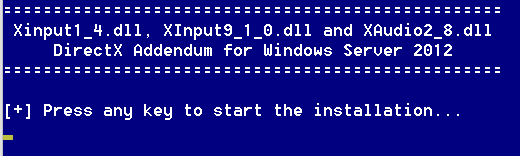Search the Community
Showing results for tags 'Server 2012 R2'.
-
DirectX Addendum for Windows Server 2012 and 2012 R2 Microsoft only included partial DirectX functionality in Windows Server 2012 and 2012 R2 This Addendum will restore full functionality by installing Xinput1_4.dll, XInput9_1_0.dll and XAudio2_8.dll respectively from Windows 8.0 and 8.1 Also make sure to install the DirectX June 2010 Redist https://www.microsoft.com/en-us/download/details.aspx?id=8109 The Addendum can be installed before or after the DirectX June 2010 Redist. The files from the Addendum can also be manually copied to an offline image ! How-to : - Extract folder "Server 2012" or "Server 2012 R2" depending on your OS - Right-click on Install.cmd and select "Run as administrator" - Follow the on-screen instructions ! - Done ! Credits Allukend from the now defunct http://www.win2012workstation.com/ website for the original script Alternative MediaFire Download Link : https://www.mediafire.com/file/7tdsy5v2u1gqkw2/DX_ADDENDUM.rar/file MSFN Download Link : DX_ADDENDUM.rar
- 1 reply
-
1
-
- Server 2012 R2
- server 2012
-
(and 1 more)
Tagged with:
-
I am able to build a good Server 2012 R2 image with all the Security and .Net Framework updates. However, I am having problems when I try to add non-security Windows Updates to a Server 2012 R2 image via DISM. The updates install with no error but when I try to use the image I receive the following error at installation time: Failed to open image file 'F:\Sources\install.wim' with status 0x8007000d. Below is from the setuperr.log file 2015-02-09 07:52:47, Error [0x0606cc] IBS WIMCreateFile failed to open [F:\Sources\install.wim]; hr = 0x8007000D[gle=0x0000000d] 2015-02-09 07:52:47, Error [0x06046b] IBS CollectInformationForImage: Failed to open image file 'F:\Sources\install.wim' with status 0x8007000d[gle=0x0000000d] 2015-02-09 07:52:47, Error [0x000671] SetOSImageInfoOnBB: (hr = 0x8007000D) Could not cache the Windows image XML info [F:\Sources\install.wim][gle=0x0000000d] 2015-02-09 07:52:47, Error [0x00054b] Callback_SetWinPEAndOSImageInfoOnBB: (hr = 0x8007000D) Failed to collect WinPE and Windows image XML info.[gle=0x0000000d] One more bit of info - If I add the non-security updates via DISM "online" they work fine.... Any thoughts woud be appriciated...