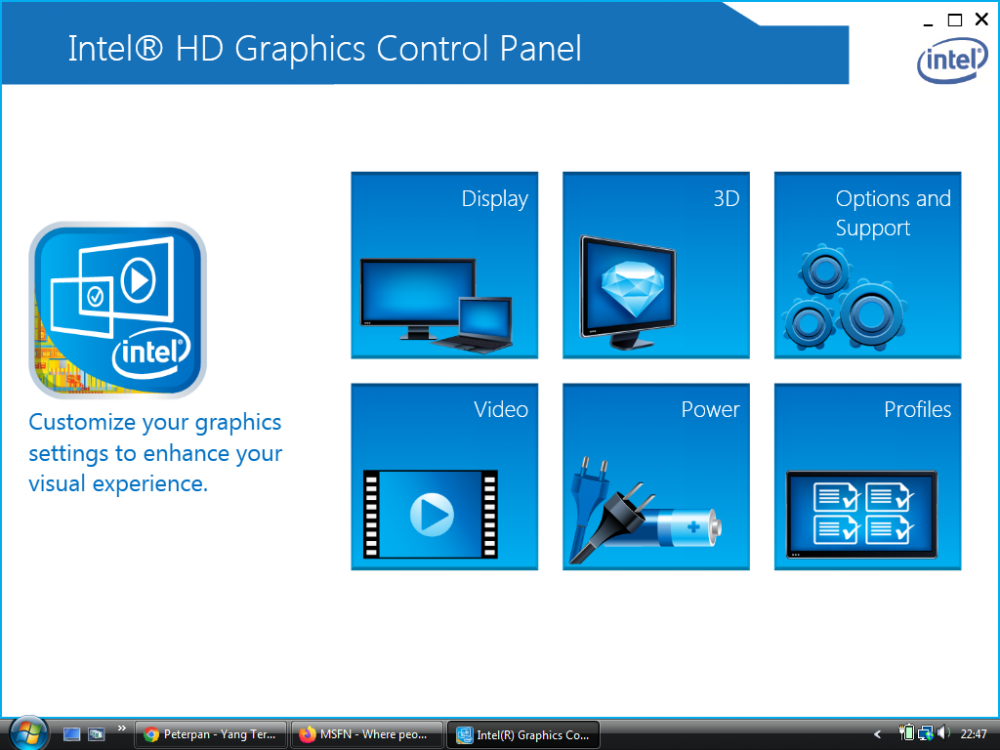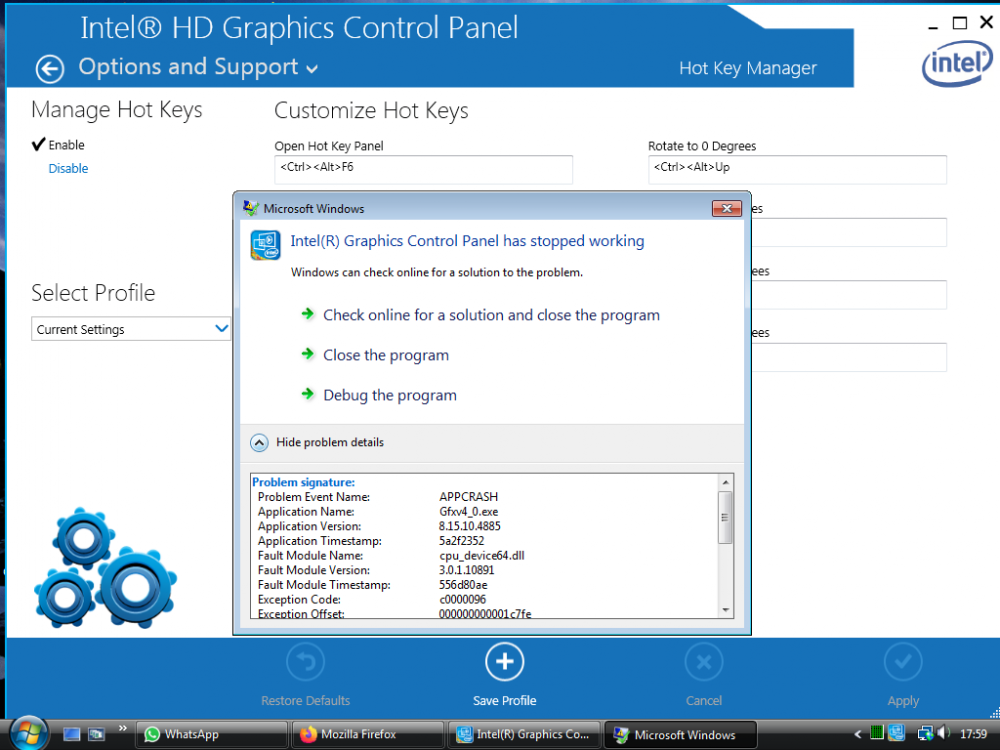Search the Community
Showing results for tags 'IntelHD'.
-
I modded the XP drivers for haswell IGPU to work on vista. aero doesn't work but there is probably a bypass available to force it on. i have only tested on Intel HD 4600 but should work on other haswell based gpu download: https://drive.google.com/file/d/1LVRpJRQd3kn9Jotb6I638vdPjysk30Vn/view?usp=sharing for 64bit vista (XP compatibility should be broken now.) EDIT: I should mention there is no setup, You have to use Device Manager to install it. EDIT 2: I also forgot to mention it should show up as "Intel Haswell Graphics GT2" or something similar. This is normal. EDIT 3: Supported CPU list below
-
@win32 @Mov AX, 0xDEAD I tried to use the Windows 7 version of Intel HD Graphics 4000 driver (which has blue and white control panel window color) on Windows Vista Extended Kernel with NTOSKRNL Emu_Extender and some modifications. I have successfully installed it through Device Manager driver update. And it turns out that it has worked partially. OpenGL and DX11 work perfectly without glitches, also the driver has no problem at all in Device Manager, but DX9 causes BEX64 related crashes. And until now I still cannot enjoy the Aero theme and play videos using Windows Media Player (because they need DX9 to work properly). The control panel itself also won't open (BEX64 crashing) unless if I renamed or moved out the igdumdim64.dll file from System32 folder and igdumdim32.dll file from SysWOW64 folder. And when I am trying to show the information center page from Options and Support menu, the control panel crashes with code 0xc0000096 (STATUS_PRIVILEGED_INSTRUCTION)
- 2 replies
-
1
-
- IntelHD
- Extended Kernel
-
(and 3 more)
Tagged with: