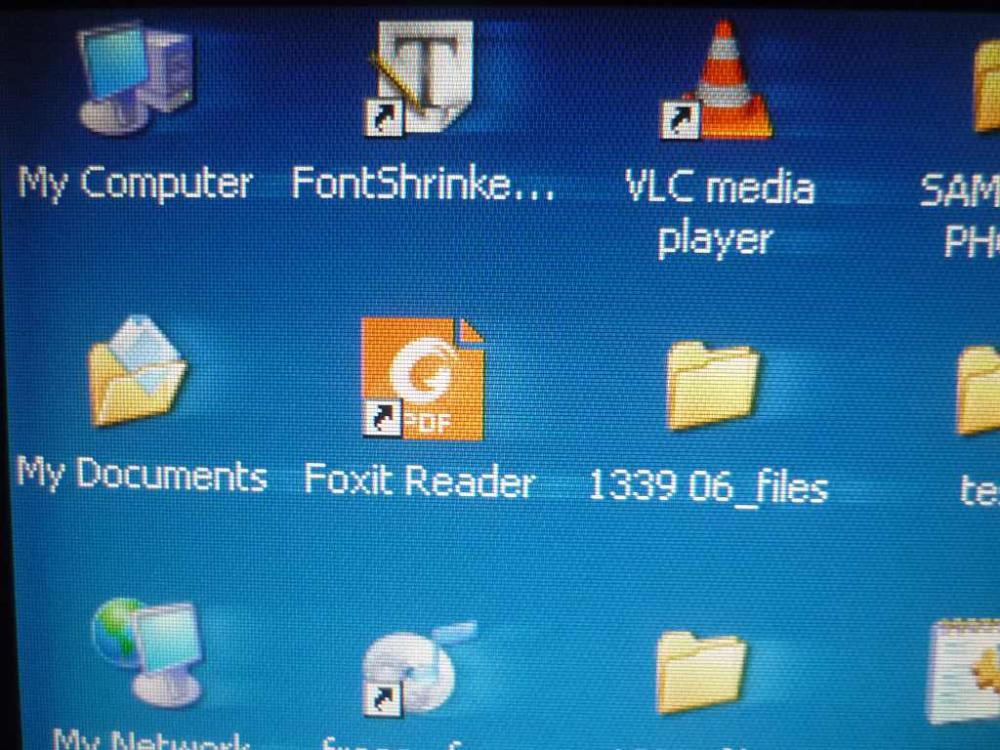Search the Community
Showing results for tags 'monitor'.
-
I've got a LG LCD monitor connected to a Windows XP PC. Worked fine for the last year or so. Recently I noticed the video was smeared -- see attached. Every image smears to the right. This lasted for about a week, then one day it was back to being sharp. Today it's smeared again. Pretty sure this is not a software/ driver issue, since as I said, worked fine before and again, with no setup changes. So there is some hardware issue. Either: 1) The onboard Intel video -- DH61WW http://www.intel.com/content/www/us/en/support/boards-and-kits/desktop-boards/intel-desktop-boards-with-intel-h61-express-chipset/intel-desktop-board-dh61ww.html 2) The cable (VGA) 3) The monitor LG W2043T When I set this up my monitor was just VGA, so I economised and got a PC with only VGA. Then that monitor died and the current LG monitor also has digital input, so now I could get a video card with digital output if the PC side is the problem. But if the problem is the monitor, that would just be wasted. I know the way to work it out is to swap these out, but I don't have a spare PC or monitor. Eventually I can get a laptop with VGA and give that a try, but in the meantime, is there a smoking gun here pointing to a specific issue?
-
Hey guys! I've been working on a retro rig recently. Specs are: 1.8 GHz Pentium IV 512MB of RAM 40GB HDD nVidia GeForce 6200 256MB PCI The problem lies in the last of the specs I've listed. In Windows ME (yeah, hate all you want, but as far as I'm concerned ME>98) my dual monitors work perfectly. Each is represented as it's own separate monitor and I'm able to run programs with that in mind. The problem I run into is with Windows 2000. In 2k, which I'm typing this from, I've tried 3 different nVidia drivers for my card and I've found no solution. I'm either left with an option for a mirrored display or a stretched between two monitors, instead of both being separate. I run Windows ME for my old games (Twisted Metal 1 and 2 PC FTW) but, at this rate, it's basically worthless for web browsing. That's something I rely on Windows 2000 for, and for other nostalgia related stuff. I'd love to be able to fix this issue with Win 2k, and if anyone has any insight it'd be greatly appreaciated. I've tried three versions of the nVidia drivers for 2k. 81.98 (the same version ME uses) 93.71 94.24 none work. Also, bonus questions! 1. What's the best browser for Windows ME (KernelEX included)? 2. What's the best anti-virus for Windows 2000? (Avast doesn't seem to want to update anymore, sadly)
-
Hello, do you know if there are monitors (not TV, due to taxes in my country) capable of playing videos directly from an usb stick or an SD card, without a pc? I'd like to create a playlist to loop in my office. Thanks!