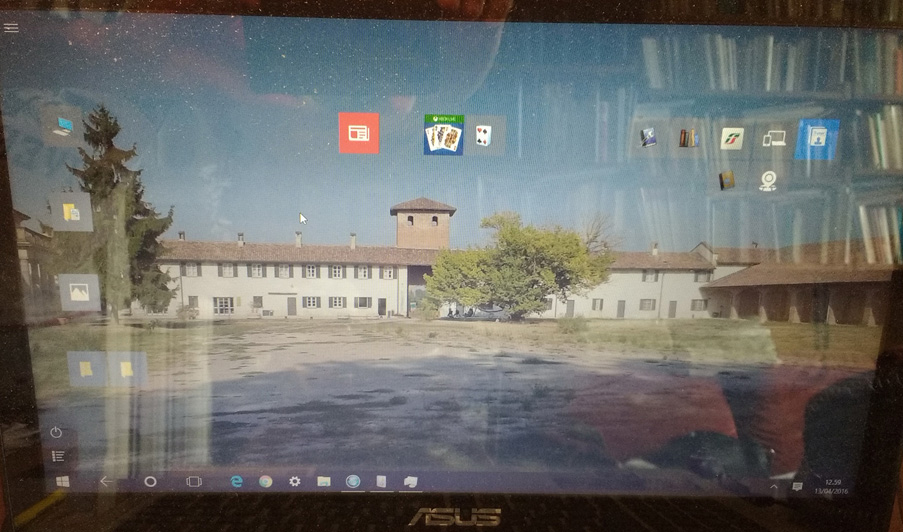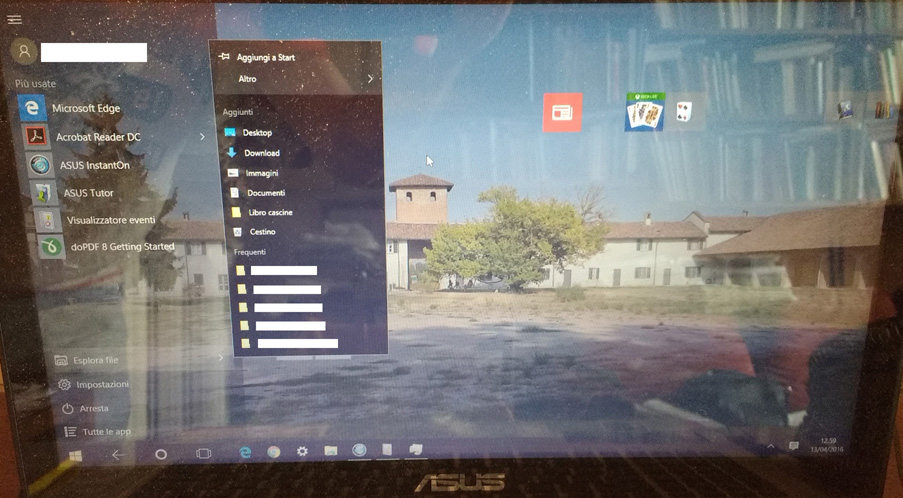Search the Community
Showing results for tags 'Windows 10'.
-
Disclaimer: Use at own risk ! ---------------------------------------------------------------------------- What is it for: Fixing Errors, & most of the Eventlog Errors (from a fresh or older Win10) by Service Config ---------------------------------------------------------------------------- Why: - Errors in the Eventviewer after a fresh install - Some services was changed, you maybe didn't realize, but what you get, is that the Store, Windows Update & more couldn't run, properly anymore. - My Experience is, most problems that appear on "friends" computers in Windows 10, belongs to the Service config ! ---------------------------------------------------------------------------- Some weird Examples I've found: - get Eventlog Errors by change LanmanWorkstation from Auto to Demand (On Demand, it will be started anyway) - get Eventlog Errors by change WSearch (Indexing) from Auto to demand, but NOT if you set it to disabled... ??? ---------------------------------------------------------------------------- Fixes Errors & Eventlog errors like: - DNS Client (v10 Vortex+wpad) EventID 1014 - Service Control Manager (CldFlt+Spooler+iphlpsvc+Printer+Update Orchester) Event ID 7000 - DistributedCom (SID: Nicht verfügbar) ID1016 - SecurityCenter (SECURITY_PRODUCT_STATE_ON) EventID 16 - Perflib (Bits) EventID 1008 - Application Error (MRT.exe) EventID 1000 - DHCP CLient (DHCP Waiting) EventID 50160 - AppModel-Runtime (0x800700B7) EventID 37 - User Device Registration EventID 360 - Pipe Closed Errors - Windows Store Problems (0x80072ee7) - Cluster Errors & more ---------------------------------------------------------------------------- Limits: - English\German Windows only, cause MS translated the ALC Permission Names (the user BUILTIN\Administrators is called VORDEFINIERT\Administratoren on a German Windows oO) - Intention is to fix Errors, maybe you have reasons, to keep a service disabled, even if it provide errors - Can't and won't change following 4 Services: DcomLaunch, RpcSs, WinDefend, gpsvc - don't try !!! - Permissionchanges are permanent, sorry. - I would like to set them to their Original State after, but feels like to much work. BUILTIN\Administrators Allow FullControl (A;OICI;KA;;;BA) will be added on some Registry Service Entry's. - Doesn't change, or restore, driver states that can controlled with SC command, cause: one single error here, and Windows is smashed... - Doesn't fix KernelPnP (WudfRd) EventID 219 - This one can be fixed with "snappy driver installer" or similar which is using the driverpacks ---------------------------------------------------------------------------- Changes: 23.07.2017 - Add a Powershell policy bypass - Add OS Language Check exitloop (Script is for English and German only, and will exits on other Systems !) - Kept NcaSvc, WEPHOSTSVC and WiaRpc at Original State (cause one or all three, could be needed...) ---------------------------------------------------------------------------- Files: Download -> R4D3_Fixes.zip <- Download or here link https://www.file-upload.com/jd6our1a5hrg R4D3_Fix_All_Services_to_Default.bat - Change All Services to their Original State 1. OS Language will be checked 2. Services with Variable Names will be searched, and declared as variables (could take a while) 3. A Powershellscript runs with that Variables to get Full Adminrights on Permissionprotected Services From: www.alkanesolutions.co.uk/2016/06/29/set-registry-key-permissions-powershell 3. Some Services will be Changed via REG ADD (cause they can't be changed via SC) 4. NTFS-Registry Permission Protected Services will be changed to their Original State 5. Other Services will be changed to their Original State ---------------------------------------------------------------------------- R4D3_Fix_Service_Config.bat - Changes the following Servicestates Demand: CDPUserSvc_xxx = CDPUserSvc_xxx CDPSvc = Connected Devices Platform Service DoSvc = Delivery Optimization Service FontCache = FontCache MapsBroker = Downloaded Maps Manager NlaSvc = Network Location Awareness OneSyncSvc_xxx = OneSyncSvc Disabled: AxInstSV = ActiveX-Installer (needed sometimes in domain networks) CldFlt = Cloud Files Mini Filter Driver (no reason for that one) DiagTrack = Diagnostics Tracking Service (no thanks) DusmSvc = Data Usage (no thanks) iphlpsvc = IP Helper Service (keep, if you use IPv6) lfsvc = Geolocation Service (no thanks) MSiSCSI = Microsoft iSCSI Initiator Service (something for servers) RetailDemo = RetailDemo (no thanks) SCPolicySvc = Smart Card Removal Policy Service (never seen someone using a smartcard reader) SessionEnv = Remote Desktop Configuration (for remote desktops) SysMain = Superfetch (stop unnecessary writings on my ssd) TrkWks = Distributed Link Tracking Client (nobody need that) UmRdpService = Remote Desktop Services (for Terminal RDP Connections) W32Time = Windows Time service (to get rid off it ADMIN CMD: w32tm.exe /unregister) WbioSrvc = Windows Biometric Service (no thanks) WinHttpAutoProxySvc = WinHTTP Web Proxy Auto-Discovery Service (for Domain? Networks with Proxy Server) WMPNetworkSvc = Windows Media Player Network Sharing Service (for PlugAndPlay Network Media Devices ???) workfolderssvc = Microsoft Work Folders (needed sometimes in domain Networks) WSearch = Indexservice (stop unnecessary writings on my ssd/laptophdd) ---------------------------------------------------------------------------- R4D3_Fix_Homegroup_Assistent.bat (Fixes Error 0x80630203, where a homegroup could not be changed or joined) - It just deletes the protected crypto files in \Users\All Users\Microsoft\Crypto\RSA\MachineKeys ---------------------------------------------------------------------------- R4D3_Fix_Geolocation_Service.bat (Fixes the Error, that Geolocation Service could not be Started, via Removing a "false Trigger Info Reg Key") ---------------------------------------------------------------------------- R4D3_CleanUp_All_Event_Logs (cmd wmic Shortcut) ---------------------------------------------------------------------------- R4D3_Restart_Special (cmd shutdown Shortcut) ---------------------------------------------------------------------------- R4D3_Show_Activ_Connections (cmd netstat Shortcut) ---------------------------------------------------------------------------- R4D3_Reg_Tweaks.reg (some regtweaks, mostly for ssd, read the comments in the reg, before using) ---------------------------------------------------------------------------- Usage: 1) Important: You need to right click each file first, and click allow (there is a flag on the files: file is from another computer...) 2) (Optional) Cause I disable the indexservice, I would suggest to remove the indexes before (right click properties c: -> disable indexoption, then: in control panel under index, remove the folders, and rewrite the index... - both steps could be take a really long long time...) 3) .bat Files and Shortcuts needs to be run with ADMINRIGHTS to work properly (Mouse right click on the file and then ...) 4) (Optional) Cleanup your Eventlogs first - from a Console with Adminrights type: (or use the Shortcut) for /F "tokens=*" %1 in ('wevtutil.exe el') DO wevtutil.exe cl "%1" 5) Run "R4D3_Fix_All_Services_to_Default.bat" as Admin (Highly Recommend) 6) Run "R4D3_Fix_Service_Config.bat" as Admin (or edit it first to fit your needs) 7) Restart Your Computer (Optional: "Special Refresh [Cache???] Restart" via Adminconsole "C:\Windows\System32\cmd.exe /c "shutdown -g -t 0" (or use the Shortcut) 8) (Optional) Check your Logs in Eventviewer ! 9) (Optional) Test and Tell me, what Problem my Script fixed for you... Notes, you can: - Check all Service acl flags with powershell: Get-ACL "HKLM:\SYSTEM\CurrentControlSet\Services\*" |Format-List - Check Service Driver Dependencies: for /f "tokens=2" %s in ('sc query type^= driver ^| find "SERVICE_NAME"') do sc EnumDepend %s - Check Service States Config: for /f "tokens=2" %s in ('sc query state^= all ^| findstr "SERVICE_NAME"') do @(for /f "tokens=3" %t in ('sc qc %s ^| findstr "START_TYPE"') do @echo xxx %s = %t) Kept from Old Post: - would be awesome if someone could change the Snippet that the output is: xxx SERVICE_NAME = START_TYPE = DISPLAY_NAME
- 13 replies
-
- Services
- Eventlog Errors
-
(and 2 more)
Tagged with:
-
Hi everyone! I'm wondering if it's any Windows 10 Unattended Guide around here. I would be more than happy to participate in building it if it's not! Thank you!
- 7 replies
-
- Windows 10
- unattended
-
(and 2 more)
Tagged with:
-
I just installed Aero Glass for Windows 10, and it has changed almost nothing. No taskbar transparency, no transparent borders, no rounded borders at the corners, no windows 7-style buttons. All it did was add color to the bar and buttons at the top of each windows. I did verify that I installed the correct version. Take a look. How do I get it to work? Also, that "Aero Glass for Win 8.1 / http://www.glass8.eu" text really annoys me. How do I remove it?
-
Hi, First of all let's not be hypocrites and act like you've never pirated ANY softwares in your life. So please do NOT come to me like "oh my god you should buy Windows 10 instead of simply obtaining it from non legitimate sources." And at the end of the day it's the dev's fault for making it very easy to bypass things. So has any of you succeeded to do a fresh install with a pirated copy of Windows 10? I found no way to do that because it seems impossible to get a key that works. Any tips, please? Thanks!
- 4 replies
-
- Windows 10
- fresh install
-
(and 1 more)
Tagged with:
-
how do i remove the watermark? i got given a licence key but no idea where to put it. My download didnt have a donation.key or something like that. Its Aero Glass For Windows 10. Thanks also installed everything correctly
-
Hi, hoping someone can help. I have a WinPE USB drive that I boot various devices from in order to deploy bespoke images (All Windows 10 Pro 64 Bit) .. I would like to have the bespoke image contained onto a 32GB MicroSD Card .. however, on all but 2 of the 5 different devices I want to do this for WinPE does not pick up the SD Card. ie running DISKPART - LIST DISK shows only the main HD and the USB, on one of the other devices I can force load the Realtek driver using DRVLOAD.EXE, I was hoping to do the same with the other devices .. but none of the others use the Realtek driver, they all use the standard Microsoft Driver and I have no idea what .INF file to use in conjunction with DRVLOAD in order to force load the driver and gain access to the SD Card.
-
- WinPE
- Windows 10
-
(and 1 more)
Tagged with:
-
Dear all, I need unattend xml file for windows 10 anniversary update which must have capablity to join pc on domain, with computer name etc. i have one for windows 7 which is perfectly working with WDS 2012. But this is not working for windows 10 build 3607 Anniversary Update. Can anybody fix this for windows 10 or provide new one for windows 10 anniversary update. It is not joining on domain and not naming pc properly for windows 10. This file is for windows 7. <?xml version="1.0" encoding="utf-8"?> <unattend xmlns="urn:schemas-microsoft-com:unattend"> <settings pass="specialize"> <component name="Microsoft-Windows-Shell-Setup" processorArchitecture="amd64" publicKeyToken="31bf3856ad364e35" language="neutral" versionScope="NonSxS" xmlns:wcm="http://schemas.microsoft.com/WMIConfig/2002/State" xmlns:xsi="http://www.w3.org/2001/XMLSchema-instance"> <ProductKey>xxxxx-xxxxx-xxxxx-xxxxx-xxxxx</ProductKey> <ComputerName>*</ComputerName> <TimeZone>%TIMEZONE%</TimeZone> <RegisteredOrganization>atco</RegisteredOrganization> <RegisteredOwner>ATCOVDI</RegisteredOwner> </component> <component name="Microsoft-Windows-UnattendedJoin" processorArchitecture="amd64" publicKeyToken="31bf3856ad364e35" language="neutral" versionScope="NonSxS" xmlns:wcm="http://schemas.microsoft.com/WMIConfig/2002/State" xmlns:xsi="http://www.w3.org/2001/XMLSchema-instance"> <Identification> <Credentials> <Domain>mydomain.com</Domain> <Password>password</Password> <Username>username</Username> </Credentials> <JoinDomain>domain.com</JoinDomain> <MachineObjectOU>OU=Windows 7,OU=ThinClients,OU=ouname Desktops,OU=ouname,DC=domain,DC=com</MachineObjectOU> </Identification> </component> </settings> <settings pass="oobeSystem"> <component name="Microsoft-Windows-International-Core" processorArchitecture="amd64" publicKeyToken="31bf3856ad364e35" language="neutral" versionScope="nonSxS" xmlns:wcm="http://schemas.microsoft.com/WMIConfig/2002/State" xmlns:xsi="http://www.w3.org/2001/XMLSchema-instance"> <InputLocale>en-us</InputLocale> <SystemLocale>en-us</SystemLocale> <UILanguage>en-us</UILanguage> <UILanguageFallback>en-us</UILanguageFallback> <UserLocale>en-us</UserLocale> </component> <component name="Microsoft-Windows-Shell-Setup" processorArchitecture="amd64" publicKeyToken="31bf3856ad364e35" language="neutral" versionScope="NonSxS" xmlns:wcm="http://schemas.microsoft.com/WMIConfig/2002/State" xmlns:xsi="http://www.w3.org/2001/XMLSchema-instance"> <AutoLogon> <Password> <Value></Value> <PlainText>true</PlainText> </Password> <Enabled>true</Enabled> <Username>localthinuser</Username> </AutoLogon> <UserAccounts> <LocalAccounts> <LocalAccount wcm:action="add"> <Password> <Value></Value> <PlainText>true</PlainText> </Password> <Description>Local thin client user </Description> <DisplayName>localthinuser</DisplayName> <Group>Guests</Group> <Name>localthinuser</Name> </LocalAccount> </LocalAccounts> </UserAccounts> <TimeZone>%TIMEZONE%</TimeZone> <RegisteredOrganization>Al Tamimi & Co</RegisteredOrganization> <RegisteredOwner>ATCO</RegisteredOwner> <OOBE> <HideEULAPage>true</HideEULAPage> <NetworkLocation>Work</NetworkLocation> <HideWirelessSetupInOOBE>true</HideWirelessSetupInOOBE> <ProtectYourPC>1</ProtectYourPC> </OOBE> </component> </settings> <cpi:offlineImage cpi:source="wim://servername/reminst/install.wim#Win7 Ent Basic (x64)" xmlns:cpi="urn:schemas-microsoft-com:cpi" /> </unattend>
- 4 replies
-
- anniversary
- build 3607
-
(and 2 more)
Tagged with:
-
You can download a 7/8.1/10 ISO from Microsoft using this tool: http://www.msfn.org/2016/09/25/microsoft-windows-office-iso-download-tool-4-00/ Later you can add all required files/folders to make that ISO or USB good for all OEM brands using the tool Project Only - No Query Tool [29.70 MB] from the links in this page: http://pasted.co/de1acca8 read text files inside the download, it is pretty clear. Source: https://forums.mydigitallife.info/threads/71555-Multi-OEM-Retail-Project-Continued NOTE: This is only good for OEM machines, this DO NOT activate the OS unless there is the required Slic or Serial in your Bios (from OEM manufacturer), so make sure you download the proper OS, for your machine, you can download Query Tool Only [109.82 KB] in advance to check wich OS is good for your equipment. Some AV claim this one is malware but IT IS NOT, false positive. alacran
- 1 reply
-
- Winows 7
- Windows 8.1
-
(and 1 more)
Tagged with:
-
Hello Bigmuscle and fellow Glass8 users! I run Windows 10 mit Glass8 on my Desktop PC, and since the anniversary update I have to randomly recurring problems with Glass8. 1. White window borders Normally, all is working fie, but on some windows starts I get white window borders instead of glassy ones. See attached screenshot. debug.log shows nothing out of the ordinary as far as I can tell. when this happens, DWM seems to run into some kind of memory leak as it grabs more and more RAM for itself. Normally it uses about 17-20MB, as you can see in the screenshot, I had already over 300MB allocated after maybe 15 minutes. I then restart windows and the issue is gone, glass is back and DWM runs normal. 2. Glass8 theme not applied This also happens randomly and more often than the first issue. According to the debug.log the standard theme (which I am using) is loaded, but the window border is just glass without a theme. I can either restart Windows or just apply the theme again using the GUI. Then the theme is loaded correctly. I tried the configure it using the GUI in admin mode, but that did not help. I also searched the registry with regedit related reg keys, as I have moved the install location. There was one key with the old path to the theme, which corresponded to a file not found error in the debug log where aerohost used the old path to the theme file. I have corrected this and the path is correct now, but the issue still randomly appears. Here it appeared directly after the reboot I did because of issue 1. Maybe someone has a clue or idea what could be the cause of this issues? I will gladly provide any information or logfile needed, just tell me what I have to do. Thanks! no_theme_debug.log white_windowframe_debug.zip
- 4 replies
-
- Windows 10
- anniversary
-
(and 2 more)
Tagged with:
-
If anyone uses Microsoft Windows Bob 10 , they might find this guide useful: Manage connections from Windows operating system components to Microsoft services It covers the official s*** that tries to phone home to provide "enhanced services" half of which you may have no use for.
- 7 replies
-
2
-
- cloud
- Windows 10
-
(and 1 more)
Tagged with:
-
I am using an Unattend.xml file to install Windows 10. My .cmd file requires internet access during the Specialize pass. Windows 8\10 contains the network driver for my ethernet adapter, so there is no problem there. On Windows 8.1, this is no problem. On Windows 10 TH2 (last third? version) this is no problem On Windows 10 TH2 (first version) - there is no internet connectivity (e.g. ping www.bbc.co.uk does not work) On Windows 10 Anniversary (first version) - there is no internet connectivity (e.g. ping does not work) - I did not test the second release of TH2. In other words, Microsoft fixed the bug in TH2 but the bug is now back in the Anniversary build! It seems that there is no host name set up in the 'bad' versions (e.g. ipconfig /all shows no host name). I can 'fix' the problem by running msoobe for 10 seconds and then killing the task - I then get a host name and ping works. Does anyone know a better way of getting internet connectivity to work during the Specialize phase?
- 3 replies
-
- windows 10
- bug
-
(and 2 more)
Tagged with:
-
Hi guys - I've already posted this in Classic Shell's forums and Ten Forums and after coming across this one, I'm hoping for some valuable feedback that may diagnose this issue. So far I haven't received any unfortunately and the issue is driving me nuts now lol. So copy pasting begins:
- 11 replies
-
- animations
- minimise
-
(and 3 more)
Tagged with:
-
Windows 10 1st Anniversary Wallpaper for PC and Phone. Windows_10_Anniversary_Wallpaper.zip
-
Because of the UI and UX awfulness of Windows 8/8.1 and Windows 10, there have been many people who stayed on Windows 7. I hate stock Windows 8/8.1 very much but after intensive modification by third party apps, especially Classic Shell and others, it becomes somewhat acceptable. So I began comparing it to Windows 7 to evaluate if there were any actual improvements too that were worth upgrading to Windows 8.1. Windows 10 is still extremely awful to the point where it no longer remains an enjoyable experience for long due to forced updates, size of updates being hidden and Microsoft resetting what you have carefully set up every few months. Nevertheless, Windows after Windows 7 did have some improvements on the hardware experience side. I am trying to make such a list. I already moved to Windows 8.1 with Classic Shell and a dozen other third party apps to fix the awful software experience. On the hardware and software side, Windows 8.1 has the following benefits for me over Windows 7: - Windows Search in Windows 8.1 has the ability to include removable drives/folders on removable drives in the Search index/or in a Library and have them indexed! - Windows 8 introduces a new Solid Windows setup image format that uses LZMS compression. The resulting image install.esd is much smaller than install.wim - Memory Combining reduces the footprint of processes in the working environment - USB 3.0 support. Even though Windows 7 PCs do have USB 3.0 drivers, Windows 8.1 supports USB Attached SCSI protocol which makes UASP flash drives much faster than USB 3.0 on Windows 7. UASP with USB 3.0 is a significant speed boost over USB 2.0 while still maintaining compatibility with USB 2.0 devices. - USB Video Class 1.5 means your UVC webcam will work with inbox drivers and use H.264 compression (if your webcam supports it). 8.1 also supports 1080p60 webcams (60 fps), with Windows 7 and earlier, you're limited to 30 fps and USB 2.0. - USB Type C connector with KB3103696 - Bluetooth Low Energy (LE)/Bluetooth SMART support means I can use devices like Bluetooth wireless mouse which supports the Bluetooth 4.0 LE standard or LE headsets. The batteries in these devices last for a long time. I began to use a Bluetooth 4 wireless mouse with 8.1 on my laptop and its single AA battery lasted one full year! Now that's amazing! This is something that was unexpected - a touch-centric OS like Windows 8/8.1 actually improving my MOUSE experience in Windows!! - 802.11ac. With a fast 802.11ac router, 2 PCs with PCIe/NVM Express SSDs, you get amazing WiFi speeds. (OK, after doing some testing on Windows 7, it turns out, as long as you have the right drivers installed under Windows 7 and an 802.11ac router, you will get the same faster than N speeds as Windows 8 on 7 as well. It's only that Windows 7 continues to report your radio as 802.11n.) - Offloaded Data Transfers for file copying - More WMI classes and PowerShell cmdlets - Miracast wireless streaming to a display which 8.1 supports (although you could also use Windows 7 with Intel WiDi or buy a Chromecast dongle). But Miracast in 8.1 lets you not only mirror your display wirelessly to the second display but also extend your desktop to it. Like a wireless multiple monitors solution! - Windows 8.1 supports external manifests for application executables ("PreferExternalManifest"=dword:00000001) without any side effects of Windows 7 like the Network icon breaking. This is important if you are using a High resolution/High DPI display because Microsoft f***ed up DPI scaling with Windows 7. I wrote an article "How to fix apps that look small on high DPI and high resolution displays" but the modications in it requires the PreferExternalManifest Registry key to be set which works correctly only on Windows 8.1, not on 7). - The DPI scaling engine in Windows 8.1 loads much earlier than Windows 7 so apps which load at startup are scaled properly - Windows 8.1 has better WinSxS cleanup using Dism.exe /Online /Cleanup-Image /StartComponentCleanup /ResetBase - Besides the good old SFC /scannow, Windows 8.1 has the ability to repair the Component Store itself using: Dism /Online /Cleanup-Image /RestoreHealth. Also its servicing stack is self-healing, it recovers from component corruption vs 7's stack which requires fixes from Windows Update like running CheckSUR - Chkdsk Spotfix ability - Client Hyper-V (although I was a fan of Virtual PC too, but VirtualBox is a good replacement for Virtual PC, except for running legacy Windows OSes) - Most issues on the software side were resolved for me by using third party apps - Classic Shell, 7+ Taskbar Tweaker, Classic Task Manager, Equalizer APO, Google Chrome, Everything Search, PerigeeCopy, OldNewExplorer, FileSearchEX, VistaSwitcher, Media Player Classic - Home Cinema, and reinstating Sidebar Gadgets, Classic Games, classic MSConfig, various tray applet fixes, ERUNT, AutoHotkey, EasyBCD, UxStyle plus this theme, WindowsFirewallControl etc - All the Metro crap uninstalled, default programs set to Win32 apps, Group Policies to disable crap like OneDrive, Bing Search and Customer Experience Improvement Program, it is OK. - DOZENS of Registry fixes to make it work like the way I want - more like Windows XP Professional and Windows 7 so Windows 8.1 is now a pleasant and stable experience!! - Media Center is missing but I got a new LG TV which has far better DVR recording features using modern compression and takes the load off the PC. If you don't have another piece of hardware that does DVR and home theatre, try Kodi. It is in my opinion superior to Media Center in many ways. - Aero Glass project is there if you miss Aero. Personally I don't miss Aero's transparencies any more. I prefer this theme instead with makes the taskbar's active button of the foreground (focused) window very clear and easy to understand. From a usability perspective, I find the Windows 8 theme is uglier compared to Windows 7 but the visual cues are better. For example, it is easier to tell the active window due to the use of solid colors in the title bar compared to transparencies. The baby blue selection color in context menus is also more visible in the Windows 8 theme vs Windows 7. - Classic Shell can completely skin its Start menu and the taskbar in any OS on Windows 7, 8.1 or 10 so the taskbar appearance too is fixable. - Windows 8.1 has great performance as a virtualized guest OS due to DWM compositing being hardware accelerated/Advanced Rasterization Platform vs Windows 7 in a VM (even with WDDM drivers). Windows 10 is again horribly slow in a VM due to excessive use of managed code/.NET in the Explorer shell. Windows 10 has the following benefits over Windows 8.1: - RemoteFX vGPU in Client Hyper-V (although VirtualBox is faster, more useful for me) - Windows Spotlight (although the Lockscreen Slideshow of 8.1 is just as good) - Miracast receiving ability in Anniversary Update and later (but an app called MirrorOp does the same for earlier versions of Windows) - DLNA Streaming of YouTube and other web videos to DLNA compatible TVs using Microsoft Edge and Windows Media Player (I haven't been able to find any decent 3rd party app to DLNA stream to TVs that works as well as Windows 10's built-in streaming). But in Windows 10, mostly I find cheap gimmicky features like Cortana and more of the silly Metro stuff forced on us! We have a broken updating mechanism now that abuses your internet bandwidth, changes things on your PC however it wants, whenever it wants, downloads unwanted crap from the Store, shows annoying nags. Action Center is just one more headache to manage and clear all the notifications after reading them. Lots of stuff happening behind the scenes which I cannot control. Even if I can control updates somewhat by setting my Wifi to metered, I have no idea how big they are, what exactly are they going to change because many of the changes are undocumented, and so many of my customized tweaks get reset. Updates take a hell lot of time to download and install compared to the little value they add. This is a complete deal-breaker. And then the UI which is still a disaster. For me, Windows 10 is a very strong case of negatives overwhelmingly outweighing any positives. Given the extremely intrusive nature of Windows 10, it is not suitable for serious use on a business/enterprise class PC. I can think of no good reason to use it for now. Windows 8/8.1 on the other hand whose childish UI and Metro silliness killed it has now evolved because great hardware is available and the f***ED up software side is fixed by third party apps. Do you have any good reasons on the hardware side to "upgrade" to Windows 10? The software changes in Windows 10 are already AWFUL with silly features like Store, Cortana, ugly and silly Metro/UWP apps, totally crap visual style and graphics, slow bloated .NET code in the shell, Windows Update nonsense, Telemetry crap, Tablet mode/Touch UI infecting more parts of Windows destroying the mouse/keyboard usability, GarbEdge being worse than IE. Discuss. UPDATE: Update size is also a big factor affecting my experience due to slow internet. It has ballooned tremendously for Windows 8.1 (updates are up to 100 MB or more) compared to Windows 7 (less than 50 MB). Don't even ask about Windows 10 where monthly updates are 500 MB to several GBs!!!!. I cannot download such huge updates every month just to keep Windows secure, simply do not have the bandwidth. Windows 10 is out of the question forever.
-
Is there a command line way if anyone knows to open the Network flyout in Windows 10? In Windows 7/8 it was shell:::{38A98528-6CBF-4CA9-8DC0-B1E1D10F7B1B}. However this no longer works in 10 unless StartIsBack++ is installed which seems to "repair" shell:::{38A98528-6CBF-4CA9-8DC0-B1E1D10F7B1B}. I would like to know if there is some other way to open the Network flyout (the UI that shows when you click the Network icon in notification area/system tray). Also, does anyone know a cmd line to open the Date and Power flyouts in Windows 7/8?
-
Hi, I've decided to reinstall Windows on a 4years old laptop, because it's showing weird errors (basically Start Menu, Settings, and Apps don't run anymore). What's better: A- restore it to factory settings (so Win8 + apps) and redo all the infinite upgrades. B- reinstall just Win10. I'm thinking about B, do you agree? Are there some drawbacks? (except for Win10 itself, but the owner likes it) Anything I should be careful about? (other that the backup and maybe system img)
- 5 replies
-
- Windows 10
- Restore
-
(and 1 more)
Tagged with:
-
Hi everyone, we have a great topic on this forum, with information about how we can avoid being upgraded to Windows 10. But the deadline is getting closer, so are you going to make use of the free upgrade to Windows 10 before the deadline, or are you going to stay with your current OS? Sorry for my bad English!
-
This Asus laptop is not mine, but it has a strange UI. Is this Desktop type normal for Win10? All programs are basically hidden, and I can only use\add apps. Same for the application bar and the Start Menu. Some common links have also been moved in a submenu accessible from an icon at the top. Also, sometimes, due to various errors, a normal desktop appears instead of this O_o WTF?
- 5 replies
-
- Windows 10
- desktop
-
(and 1 more)
Tagged with:
-
http://www.theverge.com/2016/3/30/11333378/microsoft-windows-phone-windows-mobile-plans jaclaz
- 3 replies
-
- windows 10
- cool
-
(and 1 more)
Tagged with:
-
https://www.grc.com/never10.htm https://www.grc.com/never10/details.htm
-
https://www.microsoft.com/en-us/store/apps/diligentwindows/9nblggh4rf3w https://github.com/ratishphilip/DiligentWindows
- 7 replies
-
- concept
- windows 10
-
(and 1 more)
Tagged with:
-
https://twitter.com/Windows/status/715203695734972416/photo/1 a comment by Nick Taurus and the nice reply by the Windows Team: jaclaz
- 14 replies
-
Maybe: http://www.zdnet.com/article/microsoft-and-canonical-partner-to-bring-ubuntu-to-windows-10/ Deja-vu: http://www.colinux.org/ jaclaz
- 24 replies
-
This is my Second bigger Feedback, it´s just about the most worse things I can't stand off ! I will post it later with the built-in Feedback App) Bugs that are still existing and I already Tested, like the most worse bit BMP Codec Bug ! Are reposted here ! if you like to read about my Wishes, and some of my already found Bugs (I did not test all off them for this Report) you have to visit: http://www.msfn.org/board/topic/173436-windows-10-detailed-feedback-and-wishes/ My Firewall Rules Set (unperfect, unfinished) can be found here: http://www.msfn.org/board/topic/173615-windows-firewall-rules/#entry1095994 Feedback: 1) BUG: 32 Bit BMP Codec It is Still Broken (Preview, Photos and Paint does strange things with some Color channels on 32bit Bitmaps...) 2) BUG: Standard Scheduled Tasks destroys Power Saving ! One ore more of the preconfigurated Tasks (why there are so many of them - its like a Overkill) destroys Energy Saving modes like Standby ! That means: My Laptop start Up from Sleep by itself and do things (I don't know) by itself... LISTEN Microsoft: IF I SEND MY LAPTOP TO SLEEP, IT HAS TO SLEEP, NOT TO WAKEUP AND DO STUFF I DON'T KNOW, BY ITSELF ! (If I decide to add a Schedulerjob, it would run in Idle-Mode, before Standby !) Solution: I removed all of the endless annoying Preconfigurated Tasklist on Scheduler, that wasn't blocked (yes some of them are blocked... - why ?) I know that I possibly break something I maybe don't know by that - but it was the only functional Solution to get a nice and smart Powersaving System - works perfect after !) 3) Energy Saving Profiles are Inefficient ! A) If my Laptop runs Battery, I prefer to use all Possible Saving Options that are Possible - no matter which Profile is active (Solution: Manual Change on all Profiles) B) Why the CPU Minimum Usage is Set to 5% in Minimal and Balanced Mode ? This stops the CPU going into Idle Mode and Throttledown, this costs unneeded Energy, that I have to pay for ! (Solution: Manual Change to 0% on all Profiles) C) On High Performance The Minimum CPU Usage is Set to 100% ??? - Are you Kidding me ? Even on that Scenario my CPU like to be able to change into Idle Mode ! (Solution: See Above) D) Why the Standard Time for Harddrives is 20min on Every Profile, when I use a SSD ? A SSD don't need time for Start Spinning like a normal Harddrive, what means, there is no Reason, to let it Run Up to 20mins if it has nothing to do (Yes with normal Harddrives it makes some sense to let them spin longer, cause it needs some seconds to respin after a SpinOff) (Solution: Manual Change to 1min on all Profiles) LISTEN: USERS DON'T LIKE TO CHANGE THEIR ENERGYPROFILE 1000 TIMES OVER A DAY ! A CPU THROTTLEDOWN (CPU Reduces MHZ by Reducing the Power on IDLE MODE) MUST BE POSSIBLE EVERY TIME, ON EVERY PROFILE !!! & SSD´s ARE NON SPINNING DEVICES ! 4) USB Harddrives still Spinning after a Secure Disconnect ! I know, that a secure disconnect normally is only needed if the Drive using Cached Smartdrive Techniques to be Faster (which must be toggled on for usage manual by the user) But, cause I really don't like, to plug out cables on spinning USB Harddrives, I would prefer that Secure Disconnect sends a SPIN OFF Signal to the USB Device too... LISTEN: If you don't like to add a SpinOFF Command to the Secure Disconnection, please give me back the "Park Command" from MS-DOS 5.0 !!! 5) Windows Firewall - All Doors Open, no Outbound Dialog, if I Close them ! A) BUG 1: The UI-BUG (UI Restarts if I Copy and Paste Names on the Advanced Firewall Rules Config) is annoying ! B) BUG 2: At some Points Envorinment Varibales (used Automatic when adding an .exe File that lays as example on the User Profile) could not be readed C) THE Standard Rules Set (Every Outbound is allowed by Standard, is the biggest security whole ever !) I like to be ASKED if a Prog like to do a Call Out, cause it is my own **** Privatsphere ! Example: A Software Developer doesn't need to Know, how often a Day, Week or Month, and on which Times Exactly I start his Program ! (if he like to know, I only tell him, if he pay me for that information !) Its even a Security Risk, cause many Bloat and Spyware will download their s*** automatically by their Installers, and since most Software are using WEB-Installers instead of a Full OffLine Version, its getting worse) But: IF I Change the Standard Rules to: Everything is Forbidden to Callout since there is no Rule - Windows Firewall don't ask my if I like to allow a Callout for Edgebrowser, Windows Update, etc... - What means that I have to make manual Rules for every Software but I wasn't able to make a Allow Rule for WindowsUpdate, what means that I have to Change my whole Rules Set back to Standard, every time I like to do Updates ! GRRRRRR !!! 6) Stop Software Hijacking my Standard Browser Example: I install a Software, and it Starts my Browser and Loading its website by itself - I know, that I can prevent that, by Editing the Registry and put out, the Standardbrowser entry's, - but I would prefer a dialog, that asks me, if I like to allow a software, to Hijack my Browser ! (Don't like to end up on Captured Sites, that I don't click by myself ! - Don't tell me Websites can't be captured !) 7) The Search is slow and Sucks I like the Fast and practical Search on Windows XP, where I was able to Decide if I search a String inside Files, or Files by itself... - If I search a file with Standard Options as example for Shell32.dll - it doesn't find it... - if I change some Options its able to find it, but it needs to much time - compared to Windows XP Search, or the Software: "Agent Ransack" 8) Desktop.ini - is going worse ! Principial I like to see all hidden and System Files, and if I do so, I see the Desktop.ini (that I used in Windows XP, to force FolderBackgrounds, Foldercolor and ...) is part of the Translation Options, - and if I delete them, my Localized Shortcuts are Named in English... - Did you really need a Desktop.ini, that links to a Place in the Registry to localize my Shortcutnames ? 9) Please, LET ME Remove all Following Apps and Features, without any Problems... (i will try it again and again, cause i need to...) Unneeded Ballast, cause I am using HomePremium: - Business Edition Packages - Education Editions Packages - Enterprise Editions Packages - Professional Editions Package's - RetailDemo Editions Packages Personal Untrusted Security and Private Data Leaks, for me and the most Users: (means I don't trust you, Microsoft, to keep my Private Data Private !!!) - This doesnt meant, that some parts of it cant be usefull, if they are End-To-End Encrypted with SHA-512 or better...: - BioEnrollment - Biometrics - Calendar - Cloud - Contacts - Cortana - Defender - FaceAnalysis - Photos - Geolocation - Grove Music - Movie & TV - OneDrive - Telemetry - RemoteAssistance & RemoteDesktop - ShareMedia - Sway - WMPNetworkSharingService Sense and Useless: - 3D Builder (sadly I don't have a 3D Printer) - Candy Crush (Don't need it) - Finance (no Broker here) - First Steps... (your and My One, are in different reality's) - Handwriting (no Touchscreen or similar thing here) - IIS (this is a single HomePC no Network, no Webserver !) - Indexer (On a SSD [Limited Write Cycles !!!] its doing useless writings - build a better Searchoption like XP Search or Agent Ransack instead) - Mail (no I don't use offline mails at all, cause Windows 10 is starving to often, and I don't like to lost or need rescue them every time !) - Maps (OK not such bad thing, but I have Google Maps !) - Minecraft (don't need it !) - News ( I like to choose Media I trust by myself, thx !) - ntv (I don't trust them - the Sending to much unreflective uncritical documentations about Weapons and Tanks - its like the TV from the Starship Troopers Movie... !) - OCR (Never used it since Win95) - Office Downloader (sorry, I decide years ago to use OpenOffice !) - OfflineFiles (my Files are always OFFLINE !) - OneNote (don't need it !) - ParentalControls (there are no Kids inside here !) - Photoshop Express (Photoshop CS2 is Freeware until 2 Years and much better !) - Prefetch & Co (its still an SSD I use, stop limiting its lifetime by unneeded writings !) - Printing Online (would never ever do that) - Skype (no Skype at all, but if - I use the Portable Version !) - SnippingTool (useless, I am able to push the Printscreen Button on my Keyboard, and add and edit it in Paint by myself !) - SNMP-Package (I only need IPV4 and maybe IPV6 in the future ! Nothing else ! No IGMP, no LLDP, no QOS, no Topology, no Multiplex... - its a Single PC without Network !) - Solitare (don't need it !) - Speech (don't need it !) - SpeechComponents (I am not blind) - Spelling-Dictionaries (I prefer the Build-in Language Correction of a Writing Software) - Sport (I hate all that violent National Fan Racists of popular Sports so much, that I hate Sportnews by itself !) - StickyNotes (I use notepad and the desktop instead !) - StorageService (don't need it !) - Synchronization (to often I just named files with different contends the same name, and I don't like to destroy my data by hitting a button) - TabletPC (no Tablet here !) - Telephone Stuff (no, I don't have a LuminaPhone, and I don't want it !) - TextPrediction (don't need it) - TextToSpeech (maybe I could keep that, if it works a 100% in German) - Twitter (no I don't use it, and if, I use it in Browser only !) - UAC (I Prefer a Sandbox, a Outbound Firewall, Regshot, and the netstat Command for untrusted Software instead !) - WebcamExperience (what Kind of Experience you talking about ? Don't need it) - Windows Hello (my PC don't have any Intelligence by itself - maybe in 500 years... So stop saying hello to me !) - WinSATMediaFiles (senseless, 3D Mark, Prime95 and SpecViewPerf are the Standard Benchmark Tools) - XBox (I DON'T HAVE ONE !) - Xps (Never used that..) 10) Bug: Repair Installation dont works I did a unsuccessful repair installation after I broke the system by trying to remove the above Packages with dismn Online command, so I was forced to do a new Full Install... Thx for Reading R4D3 P.S. - Cause english isnt my native language, i used a online Spellchecker before, - if something is to hard to understand, cause of some language mistakes, just tell me...
- 5 replies
-
- Windows 10
- Feedback
- (and 4 more)
-
I have Dell tablet with Windows 10. This morning I turned on the tablet and checked the local weather. All done. Turned off tablet. Turned it on a couple hrs later, no desktop icons showing, no apps showing. Just have desktop picture showing. I can access internet and file manager from the bar along the bottom of screen. The Windows icon in the left corner does not do anything unless I press and hold for several seconds. Then I get a menu for system, control panel, etc. Downloaded and ran malware scanners, and Avast. No change. If I swipe the screen left to right, the desktop icons appear for a split second. Swiping right to left doesn't work. Any ideas?





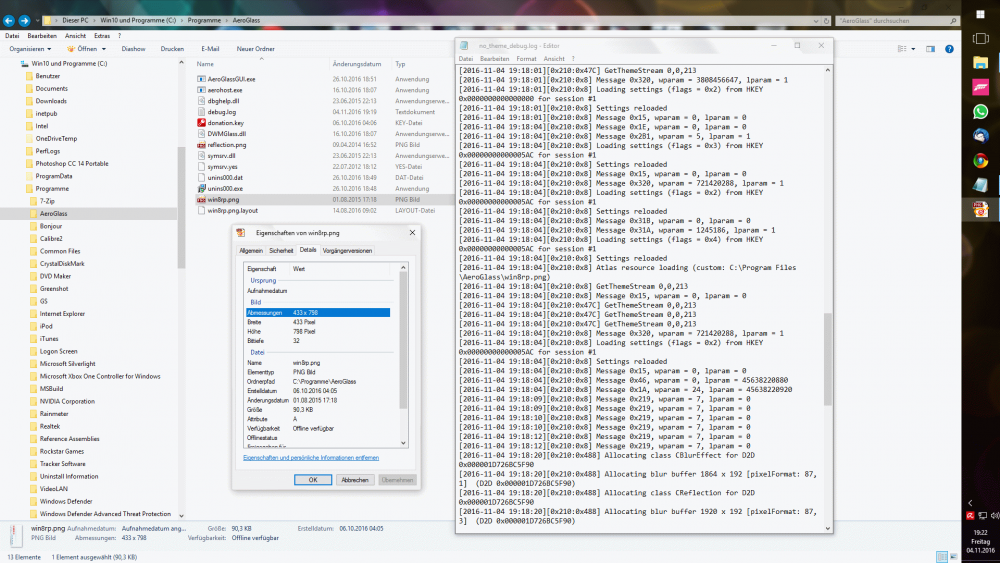
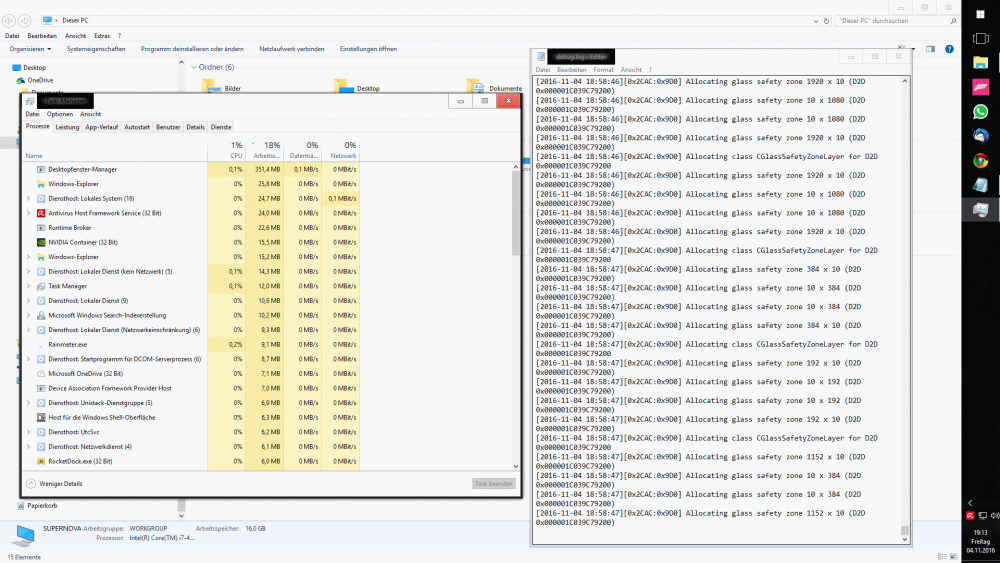
.png.3c9dc4f3b1255c45b307f0e781486565.thumb.png.22664a2751ea68c4eca6477931bbc3b9.png)