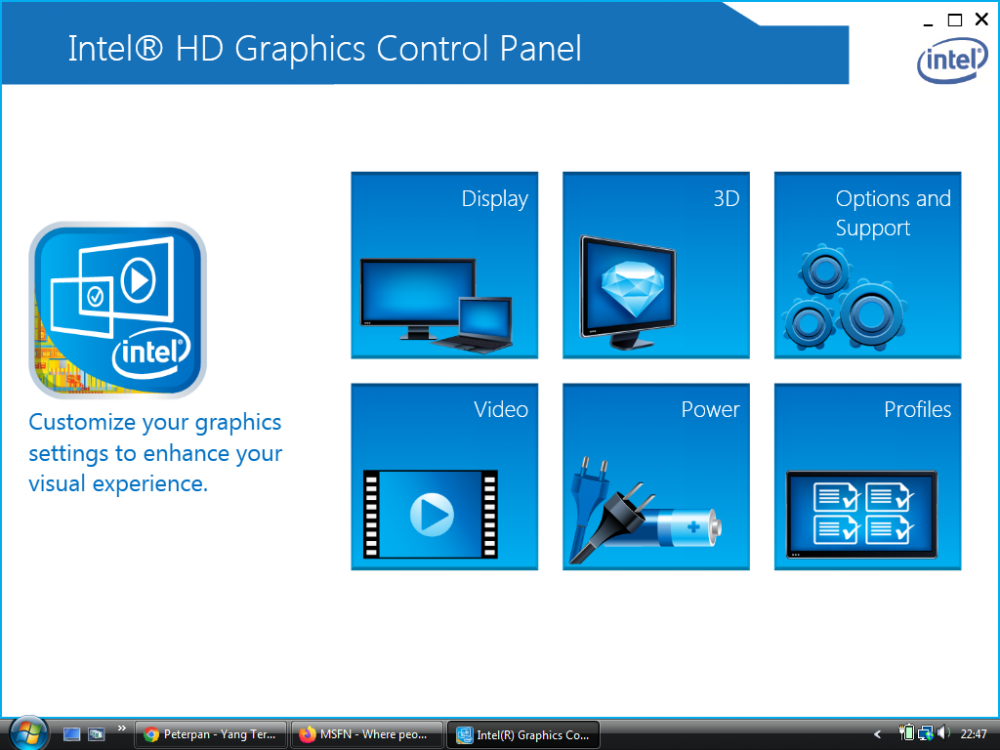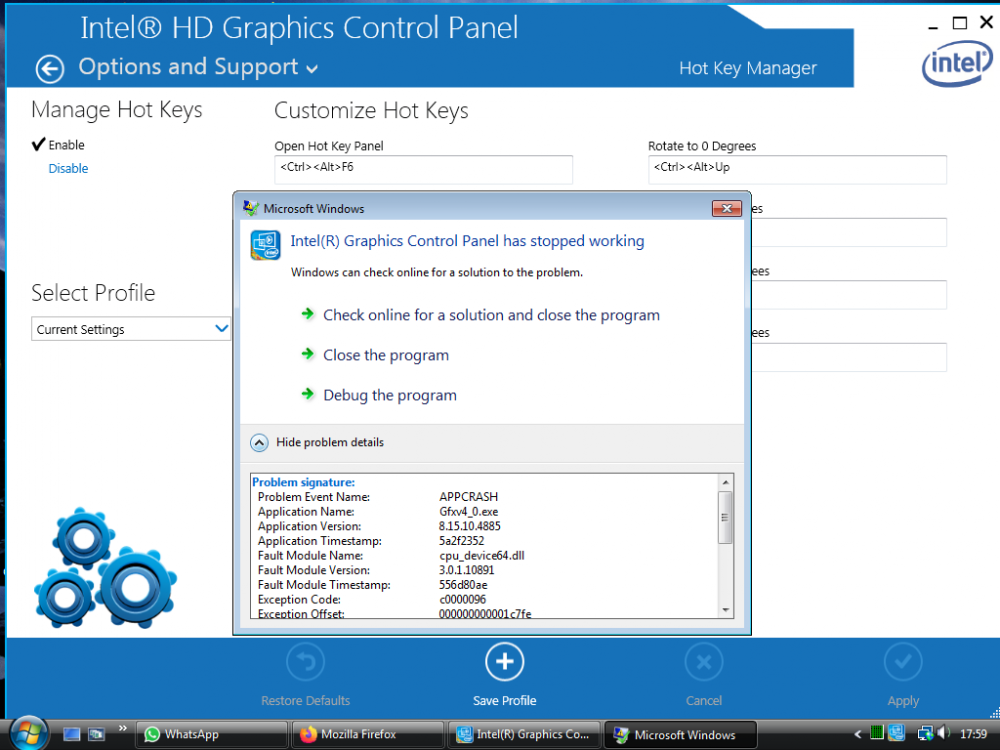Search the Community
Showing results for tags 'Extended Kernel'.
-
@win32 @Mov AX, 0xDEAD I tried to use the Windows 7 version of Intel HD Graphics 4000 driver (which has blue and white control panel window color) on Windows Vista Extended Kernel with NTOSKRNL Emu_Extender and some modifications. I have successfully installed it through Device Manager driver update. And it turns out that it has worked partially. OpenGL and DX11 work perfectly without glitches, also the driver has no problem at all in Device Manager, but DX9 causes BEX64 related crashes. And until now I still cannot enjoy the Aero theme and play videos using Windows Media Player (because they need DX9 to work properly). The control panel itself also won't open (BEX64 crashing) unless if I renamed or moved out the igdumdim64.dll file from System32 folder and igdumdim32.dll file from SysWOW64 folder. And when I am trying to show the information center page from Options and Support menu, the control panel crashes with code 0xc0000096 (STATUS_PRIVILEGED_INSTRUCTION)
- 2 replies
-
1
-
- IntelHD
- Extended Kernel
-
(and 3 more)
Tagged with:
-
I've tried using cff explorer and changing the system version there, but the system version displays 5.1 (XP) and changing it does nothing to remove the popup do you guys have any suggestions on what i should do im specifically trying to get the installer functioning (RobloxPlayerLauncher.exe)
-
Hey y'all! I have a laptop that has an Intel Celeron N2840, its components has drivers only for Windows 7 and up. After installing all updates on Vista, then the extended kernel, I'm able to install the drivers by spoofing the OS but they have the little yellow exclamation mark thingy after a restart, so while they are installed they don't work. Is there any way I could get the drivers to work on Vista? The laptop is a Lenovo G50-30 btw! The reason I'd like to do this is because this is pretty much the only 'old' PC that I have laying around...so yeah. Thanks!
- 22 replies
-
- Drivers
- Extended Kernel
-
(and 2 more)
Tagged with:
-
So I know that Office 2013 setup app will not run in Vista because SetWaitableTimerEx is not detected (well my Vista laptop has latest extended kernel) and the CTR (Click-to-Run) is same, I got "The procedure entry point SetWaitableTimerEx could not be located in the dynamic link library KERNEL32.dll" and I already add the CTR into the osver.ini and it goes same plus I am so ****ing busy to find any solutions. Can someone help me to fix SetWaitableTimerEx is not detected?
-
- office 2013
- Extended Kernel
-
(and 2 more)
Tagged with:
-
Well, it seems that @vxiiduu has finally released his VxKex Windows 7 api extensions that you can use to run modern programs on Windows 7. It works very well so far, and makes many programs such as the latest version of iTunes which normally wouldn't run on Windows 7 run. NOTE: These are not modified Microsoft binaries, these are different binaries that just implement more functions their what would normally be on Windows 7. Link: https://github.com/vxiiduu/VxKex Latest Version: 0.0.0.2
-
Does anyone know how to get Windows XP drivers working on Windows 2000? I have heard from several people, blackwingcat included that these should work with the Extended Kernel and Extended Core, but I have had no luck getting any of them to work on my Dell Latitude E6530, even blackwingcat's custom made Intel HD 4000 graphics driver (If I run setup.exe, I get The procedure entry point GetSystemWow64DirectoryW could not be located in the dynamic link library KERNEL32.dl. If I use Device Manager to install the .inf, I get a code 31 upon restart). Does anyone know how to get the Intel HD 4000 graphics driver working along with other Windows XP drivers? To set it up, I used the tutorial embedded below along with the ISO he provided in the description (I did not do anything with the second link below the ISO, which just takes me to a place to integrate all the updates, which appears to not be needed with his Windows 2000 2011 ISO) to setup Windows 2000 as well as the Extended Kernel and Extended Core. Thanks in advanced for your help! I should also note that I got USB working on this machine, so I can do a USB wi-fi/ethernet dongle if needed to further update the machine.
-
- Drivers
- Windows 2000
-
(and 3 more)
Tagged with: