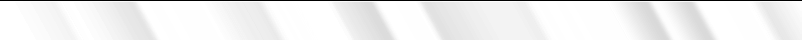Search the Community
Showing results for tags 'Customize'.
-
hello guys can anyone create a guide on how to customize win 10 like mac os 12.
-
2021 Windows Mega Tweaks v 10.0 All new, installable setup file that gives access to more than 100 Windows tweaks. Created an installer for the Tweaks and made them uninstallable Added a Readme.pdf file in the download archive to explain installation options Pruned the number of example Control Panel applets to five Installer tested, and most tweaks work on Windows 10, as well Added seven new Windows Control Panel applets Many tweaks now make backups before changing registry keys Improved scripts to selectively remove buggy Windows updates and telemetry features Added more than a half-dozen new tweaks Improved and annotated Windows Scheduled Tasks tweak and made disabling of Windows Defender and defrag, drives, optional File: BMTweaks10.1.7z CRC-32: 213e6985 MD4: 596f348005c26af05c967a4930bba0f1 MD5: b1d15639bb8977b20f18837fa0846a42 SHA-1: 81d1f8eee581cddf778cd03db60dffd64525a7f7 More details and download here.
-
My current taskbar texture looks like this (see image below) while using WindowsBlinds along with this skin: https://www.deviantart.com/newinfinitepro/art/Aero7X-Reset-for-Windowblinds-10-836337064. However, the previous Taskbar Texture I was using was this glassy one (see image below too) and I had implemented it using Open Shell. Now that I have WindowsBlinds however, it overwrote the texture and I don't know how to change it back, or just disable it. Thanks.
-
- customization
- customize
-
(and 1 more)
Tagged with:
-
I have not changed the icons of these buttons nor did anything else with them. I restarted my computer multiple times but nothing worked. My only hypothesis is that when I changed from dark theme to light theme it glitched somehow?
-
- customization
- customize
-
(and 1 more)
Tagged with:
-
I had a very nice taskbar texture from when I was using Open Shell but now that I downloaded WindowsBlinds, along with a custom theme, it's gone replaced by another one. I tried going into WindowsBlinds and changing it but there were only the ones from the theme and the app itself. Any way to overwrite Open Shell with WindowsBlinds or just disable the WindowsBlinds texture? Thanks.
-
- customization
- customize
-
(and 1 more)
Tagged with:
-
I know it's a little hard to see, but what I'm talking about are the small blue bars underneath tabs.
- 2 replies
-
- taskbar
- customization
-
(and 1 more)
Tagged with:
-
My customer wants a computer that can not be messed with.... and would ideally have only one desktop icon (web browser) and open directly to his web page 1) How can I remove the desktop icons from Make_PE3? 2) How do I default the home page of the web browser to his web site? 3) How can I make the web browser open automatically on boot up? Thank You