Content Type
Profiles
Forums
Events
Posts posted by Philco
-
-
Czech translation of the final Service Pack 3.0 BETA 4.
Download here: ricrdsson.ic.cz/nsp.html
I contacted Ricrdsson, whole project nSP 3.0 CS it's now guest on winpack.org.
0 -
Slowly after download (99-100% download)? Try verify system with scandisk.
0 -
Is anyone familiar with some DVD copying software for Windows 9x? (Backing up legal dvd's of course) I've tried a few of the big ones (like DVDfab) with KernelEx and they don't work. Any help would be appreciated!
Old version Alcohol 120% 1.9.5.3105 Retail running properly / win98 without KernelEx. (Shareware)
0 -
Philco,
It's good that you have SOME way to get Spybot to do a scan on your Win98 system. I tried all sorts of things, and Spybot just will not finish a scan on my computer without crashing.
Ironically, TeaTimer does work. (Spybot still crashed when I disabled TeaTimer, rebooted, and did a manual scan.) So now I'm using Spybot for the resident protection only (Immunization and TeaTimer).
--JorgeA
Your version Teatimer? In my system downgrade only Teatimer 1.4, this old version 95% properly (any freeze problem).
New Teatimer very bad - many resources...
0 -
Spybot (last) work properly only without TeaTimer.
0 -
I too failed to install flash 10 with the instructions given on the KernelEx topic.
It seems like using the registry modifications provided is not enough anymore. Actually, Adobe changed their OS checking process, which now looks at the service pack ID...).
I used the following code to install it:
REGEDIT4
[HKEY_LOCAL_MACHINE\Software\Microsoft\Windows NT\CurrentVersion]
"CurrentVersion"="5.1"
[HKEY_LOCAL_MACHINE\SYSTEM\CurrentControlSet\Control\Windows]
"CSDVersion"=dword:00000200...
[HKEY_LOCAL_MACHINE\SYSTEM\CurrentControlSet\Control\Windows]
"CSDVersion"=dword:00000200
??? My reg file not this notes (...\Windows] ), manual add?
P.S. - What's this a stupid? Thx help.
[HKEY_LOCAL_MACHINE\System\CurrentControlSet\Current User]
"Unknown"=""0 -
TextMaker Viewer 2010 works! http://www.officeviewers.com/
Nice free viewer for tmd, doc, docx, odt and other formats. However, it crashed when I tried to view html file, but it opened several doc files and tmd file correctly without errors. Unfortunately I didn't have any docx file to test.
Without KernelEx or with? Version? - last? And compatibility as WinXP or win2000?
0 -
Hi!
I'm new to Kernelex. Just installed it (Version 4.5 Beta 1) on my Compaq Armada 100S (AMD-k6-III Processor, 192mb RAM) I'm using Win98SE. I installed it in C:\Windows
I'm trying to install Adobe Flash Player 10.1 (Adobe Flash Player 10.1.51.66 Beta 2 / 10.0.42.34 / 9.0.246.0)
I downloaded it from: http://www.softpedia.com/get/Internet/WEB-...sh-Player.shtml
I tried the suggested:
REGEDIT4
[HKEY_LOCAL_MACHINE\Software\Microsoft\Windows NT\CurrentVersion]
"CurrentVersion"="5.1"
And after that I right click on the flash installer and choose "Windows XP SP2" in compatibility mode (I have tried all the others too)
Then I try to launch the installer, but my system still complains that I have an unsupported operating system. Same thing happens when trying to launch the installer without Kernelex.
I hope I provided enough information.

Cheers!
This version only ActiveX for IE!
 0
0 -
Don't forget it was a nightly build
The very last version before removing the build machine is here : ftp://ftp.mozilla.org/pub/mozilla.org/fir...-04-mozilla1.8/
Unfortunately it was a en-US only

If you want to have a local release, you must use 2.0.0.20 version here : ftp://ftp.mozilla.org/pub/mozilla.org/fir...2.0.0.20/win32/

My archive this CS (czech) version

Firefox 2.0.0.22pre (BonEcho) czech version
0 -
I got the latest shockwave to install on my computer and working.
These are other freeware programs that require 2000 and above.
...
SpeeDefrag
...
I am working on games and other office freeware to test on this.
Zero Assumption Recovery
Hi, i download SpeeDefrag (www.vcsoftwares.com) - NOD32 alert adware virus....
 0
0 -
 polish? This link only EN version....
polish? This link only EN version....Here you have link to the localized versions for Windows/Linux/Mac: http://ftp.mozilla.org/pub/mozilla.org/fir...ozilla1.8-l10n/
 :realmad:
:realmad:  why removed on ftp this version?0
why removed on ftp this version?0 -
As of today February 1st 2010 Eset has removed all releases of NOD32 V2.7 Anti Virus software from it's site completely. Virus Signature Database updates will cease on February 1st 2012.
http://kb.eset.com/esetkb/index?page=content&id=SOLN2386
This has to have been one of the best AV applications ever designed for 98/ME systems, barely noticeable, even during updating and very configurable to your particular whims or needs.
Virus Signature Database updates will cease on February 1st 2012.
 0
0 -
Yes.Will this add the imgview function from ME to 98?Trev
Fax and picture viewer (winME) - SHIMGVW.DLL - how install (only this features) to win98?
0 -
Photoshop crashing. Not sure about FF3 shell integration, you may ask someone else.
KernelEx 4.0 Final 2 doesn't have photoshop crashing bug so you may try it meanwhile.
Yes, Photoshop 5 and 7 with KernelEx Final2 it's OK.
0 -
...
- This release is beta quality in order to test several major changes in KernelEx.
Please test the apps which were working before. Compare the performance and memory usage of any heavy apps you use.
Pay attention to possible national language input problems. - If you want to downgrade to Final 2, you have to uninstall this beta first.
- Enjoy this great release.
Install an Windows 98 / Czech language => not problem!

last Flock OK.
After install new KernelEx autodisable DMA (?) harddisk.
With "old" Final2 Firefox 3 (3.5.5) run without Flash 10 OK, with flash any problem (unstable, crashing browser,...)
With new KernelEx new problem - this features attack graphics card - black icon, problem with transparency (UberSkin). First run Firefox 3 very slow... (GF 5200 FX 128 MB with last "MSFN" driver)
 0
0 - This release is beta quality in order to test several major changes in KernelEx.
-
Huh? Well then extract DLLs out of that exe into \windows\system or app directory.
Using WinRAR I extracted all the files into c:\windows\system. Now I get these two errors:
TotalCommander / CTRL+PageDown an file Vc_r_9x.exe = > Select all and copy any directory. Problem?
0 -
Are there any programs that can open docx files under WinME?
DOCX open and covert to PDF (support too command line) with docx2rtf (freeware)
 0
0 -
I repeat removed all flash (without IE version (activeX) - here its version 9.0.28).
Clear registry (Reekseker, Norton winDoctor, EasyCleaner, ... and manual).
New install LAST Flash Player (FF, Opera) with KernelEx and with registry trick.
I'm check system with winDoctor (Norton) => conflict on shared DLL - NPSWF32.dll, i repaired manual.
First run swf files and i run about Flash (Adobe - manager flash and i disable all "plus" features) - and disable hardware acceleration (!).
 browsers and system better stability (run swf / FF, Opera, Namoroka, .. - without run IE /swf - I don't use this "browser"....).0
browsers and system better stability (run swf / FF, Opera, Namoroka, .. - without run IE /swf - I don't use this "browser"....).0 -
Hi Philco,Run FlashPlayer 10 (last and oldies 10) with KernelEx (last) - properly, but after sometime crash any browserhave a look here: KernelEx App Compatibility Database at Post #100.
I had such a problem when I went from version 10.0.32.18, to 10.0.42.34:
'CPU usage stay close to 100%, making IE to crash.'
Everything went back to normal when I'd downgraded.
 with old (9) version problem with imageshack.us and much next pages with flash (no full function Browse and next...)
with old (9) version problem with imageshack.us and much next pages with flash (no full function Browse and next...)I not use IE. With run flash (swf) / version 10 system resources and free memory OK, 90% crash browser after (!) usage swf (
after several seconds until 5 - 10 minute....)
0 -
Run FlashPlayer 10 (last and oldies 10) with KernelEx (last) - properly, but after sometime crash any browser (i try Firefox 2.0.0.20, 2.0.0.22pre, Firefox 3.5.5 (KernelEx mode), Firefox Namoroka (KernelEx mode), Opera 9, Opera 10...).
On all browser disable all extensions, disable java. Javascript all restrict. Memory 768MB, videocard: nVidia FX 5200.
Error: Msvcrt.dll or Msvcrt.dll / js3250.dll or js3250.dll
Run page without swf (flash) - no problem. After run page with flash (youtube, idnes.cz and next...) / uncontrollable time pause (5s - several minute crash... only rarity without crash.
Msvcrt.dll - 6.10.8924.0, testing 6.00.9782.0, 6.10.9848.0 - same problem.
Help - I searching other or newer one this Msvcrt.dll / compatible win9x.
(Sorry my stupid "english", thx)
0 -
 :thumbup
:thumbup 
I try Flock 2.0.3 with compatibility KernelEx / Windows 2003 (only unpack exe with TotalCommander without install.
First run - crash. Freeze on dialog Check default browser...
I edit manual prefs.js:
user_pref("browser.shell.checkDefaultBrowser", false);
user_pref("app.update.enabled", false);
This post i writing with this version Flock (slovak)

Thx Xeno!
0 -
Result: Win98 SE with last KernelEx
Run Firefox 3.5 - OK. Run Outlook Express - small error an transparent icons on program OE (black background).
Run OE without FF 3 - properly, icons OK.
Conflict layers?
(nVidia GF 5200 / last unofficial drivers MSFN) - complet uninstall driver and new install. OK
0 -
Happy New Year, everybody!

Windows 98 forever
 0
0 -
EMCO Malware Destroyer ver. 5.0.27.133 works with kernelX. You can get it at Softpedia.It's FREE!!!
Why with KernelEx? I install normal without KernelEx and running without KernelEx
 0
0


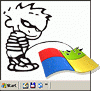

Tihiy's tools
in Windows 9x Member Projects
Posted
Please, how run this utility (IPtest) with DISABLE connection? Register tips?