
atomicrabbit
Content Type
Profiles
Forums
Events
Posts posted by atomicrabbit
-
-
i don't know if it's been asked before, but I'm trying to compile nero lite using the NeroLiteSDK. I get the following errors during the micromize part of the prepare batch file.
Micromize:
advrcntr3.dll (english)...
Error signing file advrcntr3.dll
Press any key to continue . . .
advrcntr3.dll...
Error signing file advrcntr3.dll
Press any key to continue . . .
neropatentactivation.exe...
Error signing file neropatentactivation.exe
Press any key to continue . . .
nerofiledialog.dll (english)...
Error signing file nerofiledialog.dll
Press any key to continue . . .
nerofiledialog.dll...
Error signing file nerofiledialog.dll
Press any key to continue . . .
nps.dll (english)...
Error signing file nps.dll
Press any key to continue . . .
nps.dll...
Error signing file nps.dll
Press any key to continue . . .
setupx.exe (english)...
Error signing file setupx.exe
Press any key to continue . . .
nero.exe...
Error signing file nero.exe
Press any key to continue . . .
File Not Found
CoverDes.exe...
Error signing file CoverDes.exe
Press any key to continue . . .
CoverEdCtrl.ocx...
Error signing file CoverEdCtrl.ocx
Press any key to continue . . .
CoverEdExtension.dll...
Error signing file CoverEdExtension.dll
Press any key to continue . . .
File Not Found
audioeffectlibrary.dll...
Error signing file audioeffectlibrary.dll
Press any key to continue . . .
controls.dll...
Error signing file controls.dll
Press any key to continue . . .
dxbridge.dll...
Error signing file dxbridge.dll
Press any key to continue . . .
dxenum.exe...
Error signing file dxenum.exe
Press any key to continue . . .
vstbridge.dll...
Error signing file vstbridge.dll
Press any key to continue . . .
waveedit.exe...
Error signing file waveedit.exe
Press any key to continue . . .
waveedit.dll...
Error signing file waveedit.dll
Press any key to continue . . .
File Not Found
neroburnrights.cpl...
Error signing file neroburnrights.cpl
Press any key to continue . . .
neroburnrights.exe...
Error signing file neroburnrights.exe
Press any key to continue . . .
discspeed.exe...
Error signing file discspeed.exe
Press any key to continue . . .
drivespeed.exe...
Error signing file drivespeed.exe
Press any key to continue . . .
infotool.exe...
Error signing file infotool.exe
Press any key to continue . . .
Done.
Press any key to continue . . .I don't know if this is normal.... am I doing something wrong? I read the readme.rtf file and followed the instructions. This is what I did from the beginning:
1) Ran \Tools\install.cmd to install Inno and inno related things
2) Put the nero trial I downloaded into the root of the NeroLiteSDK directory
3) Ran NeroLite_prepare.cmd
It extracted the files from the nero setup, then it ran the nero setup, I clicked next until I got the to Language Selection. The trial I downloaded was for English only, so I just clicked Next. On the next screen, I pressed cancel, then I pressed Finish. That's when it started the Micromize process and that's when the errors showed. Any ideas??
Also, I want to include Nero Recode and Nero Vision into the nero lite setup. I found the RecodeSDK in this thread, but it was only v1.16.1.2 (for Nero v8.3.2.1). I have 2 questions about that:
1) Can I use that version of RecodeSDK for Nero v8.3.6.0?
2) Can you provide better instructions on how to use the RecodeSDK? Do I run the recode micromize script after the nero micromize script, or do I run it instead of the nero micromize script. The documentation was vague.
Is it possible at all to include Nero Vision?
Thanks for the help in advance!
0 -
would you suggest to slipstream sp3 final? If I did, would I have to install any extra components? WMP 11? anything from RyanVM's site? I know there is a WGA addon, a wmp addon, etc etc. Is this all included in SP3?
0 -
it's not so much that it's complicated... rather that it's tedious for what it accomplishes.
0 -
I'm interested in in making an unattended xp install with integrated application install and have done a bit of research a while ago, along with following the tutorial here. I found the tutorials to be very unnecessarily complicated for the outcome. I actually gave up 3/4 of the way through because it was so complicated... I especially found manually integrating external applications annoyingly hard because if any new versions came out fo certain applications, it would be hard to re-integrate the new versions. Is it better to use nLite? If so, could someone point me to a good tutorial for it.
Also, I'm looking to integrate hotfixes/updates which I've obviously found here. I know basically how to do this using RyanVM's Integrator already.
My overall question is, which is better? nLite or the manual way. Is there even a difference. Could someone offer me some direction?
0 -
can anyone help me with this problem?? Is anyone experienceing the same problem??
0 -
does anyone know how to create an AutoIt script that will automate the acrobat activation?
0 -
err

how do I use an AutoIt script? Do I need an application? Sorry, never used AutoIt before...
 0
0 -
any way to automatically activate ws_ftp pro??
0 -
meh. A lot of ppl switch to the free crap, but I can trust Adobe. the pro version has a LOT of powerful tools. It may be a bit slow but it's barely noticeable!
I've used a free one before. It's one of those portable ones you throw on a USB key (think it's called Foxit Reader). I only use it when I am working on another computer and it may not have a pdf reader. problem with those is that its not an installer (just a standalone app) and it makes a bunch of reg changes
 to associate icons and who knows what else. At least I know if I want to uninstall adobe, I can. But anyways..... everyone has their own opinion about this.Use an AutoIt script.
to associate icons and who knows what else. At least I know if I want to uninstall adobe, I can. But anyways..... everyone has their own opinion about this.Use an AutoIt script.How??
0 -
sweet! nice and simple.
Thanks..
One thing. Is there any way to automate the activation?
0 -
your problem could be Symantec AntiVirus.msi
ren the file name to sav.msi maybe help
 it's doing the same thing
it's doing the same thing 
I renamed the file to sav.msi and its still opening a blank command window. This is the code I used.
START /WAIT "%CDROM%\Apps\Applications\SAV10\sav.msi /passive RUNLIVEUPDATE=0 REBOOT=REALLYSUPPRESS"
Whats going on??
 0
0 -
Thanks, I will try that and get back to you. If I don't reply, it probably worked
 0
0 -
so I can't install it without certain components??
Is there an alternative??
0 -
Ok I tested the above code and when ran that line, it just opened up another command line window, and nothing happened. Is that what it is supposed to do?
It did not continue with my original batch file until I closed the new opened command line window...
This is my exact line of code:
START /WAIT "%CDROM%\Apps\Applications\SAV10\Symantec AntiVirus.msi /passive RUNLIVEUPDATE=0 REBOOT=REALLYSUPPRESS"
Why is it opening a new command line window?? and not doing anything until i close that new window??
0 -
Well, I removed all "medialibrary" entries (With the r) and no nero scout appeared, nor nero search. Indeed these things that nero installs on our computers are really annoying.
I emailed them a while back, (after nero 7 was released) telling them that they should create separate packages for their products, becuase 125MB download was too much for dialup users, especially with their frequent updates releases.
They replied that the future updates for Nero 7 will be incremental, which means you will not have to download huge packages any more.
Still, I just want a CD/DVD writing software, not an 125MB / 21 Apps package.
Yeah honestly. Unfortunately it is not so

So my question still stands, do you know how to NOT install any nero scout crap. You say that you don't have the nero search installed, but could you just double check your taskbar context menu (see image from my last post)
Do you have that entry in the Toolbars context menu??
0 -
Thanks for replying Nucleus.
I noticed InCD doesnt get installed too. When you install normally (not silent), and you choose to select the components you want to install, InCD has an "X" beside it. Maybe its just not included in this package??
I had another question. I followed your instructions to remove nero scout in Orca by searching for all instances of "medialibrary" and all seemed to be ok after the installation, but once I rebooted a crappy little search bar appeared in my taskbar called "Nero Search"
 with a green arrow button beside it. (see the attached image) So I press the arrow and in the menu it had options in it, so I tried to get into options thinking maybe i could disable it, it gives me an error message:
with a green arrow button beside it. (see the attached image) So I press the arrow and in the menu it had options in it, so I tried to get into options thinking maybe i could disable it, it gives me an error message:Nero Scout Options
Initialization Error; Please install Nero again
Know anything about this. I don't know, but I think it might have something to do with some entries in Orca that appeared as "medialibary" (notice the missing "r" in "library"), should I have removed these as well? I didn't want to take my chances.
ALSO... There is an entry in my hklm\Software\Microsoft\Windows\CurrentVersion\Run key named NmBgMonitor.exe. I do not want this crap on my computer and I thought it was removed with your (nucleus') instructions. I do not know what else Nero installed (in regards to Nero Scout)
Advice? I dont want a search bar and I definitely don't want Nero SCAT!
 on my computer!!! I know its just a little search bar and it can be easily hidden, but I would prefer it not even be installed in the first place!0
on my computer!!! I know its just a little search bar and it can be easily hidden, but I would prefer it not even be installed in the first place!0 -
did ou try
/S
/silent
The silent switch is not my big problem. I am more concerned with being able to select specific components to isntall. I do not like the DivX Player, so i don't want to install that component. Any ideas?
0 -
Question, How do I remove InCD? The entry in the tables are:
InCDC9AC4AC7 - 0 - NOT(VersionNT=500 OR VersionNT=501 OR (VersionNT=502 AND WindowsBuild>2600))
InCDC9AC4AC7 - 200 - 1=1
InCD_Main7E381C95 - 200 - 1=1
Any ideas??
0 -
Sorry for my bad english im from Germany
Product licens File not work
Seems as though your screenshot is referring to Photoshop. This topic is about Adobe ACROBAT Pro.
Can someone please refer to my question above (#4)
 0
0 -
Can someone please tell me if there is a way to silently install DivX Create bundle WITHOUT the divx player?
I've heard that the /s switch doesn't work with 6.03 or something like that. I can use a lower version, I just want to be able to silently install WITHOUT certain components.
Any ideas?
0 -
5)Your license file is located in Allusersprofile\Application Data\Adobe Systems\Product licenses. Copy the .dat file. if you have more than one adobe product then then check the file access time and the last one will be the acrobat activation file.
I couldn't locate this dat file. Can you tell me the name of this file and the exact directory?
Its actually %AllUsersProfile%\Application Data\Adobe Systems\Product licenses\
Go to Start > Run, and paste that path into the field, and press enter. It should take you the the right folder. You can also navigate manually to C:\Documents and Settings\All Users\Application Data\Adobe Systems\Product licenses\ (change C: to whatever your system drive is ... if it's not C:\)
Still waiting for a response for my post above (#4)
Both should work
0 -
thanks, I will try that!!
0 -
Is there any way to automatically activate ws_ftp pro... silently? :S
0 -
On all my tests, shortcuts are created on the desktop and in the quicklaunch.Doesn't create shortcuts though...shark
I can verify that it does not create shortcuts. Also, I followed yor instructons to overwrite the files from your installer with my own patched files, and when I start up messenger (after everything is isntalled), it is not patched. Any ideas??
 0
0

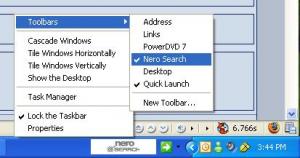
Nero Lite v7.11.10.0 & v8.3.13.0
in Application Installs
Posted
ah... that's what I thouht... yes I was able to build Nero Lite... but I REALLLY REALLY want to be able to use Nero Recode. How can I create an addon or integrate it into the nero lite installer?