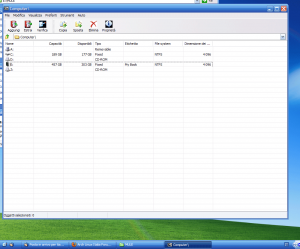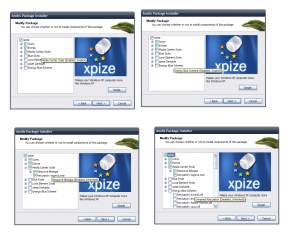Content Type
Profiles
Forums
Events
Everything posted by W3bbo
-
Well, its also possible to deactivate the System Restore Feature in Windows - nLite is not necessary for that. It did this on my old system which had only 30 GB hard drive space to safe every possible bit. But its right: on current HDDs this feature should be activated, because it makes a lot of sense (but only for system partition, not for the partition with the private files! - you don't want to loose your latest presentation, because you had the idea to set your system 1 week back.) Only for people with a professional backup solution, this feature might be a sensless "performance killer" That's not what I meant. When you use nLite to disable System Restore it physically removes the system restore DLL files (saving you no more than a couple of megabytes worth of space). If you merely disable System Restore the proper way the program won't crash.
-
Can you give me more details on this problem? Thanks, I'll look into this. Note that visual styles are actually under System Icons\Extras\Visual Styles and not under each colour scheme as they were in version 4. It already does. If you disable a visual style operation it will not be installed, but if you check a VS it will be installed, but only the bottom-most one will be made the "active" visual style (note these are *.msstyles things, not the Resource Bitmap things)
-
I've been out since Friday evening, I only just got back. So here's the post-mortem: System Restore causes the installer to throw an unhandled exception on systems without the system restore filesAs an aside, I'll stress that there really isn't any point to using nLite for removing Windows features, it only hampers stability since many programs expect these features (like System Restore) to be present as they would be normally [*]Luna Element shutdown options screen is broken This is my mistake, because shell32.dll and msgina.dll use similar (but not identical) files, I thought I'd save a few kilobytes of space by reusing them. I shouldn't have. [*]Darkside doesn't patch the background of the shutdown prompt window (which isn't the same problem as above) I honestly don't know what's behind this. [*]Installer problem with clicking Back, Forward, and Simple [*]Uninstallation doesn't prompt you to restart and isn't properly localised [*]Some strings aren't localised still [*]Update the Downloadable Tools [*]And doomangel has asked me to do a check-in to TFS And here's the request for new fixes: A 48x48 sized icon for Windows UpdatesShould be easily done by composing the Windows Flag onto the existing world icon [*]48x48 NVidia PhysX icon I don't want to change this one, NVidia change their stuff a lot so it'd quickly be made obsolete
-
You're wasting your time xpize dynamically generates those bitmaps during installation using an image composition expression like: comp:164,628;MCE\GenLong.png,0,0,164,628;Generator\Windows\system32\accwiz.exe\128.png,31,121;MCE\GenStripe.png,160,0
-
...and it's getting late. I'll post it tomorrow.
-
Huge improvement! Let me tell, this version was too fast to release u're awesome! The reason for the long delay between earlier versions was because the framework needed changes being made to it as I developed it in tanden with xpize. Now that the Anolis system is stable only xpize needs changes.
-
What's New In This Release: Simple Selector for easier customization and fewer risks and user confusion Fixes the issue where almost 25% of the icons weren't being properly patched in Release 4 (whoops!) Lite mode (selected automatically on non-English Windows): stops 128x128 icons from being installed to keep shell32.dll safe Now installs on Polish Windows It's about 100KB smaller than Release 4 New stuff:Full Darkside IE8 support New Luna Element bitmaps for Explorer and GINA Cards.dll and Spider.exe Windows Desktop Search 4.x Luna Element shellstyles and Luna Element Black 5.1 Royale Lite is back (along with an "XPize 3.2" selection preset for you old-skoolers) And various other resources Known Issues: It isn't fully localised The sporadic toolbar bitmaps in 7zFM.exe still aren't resolved. I hope to get this fixed by Release 6, which will really be the last release Several people are reporting the Shutdown/Restart dialog is visually messed up when you choose Darkside or Luna Element Uninstallation issues:Cursor scheme isn't restored Visual style isn't perfectly restored TaskSwitchXP isn't uninstalled (but you can do that manually via the start menu) Uninstallation does not prompt you to restart after completing I'm currently performing final testing before uploading it. Before installing it I strongly recommend uninstalling Release 4 first. There was a bug in the xpize 5 Release 4 installer that means its Check for Updates functionality doesn't work anymore. People installing Release 4 will not get any notifications of an updated version, which is unfortunate.
-
I've made some changes to the localisation tool so it's slightly faster and also shows multi-line text properly. I've also made some minor changes to a few of the string tables that were submitted, but nothing that requires resubmission if you've done it already. Here's the list so far (strike-through means it's done, bold means it's being worked on) Arabic Dutch English Farsi French German Italian Polish Portuguese Russian Swedish Thai Chinese Traditional Chinese Simplified Danish Greek Spanish Welsh Resx_2009_08_13.zip
-
No, thank you for doing the translation I just need the Russian one done asap for that magazine. Where's Hell Racer when you need him?
-
I think hessam did switch the phrases and don't know how to correct it. Maybe he also has problems making a newline: before this could be done with Shift+Enter - but this is not working any more... (newlines are also not shown in the grid - just in the tool tip) The new local tool is not so comfortable any more, because Pos1 and End cannot be used any more. Would it also be possible to make the local tool path to the default directory in the open dialogue? I'll look into it, thanks for the feedback.
-
You can make the rows taller to show multi-line text by dragging the row line.
-
I did wonder that, but the guy said he was running in 32-bit mode.
-
A user of xpize 5 Release 4 emailed me the attached screenshot, showing the 7zFM.exe program ignoring the alpha channel in the 32-bit BMPs used for the new toolbar. Has anyone else experienced this issue?
-
They're shown in the tooltips on the Modify Package page. Items in a package can either be explicitly enabled or disabled, or they're enabled/disabled because their parent is enabled/disabled (inheritance). Hopefully the screenshot expains it:
-
BTW, you'll be pleased to know the cards.dll changes work fine and look gorgeous.
-
F_uninstallationComplete is shown after uninstallation is completed but a restart isn't required, this is rarely the case F_uninstallationComplete is shown after uninstallation is completed but a restart is required I don't get what you mean by "translocation text"? Lang_RTL must be "1" if the language is right-to-left, since Arabic and Farsi are you should leave them as they are.
-
C_E1_Presets should be "Scheme presets". I've added it to my version now but forgot to add it to the resx I distributed out. My bad. "Null item" is used on the Modify Package treeview page, it's shown in the tooltip if the item the mouse is hovering over is empty. It should never happen in reality so you can ignore it.
-
Okay, here's the files needed to complete the translation: Extract everything to its own folder somewhere. Then run Sfcd.Localiser Click the Load button, you'll be asked to select a directory rather than a single file. Select the directory you extracted the files to. It'll then work its magic. The DataGridView control used in the program is incredibly slow when it comes to displaying lots of text cells, blame Microsoft, not me You can speed things up and make things easier for yourself by clicking the "Show only" checkbox at the top. It should be self-explanatory. Just click "Save" when you're done. The program will update all of the resx files, not just the ones you changed, so be sure to note what files you modified before uploading. Thanks for everything so far anyway UPDATE: See latest thread reply for detials on doing translation.
-
The arabic text renderer in the DataGridView isn't accurate. If there's anything that is wrong, you can correct it by opening the file in notepad directly.
-
Here's a screenshot of the current localisation files: As you can see only a teensy bit is left. I'll upload the latest versions of the resx files momentarily. Download the files needed to do translations from this post.
-
I'm implementing the "Lite mode" which means users of non-English Windows won't get shell32 problems. Basically it means the 128x128 and 256x256 icon subimages won't be applied.
-
One other thing that comes to mind is your chosen installation options. What checkboxes did you select on the "Modify Package" page?
-
I assume this problem started since you installed xpize? It might be caused by having an existing modified Welcome Screen installed before installing xpize. Do you have any other customizations installed? BTW, as a workaround does disabling the Welcome Screen (and using the GINA logon) work? you can also get to the GINA by pressing Ctrl+Alt+Del twice at the Welcome Screen.