
acen2006
Content Type
Profiles
Forums
Events
Posts posted by acen2006
-
-
Would anyone possible be able to tell me how I set Group Policies in Windows Server 2008 R2 ever with WAIK, Reg File, or as iv noticed an exported *.txt file of them.
Policy Security Setting
Enforce password history 0 passwords remembered
Maximum password age 999 days
Minimum password age 0 days
Minimum password length 0 characters
Password must meet complexity requirements Disabled
Store passwords using reversible encryption DisabledThanks in advance for any help given.
 0
0 -
Lol no using Virtualbox. Ok Initial Configuration Tasks is now disabled but i get an error now with the server manager were it is in line 52. Iv tryed it under specialize but dont work.
</component>
</settings>
<settings pass="specialize">
<component name="Microsoft-Windows-OutOfBoxExperience" processorArchitecture="amd64" publicKeyToken="31bf3856ad364e35" language="neutral" versionScope="nonSxS" xmlns:wcm="http://schemas.microsoft.com/WMIConfig/2002/State" xmlns:xsi="http://www.w3.org/2001/XMLSchema-instance">
<DoNotOpenInitialConfigurationTasksAtLogon>true</DoNotOpenInitialConfigurationTasksAtLogon>
</component>
<component name="Microsoft-Windows-Security-Licensing-SLC-UX" processorArchitecture="amd64" publicKeyToken="31bf3856ad364e35" language="neutral" versionScope="NonSxS" xmlns:wcm="http://schemas.microsoft.com/WMIConfig/2002/State" xmlns:xsi="http://www.w3.org/2001/XMLSchema-instance">
<SkipAutoActivation>true</SkipAutoActivation>
</component>
</settings>
<settings pass="generalize">
<component name="Microsoft-Windows-ServerManager-SvrMgrNc" processorArchitecture="amd64" publicKeyToken="31bf3856ad364e35" language="neutral" versionScope="nonSxS" xmlns:wcm="http://schemas.microsoft.com/WMIConfig/2002/State" xmlns:xsi="http://www.w3.org/2001/XMLSchema-instance">
<DoNotOpenServerManagerAtLogon>true</DoNotOpenServerManagerAtLogon>
</component>
<cpi:offlineImage cpi:source="catalog://acen2006-pc/users/acen2006/desktop/eng_windows_server_2008_r2_st_ent_dc_web_retail_x64_x15-50365/sources/install_windows server 2008 r2 serverstandard.clg" xmlns:cpi="urn:schemas-microsoft-com:cpi" />
</unattend>0 -
Heres my Autounattend.xml, its still not playing ball. Can you see the problem?.
</package>
</servicing>
<settings pass="windowsPE">
<component name="Microsoft-Windows-Setup" processorArchitecture="amd64" publicKeyToken="31bf3856ad364e35" language="neutral" versionScope="NonSxS" xmlns:wcm="http://schemas.microsoft.com/WMIConfig/2002/State" xmlns:xsi="http://www.w3.org/2001/XMLSchema-instance">
<UserData>
<AcceptEula>true</AcceptEula>
</UserData>
<ImageInstall>
<OSImage>
<InstallFrom>
<MetaData wcm:action="add">
<Key>/IMAGE/NAME</Key>
<Value>Windows Server 2008 R2 SERVERSTANDARD</Value>
</MetaData>
</InstallFrom>
<InstallToAvailablePartition>false</InstallToAvailablePartition>
<WillShowUI>OnError</WillShowUI>
</OSImage>
</ImageInstall>
</component>
</settings>
<settings pass="oobeSystem">
<component name="Microsoft-Windows-Shell-Setup" processorArchitecture="amd64" publicKeyToken="31bf3856ad364e35" language="neutral" versionScope="NonSxS" xmlns:wcm="http://schemas.microsoft.com/WMIConfig/2002/State" xmlns:xsi="http://www.w3.org/2001/XMLSchema-instance">
<OOBE>
<HideEULAPage>true</HideEULAPage>
</OOBE>
</component>
</settings>
<settings pass="specialize">
<component name="Microsoft-Windows-Security-Licensing-SLC-UX" processorArchitecture="amd64" publicKeyToken="31bf3856ad364e35" language="neutral" versionScope="NonSxS" xmlns:wcm="http://schemas.microsoft.com/WMIConfig/2002/State" xmlns:xsi="http://www.w3.org/2001/XMLSchema-instance">
<SkipAutoActivation>true</SkipAutoActivation>
</component>
</settings>
<cpi:offlineImage cpi:source="catalog://acen2006-pc/users/acen2006/desktop/eng_windows_server_2008_r2_st_ent_dc_web_retail_x64_x15-50365/sources/install_windows server 2008 r2 serverstandard.clg" xmlns:cpi="urn:schemas-microsoft-com:cpi" />
<settings pass="generalize">
<component name="Microsoft-Windows-ServerManager-SvrMgrNc" processorArchitecture="amd64" publicKeyToken="31bf3856ad364e35" language="neutral" versionScope="nonSxS" xmlns:wcm="http://schemas.microsoft.com/WMIConfig/2002/State" xmlns:xsi="http://www.w3.org/2001/XMLSchema-instance">
<DoNotOpenServerManagerAtLogon>true</DoNotOpenServerManagerAtLogon>
</component>
<component name="Microsoft-Windows-OutOfBoxExperience" processorArchitecture="amd64" publicKeyToken="31bf3856ad364e35" language="neutral" versionScope="nonSxS" xmlns:wcm="http://schemas.microsoft.com/WMIConfig/2002/State" xmlns:xsi="http://www.w3.org/2001/XMLSchema-instance">
<DoNotOpenInitialConfigurationTasksAtLogon>true</DoNotOpenInitialConfigurationTasksAtLogon>
</component>
</settings>
</unattend>0 -
Thanks for taking the time to reply MrJinje. Iv put those two lines into my Autounattend.xml. Il report how it goes.
0 -
Could anyone possible help me pls. Im trying to disable Initial Configuration Tasks & Server Manager at logon. I have several reg keys some found from searching but none seem to be working.
As examples
; Do Not Open Initial Configuration Tasks
[HKEY_LOCAL_MACHINE\SOFTWARE\Microsoft\ServerManager\Oobe]
"DoNotOpenInitialConfigurationTasksAtLogon"=dword:00000001
; Do Not Open Server Manager At Logon
[HKEY_CURRENT_USER\Software\Microsoft\ServerManager]
"DoNotOpenServerManagerAtLogon"=dword:00000001Also is it possilbe to disable these by using WAIK ?.
Thanks in advance for any help given.
 0
0 -
In answer to your question about desktop experience you can add this line to a *.cmd or *.bat
Servermanagercmd -i Desktop-Experience
or you could for example add something like this to your xml installation file
<?xml version="1.0" encoding="UTF-8"?>
<ServerManagerConfiguration Action="Install"
xmlns="http://schemas.microsoft.com/sdm/Windows/ServerManager/Configuration/2007/1">
<Feature Id="BitLocker"/>
<Feature Id="Desktop-Experience"/>
<Feature Id="PowerShell"/>
<Feature Id="Backup-Features"/>
<Feature Id="Backup"/>
<Feature Id="Backup-Tools"/>
<Feature Id="Wireless-Networking"/>
</ServerManagerConfiguration>i added this to my Autounattend.xml, but for some reason half through installation, it fails and gives some sort of error "(null" blah blah...) and install end.
Am i missing anything else from Autounattend.xml?
Thanks and did your theme work?
You only need todo one or the other!. Have you removed any components with vlite as this could stop any components being added?
Yes my theme is now working thanks
 .0
.0 -
'Note (for this key, you must edit and add your themes xxxx.msstyles name before exporting, (Defualt is aero, i editied this to windows 7.msstyles and then saved it)'
Could you possible tell me were my theme name has togo please as i dont see a place for it?
0 -
I have recently finished converting my server 2008 as workstation. I also applied the settings for theme to server registry, so its loaded on first logon.
Configure your server first with your theme, then launch regedit.exe and export these following keys.
Example of my one:
[HKEY_CURRENT_USER\Software\Microsoft\Windows\CurrentVersion\ThemeManager]
"ThemeActive"="1"
"LoadedBefore"="1"
"LastUserLangID"="1033"
"LastLoadedDPI"="96"
"DllName"=hex(2):25,00,53,00,79,00,73,00,74,00,65,00,6d,00,52,00,6f,00,6f,00,\
74,00,25,00,5c,00,72,00,65,00,73,00,6f,00,75,00,72,00,63,00,65,00,73,00,5c,\
00,54,00,68,00,65,00,6d,00,65,00,73,00,5c,00,57,00,69,00,6e,00,64,00,6f,00,\
77,00,73,00,20,00,37,00,5c,00,57,00,69,00,6e,00,64,00,6f,00,77,00,73,00,20,\
00,37,00,2e,00,6d,00,73,00,73,00,74,00,79,00,6c,00,65,00,73,00,00,00
"ColorName"="NormalColor"
"SizeName"="NormalSize"
Note (for this key, you must edit and add your themes xxxx.msstyles name before exporting, (Defualt is aero, i editied this to windows 7.msstyles and then saved it)
[HKEY_CURRENT_USER\Software\Microsoft\Windows\CurrentVersion\Themes\LastTheme]
"ThemeFile"=hex(2):25,00,53,00,79,00,73,00,74,00,65,00,6d,00,52,00,6f,00,6f,00,\
74,00,25,00,5c,00,72,00,65,00,73,00,6f,00,75,00,72,00,63,00,65,00,73,00,5c,\
00,74,00,68,00,65,00,6d,00,65,00,73,00,5c,00,57,00,69,00,6e,00,64,00,6f,00,\
77,00,73,00,20,00,37,00,2e,00,74,00,68,00,65,00,6d,00,65,00,00,00
"Wallpaper"=hex(2):25,00,53,00,79,00,73,00,74,00,65,00,6d,00,52,00,6f,00,6f,00,\
74,00,25,00,5c,00,57,00,65,00,62,00,5c,00,57,00,61,00,6c,00,6c,00,70,00,61,\
00,70,00,65,00,72,00,5c,00,57,00,61,00,6c,00,6c,00,70,00,61,00,70,00,65,00,\
72,00,2e,00,6a,00,70,00,67,00,00,00
"DisplayName of Modified"=""
[HKEY_CURRENT_USER\Control Panel\Desktop]
"Wallpaper"="C:\\Windows\\Web\\Wallpaper\\Wallpaper.jpg"Note: for custom themes to work properly (if you use it), make sure your uxtheme is also patched
uxtheme patch can be found here
After that, i added a cmd file to global startup menu, "ProgramData\Microsoft\Windows\Start Menu\Programs\Startup", so it applies these registry settings on first logon.
My cmd:
@echo off
start /wait %systemroot%\Regedit.exe /s %systemroot%\Setup\Workstation\Theme\theme.reg
Shutdown /r /t 06
DEL /Q /F %0This cmd file will delete itself and restart, so your settings takes place.
But as you mentioned above, make sure you have your theme service enabled as well.
Optionally you can try this as well, only if you have an Autounattend.xml created then add this(i have not tried it with server, but with vista it works)
<Themes>
<CustomDefaultThemeFile>%WINDIR%\resources\themes\VistaGlass.theme</CustomDefaultThemeFile>
</Themes>Audio solution
Add this to a reg file then import.
[HKEY_LOCAL_MACHINE\SOFTWARE\Microsoft\Windows NT\CurrentVersion\Multimedia\SystemProfile]
"SystemResponsiveness"=dword:00000014And finally , yes you can use "SETUPCOMPLETE.CMD" on server as well, i personally use that to apply few stuffs.
If this still does not work then go to services and set "Multimedia class schedular to Automatic" Server 2008, Defualt is manual, on vista defualt is Automatic.
Good luck

Btw how did you enable desktop experience, am trying to enable or to get it installed unattendedly, so my server is fully set up as workstation out of box. I hate installing desktop experience via server manager.
WOW thanks thats really helpfull.
In answer to your question about desktop experience you can add this line to a *.cmd or *.bat
Servermanagercmd -i Desktop-Experience
or you could for example add something like this to your xml installation file
<?xml version="1.0" encoding="UTF-8"?>
<ServerManagerConfiguration Action="Install"
xmlns="http://schemas.microsoft.com/sdm/Windows/ServerManager/Configuration/2007/1">
<Feature Id="BitLocker"/>
<Feature Id="Desktop-Experience"/>
<Feature Id="PowerShell"/>
<Feature Id="Backup-Features"/>
<Feature Id="Backup"/>
<Feature Id="Backup-Tools"/>
<Feature Id="Wireless-Networking"/>
</ServerManagerConfiguration>0 -
Theme service is enabled aswell as the desktop experience!.
0 -
I have been converting Server 2008 to Workstation over the last day or two but i have afew issues that i would like some help with if possible.
Firstly is how do i go about setting a theme as default?. Iv copied the vista theme into the resources folder but its applying at default thats the problem, it will just keep using the classic look. im not to bothered about aero.
Is it at all possible to use the SETUPCOMPLETE.CMD like in Vista?
Audio in Server 2008 seems tobe a problem when playing any mp3 or video, i did find a reg key for this but has not helped can anyone offer another solution?.
Thanks in advance for anyhelp given
 0
0 -
Why dont you give this a try it works for me
InfraRecorder 0.46.2 x64
http://infrarecorder.org/?page_id=5
0 -
Just afew more applications for your great list.

PixaMSN 0.61 Size: 172KB : http://usuarios.lycos.es/pixador/
Tiny MSN Messenger clone. You will log in as Invisible, so no one will notice you´re online. Then, if you decide you want to talk, get out of Invisible mode and start chatting, or just switch to Messenger itself. It consists of a small executable file and nothing else. Nothing is written to your hard disk, nothing is stored in your registry.
Game XP FREE 1.6.1.20 Size 531 kb & Safe XP FREE 1.5.7.14 351 kb : http://www.theorica.net/gamexp.htm
Game XP is intended to optimize the performance of your computer for gaming needs. It tweaks and modifies various XP settings (cache settings, CPU priority etc.) and optionally disables or stops several Windows services that are usually not needed. The program does not require any installation, and does not need to be running at all times. Game XP extends your operating system's capabilities and makes Windows faster and comfortable for maximum gaming experience.
Safe XP allows users to quickly tweak various security and privacy related settings in XP. The options include Media Player settings, Services settings (error reporting, time synch, remote registry etc.), as well as and option to remove items from the Start menu, network security settings and more.
Safe XP improves your system performance and makes Windows to run faster, more secure and reliable!
It is suitable for beginners and experts!.
KaKa ExeLock 1.2 Size 190KB : http://www.kakasoft.com/freeware.htm
KaKa ExeLock is a useful tool, which allows you to password protect Windows executable programs.
Service Tuner 1.5.2 Size 111 KB : http://www.softpedia.com/get/Tweak/System-...ice-Tuner.shtml
Service Tuner is a utility that lets users tweak the startup state of the services using presets. Service Tuner is a software tool that lets users tweak the startup state of the background services using several presets. It is also capable of saving the current startup state of all services, as well as restoring that saved state later time. Lastly users have the options to start/stop and change startup state of each service on the fly through the Customize tab.
GhostWall FireWall FREE Size 656KB : http://www.ghostsecurity.com/ghostwall/
GhostWall is a firewall which allows you to restrict the communications between your computer and others. Unlike other firewalls which have forgotten their main role, GhostWall is simply a firewall, mainly designed to replace the standard Microsoft firewall with better features and performance.
0 -
Im trying to install Fortknox firewall 2007 silently with this switch /VERYSILENT /SUPPRESSMSGBOXES /NORESTART /SP-
but i keep getting this popup during the install
why does it do this and is there anyway to stop it. Thanks in advance for any help given.
 0
0 -
Would anyone be able to help me alittle. Iv been trying to install Spyware Terminator with this switch
SpywareTerminatorSetup.exe /VERYSILENT /SUPPRESSMSGBOXES /NORESTART /SP-
But I seem to keep getting this popup after install.
Is there anyway possible to stop it without using autoit. Iv searched the forums here, google, and the Spyware Terminator website but cant seem to find a solution.
Thanks in advance.
 0
0 -
Thanks for your help mate, that is a great
 . I should open my eyes abit more and read as im a member over there.0
. I should open my eyes abit more and read as im a member over there.0 -
Sorry to jump on this old post but I was looking for a switch for Look 'n' Stop 2.6 which I found here but I have one problem. I use the -auto switch but then it asks me do I want to restart is there anyway to stop this as I didnt see anything in the tab at the top. Thanks in advance.0
-
Im getting the following errors when I come to save my XML answer file.
Setting SkipMachineOOBE is deprecated in the windows image.
8 x The setting has not been modified. It will no be saved to the answer file.
my answer file :
<?xml version="1.0" encoding="utf-8"?>
<unattend xmlns="urn:schemas-microsoft-com:unattend">
<settings pass="windowsPE">
<component name="Microsoft-Windows-International-Core-WinPE" processorArchitecture="x86" publicKeyToken="31bf3856ad364e35" language="neutral" versionScope="nonSxS" xmlns:wcm="http://schemas.microsoft.com/WMIConfig/2002/State" xmlns:xsi="http://www.w3.org/2001/XMLSchema-instance">
<SetupUILanguage>
<UILanguage>en-US</UILanguage>
</SetupUILanguage>
<InputLocale>00020437</InputLocale>
<UserLocale>en-GB</UserLocale>
<UILanguage>en-US</UILanguage>
<SystemLocale>en-GB</SystemLocale>
</component>
<component name="Microsoft-Windows-Setup" processorArchitecture="x86" publicKeyToken="31bf3856ad364e35" language="neutral" versionScope="nonSxS" xmlns:wcm="http://schemas.microsoft.com/WMIConfig/2002/State" xmlns:xsi="http://www.w3.org/2001/XMLSchema-instance">
<UserData>
<ProductKey>
<Key>**********************</Key> (I deleted this for purpose of post)
<WillShowUI>OnError</WillShowUI>
</ProductKey>
<AcceptEula>true</AcceptEula>
</UserData>
</component>
</settings>
<settings pass="oobeSystem">
<component name="Microsoft-Windows-Shell-Setup" processorArchitecture="x86" publicKeyToken="31bf3856ad364e35" language="neutral" versionScope="nonSxS" xmlns:wcm="http://schemas.microsoft.com/WMIConfig/2002/State" xmlns:xsi="http://www.w3.org/2001/XMLSchema-instance">
<AutoLogon>
<Password>
<Value></Value>
<PlainText>true</PlainText>
</Password>
<Enabled>true</Enabled>
<LogonCount>1</LogonCount>
<Username>Administrator</Username>
</AutoLogon>
<OOBE>
<HideEULAPage>true</HideEULAPage>
<SkipMachineOOBE>true</SkipMachineOOBE>
<SkipUserOOBE>true</SkipUserOOBE>
</OOBE>
<TimeZone>(GMT) Greenwich Mean Time : Dublin, Edinburgh, Lisbon, London</TimeZone>
<UserAccounts>
<AdministratorPassword>
<Value />
<PlainText>true</PlainText>
</AdministratorPassword>
</UserAccounts>
</component>
</settings>
<settings pass="specialize">
<component name="Microsoft-Windows-Security-Licensing-SLC-UX" processorArchitecture="x86" publicKeyToken="31bf3856ad364e35" language="neutral" versionScope="nonSxS" xmlns:wcm="http://schemas.microsoft.com/WMIConfig/2002/State" xmlns:xsi="http://www.w3.org/2001/XMLSchema-instance">
<SkipAutoActivation>true</SkipAutoActivation>
</component>
<component name="Microsoft-Windows-Deployment" processorArchitecture="x86" publicKeyToken="31bf3856ad364e35" language="neutral" versionScope="nonSxS" xmlns:wcm="http://schemas.microsoft.com/WMIConfig/2002/State" xmlns:xsi="http://www.w3.org/2001/XMLSchema-instance">
<RunSynchronous>
<RunSynchronousCommand wcm:action="add">
<Order>1</Order>
<Path>cmd /c "FOR %i IN (C D E F G H I J K L N M O P Q R S T U V W X Y Z) DO IF EXIST %i:\AppsRoot.txt SETX AppsRoot %i: -m"</Path>
</RunSynchronousCommand>
<RunSynchronousCommand wcm:action="add">
<Order>2</Order>
<Path>%WINDIR%\system32\sysprep\sysprep.exe /quiet /audit</Path>
</RunSynchronousCommand>
</RunSynchronous>
</component>
</settings>
<settings pass="auditUser">
<component name="Microsoft-Windows-Deployment" processorArchitecture="x86" publicKeyToken="31bf3856ad364e35" language="neutral" versionScope="nonSxS" xmlns:wcm="http://schemas.microsoft.com/WMIConfig/2002/State" xmlns:xsi="http://www.w3.org/2001/XMLSchema-instance">
<RunSynchronous>
<RunSynchronousCommand wcm:action="add">
<Order>1</Order>
<Path>cmd /c REGEDIT /S %AppsRoot%Install\RegTweaks\IE Desktop.reg</Path>
</RunSynchronousCommand>
<RunSynchronousCommand wcm:action="add">
<Order>2</Order>
<Path>cmd /c REGEDIT /S %AppsRoot%Install\RegTweaks\Vista Tweaks.reg</Path>
</RunSynchronousCommand>
<RunSynchronousCommand wcm:action="add">
<Order>3</Order>
<Path>cmd /c %AppsRoot%Install\Opera\Opera921.exe</Path>
</RunSynchronousCommand>
<RunSynchronousCommand wcm:action="add">
<Order>4</Order>
<Path>cmd /c %AppsRoot%Install\ConnectionPatch\InstallPatch32.bat</Path>
</RunSynchronousCommand>
<RunSynchronousCommand wcm:action="add">
<Order>60</Order>
<Path>%WINDIR%\system32\sysprep\sysprep.exe /quiet /oobe /reboot</Path>
</RunSynchronousCommand>
</RunSynchronous>
</component>
</settings>
<cpi:offlineImage cpi:source="wim:c:/documents%20and%20settings/administrator/desktop/project_x/sources/install.wim#Windows Vista (vLite) HOMEPREMIUM" xmlns:cpi="urn:schemas-microsoft-com:cpi" />
</unattend>
Would anyone be able to help where Im going wrong. Thanks in advance & the UA Vista guide is great.
0 -
Im trying to install a few portable applications from WPI. I have made my CMD files into EXEs with quick batch file compiler and I use this line in WPI - (%CDROM%\WPI\Exe\WinRAR.exe) to install.
But in the install list they just get red crosses next to them but if I was to double click on for example WinRAR.exe it will install fine.
Install Log -
WPI Installation Log File
Install process started at: 25 May 2007 15:38:02
Global variables:
%OSLANG%=ENU
%WPIPATH%=D:\WPI
%ROOT%=D:\
%CDROM%=D:\WPI
%DOSPATH%=
%SYSTEMDRIVE%=C:
%WINDIR%=C:\WINDOWS
%PROGRAMFILES%=C:\Program Files
%TEMP%=C:\DOCUME~1\ADMINI~1\LOCALS~1\Temp
%SYSDIR%=C:\WINDOWS\system32
%ALLUSERSPROFILE%=C:\Documents and Settings\All Users
%USERPROFILE%=C:\Documents and Settings\Administrator
%APPDATA%=C:\Documents and Settings\Administrator\Application Data
%COMMONPROGRAMFILES%=C:\Program Files\Common Files
List of programs to be installed:
WinRAR
--- New ---
-----
25 May 2007 15:38:03
Program: WinRAR
UID: WINRAR
Order: 000005
Category: Applications
25 May 2007 15:38:03
cmd1 *** Fail *** (returned code undefined): "D:\WPI\WPI\Exe\WinRAR.exe"
25 May 2007 15:38:03
Finished installation.
-----
Install process finished at: 25 May 2007 15:38:04
Example of CMD -
cmdow @ /hid
if exist d:\WPI set cdrom=d:
if exist e:\WPI set cdrom=e:
if exist f:\WPI set cdrom=f:
if exist g:\WPI set cdrom=g:
if exist h:\WPI set cdrom=h:
if exist i:\WPI set cdrom=i:
if exist j:\WPI set cdrom=j:
if exist k:\WPI set cdrom=k:
if exist l:\WPI set cdrom=l:
if exist m:\WPI set cdrom=m:
if exist n:\WPI set cdrom=n:
if exist o:\WPI set cdrom=o:
if exist p:\WPI set cdrom=p:
if exist q:\WPI set cdrom=q:
if exist r:\WPI set cdrom=r:
if exist s:\WPI set cdrom=s:
if exist t:\WPI set cdrom=t:
if exist u:\WPI set cdrom=u:
if exist v:\WPI set cdrom=v:
if exist w:\WPI set cdrom=w:
if exist x:\WPI set cdrom=x:
if exist y:\WPI set cdrom=y:
if exist z:\WPI set cdrom=z:
XCOPY "%CDROM%\WPI\Install\WinRAR\program\*.*" "%PROGRAMFILES%\[WinRAR]" /i /s /e /r /v /f /c /h /y
XCOPY "%CDROM%\WPI\Install\WinRAR\shortcut\*.*" "%ALLUSERSPROFILE%\Start Menu\Programs\" /i /s /e /r /v /k /f /c /h /y
END
Any help would be great.
0 -
-
-
Thanks very much for your help, I ran the script and the problem seems to have stopped.
0 -
-
Has anyone else had this error and would you possible know how to correct it?. Iv just downloaded WPI and every time I open mshta.* I get this error "an error has occoured in the script on this page, continue running yes/no" the errors happen in lines 99,2, etc.... I wouldnt of minded but I have not entered any information into the post install wizard but its untouched and this error stops me from using.
I have used WPI before and hopefully not a novice as such,
Thanks in advance for any help.
 0
0 -
I would like to say a big thanks to the makers of this but would anyone be able to possible help about adding this to an unattended setup or pointing me in the right direction.
Thanks
 0
0


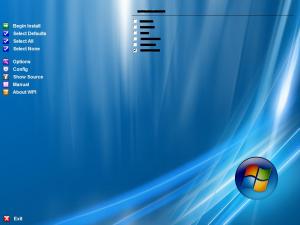
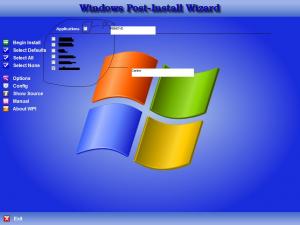

How do you disable Initial Configuration Tasks / Server Manager
in Unattended Windows 7/Server 2008R2
Posted
Now working with this, thanks